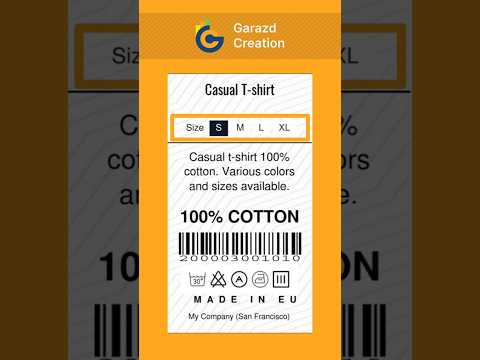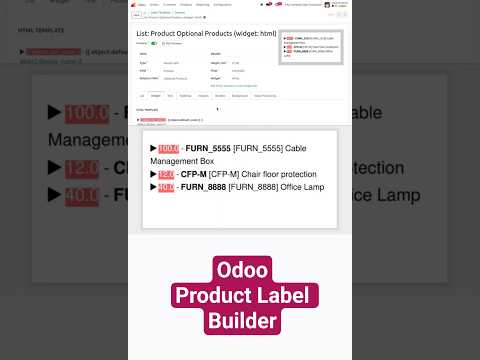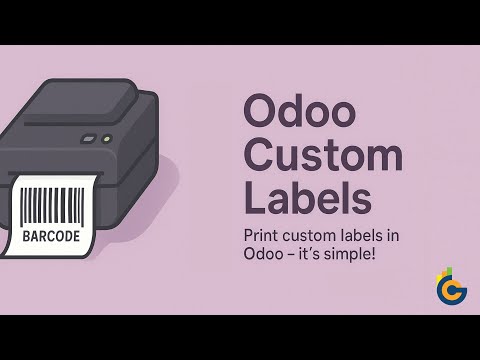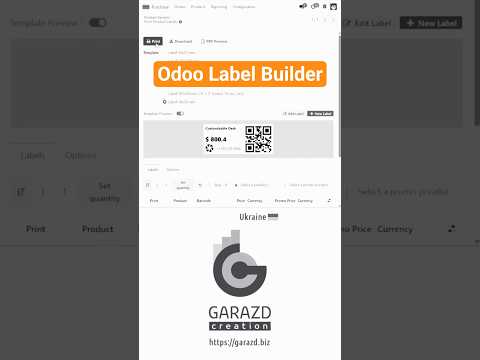Опис
Використання системи Odoo має багато переваг, але іноді стандартного функціоналу недостатньо для потреб вашого бізнесу. Друк етикеток - одне зі слабких місць системи, де не вистачає зручного інструменту з широкими можливостями.
Garazd Creation розробив інструмент, який дозволяє друкувати етикетки в зручному інтерфейсі з різноманітними варіантами етикеток, створювати та змінювати власні шаблони етикеток для будь-якого формату паперу та дизайну.
| Встановлення |
Odoo Online
Odoo.sh
On Premise
|
|---|---|
| Сумісність |
Community
Enterprise
|
| Технічна назва | garazd_product_label_pro |
| Версія | 19.0.1.1.1 |
| Ліцензія | OPL-1 |
| Категорія | |
| Підтримка | Допомога з встановленням та підтримка впродовж 60 днів, гарантований багфіксинг впродовж року |
Use Case
Jorem ipsum dolor sit amet, consectetur adipiscing elit. Nunc vulputate libero et velit interdum, ac aliquet odio mattis. Class aptent taciti sociosqu ad litora torquent per conubia nostra, per inceptos himenaeos.
Forem ipsum dolor sit amet, consectetur adipiscing elit. Nunc vulputate libero et velit interdum, ac aliquet odio mattis. Class aptent taciti sociosqu ad litora torquent per conubia nostra, per inceptos himenaeos.
Dorem ipsum dolor sit amet, consectetur adipiscing elit. Nunc vulputate libero et velit interdum, ac aliquet odio mattis.
It is a long established fact that a reader will be distracted by the readable content of a page
Korem ipsum dolor sit amet, consectetur adipiscing elit. Nunc vulputate libero et velit interdum, ac aliquet odio mattis. Class aptent taciti sociosqu ad litora torquent per conubia nostra, per inceptos himenaeos.
Korem ipsum dolor sit amet, consectetur adipiscing elit. Nunc vulputate libero et velit interdum, ac aliquet odio mattis.
Встановлення модуля Odoo
Завантаження модулів
Завантажте модулі з ZIP архіву на ваш сервер, де встановлена Odoo, або в GitHub репозиторій підключений до нього.
Розмістить розархівовані модулі у директорії з кастомними модулями та перезапустить системний сервіс Odoo.
Оновить список модулів
Після перезавантаження активуйте Режим розробника, та перейдіть до меню Додатки.

Натисніть на Оновити список додатків, щоб підтягнути нові модулі до списку.
Інсталяція модуля
Знайдіть модуль за його іменем та натисніть на Активувати, щоб інсталювати його.

* Якщо ви не бачите модуль, спробуйте видалити типовий фільтр Додатки у рядку пошуку.
Налаштування
Дотримуйтесь інструкцій в описі модуля, щоб завершити процес встановлення та почати користуватися застосунком.


Інструкція
Використання системи Odoo має багато переваг, але іноді стандартного функціоналу недостатньо для потреб вашого бізнесу. Друк етикеток - одне зі слабких місць системи, де не вистачає зручного інструменту з широкими можливостями.
Garazd Creation розробив інструмент, який дозволяє друкувати етикетки в зручному інтерфейсі з різноманітними варіантами етикеток, створювати та змінювати власні шаблони етикеток для будь-якого формату паперу та дизайну.
Рішення Odoo для редагування етикеток товарів "Barcode Product Label Builder" надає наступні можливості для друку етикеток товарів:
Етикетки, створені за допомогою цього рішення, сумісні з будь-яким термопринтером етикеток, що дозволяє друкувати PDF-файли.
Product Label Builder з функціональним майстром друку етикеток змінює ситуацію з друком етикеток в Odoo і надає можливість створювати та оформлювати етикетки самостійно, без залучення розробників. В Odoo друк етикеток товарів може бути зручним, простим і швидким.
- Виберіть тип етикетки "Product Label from your own template".
- Потім виберіть шаблон етикетки.
- Щоб переглянути шаблон етикетки, увімкніть перемикач "Show Label".
Після встановлення модуля ви отримаєте 6 готових шаблонів етикеток: 2 етикетки Dymo, 2 у форматі А4, 2 у форматі Letter. Ви можете змінювати їх під свої потреби або скопіювати.
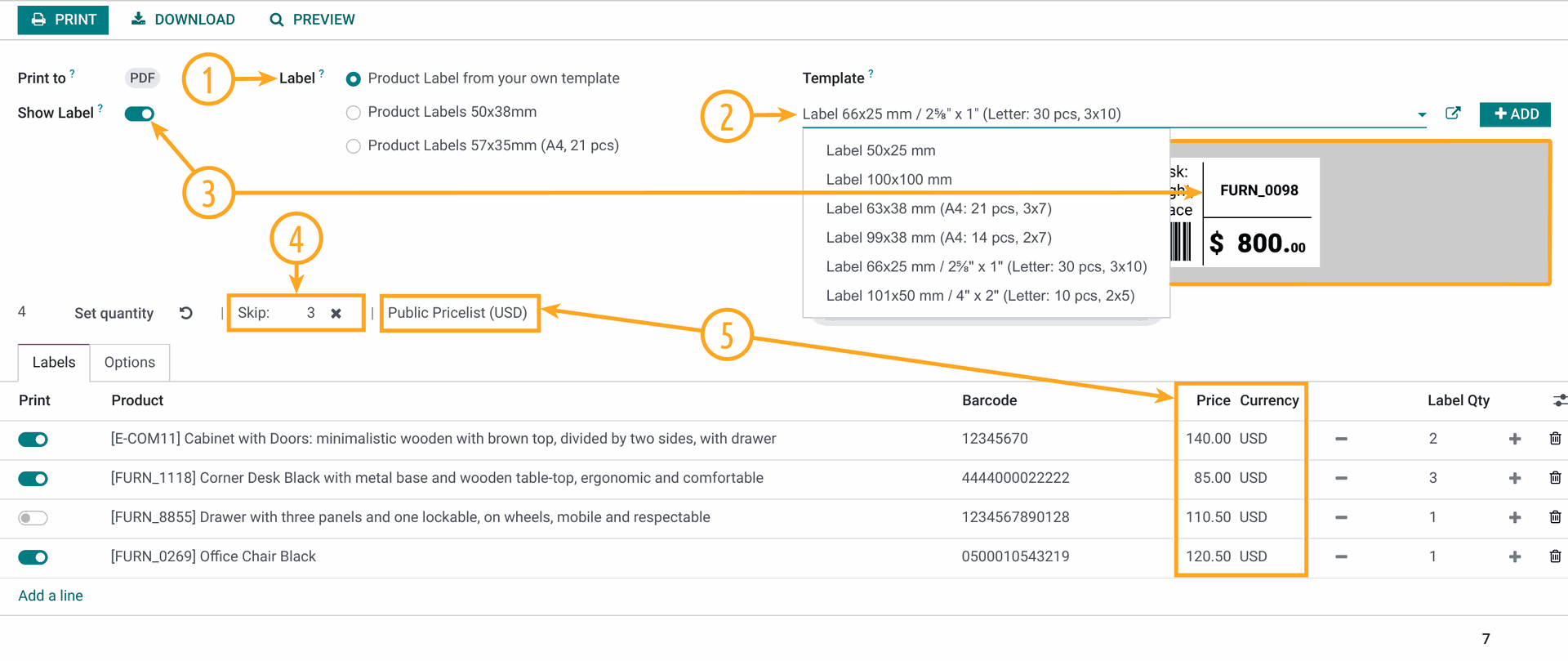
- Іноді, якщо ви друкуєте на аркушах формату A4 або Letter, може знадобитись пропустити перші кілька місць для етикеток на аркуші, для цього просто введіть кількість місць, які потрібно пропустити.
- Виберіть прайс-лист, щоб вказати товарні ціни на етикетках.
Валюта буде змінена відповідно до вибраного прайс-листа, а символ валюти буде розміщений перед або після ціни товару, як зазначено в налаштуваннях.
- Мова - для вказання мови перекладу полів етикетки.
- Читабельний штрих-код - для друку цифрового коду на етикетках.
- Обрамлення - для встановлення ширини полів етикетки.
Встановіть значення 0, щоб друкувати етикетки без полів.
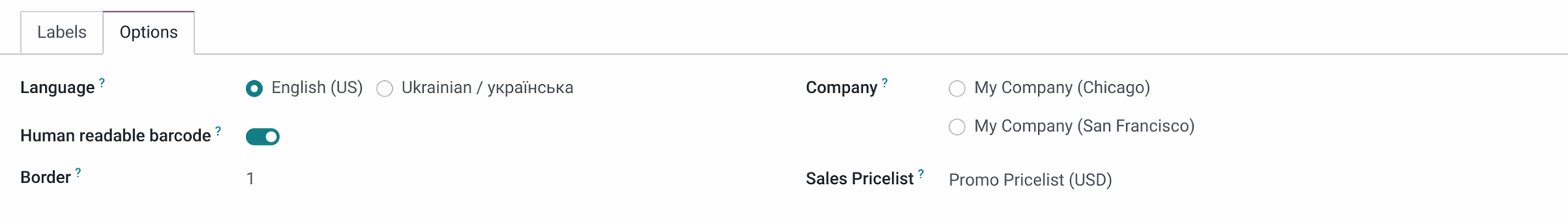
- Компанія - ви можете вказати компанію, якщо ви використовуєте кілька компаній у вашій базі даних Odoo. За допомогою цієї опції дані, пов'язані з цією компанією, будуть використовуватися на етикетках.
- Акційний прайс-лист - ціни на товари з цього прайс-листа будуть використовуватися на етикетках у розділах етикеток «Акційна ціна».
Якщо ви хочете використовувати майстер друку, натиснувши кнопку "Друк етикеток" замість стандартного, перейдіть до меню "Загальні налаштування" та активуйте опцію "Print with the alternative wizard".
Тут ви також можете налаштувати демо-продукт та прайс-листи, щоб переглянути шаблони етикеток у конструкторі.
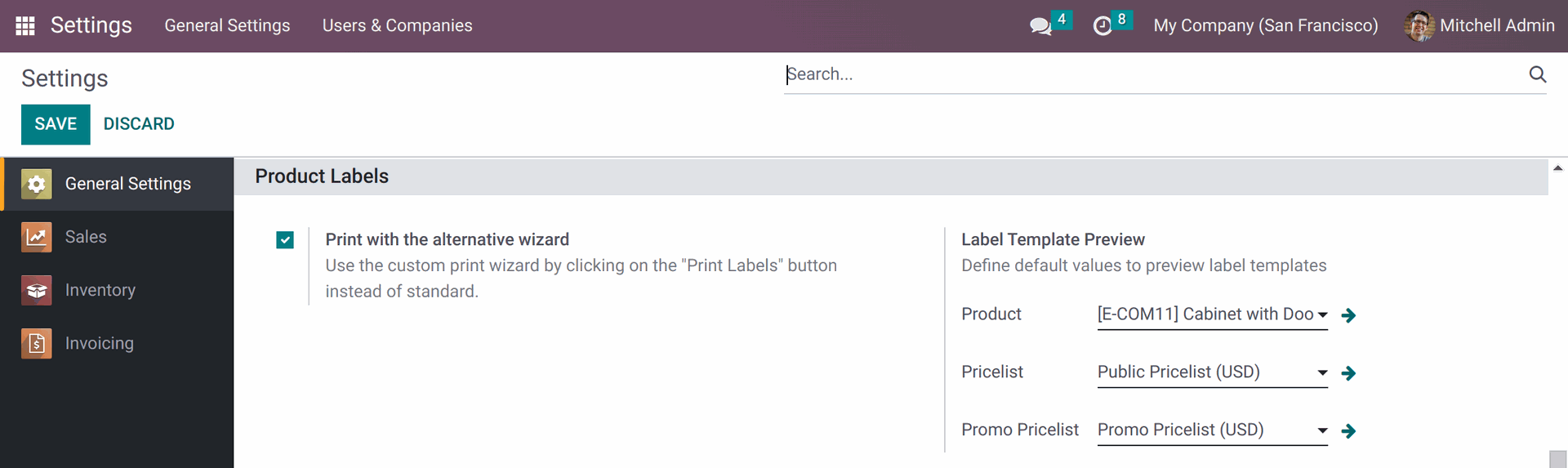
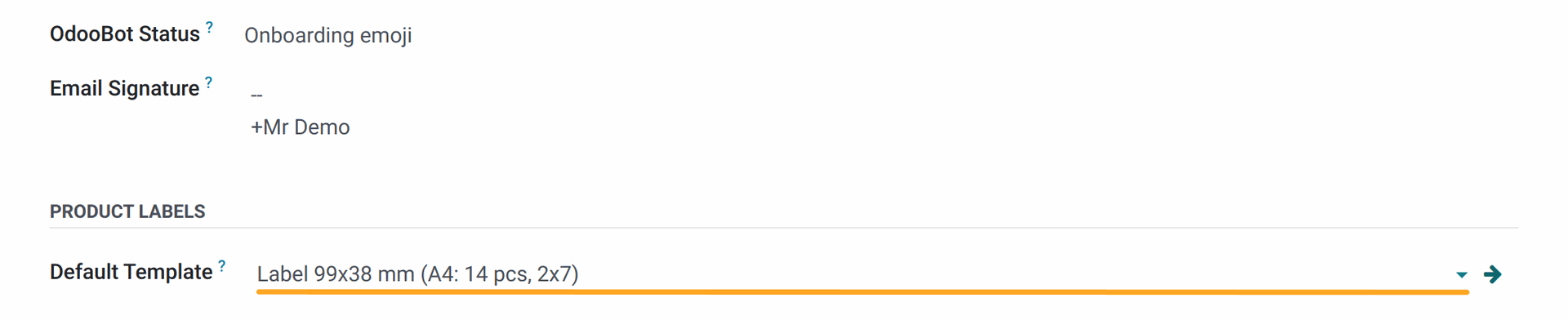
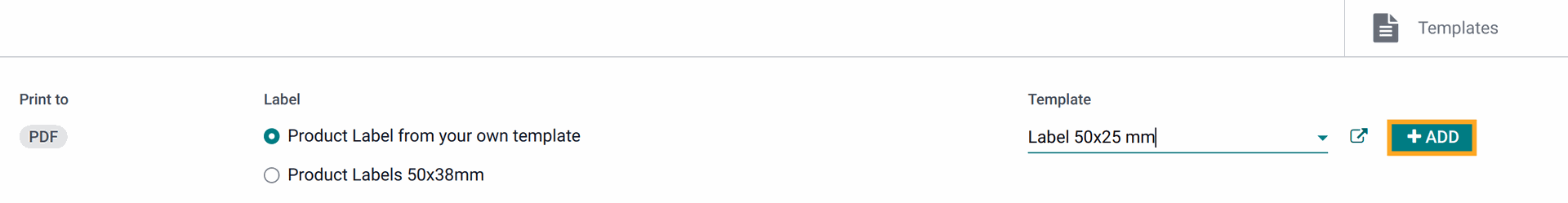
Щоб додати наклейку для термопринтера, виберіть формат паперу «Custom» і вкажіть ширину та висоту наклейки (в мм).
Якщо вам потрібно кілька наклейок на одному аркуші, ви також повинні вказати параметри «Колонки» і «Рядки» в розділі «Макет». Потім введіть ширину і висоту сторінки.
Щоб додати шаблон етикетки формату A4 або US Letter, виберіть відповідний формат паперу та вкажіть параметри «Колонки» та «Рядки» для макета аркуша.
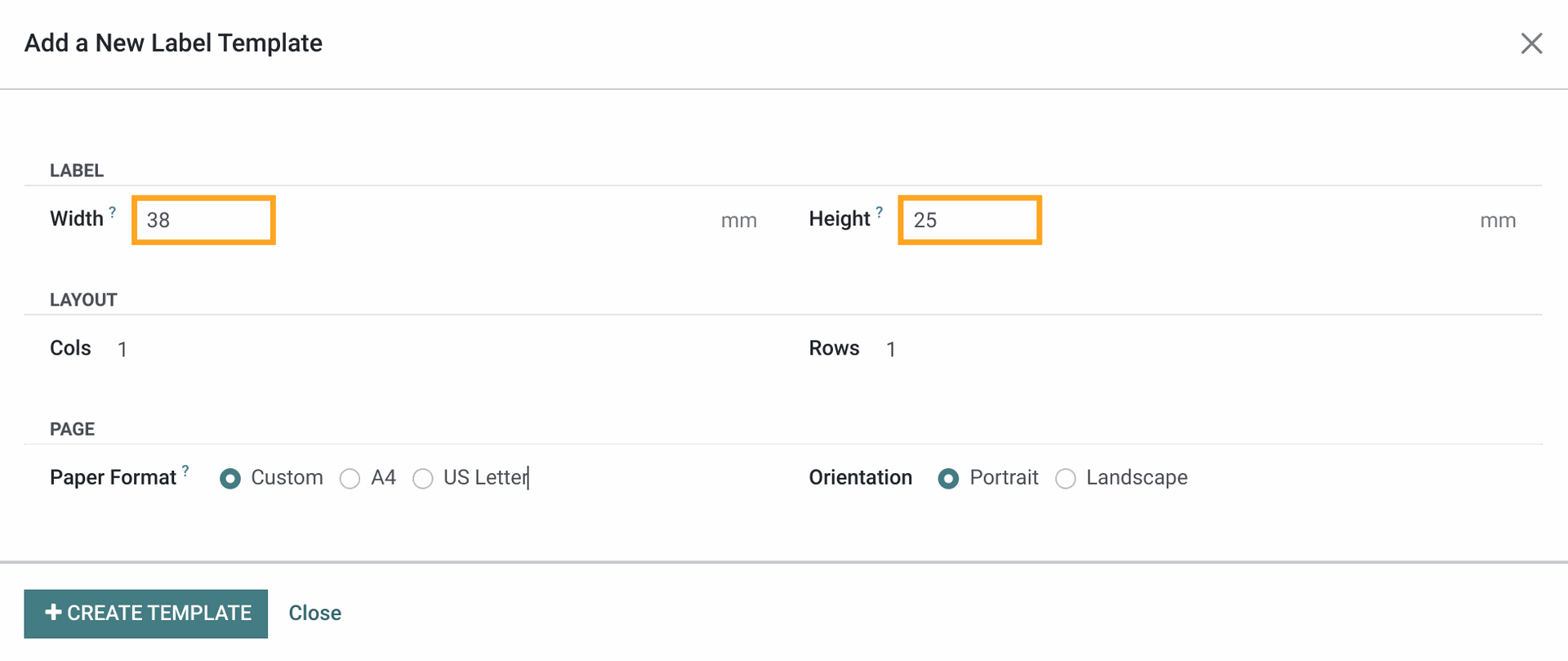
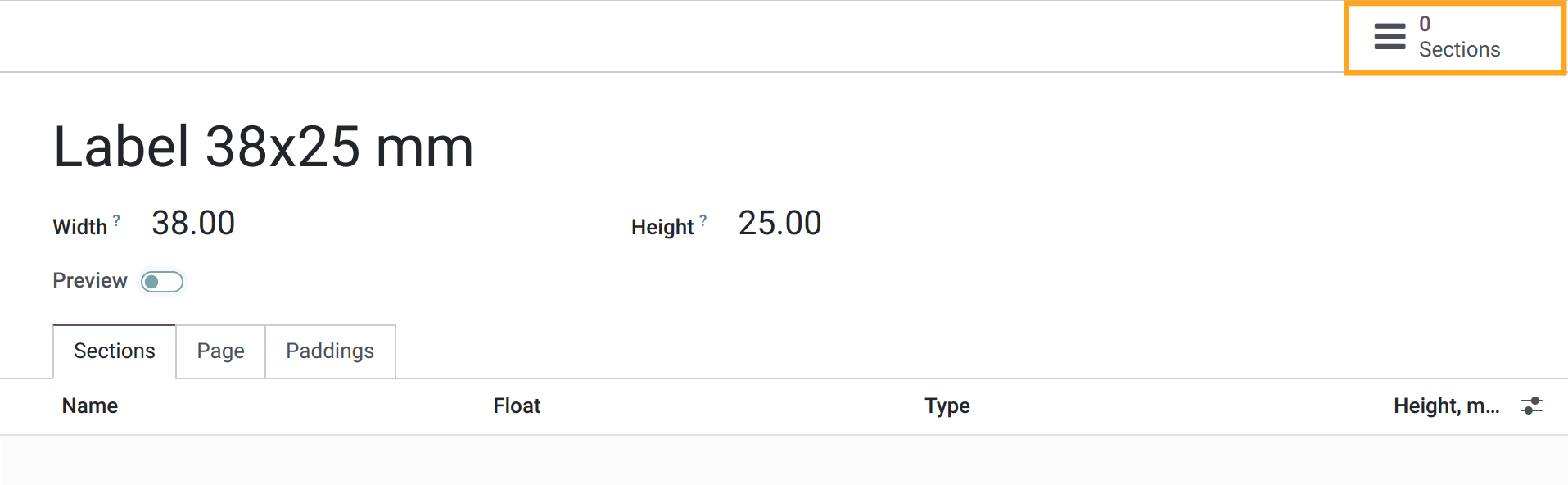
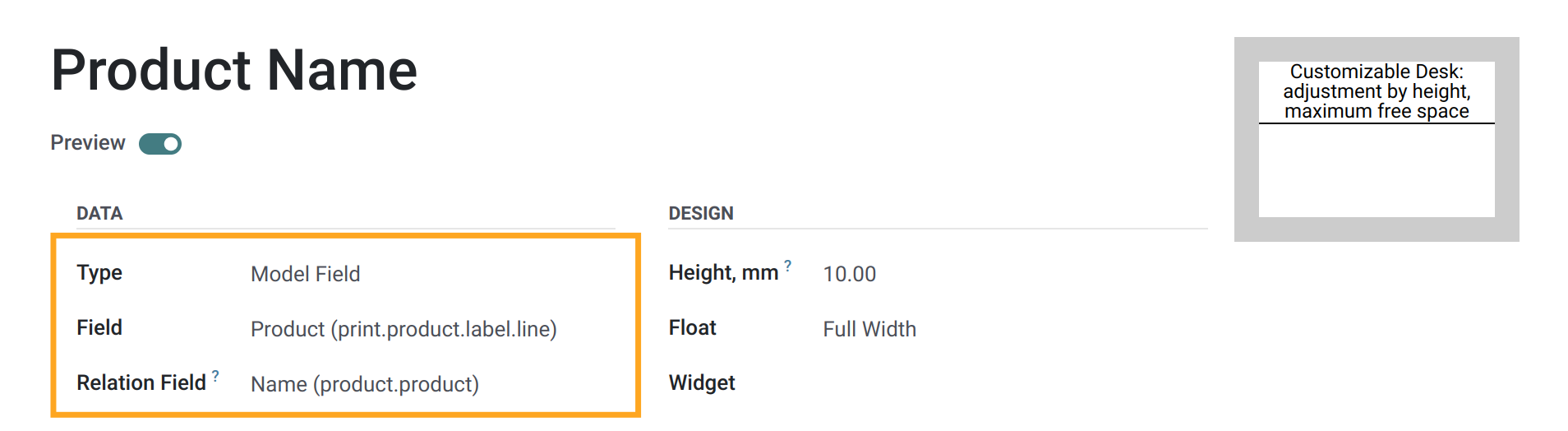
- Тип:
Поле моделі - Поле:
Товар - Реляційне поле:
Назва - Товар (product.product)
- Компанія (res.company)
- Переміщення (stock.picking) - з цим додатковим модулем
- Замовлення на закупівлю (purchaser.order) - з цим додатковим модулем
- Пакування товару (product.packaging) - з цим додатковим модулем
- Виробниче замовлення (mrp.production) - з цим додатковим модулем
Available section types:
Тип секції "Текст" дозволяє друкувати статичний текст, такий як «Ціна», «Розпродаж», «Спеціальна пропозиція» тощо.
Секція "Ціна" додає ціну товару із символом валюти. Ви можете вказати положення символу валюти перед або після значення ціни.
Секція "Промо ціна" дозволяє вказати додаткову промо ціну на етикетці. У цьому випадку ви повинні вказати прайс-лист продажів у майстрі друку етикеток.
Секція "Кілька цін (за кількістю товарів)" призначена для відображення декількох цін на товар у разі використання правил прайс-листа, заснованих на мінімальній кількості.
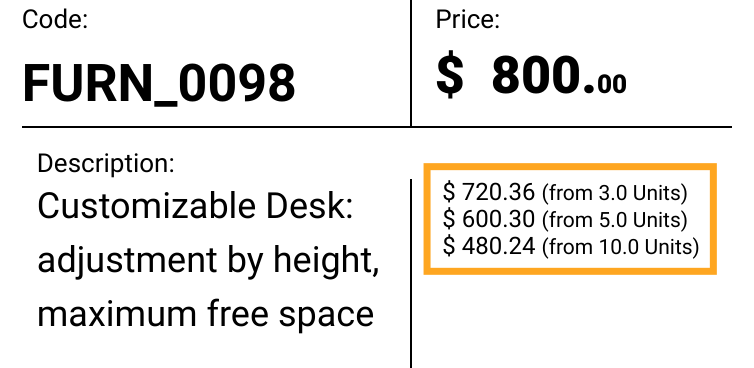
Тип секції "Поле моделі" дозволяє вказати будь-яке символьне або числове поле з наступних полів етикетки:
Тип секції "Атрибути товарів" додає до етикетки значення атрибутів товару, наприклад: «Колір: чорний, розмір: XL». Ви можете включити або виключити назву атрибуту товару за допомогою опції "Додати назву атрибута".
Тип секції "Зображення" дає вам можливість розмістити зображення на етикетці.
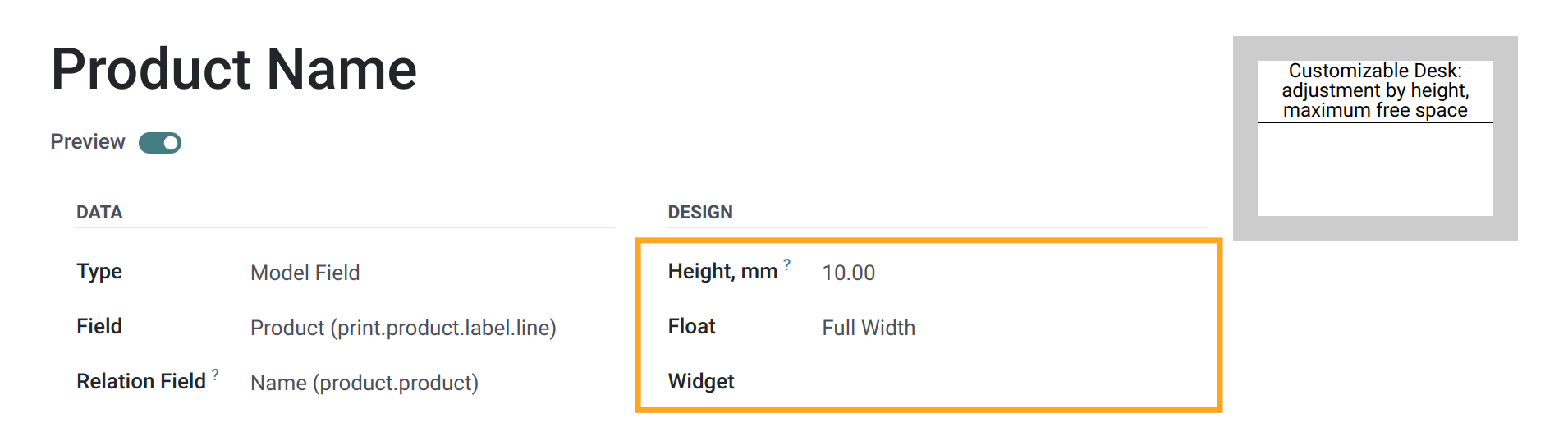
- Висота, мм:
10 - Розташування:
Повна ширина - Віджет:
Ціна- показує ціну товару з символом валюти та копійками меншого розміру, використовується тільки для поля «Ціна товару».Штрих-код- генерує значення секції у вигляді штрих-коду.QR код- генерує QR-код із значення секції. Може використовуватися з будь-яким текстовим значенням.Зображення- показує бінарні поля у вигляді зображення. Може використовуватися для показу зображень товарів або інших бінарних полів, що містять дані зображень.
Інші доступні значення - Ліва сторона та Права сторона.
Якщо вибрати одне з них, можна розмістити кілька розділів в одному рядку та вказати їхню ширину.
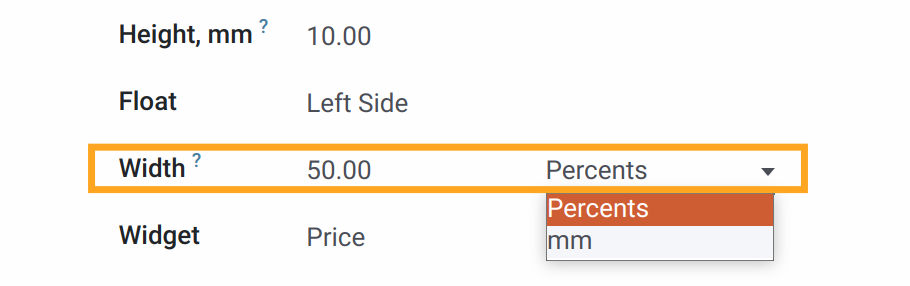
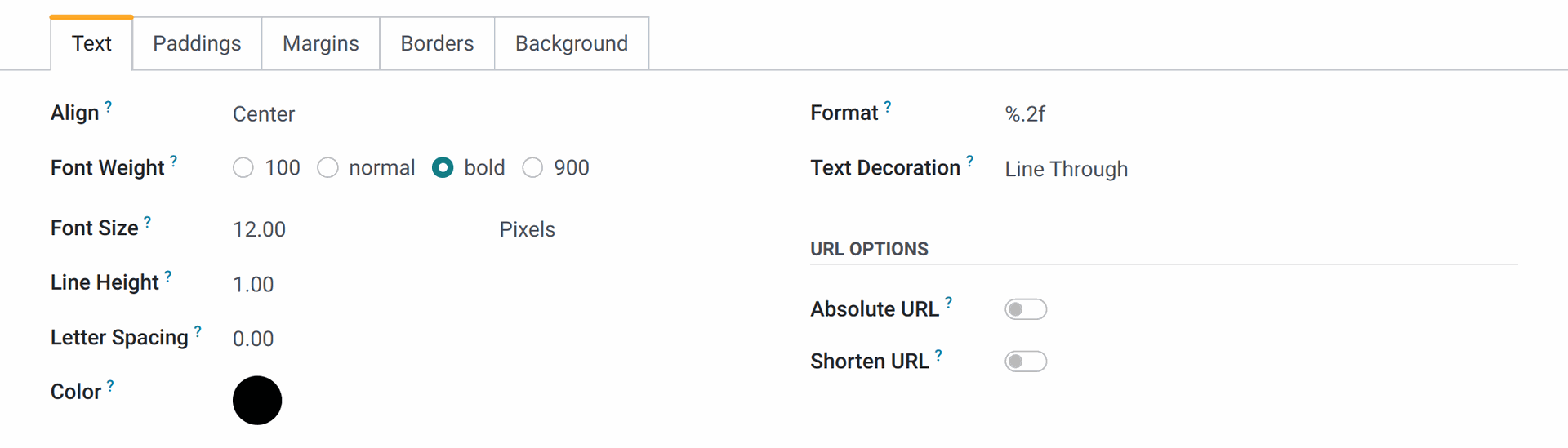
- Вирівнювання по:
Центру, Лівому краю, Правому краю, Ширині. - Товщина шрифту: може бути
100, звичайний, потовщений, або 900. - Розмір шрифту:
20, це значення може бути в пікселях або мм. - Висота лінії:
1.0. - Інтервал між літерами:
0, може бути додатним (2.5) або від’ємним (-1), в мм. - Колір:
#FFFFFF. Зручний віджет кольорів дозволяє вибрати будь-який колір з палітри. -
Формат: Ви можете вказати формат, такий як
%.2f,%dдля цифрових значень, і%d/%m/%Y,%Y %B %d %H:%M:%Sдля значень дати та часу. - Оформлення тексту:
Наскрізна лінія. Використовуйте цю опцію, щоб перекреслити звичайну ціну, коли ви додаєте акційну ціну до етикетки, або в інших випадках.
Крім того, на вкладці «Внутрішні відступи» можна налаштувати відступів секції атрибутів (в мм).
На вкладці "Поля" можна вказати поля секції (в мм).
На вкладці "Обрамлення" додайте обрамлення для будь-якої сторони секції: Верх, Низ, Лівому краю, або Правому краю, і вкажіть ширину обрамлення (в пікселях).
На вкладці "Фон" можна налаштувати фон розділу.
- більш якісне зображення QR-коду (оскільки значення скороченої URL-адреси зазвичай менше);
- відстеження інформації про те, як часто і коли URL-адреса була відкрита.
Текст" або "Поле моделі":
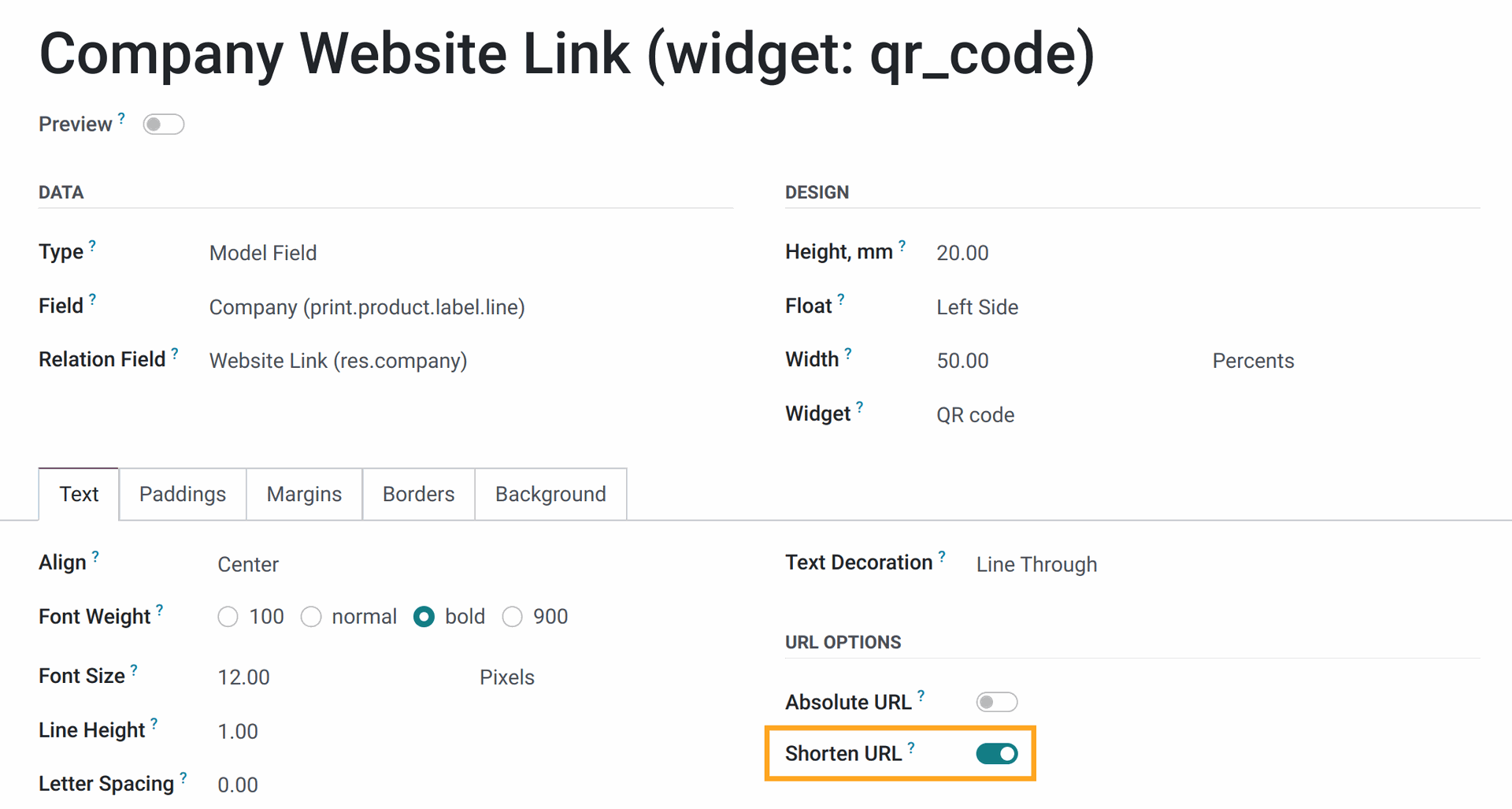
https://your-domain/r/aBc.
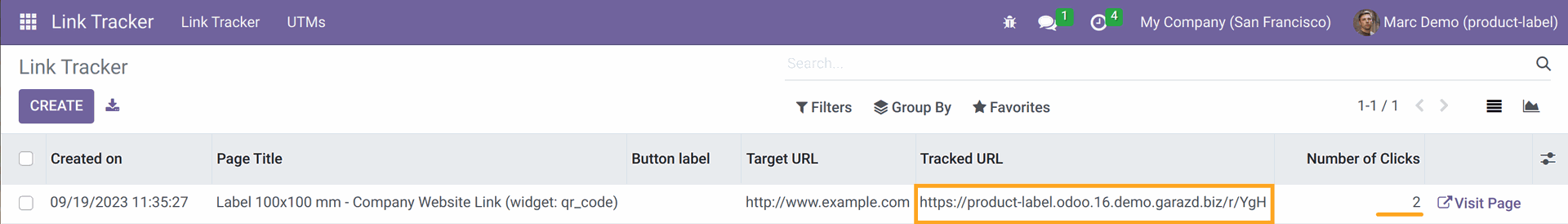
- Змінити порядок - просто перетягніть секції, щоб встановити потрібний порядок.
- Приховати або показати - переключіть опцію «Активний», щоб приховати або показати секцію.
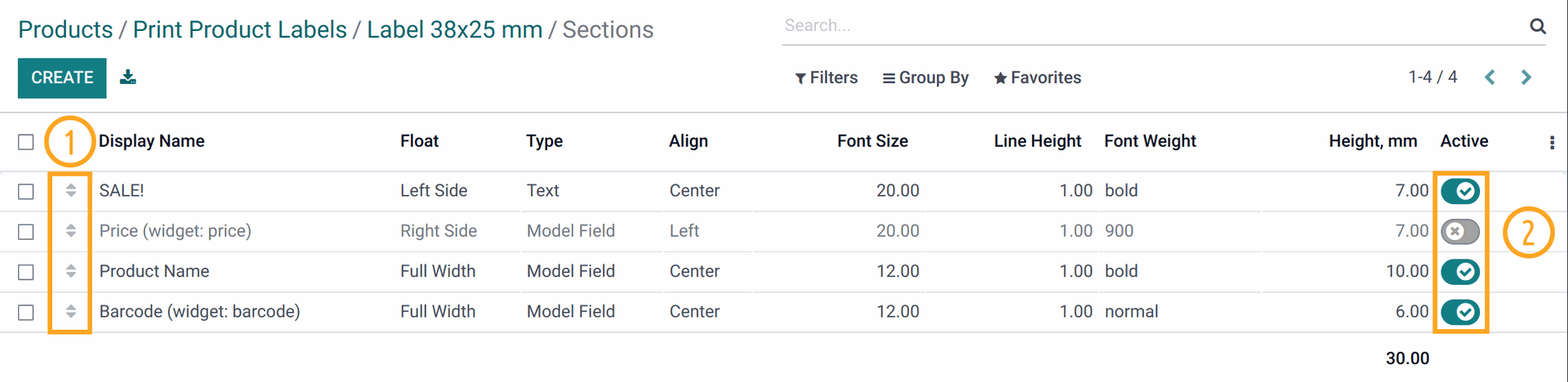
Під час створення етикетки активуйте опцію «Попередній перегляд», щоб переглянути етикетку вашого товару без необхідності створювати PDF-файл.
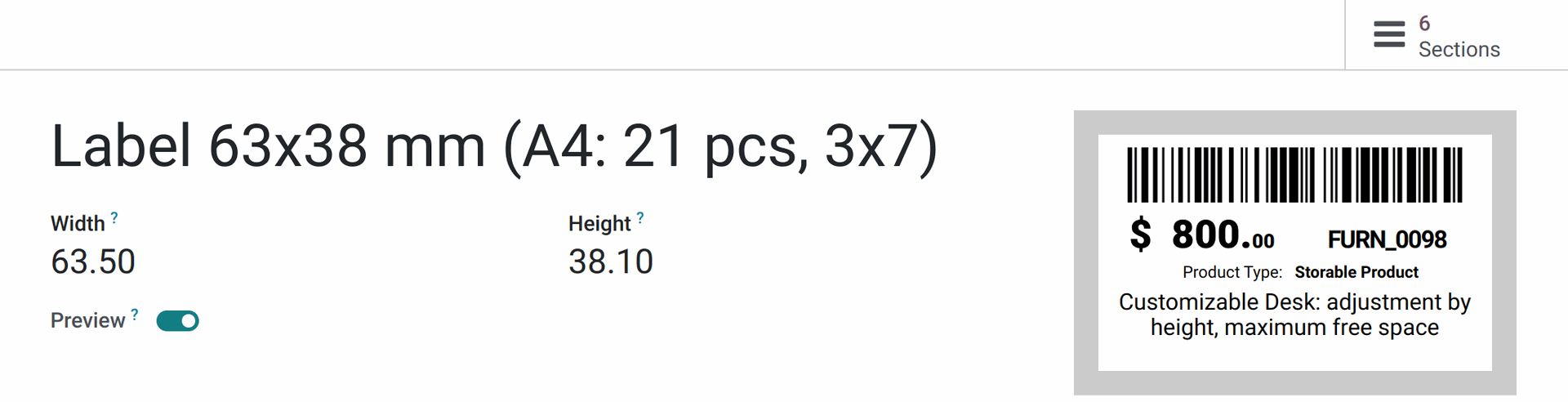
За допомогою цієї функції ви можете друкувати етикетки товарів безпосередньо на локальному або мережевому принтері. Вам не потрібно заздалегідь завантажувати PDF-файл. Просто натисніть кнопку «Друк», і відкриється вікно друку браузера, де ви зможете вибрати принтер.
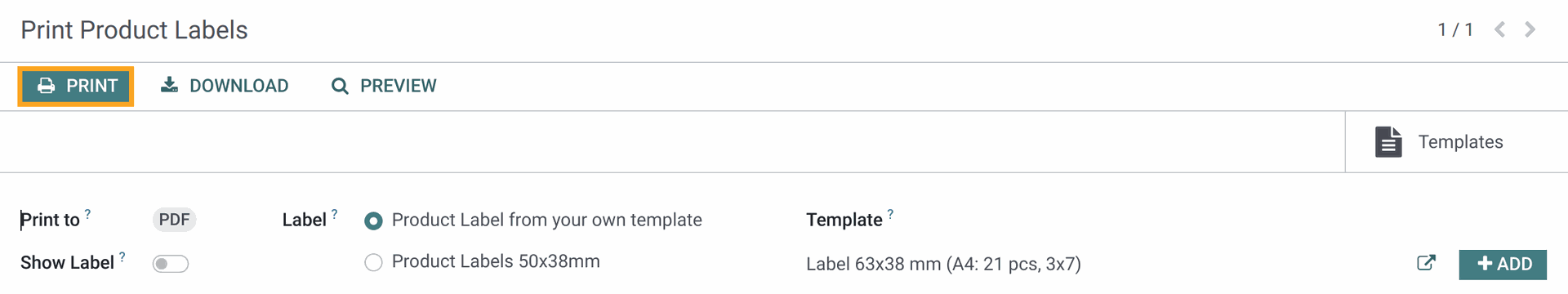
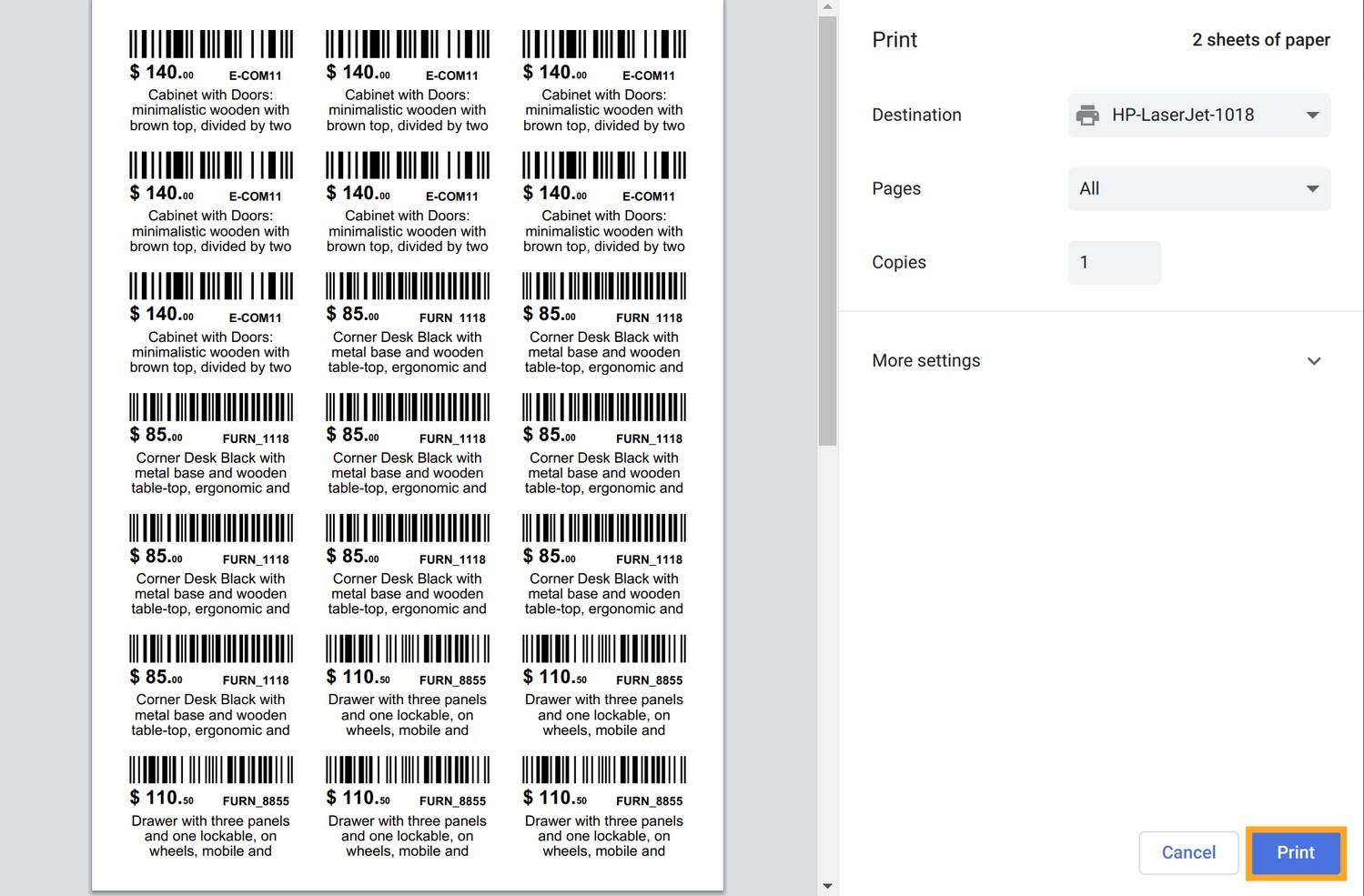
Для завантаження етикеток використовуйте відповідну кнопку Завантажити.
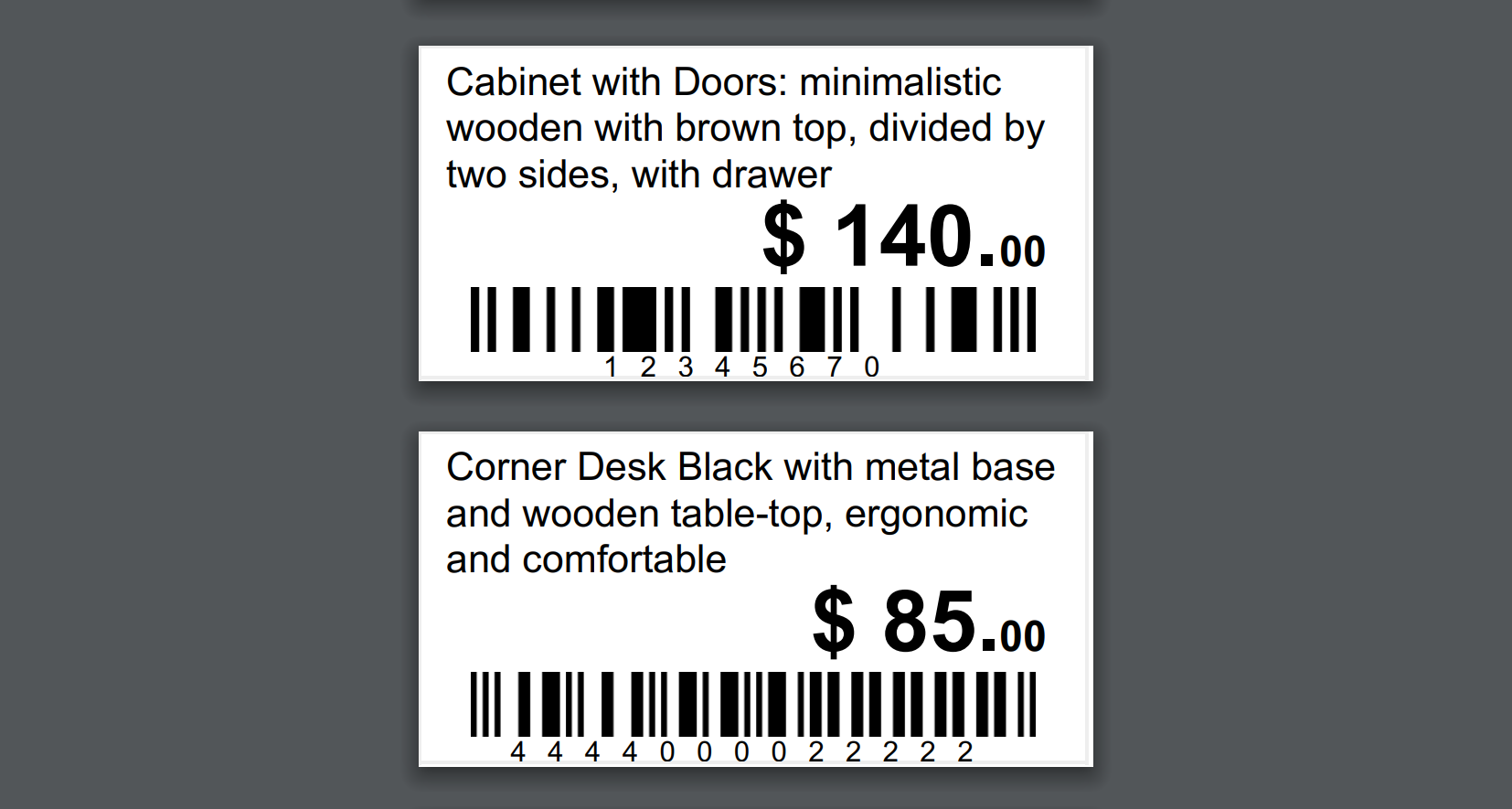

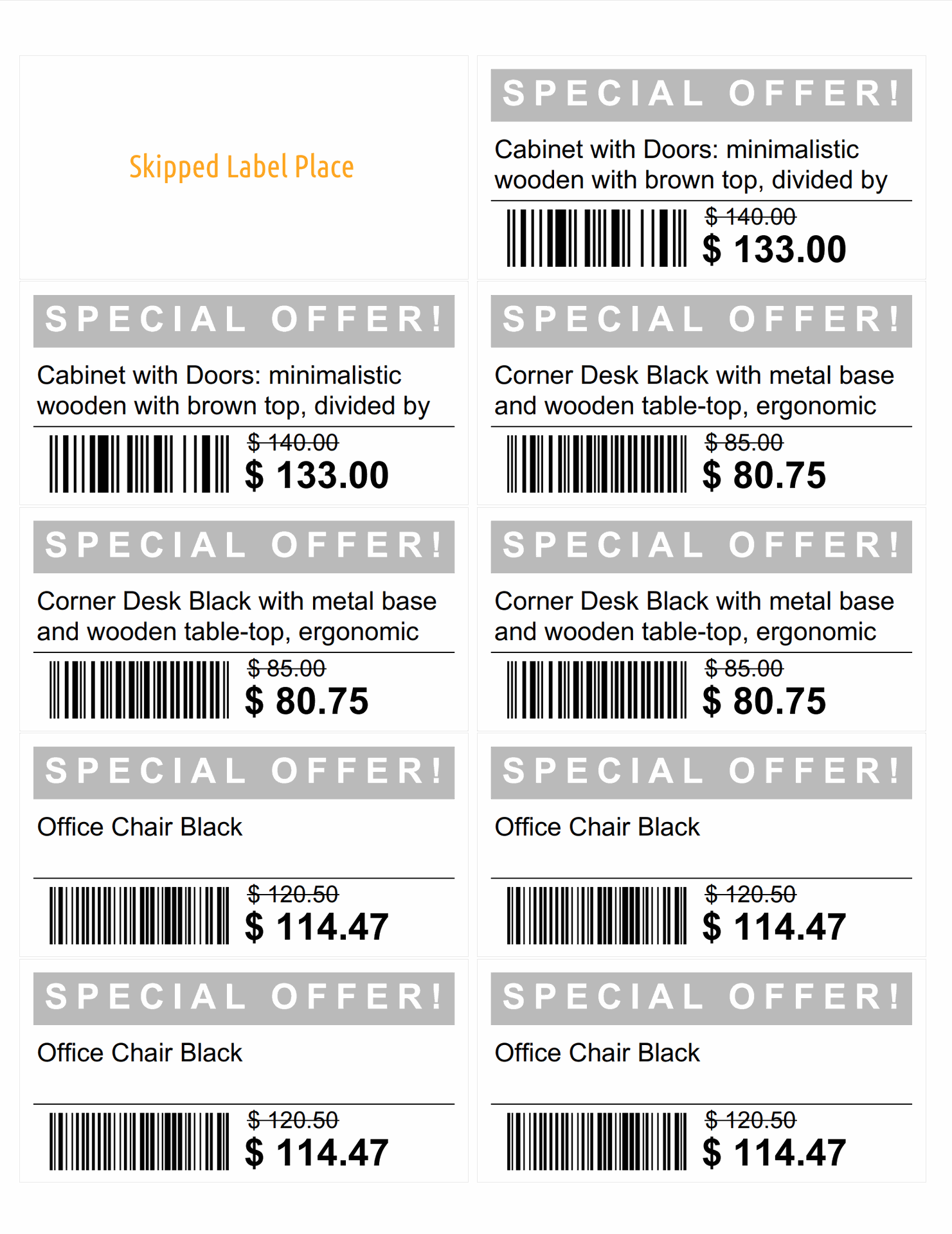


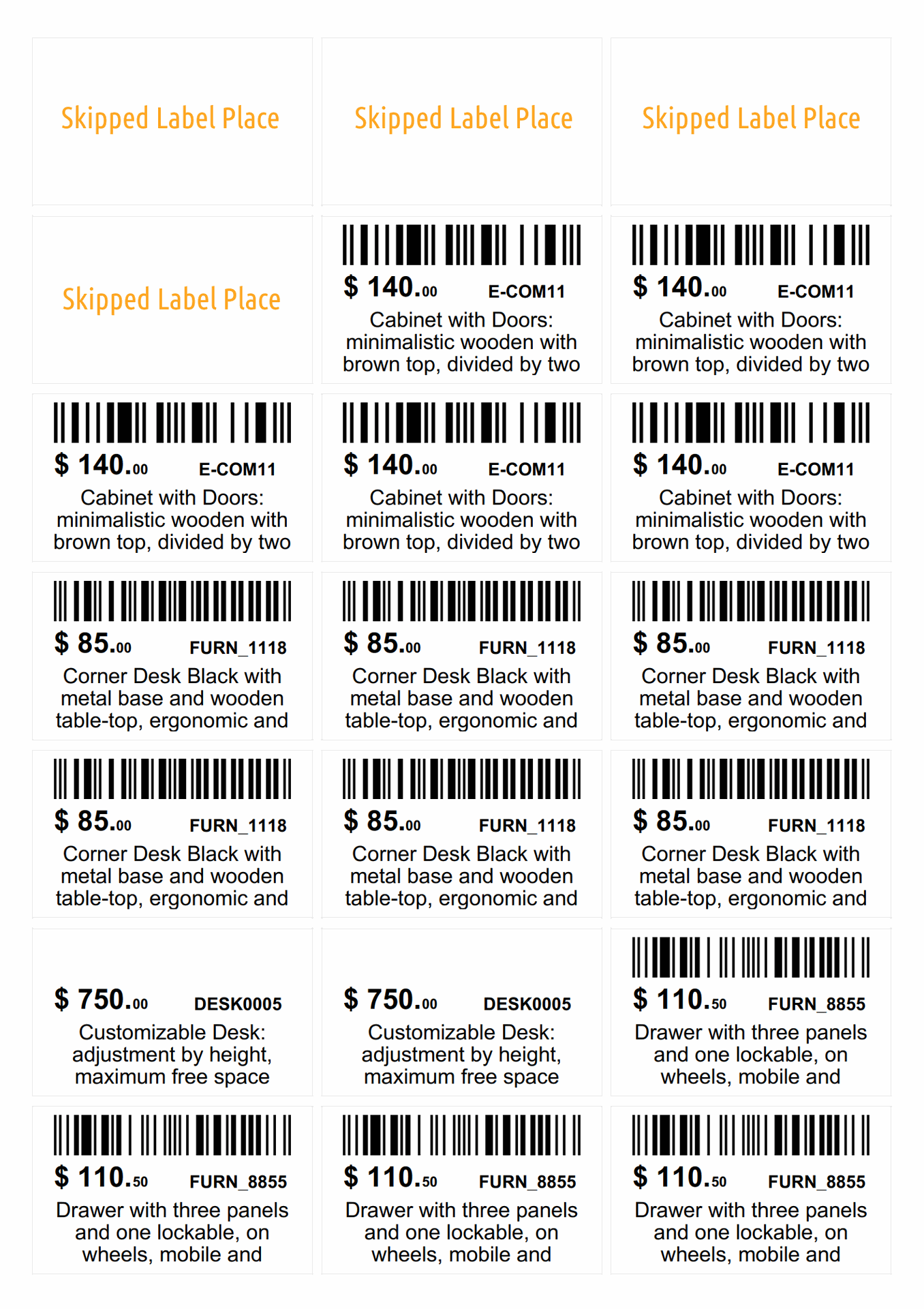
Список змін
15.0.1.10.1 2025-06-18
- Fix adding of the horizontal gap between labels for multi-label sheets.
15.0.1.10.0 2025-01-27
- Add the barcode option "Symbology" - barcode type with the available values: EAN8, EAN13, Code128, Auto.
- Add the barcode option "Human-readable".
- Add the PDF preview to the wizard, label template and label section form views. To preview labels in the real generated form.
- Add an option to improve barcode quality using the system parameter "garazd_product_label_pro.barcode_multiplier". The default value is 1, to enhance the quality increase this value.
15.0.1.9.5 2024-06-17
- Enhance the price processing methods.
15.0.1.9.4 2024-06-12
- Fix the digit format for the "Price" label field.
15.0.1.9.3 2024-04-24
- Add checks for digit values formatting.
15.0.1.9.2 2023-12-15
- Fix getting a currency for the product price when pricelist is not specified.
15.0.1.9.1 2023-11-20
- Fix using the barcode widget for digits fields.
15.0.1.9.0 2023-11-14
- Fix access rights for internal users without Administration rights.
- Implement setting of the default label templates for users.
- Implement converting of URLs from relative URL type to absolute by the "Make absolute URL" option.
- Allow to use the widget "barcode" for any field.
15.0.1.8.0 2023-09-19
- Add the "Label Templates" menu to the "Action" wizard menu.
- Improve the quality of QR codes - increase a code image dpi.
- Add the "Archived" widget for label sections.
- Fix a QR code sizes calculation.
- Implement shortening of URLs with the link tracker Odoo feature.
- Add an option to specify to add a product attrubute name or not to the "Product Attributes" section.
15.0.1.7.0 2023-08-22
- Add the print wizard option "Sale Pricelist".
- Add settings for the module to the General Settings. Move label preview settings to the section "Label printing".
- Remove the button box section with "Templates" button. You can open templates through the Settings - Technical - Reporting menu.
- Add new type "Multi Price" of label sections to show product prices based on quantity.
- Add new type "Promo Price" of label sections.
- Add new type "Price" of label sections.
15.0.1.6.0 2023-07-07
- Add ability to use "Selection" fields.
- Add ability to use the "Date" an "Datetime" fields in label templates.
15.0.1.5.0 2023-06-21
- Implement resetting of field values in label section UI.
- Add ability to select Many2one fields for the Relation Field in label template sections.
15.0.1.4.0 2023-05-13
- Implement ability to make custom multi labels on paper rolls, for example, 2 labels in row 50x25 mm for the paper roll with width 105 mm.
- Add a section type "Product Attributes" to print product variant atributes with values.
15.0.1.3.0 2023-04-29
- Add feature to print product label directly (without download).
15.0.1.2.0 2023-04-17
- Add a section type "Image" to upload own images and put them to labels.
- Add the widget "QR Code" to print QR codes.
- Add the widget "Image" to print binary field values.
15.0.1.1.0 2023-03-21
- Improve the product label "Price" field.
15.0.1.0.0 2023-02-17
- Initial version.
16.0.1.16.2 2025-07-22
- Implement the Date and Datetime value processing with the current user timezone.
16.0.1.16.1 2025-06-18
- Fix adding of the horizontal gap between labels for multi-label sheets.
16.0.1.16.0 2025-02-14
- Add a demo stock picking using in the label designer.
- Add the Show Boundaries option to show the overlay on the editable section in the preview during design.
- Remove the default setting of demo pricelists to avoid error in a multi-company environment.
- Add the parameter "garazd_product_label_pro.barcode_multiplier" to enhance the barcode quality.
- Add an image to show on preview when a product does not have a barcode.
- Improve the search of model fields by the technical names.
- Hide technical fields of product label lines when selecting a model field.
16.0.1.15.3 2024-12-03
- Add the price date field to calculate pricelist based prices that depend on the price validity period. It can be used to print labels for future periods as a preparation for promotions and sales.
- Improve the print wizard form.
16.0.1.15.2 2024-11-04
- Improve displaying of the "Product Attributes" type for label sections.
16.0.1.15.1 2024-10-31
- Add the option to specify allowed product attributes for the "Product Attributes" type of label sections.
16.0.1.15.0 2024-10-22
- Add the barcode option "Symbology" - barcode type with the available values: EAN8, EAN13, Code128, Auto.
- Add the barcode option "Human-readable".
- Add the PDF preview to the wizard, label template and label section form views. To preview labels in the real generated form.
- Add an option to specify a font for label sections. It includes the following available fonts from the Google Fonts collection: Lato, Roboto, Open Sans, Montserrat, Oswald, Raleway, Tajawal.
- Add a new widget "Attribute Values" to show available product attribute values and highlight the active attribute value for the label product.
- Add the value processing options the "Prefix" and "Suffix".
16.0.1.14.2 2024-09-09
- Enhance the price processing methods.
16.0.1.14.1 2024-06-12
- Fix the digit format for the "Price" label field.
16.0.1.14.0 2024-04-26
- Implement integration with the standard Odoo label layout wizard.
- Add a setting to specify allowed label templates for users.
- Improve tests.
16.0.1.13.1 2024-04-24
- Improve the label preview.
16.0.1.13.0 2024-02-03
- Add checks for digit values formatting.
16.0.1.12.2 2023-12-12
- Fix linters warnings.
16.0.1.12.1 2023-11-28
- Fix the product price calculation by quantity.
16.0.1.12.0 2023-11-14
- Fix access rights for internal users without Administration rights.
- Implement setting of the default label templates for users.
- Allow to use the widget "barcode" for any field.
16.0.1.11.0 2023-11-06
- Implement converting of URLs from relative URL type to absolute by the "Make absolute URL" option.
16.0.1.10.0 2023-09-18
- Add an option to specify to include a product attribute name to a section with the type "Product Attributes" or not.
16.0.1.9.0 2023-09-15
- Implement shortening of URLs with the link tracker Odoo feature.
- Fix a QR code sizes calculation.
- Add the "Archived" widget for label sections.
- Improve the quality of QR codes - increase a code image dpi.
- Add the "Label Templates" menu to the "Action" wizard menu.
- Add an option to specify to add a product attrubute name or not to the "Product Attributes" section.
16.0.1.8.0 2023-08-14
- Add new type "Promo Price" of label sections.
- Add the print wizard setting "Sale Pricelist".
- Add settings for the module to the General Settings. Move label preview settings to the section "Label printing".
- Add new type "Multi Price" of label sections to show product prices based on quantity.
- Remove the button box section with "Templates" button. You can open templates through the Settings - Technical - Reporting menu.
- Add new type "Price" of label sections.
16.0.1.7.0 2023-07-04
- Improve using of the "Date" fields.
- Add ability to use "Selection" fields.
16.0.1.6.0 2023-06-23
- Add ability to use the "Date" an "Datetime" fields in label templates.
16.0.1.5.0 2023-06-20
- Implement resetting of field values in label section UI.
- Add ability to select Many2one fields for the Relation Field in label template sections.
16.0.1.4.1 2023-05-31
- Fix tests.
16.0.1.4.0 2023-05-14
- Add the widget "Image" to print binary field values.
- Add the widget "QR Code" to print QR codes.
- Add a section type "Image" to upload own images and put them to labels.
- Add a section type "Product Attributes" to print product variant atributes with values.
- Implement ability to make custom multi labels on paper rolls, for example, 2 labels in row 50x25 mm for the paper roll with width 105 mm.
16.0.1.3.0 2023-05-02
- Add feature to print product label directly (without download).
16.0.1.2.0 2023-04-15
- Add the "Label Templates" menu to the "Settings" - "Technical" - "Reporting" section.
- Improve label template preview, highlight the current section while editing.
- Add color decorations for different types of label sections.
- Add margin settings for label sections.
16.0.1.1.0 2023-03-25
- Improve the "Price" field of product labels.
16.0.1.0.0 2023-03-16
- Migration from 15.0.
14.0.1.4.1 2025-01-27
- Improve the form view of label sections.
14.0.1.4.0 2024-10-26
- Add the parameter "garazd_product_label_pro.barcode_multiplier" to enhance the barcode quality.
- Add an image to show on preview when a product does not have a barcode.
- Add the barcode option "Symbology" - barcode type with the available values: EAN8, EAN13, Code128, Auto.
- Add the barcode option "Human-readable".
- Add the PDF preview to the wizard, label template and label section form views. To preview labels in the real generated form.
- Add an option to specify a font for label sections. It includes the following available fonts from the Google Fonts collection: Lato, Roboto, Open Sans, Montserrat, Oswald, Raleway.
- Add a new widget "Attribute Values" to show available product attribute values and highlight the active attribute value for the label product.
14.0.1.3.4 2024-08-17
- Add UA translations.
- Add the "radio" widgets.
14.0.1.3.3 2024-06-12
- Fix the digit format for the "Price" label field.
14.0.1.3.2 2024-01-15
- Add checks for digit values formatting.
14.0.1.3.1 2023-12-15
- Fix getting a currency for the product price when pricelist is not specified.
- Fix using the barcode widget for digits fields.
14.0.1.3.0 2023-11-16
- Fix access rights for internal users without Administration rights.
- Implement setting of the default label templates for users.
- Allow to use the widget "barcode" for any field.
- Implement converting of URLs from relative URL type to absolute by the "Make absolute URL" option.
14.0.1.2.0 2023-09-19
- Fix a QR code sizes calculation.
- Add an option to specify to add a product attrubute name or not to the "Product Attributes" section.
- Implement shortening of URLs with the link tracker Odoo feature.
- Add the "Archived" widget for label sections.
- Add the "Label Templates" menu to the "Action" wizard menu.
14.0.1.1.0 2023-09-05
- Improve the QR code quality - increase a code image dpi.
14.0.1.0.0 2023-08-22
- Migration from 15.0.
17.0.1.8.7 2025-12-04
- Add the UPC-A barcode symbology.
17.0.1.8.6 2025-10-13
- Improve label section views, move the Format and the Number Localization options to the Value Processing tab.
- Remove restrictions for the Widget and the Format fields, not they are displayed and available always.
17.0.1.8.5 2025-08-21
- Implement a default setting for users to activate label template previewing.
17.0.1.8.4 2025-08-20
- Fix product quantities getting from stock moves when print via the standard Odoo print wizard (Stock Product Labels app is required as well).
17.0.1.8.3 2025-07-22
- Implement the Date and Datetime value processing with the current user timezone.
17.0.1.8.2 2025-06-20
- Add the "Current Date" special type of label sections to put the printing date and time on labels.
17.0.1.8.1 2025-06-12
- Add the localization option for number formating to local standards, for instanse: "1000.00" -> "1.000,00".
17.0.1.8.0 2025-04-25
- Improve the print wizard form view.
- Improve label printing from the standard Odoo print wizard. Now, your custom labels can be printed directly, using third-party apps for integrations with Direct Print services and tools, like as PrintNode.
- Add the ability to create new labels from the Label Template list.
- Add a setting to specify what product to use on the label preview, the demo product or the real product from the wizard.
17.0.1.7.2 2025-02-19
- Improve the standard print wizard compatibility.
17.0.1.7.1 2025-02-14
- Add a demo stock picking using in the label designer.
- Fix warnings for views.
17.0.1.7.0 2025-02-13
- Implement a new label section type "Multi-section", that can contains several nested sections to retrieve a value.
- Add a new widget "HTML" for relational fields, that allows using HTML markup and inserting several values from model records.
- Add the ECC 200 DataMatrix barcode type.
- Add a new "List" section type to use and show Many2many and One2many fields.
- Add the Show Boundaries option to show the overlay on the editable section in the preview during design.
17.0.1.6.1 2025-01-20
- Remove the default setting of demo pricelists to avoid error in a multi-company environment.
17.0.1.6.0 2025-01-15
- Implement the label section "Language" option to specify a language that used to force a value translation for the section. So, you can put text values in different languages to a label.
- Add an option to specify a background image for label templates.
17.0.1.5.6 2024-12-17
- Improve printing via the default print wizard.
17.0.1.5.5 2024-12-13
- Improve processing of the binary fields for nested relations.
17.0.1.5.4 2024-12-05
- Fix adding of the horizontal gap between labels for multi-label sheets.
17.0.1.5.3 2024-11-06
- Improve generating of label sections - skip inactive sections.
17.0.1.5.2 2024-11-04
- Improve displaying of the "Product Attributes" type for label sections.
- Add the option to specify allowed product attributes for the "Product Attributes" type of label sections.
- Add the parameter "garazd_product_label_pro.barcode_multiplier" to enhance the barcode quality.
- Add an image to show on preview when a product does not have a barcode.
17.0.1.5.1 2024-10-22
- Add checking that a label section has a value before the post processing.
17.0.1.5.0 2024-10-17
- Add the barcode option "Symbology" - barcode type with the available values: EAN8, EAN13, Code128, Auto.
- Add the barcode option "Human-readable".
- Add the PDF preview to the wizard, label template and label section form views. To preview labels in the real generated form.
- Add an option to specify a font for label sections. It includes the following available fonts from the Google Fonts collection: Lato, Roboto, Open Sans, Montserrat, Oswald, Raleway, Tajawal.
- Add a new widget "Attribute Values" to show available product attribute values and highlight the active attribute value for the label product.
17.0.1.4.0 2024-09-26
- Implement the PDF preview in the popup window.
- Add an option to specify a custom font for label sections (only Google Fonts that are availale in Odoo).
17.0.1.3.4 2024-09-19
- Add the value processing options the "Prefix" and "Suffix".
- Fix the label type field.
17.0.1.3.3 2024-09-11
- Add logic to extend the price calculation.
17.0.1.3.2 2024-09-05
- Add term translations for Ukrainian language.
17.0.1.3.1 2024-07-06
- Improve accessing of the "Image" section types.
17.0.1.3.0 2024-06-18
17.0.1.2.3 2024-06-15
- Fix reusing of "Print Labels" method.
- Improve showing of the custom label template field on the Odoo standard print wizard.
17.0.1.2.2 2024-06-12
- Fix the digit format for the "Price" label field.
17.0.1.2.1 2024-04-24
- Add checks for digit values formatting.
17.0.1.2.0 2023-12-13
- Add README.rst.
- Fix linter warnings.
17.0.1.1.0 2023-11-20
- Fix access rights for internal users without Administration rights.
- Implement setting of the default label templates for users.
- Allow to use the widget "barcode" for any field.
17.0.1.0.0 2023-11-08
- Migration from 16.0.
18.0.2.1.0 2026-01-27
- Add functionality for printing labels in ZPL format.
- Implement the option for label backgrounds with dynamic images from products and other objects.
- Add DE translations.
18.0.2.0.0 2025-11-12
- Separate the solution to two parts - the Start Edition with the basic functionality, and Professional Edition with the full functionality.
- Remove dependent module "garazd_product_label_print". Logic is moved to the "garazd_label_builder" module.
- Implement supporting of PDF417 barcodes.
- Add new label templates as for products, and for partners (Address Labels) as well.
- Add the "Zoom To Fit" option for label sections to improve previewing of large size labels.
18.0.1.4.4 2025-09-03
- Implement converting of the WebP images to JPEG for compatibility with wkhtmltopdf.
18.0.1.4.3 2025-08-20
- Fix product quantities getting from stock moves when print via the standard Odoo print wizard (Stock Product Labels app is required as well).
18.0.1.4.2 2025-07-22
- Implement the Date and Datetime value processing with the current user timezone.
18.0.1.4.1 2025-07-16
- Refactor price processing method.
18.0.1.4.0 2025-07-03
- Improve UI.
- Set the default section height as 5 mm.
- Add an option to save the label preview switch state to user settings.
- Improve the view of the new template adding wizard.
18.0.1.3.8 2025-06-20
- Add the "Current Date" special type of label sections to put the printing date and time on labels.
18.0.1.3.7 2025-06-14
- Improve the label template duplicate feature.
18.0.1.3.6 2025-06-12
- Add the localization option for number formating to local standards, for instanse: "1000.00" -> "1.000,00".
- Improve compatibility with the standard Odoo print wizard.
18.0.1.3.5 2025-06-04
- Fix the recursion warning, change the "_check_recursion" method using to the "_has_cycle".
18.0.1.3.4 2025-05-28
- Improve the general settings view.
18.0.1.3.3 2025-05-23
- Improve the user setting view.
18.0.1.3.2 2025-05-02
- Fixed access to label binary fields (images).
18.0.1.3.1 2025-05-01
- Add a technical method for label styles.
18.0.1.3.0 2025-04-25
- Improve label printing from the standard Odoo print wizard. Now, your custom labels can be printed directly, using third-party apps for integrations with Direct Print services and tools, like as PrintNode.
- Add the ability to create new labels from the Label Template list.
- Implement a feature to clone label templates.
- Add the demo stock picking setting to use in the label preview.
- Implement a new label section type "Multi-section", that can contains several nested sections to retrieve a value.
- Add a new widget "HTML" for relational fields, that allows using HTML markup and inserting several values from model records.
- Add a new "List" section type to use and show Many2many and One2many fields.
18.0.1.2.0 2025-04-22
- Improve the print wizard view.
- Add the ECC 200 DataMatrix barcode type.
- Add the Show Boundaries option to show the overlay on the editable section in the preview during design.
- Implement the label section "Language" option to specify a language that used to force a value translation for the section. So, you can put text values in different languages to a label.
18.0.1.1.1 2025-04-18
- Improve printing via the default print wizard.
18.0.1.1.0 2024-12-13
- Improve views with the "invisible" fields.
- Improve processing of the binary fields for nested relations.
- Fix adding of the horizontal gap between labels for multi-label sheets.
- Improve previewing of label sections - skip inactive sections.
- Add the option to specify allowed product attributes for the "Product Attributes" type of label sections.
- Add the parameter "garazd_product_label_pro.barcode_multiplier" to enhance the barcode quality.
- Add checking that a label section has a value before the post processing.
18.0.1.0.1 2024-12-11
- Fix tests.
18.0.1.0.0 2024-10-22
- Migration from 17.0.
19.0.1.1.1 2026-02-04
- Fix method to get barcode size.
19.0.1.1.0 2026-01-27
- Add functionality for printing labels in ZPL format.
19.0.1.0.3 2026-01-09
- Improve dynamic background generation for labels.
19.0.1.0.2 2025-12-15
- Implement the option for label backgrounds with dynamic images from products and other objects.
19.0.1.0.1 2025-11-18
- Improve sections with the Multiple prices type.
- Remove the Multi Price Limit field, use the Multi Limit instead.
19.0.1.0.0 2025-10-01
- Міграція з версії 18.0.
Додаткова інформація

Як друкувати етикетки з Label Builder через Odoo IoT Box