Опис
Модуль Google Merchant Center Professional це розширена версія модуля Odoo Google Shopping Feeds, яка надає додаткові можливості та більш широкий перелік полів.
| Встановлення |
Odoo Online
Odoo.sh
On Premise
|
|---|---|
| Сумісність |
Community
Enterprise
|
| Технічна назва | product_data_feed_gmc_pro |
| Версія | 19.0.1.0.0 |
| Ліцензія | OPL-1 |
| Категорія | |
| Підтримка | Допомога з встановленням та підтримка впродовж 60 днів, гарантований багфіксинг впродовж року |
Use Case
Jorem ipsum dolor sit amet, consectetur adipiscing elit. Nunc vulputate libero et velit interdum, ac aliquet odio mattis. Class aptent taciti sociosqu ad litora torquent per conubia nostra, per inceptos himenaeos.
Forem ipsum dolor sit amet, consectetur adipiscing elit. Nunc vulputate libero et velit interdum, ac aliquet odio mattis. Class aptent taciti sociosqu ad litora torquent per conubia nostra, per inceptos himenaeos.
Dorem ipsum dolor sit amet, consectetur adipiscing elit. Nunc vulputate libero et velit interdum, ac aliquet odio mattis.
It is a long established fact that a reader will be distracted by the readable content of a page
Korem ipsum dolor sit amet, consectetur adipiscing elit. Nunc vulputate libero et velit interdum, ac aliquet odio mattis. Class aptent taciti sociosqu ad litora torquent per conubia nostra, per inceptos himenaeos.
Korem ipsum dolor sit amet, consectetur adipiscing elit. Nunc vulputate libero et velit interdum, ac aliquet odio mattis.
Встановлення модуля Odoo
Завантаження модулів
Завантажте модулі з ZIP архіву на ваш сервер, де встановлена Odoo, або в GitHub репозиторій підключений до нього.
Розмістить розархівовані модулі у директорії з кастомними модулями та перезапустить системний сервіс Odoo.
Оновить список модулів
Після перезавантаження активуйте Режим розробника, та перейдіть до меню Додатки.

Натисніть на Оновити список додатків, щоб підтягнути нові модулі до списку.
Інсталяція модуля
Знайдіть модуль за його іменем та натисніть на Активувати, щоб інсталювати його.

* Якщо ви не бачите модуль, спробуйте видалити типовий фільтр Додатки у рядку пошуку.
Налаштування
Дотримуйтесь інструкцій в описі модуля, щоб завершити процес встановлення та почати користуватися застосунком.


Інструкція
| Відмінність | Базова версія | Розширена версія |
|---|---|---|
| Кількість колонок фіду | Базова версія включає лише обов'язкові поля фіду і декілька опціональних.
Загальна кількість полів (колонок) фіду біля 16 |
Розширена версія включає окрім всіх обов'язкових полів, майже всі опціональні поля.
Загальна кількість полів (колонок) фіду біля 63 |
| Інформація про доставку | Ні Можливо вказати лише на боці GMC. |
Доступно Вказувати вартість та умови доставки можна як загально, для всіх товарів фіду, у налаштуваннях стрічки даних. Так і індивідуально для кожного товару. |
| Розміри товару | Ні | Доступно |
| Міра ціноутворення за одиницю | Ні | Доступно |
| Клас енергоефективності товару | Ні | Доступно |
| Основні характеристики товару | Ні | Доступно |
| Власні мітки товару | Ні | Доступно |
| Податок на товари | Ні | Доступно |
| Керування призначенням | Ні | Доступно Керуйте де саме показувати певні товари, у яких кампаніях на боці GMC: Shopping Ads, Display Ads, Local Inventory Ads, YouTube Shopping, Free Listings та Free Local Listings, Cloud Retail та local Cloud Retail, YouTube Affiliate та YouTube Merchandise. |
| Пауза відображення товару | Ні | Доступно |
| Зовнішній продавець | Ні | Доступно |
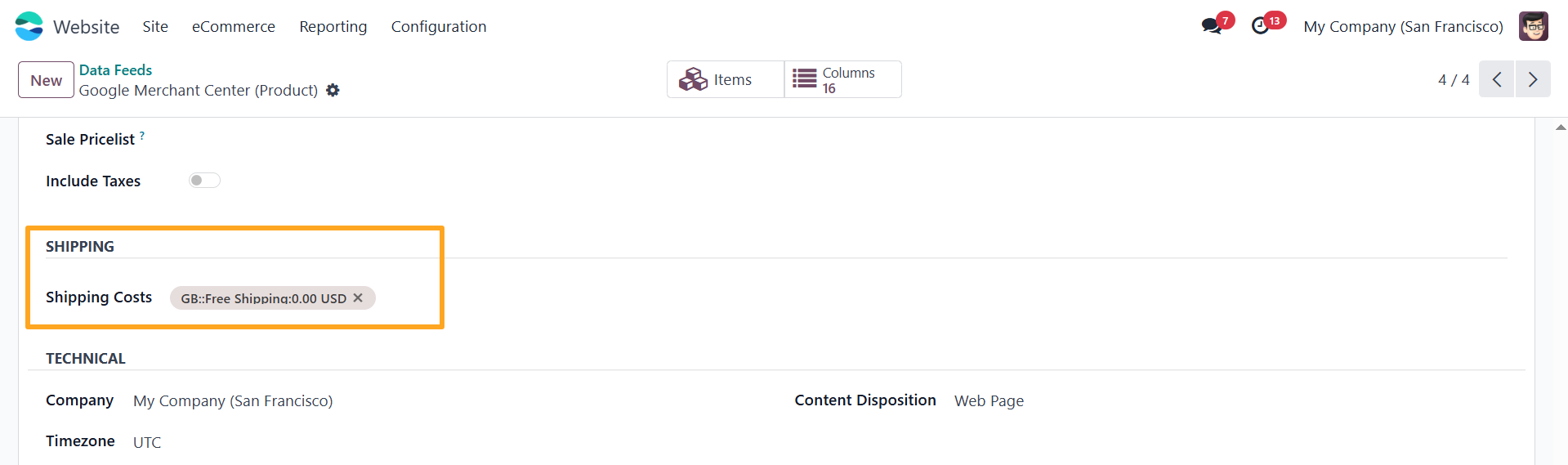
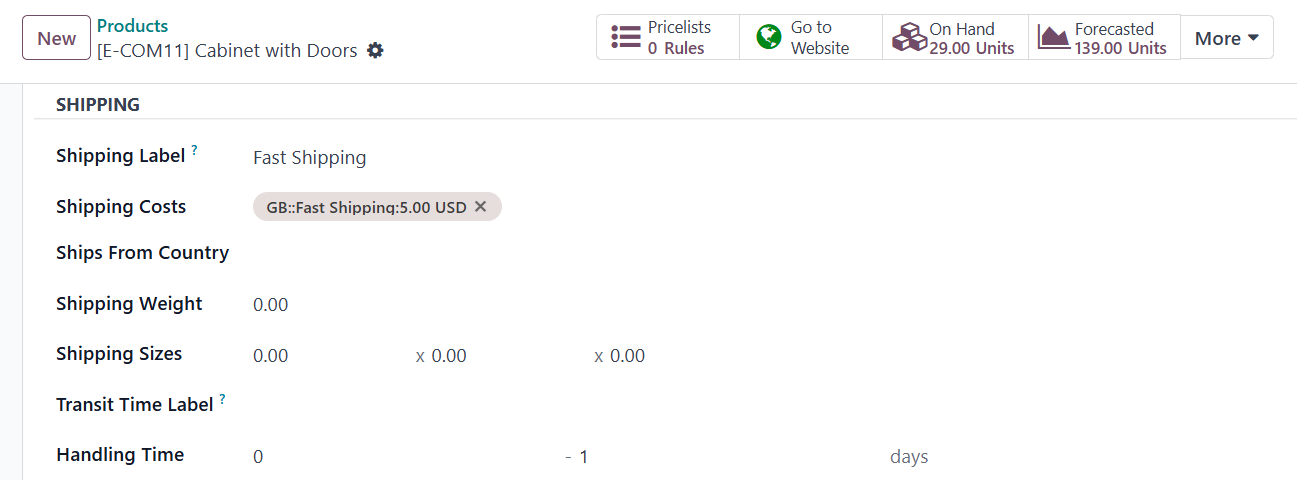
Список змін
14.0.1.0.0 2022-10-31
- Init version.
15.0.1.0.0 2023-02-12
- Migration from 14.0.
16.0.1.1.0 2024-04-15
- Implement getting the price unit data from the Base Unit Count field.
- Remove the depend "product_data_feed_measure".
16.0.1.0.0 2023-02-13
- Migration from 15.0.
17.0.1.0.1 2024-03-26
- Fix access rights for the internal users.
17.0.1.0.0 2024-02-15
- Migration from 16.0.
18.0.1.1.0 2025-07-07
- Expand the destination list with the following values: Cloud Retail, Local Cloud Retail, YouTube Affiliate, YouTube Merchandise.
18.0.1.0.0 2024-10-26
- Migration from 17.0.
19.0.1.0.0 2025-09-29
- Міграція з версії 18.0.
Додаткова інформація

Інструкція по вбудованому в Odoo 19.0 функціоналу

Генерація стрічок даних в Odoo — це метод передачі інформації про товари з системи Odoo до зовнішніх сервісів і платформ через URL адресу.

Спеціальна пропозиція, отримайте модуль "Google Merchant Center Feeds" зі знижкою -40%!

Просувайте свої товари та послуги за допомогою Google Merchant Center




