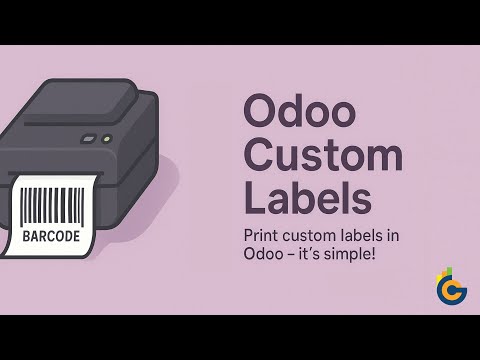Опис
Складські операції часто потребують маркування для товарів і пакування. Зручний друк етикеток при цьому, допомагає пришвидшити й покращити процеси при прийманні та відвантаженні товарів.
Модуль Odoo Stock Product Labels розширює функціональність модуля керування Складом в Odoo, надаючи новий майстер друку та нові шаблони етикеток. Цей зручний інструмент дозволяє ефективно налаштовувати параметри друку етикеток і друкувати їх у кілька кліків.
| Встановлення |
Odoo Online
Odoo.sh
On Premise
|
|---|---|
| Сумісність |
Community
Enterprise
|
| Технічна назва | garazd_product_label_picking |
| Версія | 19.0.1.0.2 |
| Ліцензія | OPL-1 |
| Категорія | |
| Підтримка | Допомога з встановленням та підтримка впродовж 60 днів, гарантований багфіксинг впродовж року |
Use Case
Jorem ipsum dolor sit amet, consectetur adipiscing elit. Nunc vulputate libero et velit interdum, ac aliquet odio mattis. Class aptent taciti sociosqu ad litora torquent per conubia nostra, per inceptos himenaeos.
Forem ipsum dolor sit amet, consectetur adipiscing elit. Nunc vulputate libero et velit interdum, ac aliquet odio mattis. Class aptent taciti sociosqu ad litora torquent per conubia nostra, per inceptos himenaeos.
Dorem ipsum dolor sit amet, consectetur adipiscing elit. Nunc vulputate libero et velit interdum, ac aliquet odio mattis.
It is a long established fact that a reader will be distracted by the readable content of a page
Korem ipsum dolor sit amet, consectetur adipiscing elit. Nunc vulputate libero et velit interdum, ac aliquet odio mattis. Class aptent taciti sociosqu ad litora torquent per conubia nostra, per inceptos himenaeos.
Korem ipsum dolor sit amet, consectetur adipiscing elit. Nunc vulputate libero et velit interdum, ac aliquet odio mattis.
Встановлення модуля Odoo
Завантаження модулів
Завантажте модулі з ZIP архіву на ваш сервер, де встановлена Odoo, або в GitHub репозиторій підключений до нього.
Розмістить розархівовані модулі у директорії з кастомними модулями та перезапустить системний сервіс Odoo.
Оновить список модулів
Після перезавантаження активуйте Режим розробника, та перейдіть до меню Додатки.

Натисніть на Оновити список додатків, щоб підтягнути нові модулі до списку.
Інсталяція модуля
Знайдіть модуль за його іменем та натисніть на Активувати, щоб інсталювати його.

* Якщо ви не бачите модуль, спробуйте видалити типовий фільтр Додатки у рядку пошуку.
Налаштування
Дотримуйтесь інструкцій в описі модуля, щоб завершити процес встановлення та почати користуватися застосунком.


Інструкція
- Складські переміщення, меню Склад - Операції - Проведення
- Інвентаризація товарів, меню Склад - Операції - Коригування
- Партії товарів, меню Склад - Товари - Lots / Serial Numbers
- Упаковки, меню Склад - Товари - Упаковки
- Місця зберігання, меню Склад - Налаштування - Розташування
- Товари, меню Склад - Товари - Товари або Варіанти товару
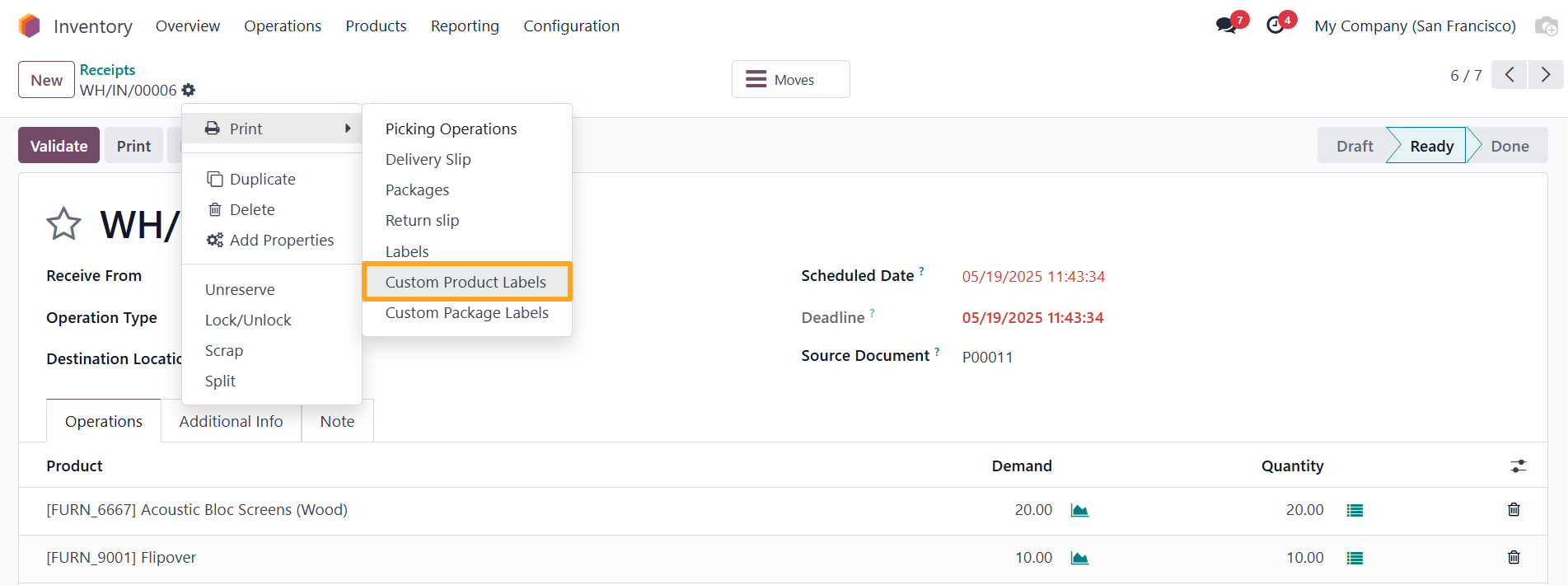
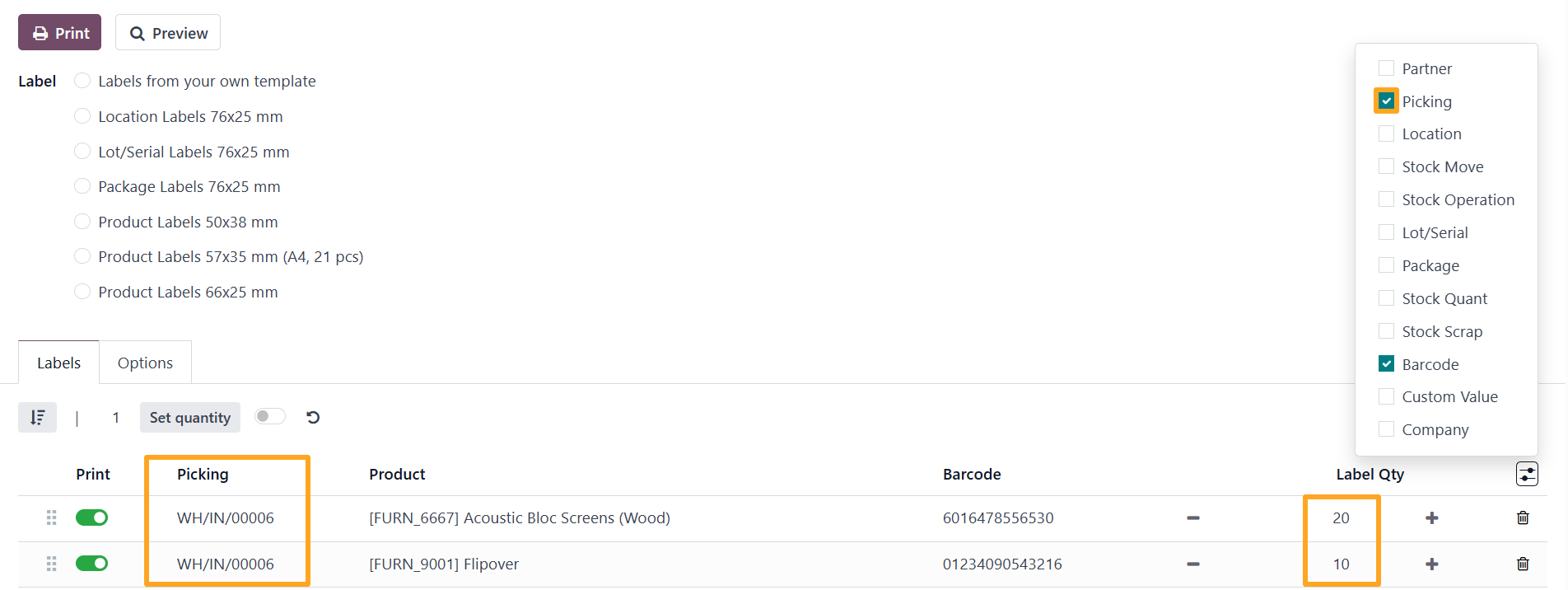
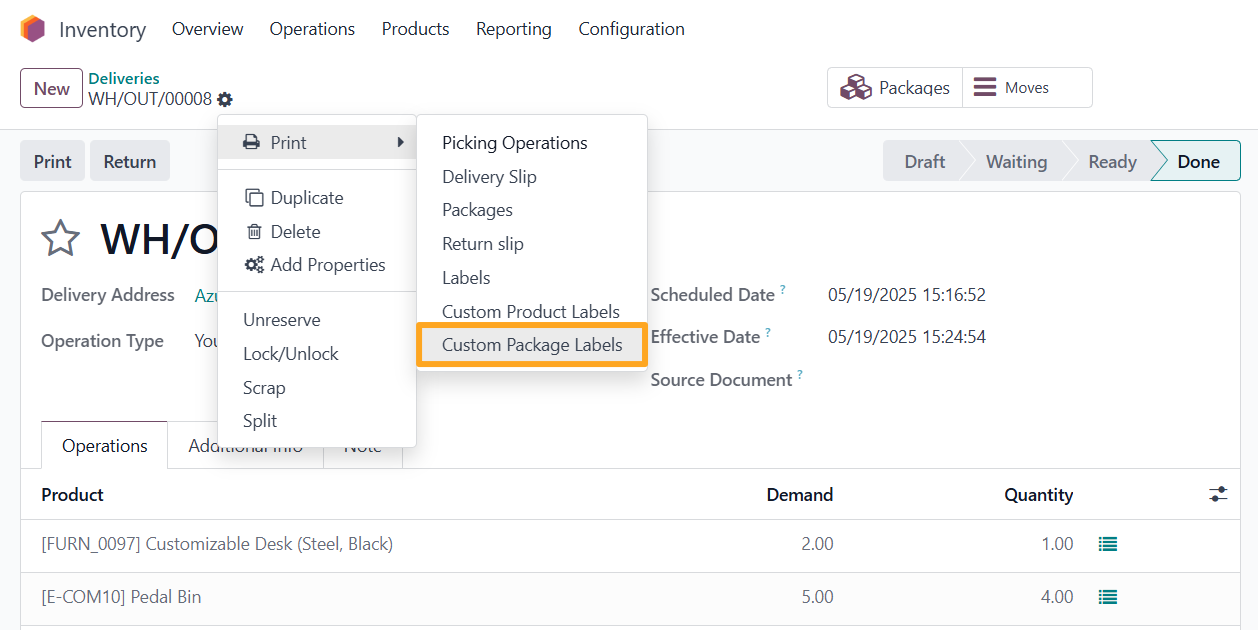
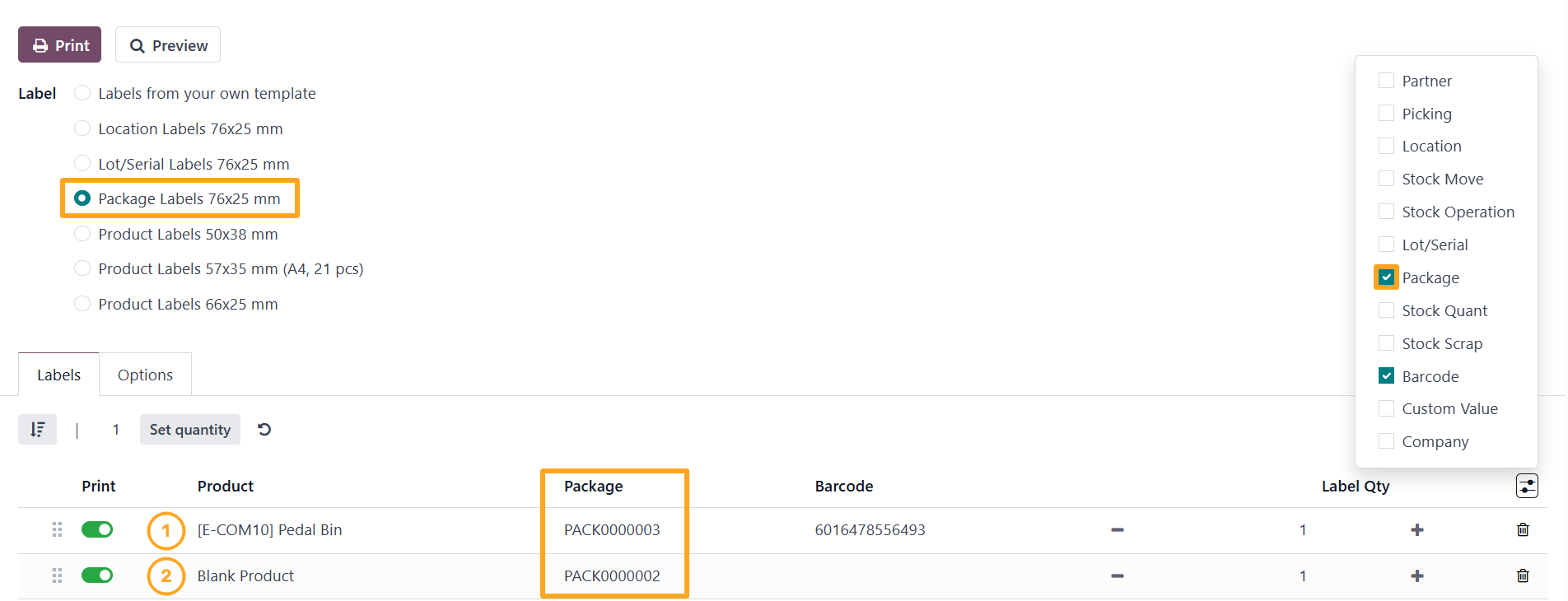
Розширення постачається з шістьма шаблонами етикеток, один з котрих призначений для упаковок. Оберіть цей шаблон, Package Labels, і натисніть Друк.
Зразки етикеток для упаковок:
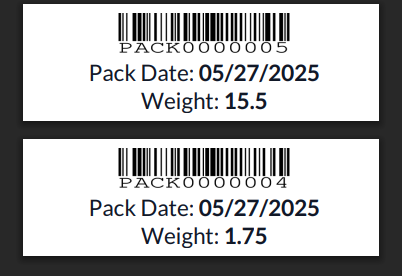
Для друку етикеток, оберіть необхідні рядки інвентаризації зі списку Коригування залишків, або відкрийте один з них. Далі, щоб відкрити майстер друку, оберіть дію Етикетки товарів в меню Друк.
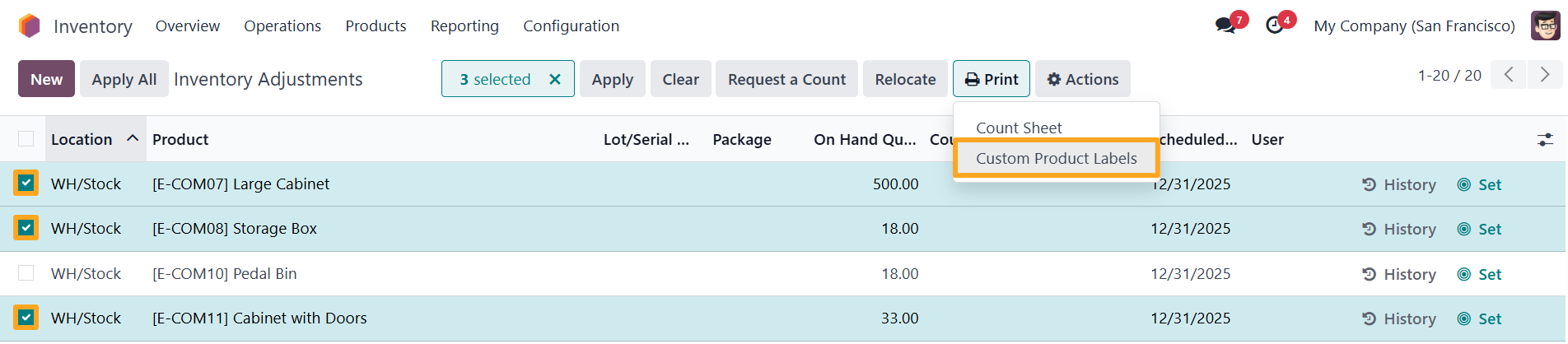
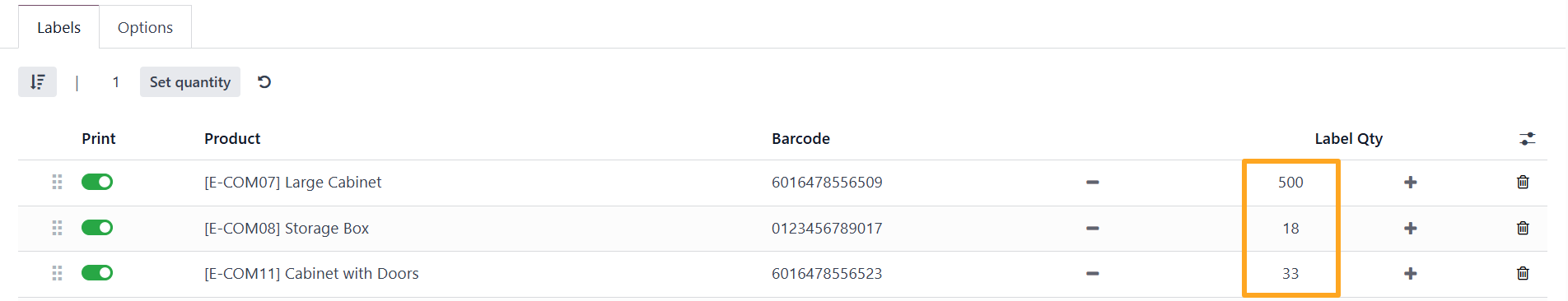
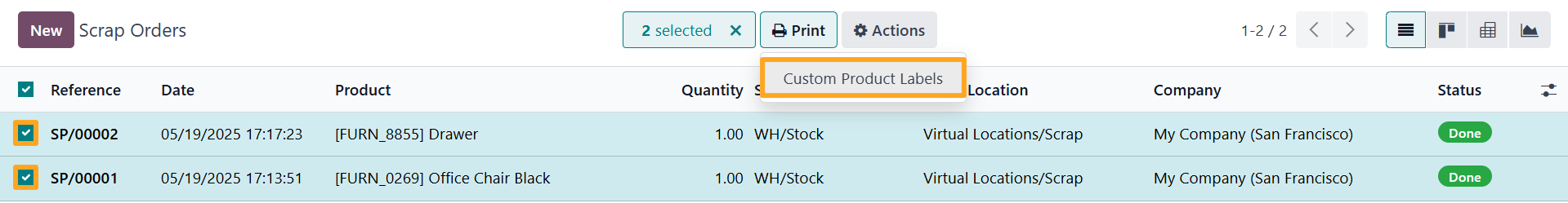
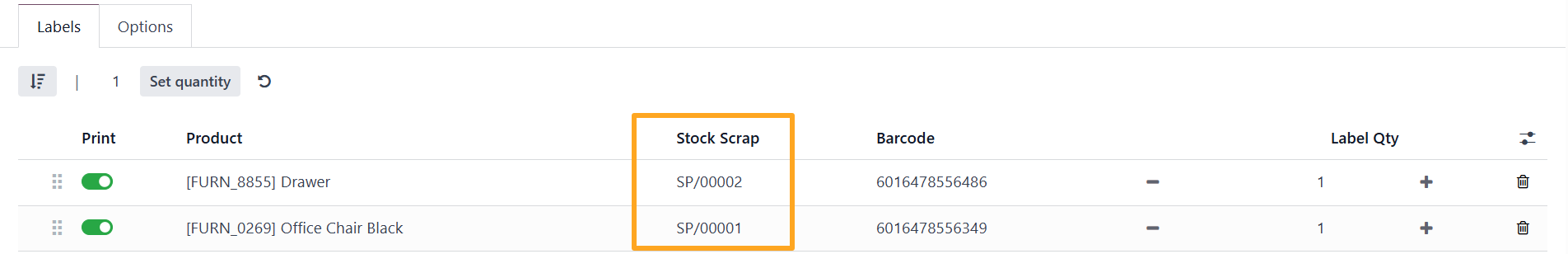
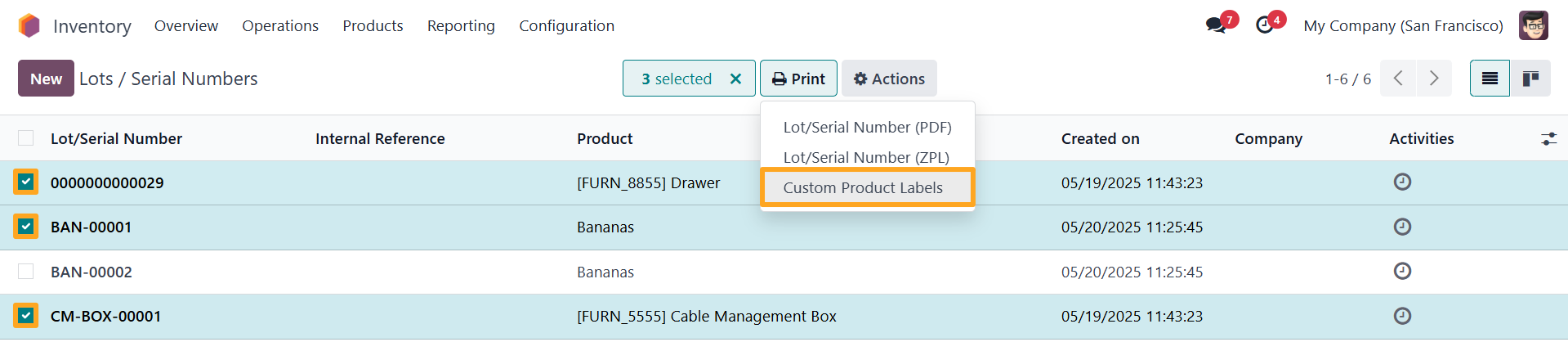
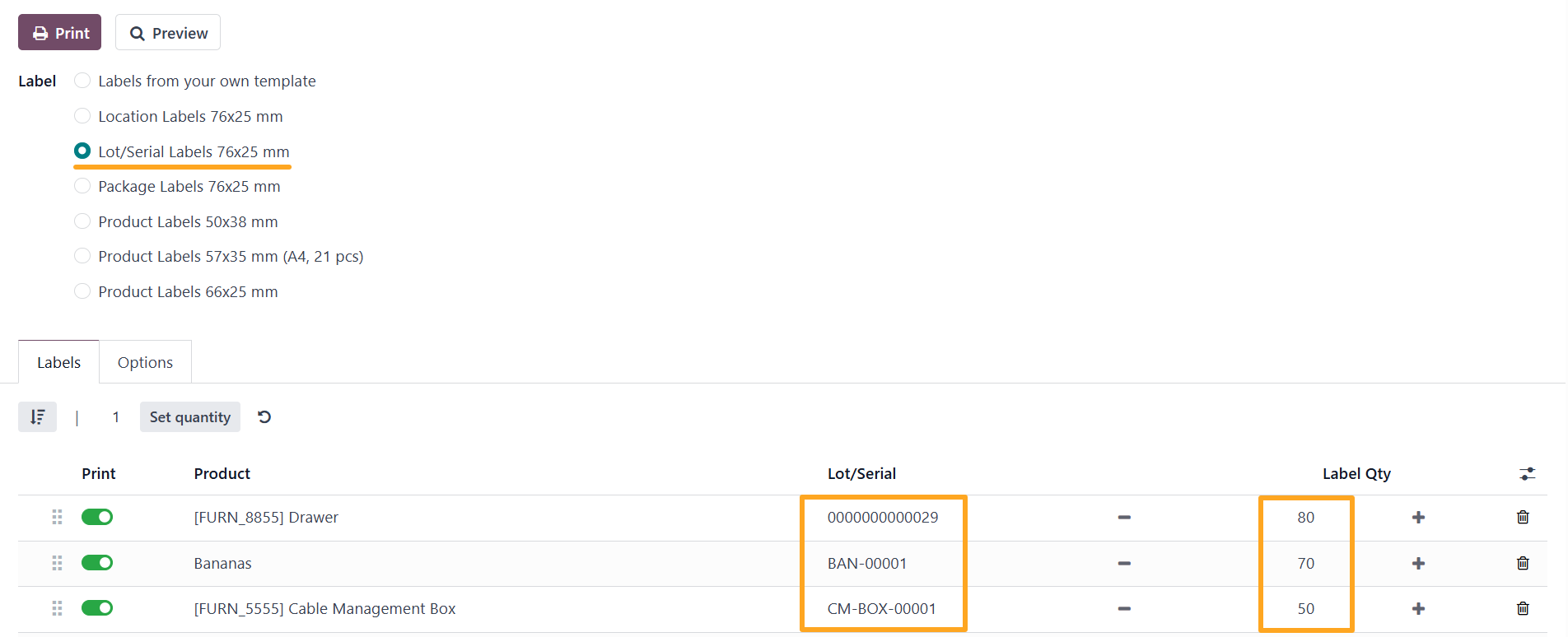
Зразки етикеток по партіях/серійних номерах:
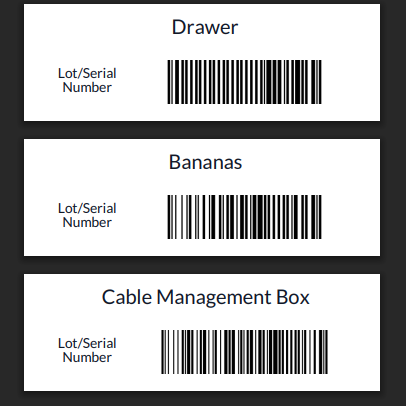
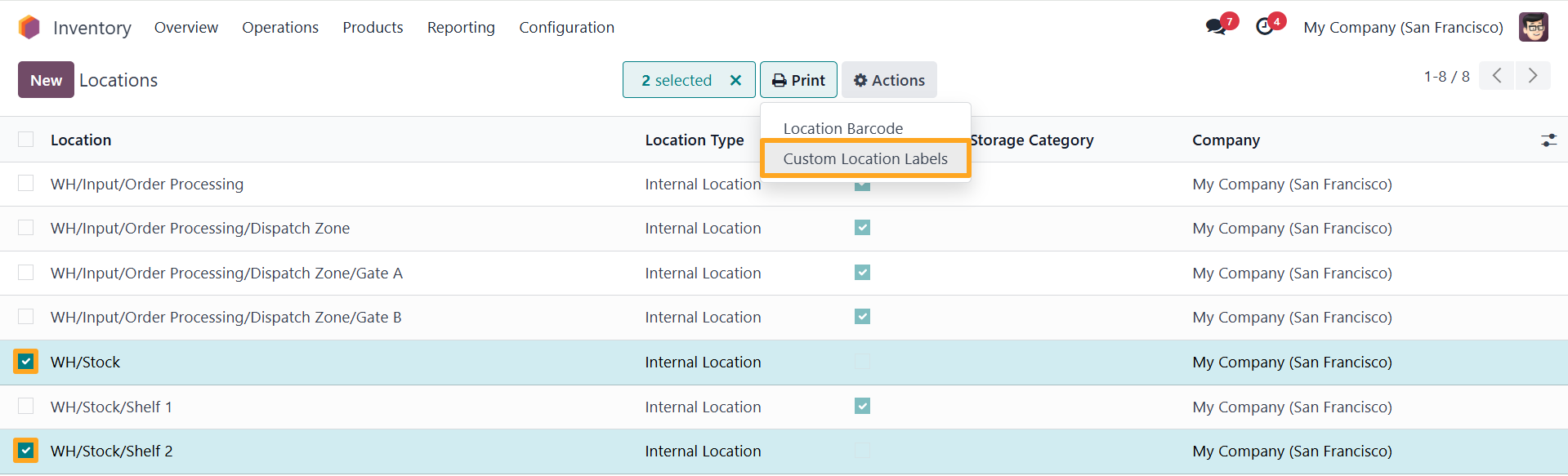
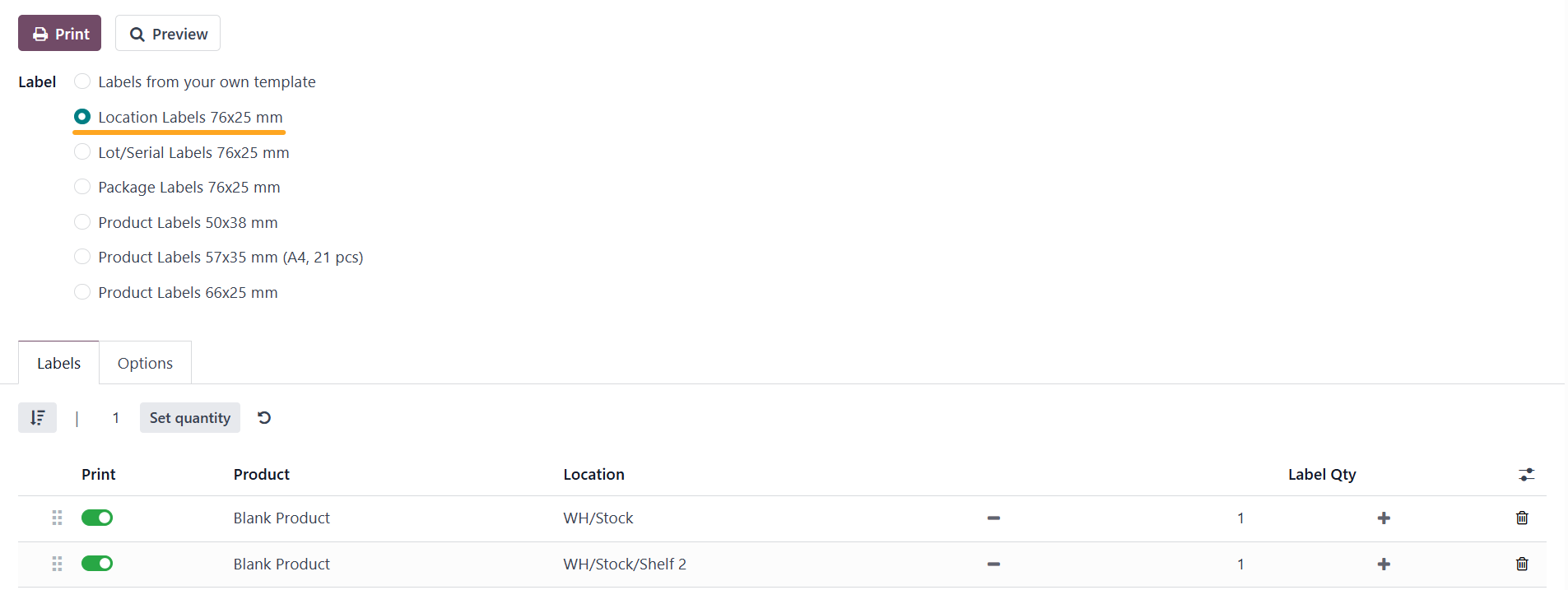
Зразок етикеток для місць зберігання:

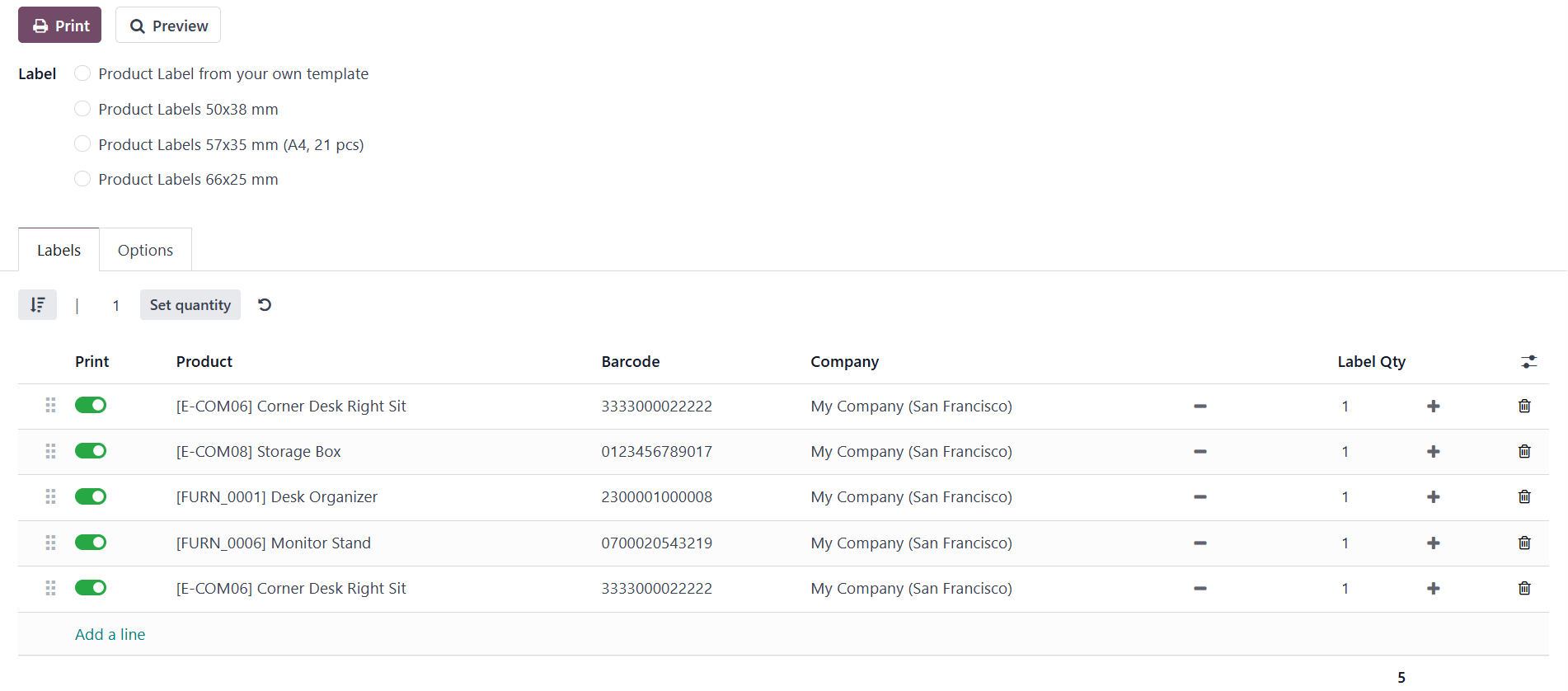
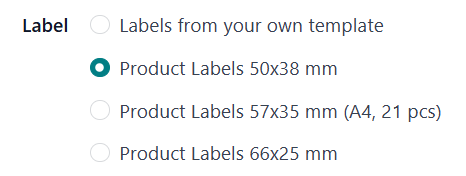
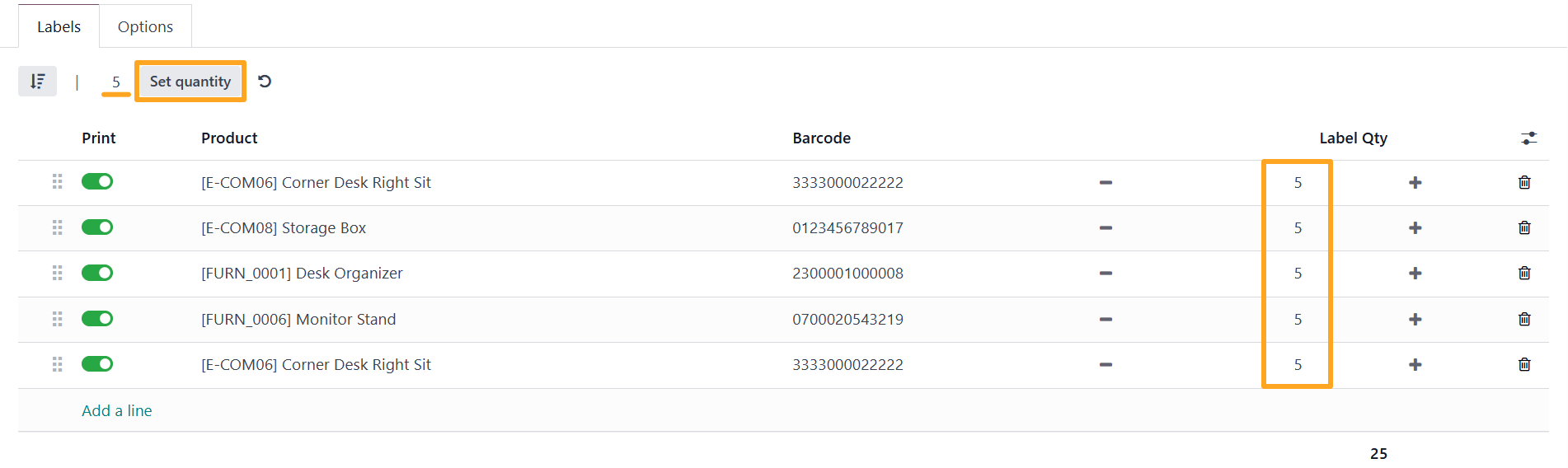
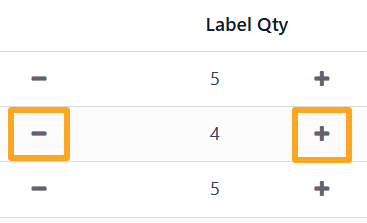
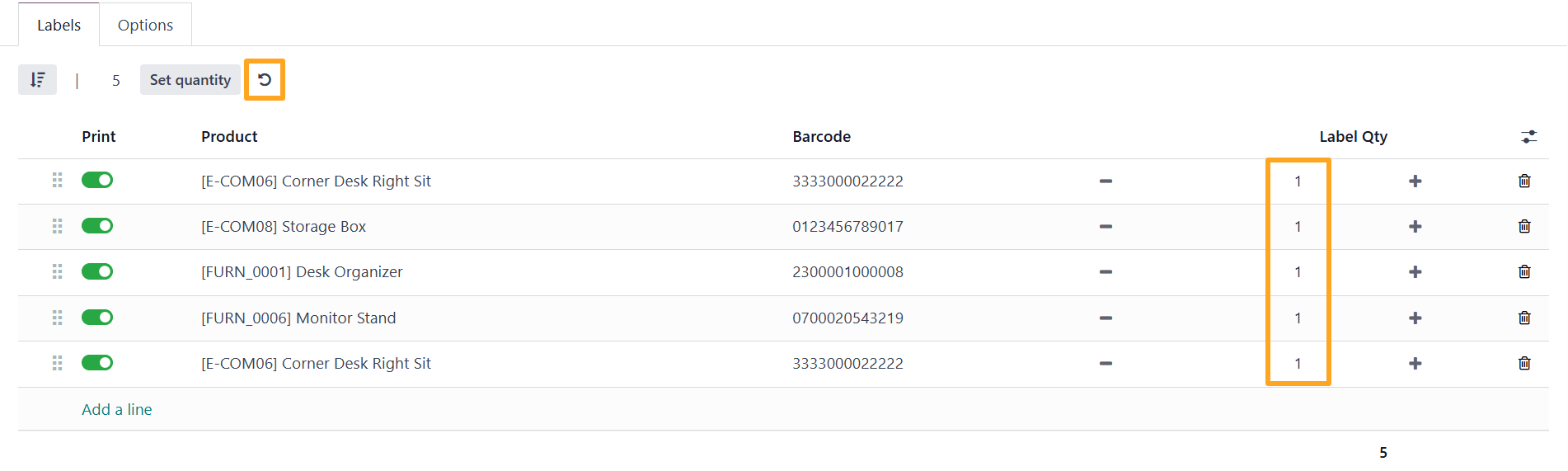
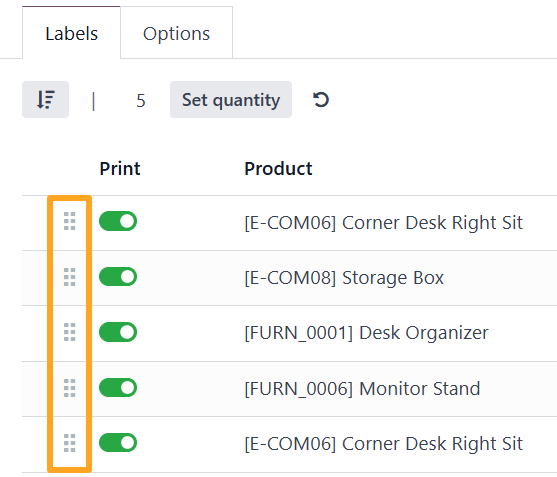
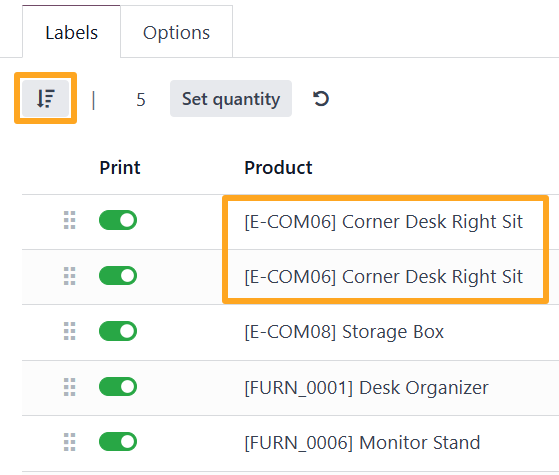
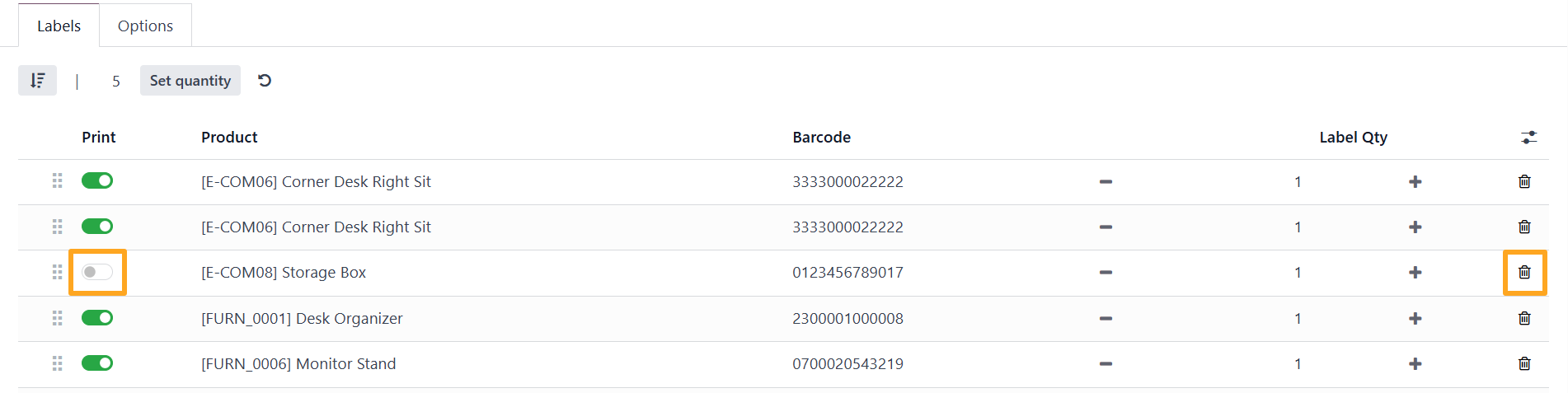
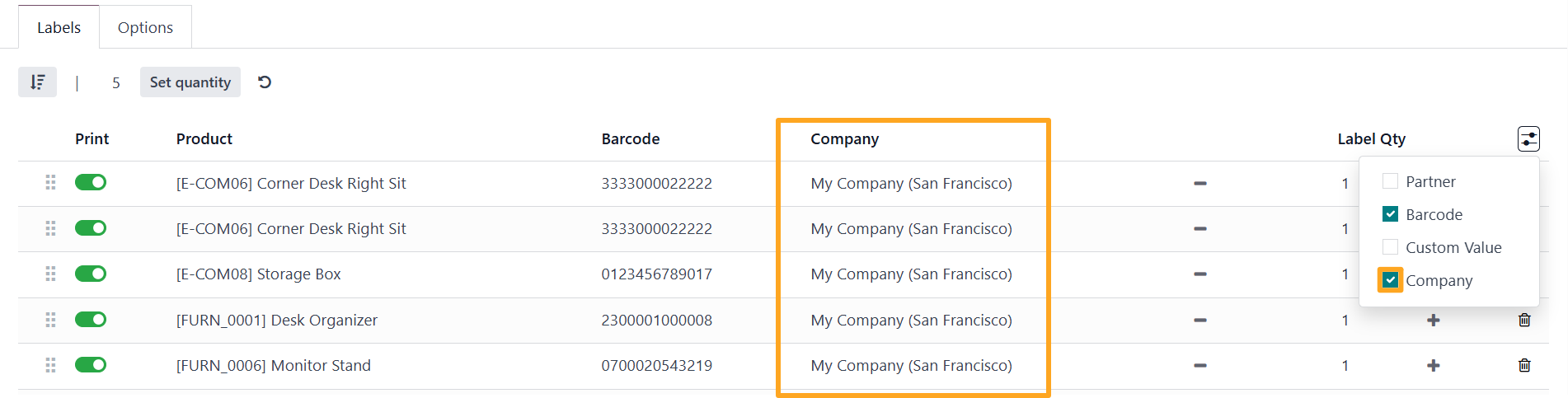
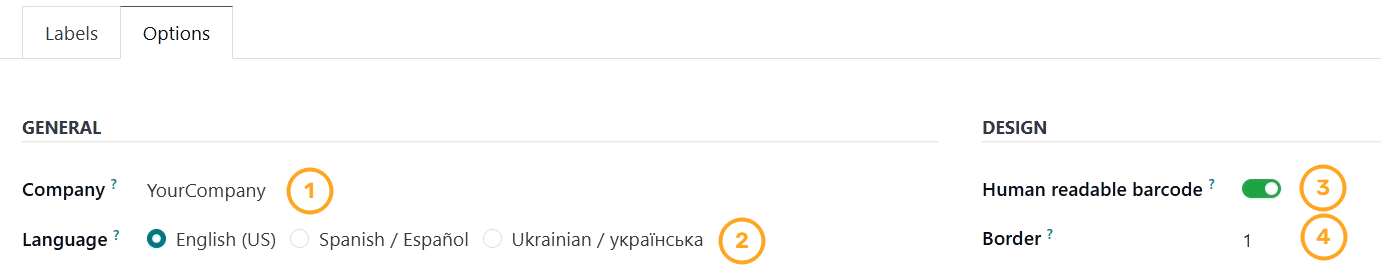
- Вибір компанії, якщо використовуєте середовище з кількома компаніями.
- Налаштування мови для перекладу текстових значень на етикетках.
- Активація опції Читабельний штрих-код, для друку цифрового коду під штрих-кодом.
- Додавання рамки для етикеток.
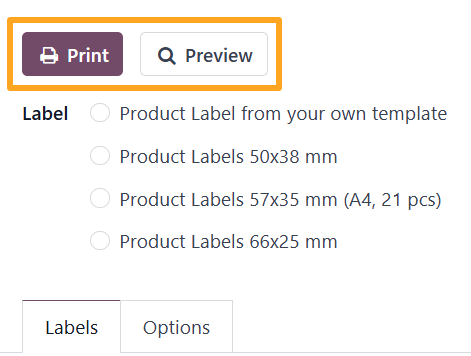
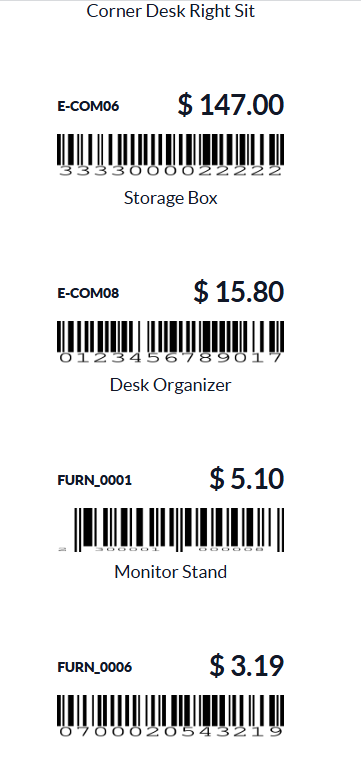

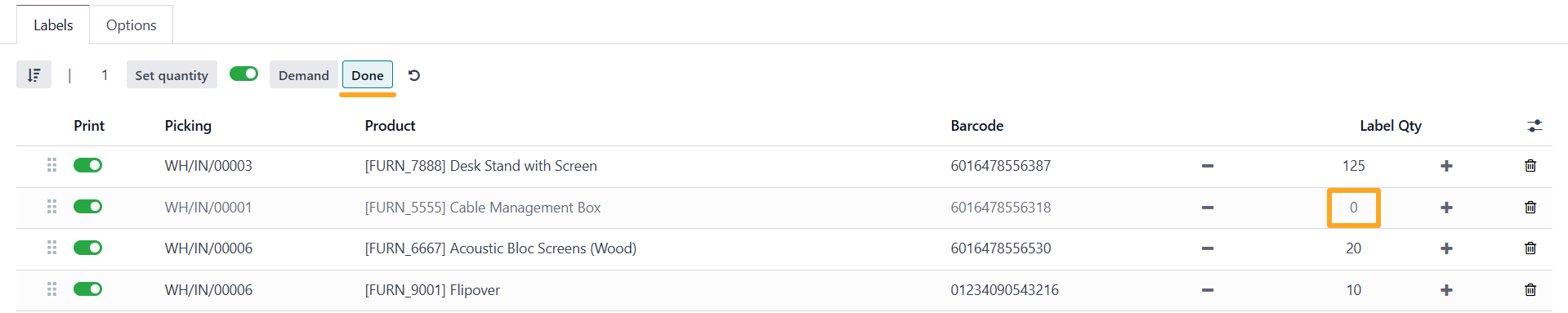
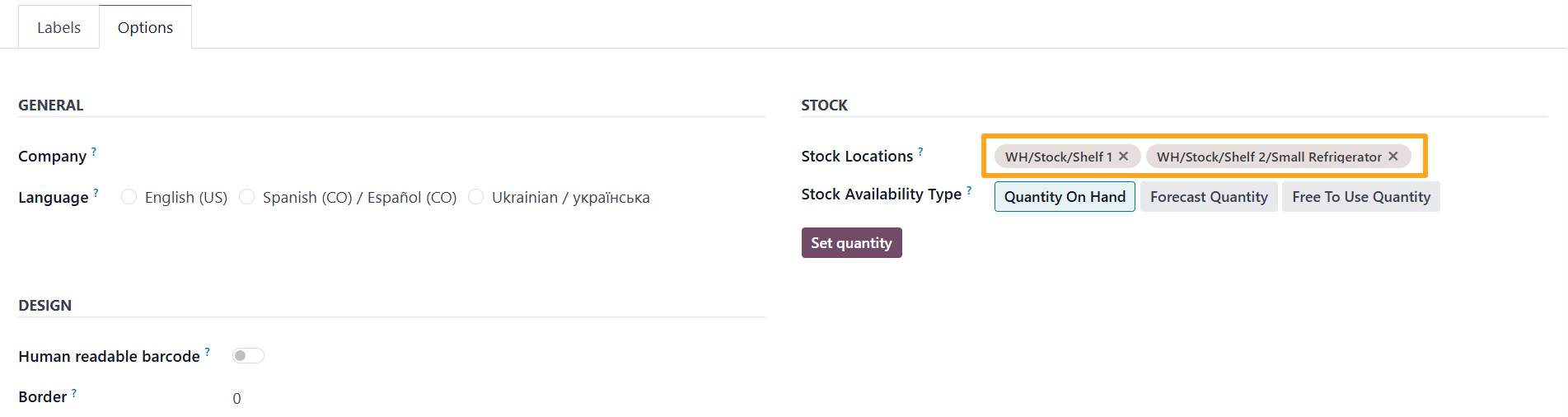
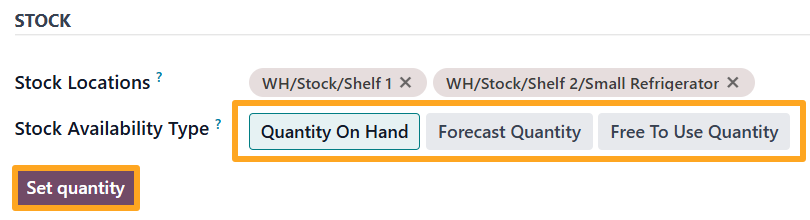
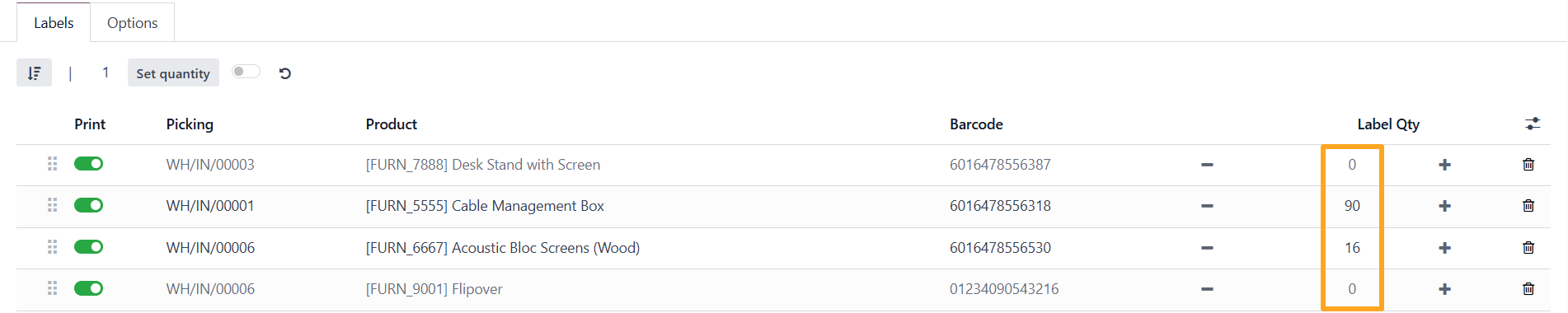
Етикетки 57x35 мм (A4, 21 шт):

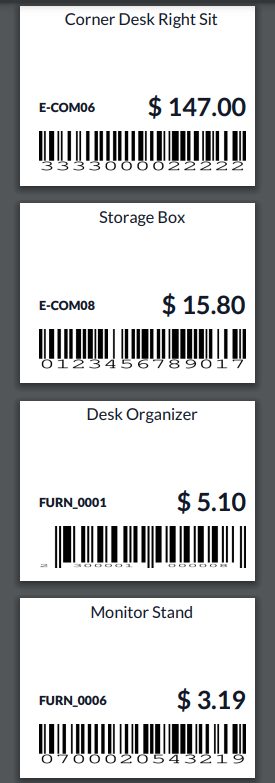
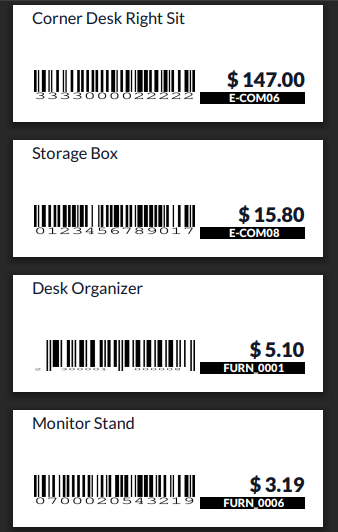
Список змін
15.0.2.4.0 2025-01-03
- Implement printing from Lot/Serial Numbers (stock.lot).
15.0.2.3.0 2024-03-01
- Implement compability with product labels for packagings.
15.0.2.2.0 2023-11-18
- Add ability to print labels from Scrap documents (the "stock.scrap" model).
- Add option to select number of labels to print from picking quantities: Demand, Reserved, Done.
15.0.2.1.0 2023-11-02
- Change the license to OPL-1.
15.0.2.0.0 2023-02-17
15.0.1.0.0 2021-12-09
- Migration from 13.0
14.0.2.2.0 2025-01-03
- Implement printing from Lot/Serial Numbers (stock.production.lot).
14.0.2.1.0 2024-08-17
- Add UA translations.
14.0.2.0.1 2024-03-01
- Improve description.
- Fix linter warnings.
14.0.2.0.0 2023-04-07
- Change the license from LGPL-3 to OPL-1.
- Implement printing with stock lots / serail numbers (stock.lot). The Product Label Builder app is required.
- Implement printing from stock inventory operations (stock.inventory).
- Add ability to print labels from Scrap documents (the "stock.scrap" model).
- Add option to select number of labels to print from picking quantities: Demand, Reserved, Done.
14.0.1.0.0 2022-11-30
16.0.2.6.0 2025-02-14
- Add the stock move field for print label lines.
- Improve the stock package's product determination, if a package includes only one stock quant, use this quant's product for a label.
- Add a setting to specify a demo stock picking.
16.0.2.5.1 2025-01-09
- Fix the default Print Labels action on the Stock Picking form.
16.0.2.5.0 2024-12-03
- Add options to specify stock locations and the product availability type to get quantity on hand, forecasted quantity, free to use quantity as the label quantity to print.
16.0.2.4.0 2024-11-13
- Implement printing from Lot/Serial Numbers (stock.lot).
- Add term translations for Ukrainian language.
16.0.2.3.1 2024-05-03
- Add the total quantity of products in a package in the wizard Custom Value field.
- Implement the Stock Package mode for the printing wizard.
16.0.2.3.0 2024-03-25
- Add the logic to print labels from stock packages.
- Add a partner field to labels.
16.0.2.2.0 2024-03-01
- Implement compability with product labels for packagings.
16.0.2.1.0 2023-11-17
- Add ability to print labels from Scrap documents (the "stock.scrap" model).
- Add option to select number of labels to print from picking quantities: Demand, Reserved, Done.
16.0.2.0.2 2023-11-02
- Show breadcrumbs for printing wizard.
16.0.2.0.1 2023-09-26
- Fix printing from Stock Picking by clicking on "Print Labels".
16.0.2.0.0 2023-09-22
- Change the license from LGPL-3 to OPL-1.
- Implement settings to replace the standard Odoo print wizard.
- Implement printing with stock lots / serail numbers (stock.lot). The Product Label Builder app is required.
- Implement printing from stock inventory operations (stock.quant).
16.0.1.0.0 2023-03-16
- Migration from 15.0.
17.0.1.5.0 2025-08-20
- Improve a view of the the stock quantity getting.
- Add a label template for Stock Lot/Serial Numbers.
- Add a label template for Stock Package.
- Add a label template for Stock Locations.
- Add label printing from Stock locations.
17.0.1.4.1 2025-04-14
- Improve printing from Stock Scrap Orders.
- Improve printing from Inventory Adjustments.
17.0.1.4.0 2025-02-14
- Add the stock move field for print label lines.
- Improve the stock package's product determination, if a package includes only one stock quant, use this quant's product for a label.
- Add a setting to specify a demo stock picking.
17.0.1.3.0 2024-09-05
- Implement printing from Lot/Serial Numbers (stock.lot).
- Add term translations for Ukrainian language.
17.0.1.2.0 2024-06-15
- Add the total quantity of products in a package in the wizard Custom Value field.
- Implement the Stock Package mode for the printing wizard.
- Add the logic to print labels from stock packages.
- Add a partner field to labels.
17.0.1.1.1 2024-05-24
- Refactor default values passing.
17.0.1.1.0 2024-03-01
- Implement compability with product labels for packagings.
17.0.1.0.0 2023-11-18
- Migration from 16.0.
18.0.1.3.3 2026-02-20
- Set default quantity as 1 for stock packages printing.
18.0.1.3.2 2025-05-28
- Improve calculation of the picking quantity types.
18.0.1.3.1 2025-05-22
- Improve a view of the the stock quantity getting.
18.0.1.3.0 2025-05-19
- Add a label template for Stock Lot/Serial Numbers.
- Add a label template for Stock Package.
- Add a label template for Stock Locations.
18.0.1.2.0 2025-04-29
- Add label printing from Stock locations.
18.0.1.1.1 2025-04-22
- Improve the print wizard view.
18.0.1.1.0 2025-04-14
- Improve printing from Stock Scrap Orders.
- Improve printing from Inventory Adjustments.
- Add the stock move field for print label lines.
- Improve the stock package's product determination, if a package includes only one stock quant, use this quant's product for a label.
- Add a setting to specify a demo stock picking.
- Add options to specify stock locations and the product availability type to get quantity on hand, forecasted quantity, free to use quantity as the label quantity to print.
18.0.1.0.0 2024-10-22
- Migration from 17.0.
19.0.1.0.2 2026-02-20
- Set default quantity as 1 for stock packages printing.
19.0.1.0.1 2025-11-25
- Add the Stock Location label type.
19.0.1.0.0 2025-10-02
- Міграція з версії 18.0.
Додаткова інформація