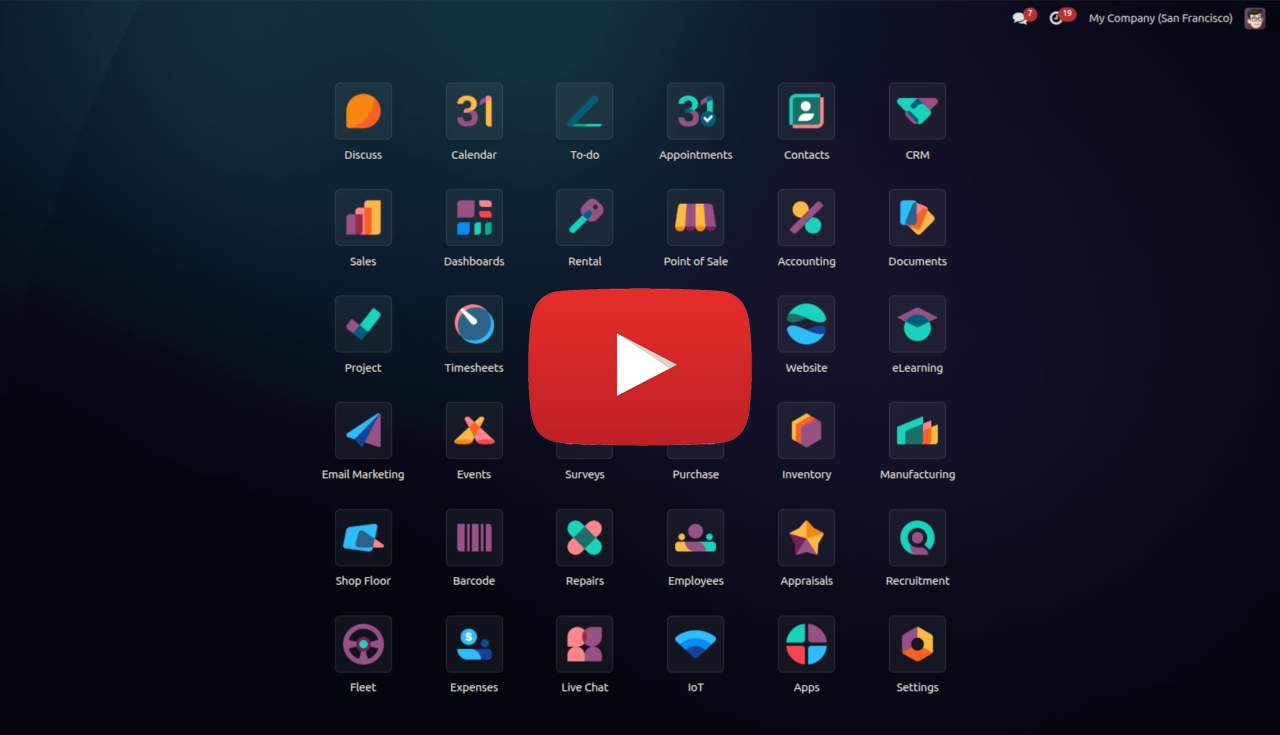Опис
Odoo provides an ability to build websites in a handy way using the Website Builder with useful blocks and snippets. But if you need some customization for your site, it could be quite difficult to implement without engaging developers. This module solves one of the frequently asked needs and allows customizing the "Contact Us" webpage data in a convenient, easy way. You will be able to hide or show contact fields, field icons, a country flag, and add social links to the contact page by activating the appropriate option. Also, the app converts the address phone and email fields to links.
- Just activate an option to hide or show necessary fields.
- Make phone and email fields as links with appropriate actions.
- Add social links to the "Contact Us" web page.
- No coding!
Watch how it works in a video tutorial and try it on a Live Demo.
Use Case
Jorem ipsum dolor sit amet, consectetur adipiscing elit. Nunc vulputate libero et velit interdum, ac aliquet odio mattis. Class aptent taciti sociosqu ad litora torquent per conubia nostra, per inceptos himenaeos.
Forem ipsum dolor sit amet, consectetur adipiscing elit. Nunc vulputate libero et velit interdum, ac aliquet odio mattis. Class aptent taciti sociosqu ad litora torquent per conubia nostra, per inceptos himenaeos.
Dorem ipsum dolor sit amet, consectetur adipiscing elit. Nunc vulputate libero et velit interdum, ac aliquet odio mattis.
It is a long established fact that a reader will be distracted by the readable content of a page
Korem ipsum dolor sit amet, consectetur adipiscing elit. Nunc vulputate libero et velit interdum, ac aliquet odio mattis. Class aptent taciti sociosqu ad litora torquent per conubia nostra, per inceptos himenaeos.
Korem ipsum dolor sit amet, consectetur adipiscing elit. Nunc vulputate libero et velit interdum, ac aliquet odio mattis.
Встановлення модуля Odoo
Завантаження модулів
Завантажте модулі з ZIP архіву на ваш сервер, де встановлена Odoo, або в GitHub репозиторій підключений до нього.
Розмістить розархівовані модулі у директорії з кастомними модулями та перезапустить системний сервіс Odoo.
Оновить список модулів
Після перезавантаження активуйте Режим розробника, та перейдіть до меню Додатки.

Натисніть на Оновити список додатків, щоб підтягнути нові модулі до списку.
Інсталяція модуля
Знайдіть модуль за його іменем та натисніть на Активувати, щоб інсталювати його.

* Якщо ви не бачите модуль, спробуйте видалити типовий фільтр Додатки у рядку пошуку.
Налаштування
Дотримуйтесь інструкцій в описі модуля, щоб завершити процес встановлення та почати користуватися застосунком.


Інструкція
To manage the address data fields follow these steps:
- Go to the Website - Configuration - Websites menu.
- Choose a website.
- Configure options that you need. You can hide/show the following fields:
- Company Name
- Company Address
- Phone and Mobile
- Company Website URL
- Company VAT
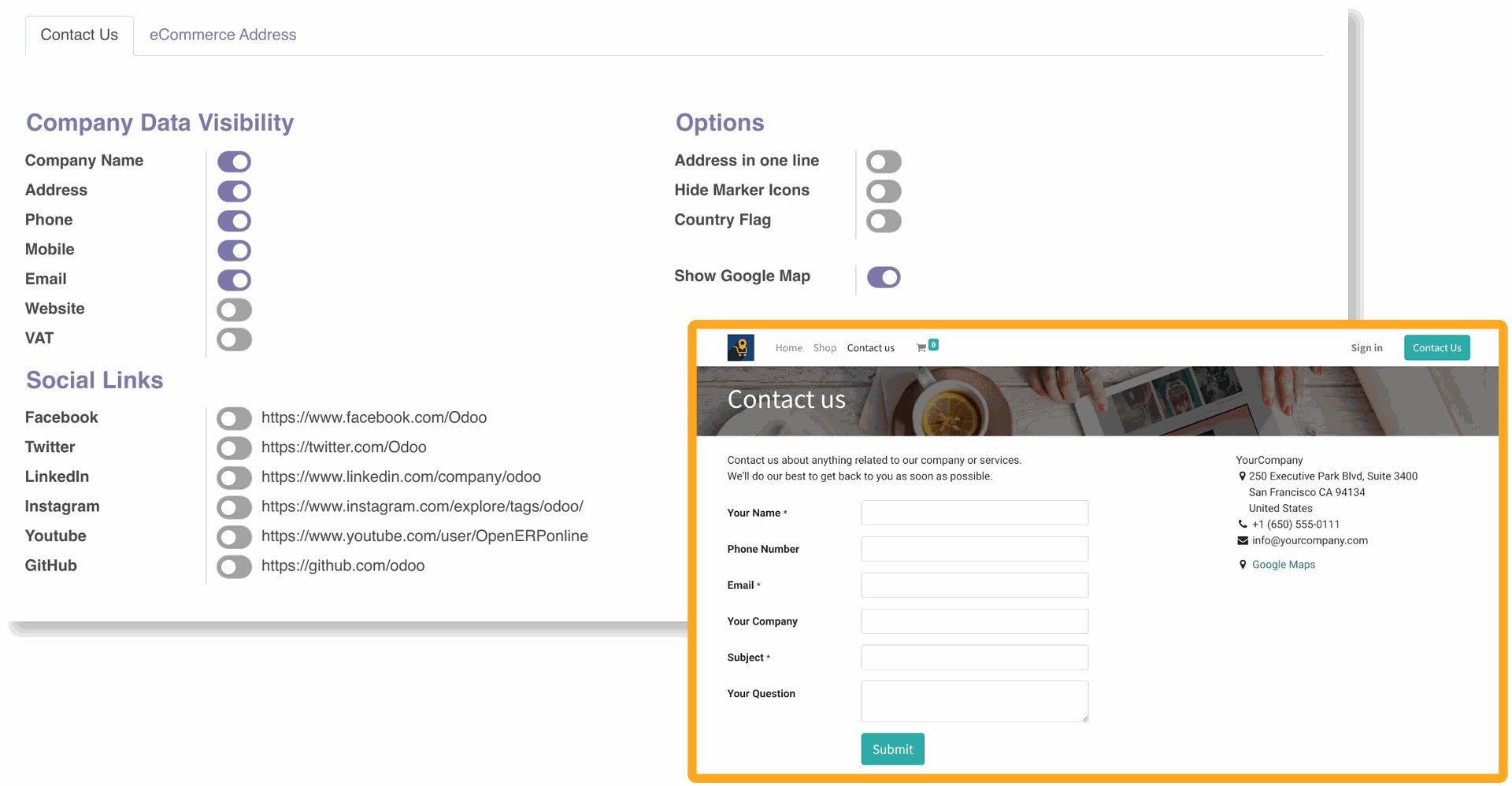
- Additional options that could we activated:
- Address in one line - show a company address in one line (dividing by comma) instead of showing each element on a new line.
- Hide Marker Icons - hide address item icons.
- Show Phone Icons - show only markers for phone fields "Phone" and "Mobile" if the option Hide Marker Icons is activated.
- Country Flag - show a company country flag after the company name.
- Show Google Map - hide the standard Google Map link and widget.
- After installing the module the phone and email fields are converted to links.
- To add the company social links to the "Contact Us" webpage, just activate necessary options:
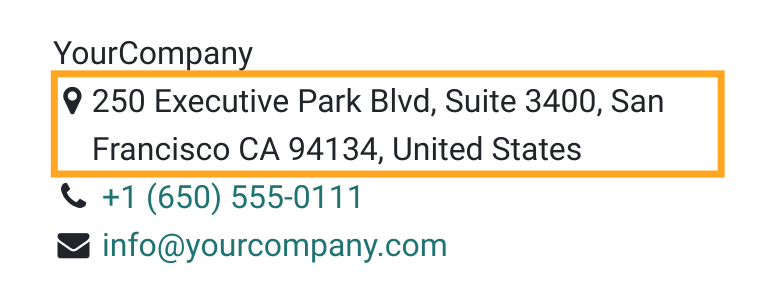
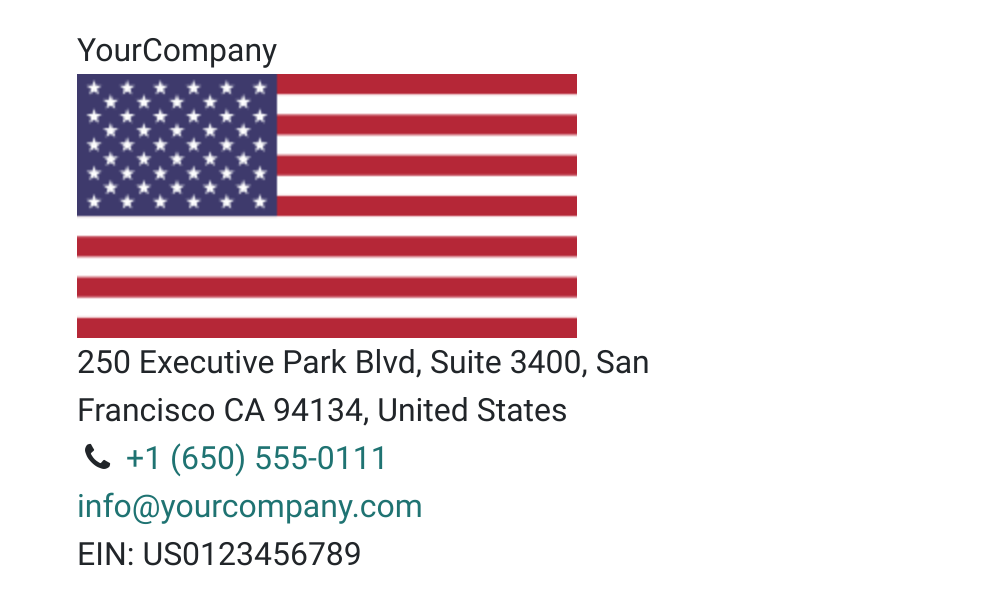
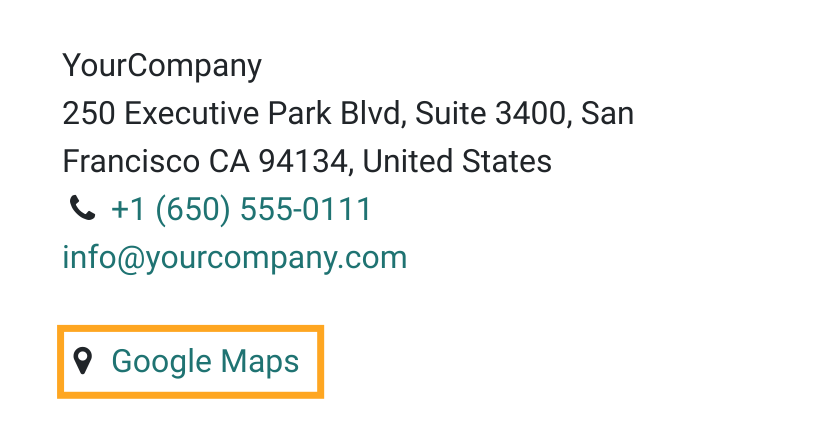
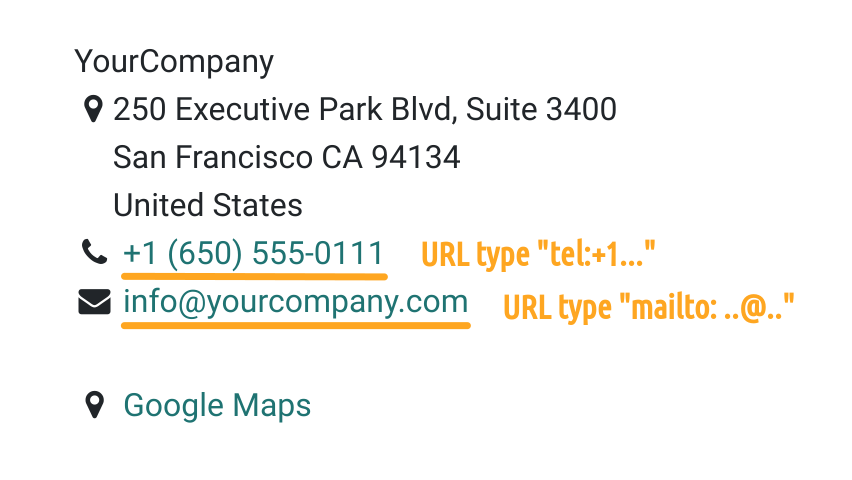
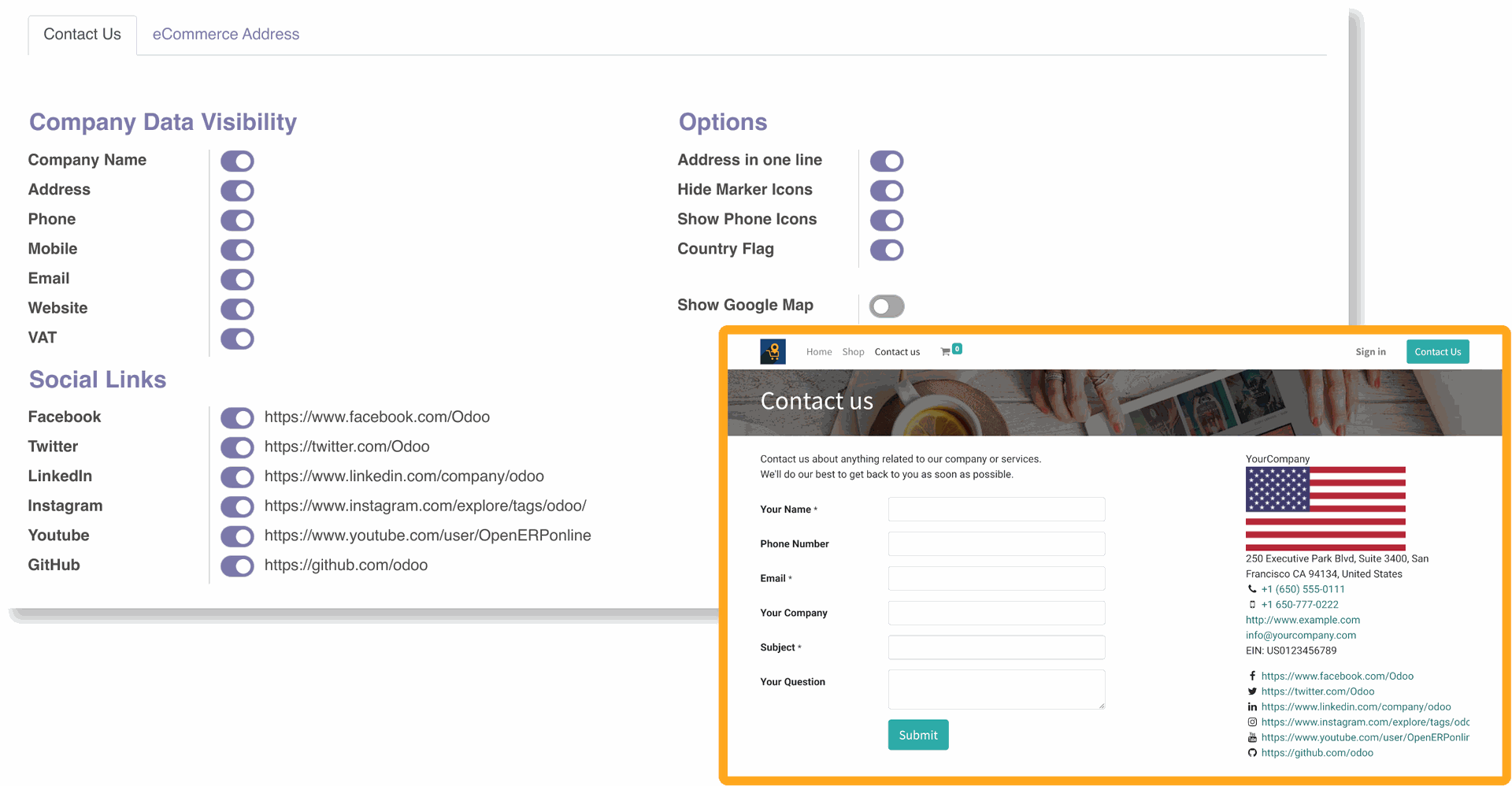
Список змін
14.0.1.0.0 2022-06-25
- Init version.
15.0.1.0.0 2022-06-30
- Migration from 14.0.

?unique=616b2f0)