Опис
Pinterest Tag — це скрипт, який додається до вашого веб-сайту Odoo і збирає дані про відвідування веб-сторінок, кліки на деякі кнопки та віджети. Зібрані дані надсилаються до Pinterest Business для відстеження конверсій, вимірювання ефективності кампаній та оптимізації ваших рекламних оголошень у Pinterest.
| Встановлення |
Odoo Online
Odoo.sh
On Premise
|
|---|---|
| Сумісність |
Community
Enterprise
|
| Технічна назва | website_sale_pinterest_tag |
| Версія | 19.0.1.0.0 |
| Ліцензія | OPL-1 |
| Категорія | |
| Підтримка | Допомога з встановленням та підтримка впродовж 60 днів, гарантований багфіксинг впродовж року |
Use Case
Jorem ipsum dolor sit amet, consectetur adipiscing elit. Nunc vulputate libero et velit interdum, ac aliquet odio mattis. Class aptent taciti sociosqu ad litora torquent per conubia nostra, per inceptos himenaeos.
Forem ipsum dolor sit amet, consectetur adipiscing elit. Nunc vulputate libero et velit interdum, ac aliquet odio mattis. Class aptent taciti sociosqu ad litora torquent per conubia nostra, per inceptos himenaeos.
Dorem ipsum dolor sit amet, consectetur adipiscing elit. Nunc vulputate libero et velit interdum, ac aliquet odio mattis.
It is a long established fact that a reader will be distracted by the readable content of a page
Korem ipsum dolor sit amet, consectetur adipiscing elit. Nunc vulputate libero et velit interdum, ac aliquet odio mattis. Class aptent taciti sociosqu ad litora torquent per conubia nostra, per inceptos himenaeos.
Korem ipsum dolor sit amet, consectetur adipiscing elit. Nunc vulputate libero et velit interdum, ac aliquet odio mattis.
Встановлення модуля Odoo
Завантаження модулів
Завантажте модулі з ZIP архіву на ваш сервер, де встановлена Odoo, або в GitHub репозиторій підключений до нього.
Розмістить розархівовані модулі у директорії з кастомними модулями та перезапустить системний сервіс Odoo.
Оновить список модулів
Після перезавантаження активуйте Режим розробника, та перейдіть до меню Додатки.

Натисніть на Оновити список додатків, щоб підтягнути нові модулі до списку.
Інсталяція модуля
Знайдіть модуль за його іменем та натисніть на Активувати, щоб інсталювати його.

* Якщо ви не бачите модуль, спробуйте видалити типовий фільтр Додатки у рядку пошуку.
Налаштування
Дотримуйтесь інструкцій в описі модуля, щоб завершити процес встановлення та почати користуватися застосунком.


Інструкція
Pinterest Tag — це скрипт, який додається до вашого веб-сайту Odoo і збирає дані про відвідування веб-сторінок, кліки на деякі кнопки та віджети. Зібрані дані надсилаються до Pinterest Business для відстеження конверсій, вимірювання ефективності кампаній та оптимізації ваших рекламних оголошень у Pinterest.
Модуль Odoo Pinterest Tag надає функціонал для відстеження подій на веб-сайті Odoo eCommerce, доповнюючи дані відстеження специфікаціями товарів, необхідними для Pinterest Business.
За допомогою цього модуля ви можете додати та налаштувати Pinterest Pixel (Tag) на своєму веб-сайті, збирати аналітичні дані про події на веб-сайті та надавати відповідні дані для відстеження ефективності реклами в Pinterest. Ці процеси автоматизовані, тому інтеграція тегу Pinterest пройде гладко і не вимагатиме часу розробника.
Впровадження
Цим рішенням впроваджено відстеження таких подій Pinterest:
- PageVisit - відстеження відвідувань сторінок товарів та списків товарів;
- Lead - надсилання запиту через форму «Зв'яжіться з нами»;
- Signup - вхід у портал клієнта;
- Search - пошук товарів в онлайн-каталозі;
- ViewCategory - перегляд категорії товарів у вашому каталозі електронної комерції;
- AddToCart - додавання товару до кошика;
- Checkout - підтвердження замовлення - перехід на сторінку завершення оформлення замовлення.
Переваги відстеження подій Odoo Pinterest Tag
Просто встановіть модуль, щоб почати відстежувати події на вашому веб-сайті Odoo. Вам не потрібно вручну налаштовувати відстеження кожної події.
Внутрішнє логування — це функція, яка дозволяє реєструвати події на веб-сайті безпосередньо в Odoo. Ці дані можна аналізувати зручним для вашого бізнесу способом і розширювати аналітичні можливості вашої компанії.
Щоб відстежувати міжпристроєві конверсії в Pinterest Ads Manager, ви можете активувати опцію Розширене зіставлення, яка дозволить надсилати хешовані електронні адреси користувачів вашого порталу.
Використовуючи одне з наших рішень для відстеження подій, ви отримуєте професійний інструмент для аналізу активності вашого веб-сайту та просування ваших товарів на Pinterest. Цей модуль є частиною набору маркетингових рішень Garazd Creation, які задовольняють потреби бізнесу в маркетингу та повністю сумісні між собою. Це рішення доповнюється модулем Odoo Pinterest Catalog Product Data Source Feeds.
Натисніть на посилання «Керувати сервісами відстеження» у вікні «Налаштування» або перейдіть до меню "Налаштування" - "Відстеження" - "Сервіси" і створіть новий сервіс відстеження подій для вашого веб-сайту Odoo.
- Вкажіть веб-сайт (якщо у вас є кілька веб-сайтів).
- Виберіть тип сервісу "Pinterest Tag".
- Введіть свій Pinterest Tag ID.
Якщо ви хочете переглянути дані про відстеження подій в Odoo, активуйте опцію "Внутрішні логи". Щоб переглянути записи журналу, пов'язані з поточним сервісом, натисніть кнопку "Логи" у верхній частині форми.
У цьому рішенні ви можете використовувати опцію «Розширене зіставлення», яка дозволяє додавати адресу електронної пошти користувача порталу до даних відстеження, що надсилаються до Pinterest Business. Перед надсиланням через скрипт Pinterest Tag адреса електронної пошти буде зашифрована відповідно до вимог Pinterest. Зашифрована адреса електронної пошти використовується на стороні Pinterest для зіставлення конверсій з існуючим обліковим записом Pinterest.
Дізнайтеся більше про опцію Розширене зіставлення за цим посиланням: https://help.pinterest.com/en/business/article/enhanced-match.
Щоб додати «Електронну пошту» до даних відстеження подій Pinterest Tag, відкрийте вкладку "Розширене зіставлення" та активуйте опцію "Email".
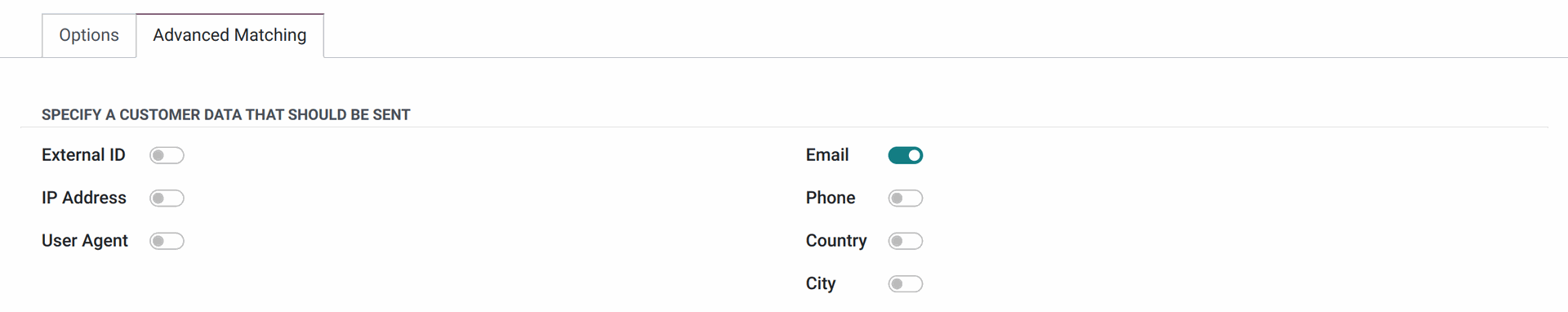
Ви можете легко протестувати інтеграцію Odoo Pinterest Tag за допомогою розширення Chrome "Pinterest Tag Helper".
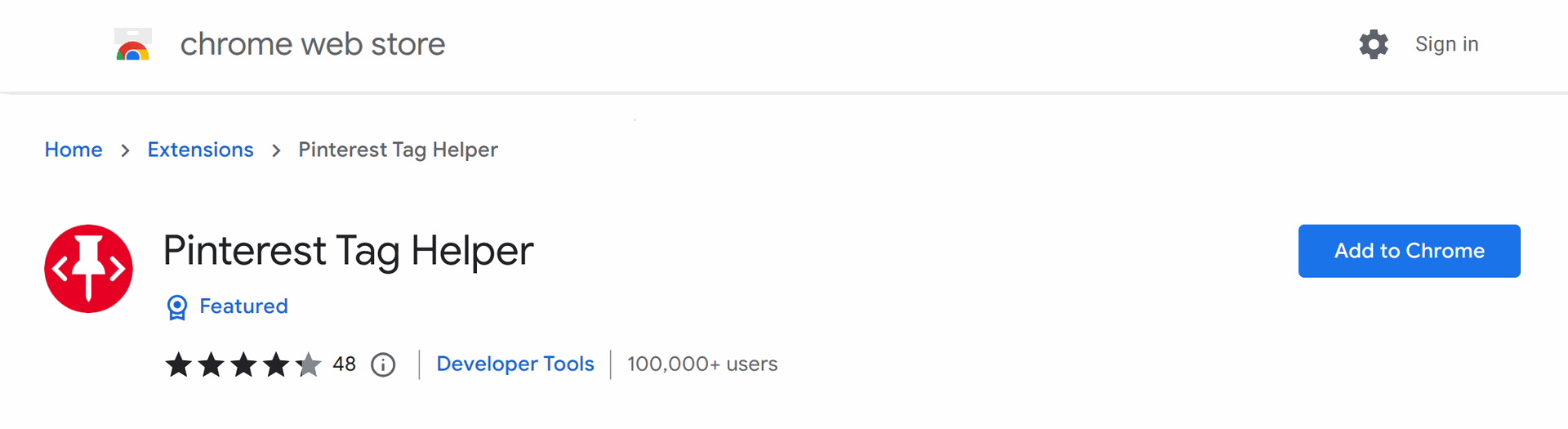
Завантажте його за цим посиланням: https://chrome.google.com/webstore/detail/pinterest-tag-helper/gmlcbajhgoaaegmlbaclmmmhpmfdajmp
Дізнайтеся про деталі тестування в нашій інструкції на YouTube.
Оскільки скрипт Pinterest Tag не повинен надсилати дані про активність внутрішніх користувачів на веб-сайті, є кілька порад щодо тестування:
- Ви не побачите скрипт Pinterest Tag, якщо ви увійшли в Odoo і маєте права доступу внутрішнього користувача.
- Вийдіть із системи або скористайтеся режимом інкогніто чи іншим браузером, щоб протестувати скрипт Tag.
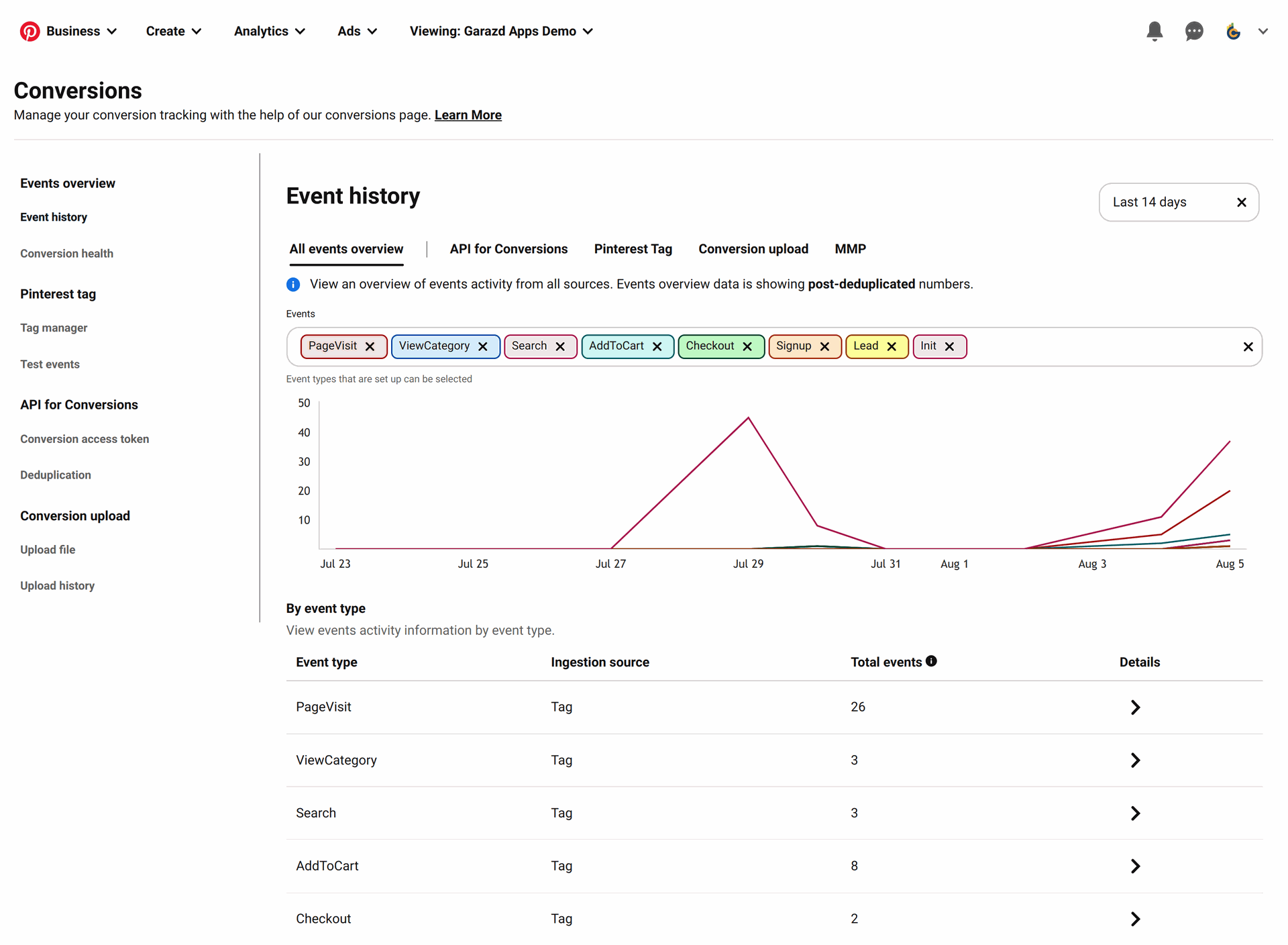
Функціональність модуля може частково або повністю не працювати, якщо стандартні сторінки веб-сайту було змінено або ви використовуєте модулі сторонніх тем сайту.
Зверніться до нас для отримання додаткової інформації та консультації у такому разі.
Список змін
15.0.2.1.1 2024-04-06
- Improve the settings view.
15.0.2.1.0 2024-02-07
- Add README.rst.
- Fix linter warnings.
- Improve logic for enhanced matching.
15.0.2.0.0 2023-08-05
- Implement a new generation of website tracking logic.
15.0.1.0.1 2022-05-02
- Implement compability with other eCommerce event modules.
15.0.1.0.0 2022-04-26
- Init version
14.0.1.1.0 2024-02-06
- Add README.rst.
- Fix linter warnings.
- Improve logic for enhanced matching.
14.0.1.0.0 2023-07-28
- Migration from 15.0.
16.0.1.2.1 2024-10-25
- Fix the logic to check required user data hashing.
16.0.1.2.0 2024-10-23
- Improve activation of user data to track.
16.0.1.1.3 2024-07-20
- Improve cache invalidation.
16.0.1.1.2 2024-04-06
- Improve the settings view.
16.0.1.1.1 2023-12-22
- Add README.rst.
- Fix linter warnings.
16.0.1.1.0 2023-11-29
- Improve logic for enhanced matching.
16.0.1.0.0 2023-08-06
- Migration from 15.0.
18.0.1.1.0 2025-01-14
- Improve the logic to check required user data hashing.
18.0.1.0.0 2024-10-11
- Migration from 17.0.
17.0.1.1.1 2024-10-25
- Fix the logic to check required user data hashing.
17.0.1.1.0 2024-10-23
- Improve activation of user data options to track.
17.0.1.0.0 2024-10-11
- Migration from 16.0.
19.0.1.0.0 2025-10-23
- Міграція з версії 18.0.

