Опис
Модуль Odoo Prom UA XML Feeds від Garazd Creation призначений для автоматизації обміну даними між системою Odoo та маркетплейсом Prom.ua. Він дозволяє формувати та оновлювати стрічку даних (фід) по товарах у форматі XML відповідно до технічних вимог платформи, забезпечуючи правильне відображення товарів у каталозі Prom.ua.
| Встановлення |
Odoo Online
Odoo.sh
On Premise
|
|---|---|
| Сумісність |
Community
Enterprise
|
| Технічна назва | product_data_feed_prom_ua |
| Версія | 19.0.1.0.0 |
| Ліцензія | OPL-1 |
| Категорія | |
| Підтримка | Допомога з встановленням та підтримка впродовж 60 днів, гарантований багфіксинг впродовж року |
Use Case
Jorem ipsum dolor sit amet, consectetur adipiscing elit. Nunc vulputate libero et velit interdum, ac aliquet odio mattis. Class aptent taciti sociosqu ad litora torquent per conubia nostra, per inceptos himenaeos.
Forem ipsum dolor sit amet, consectetur adipiscing elit. Nunc vulputate libero et velit interdum, ac aliquet odio mattis. Class aptent taciti sociosqu ad litora torquent per conubia nostra, per inceptos himenaeos.
Dorem ipsum dolor sit amet, consectetur adipiscing elit. Nunc vulputate libero et velit interdum, ac aliquet odio mattis.
It is a long established fact that a reader will be distracted by the readable content of a page
Korem ipsum dolor sit amet, consectetur adipiscing elit. Nunc vulputate libero et velit interdum, ac aliquet odio mattis. Class aptent taciti sociosqu ad litora torquent per conubia nostra, per inceptos himenaeos.
Korem ipsum dolor sit amet, consectetur adipiscing elit. Nunc vulputate libero et velit interdum, ac aliquet odio mattis.
Встановлення модуля Odoo
Завантаження модулів
Завантажте модулі з ZIP архіву на ваш сервер, де встановлена Odoo, або в GitHub репозиторій підключений до нього.
Розмістить розархівовані модулі у директорії з кастомними модулями та перезапустить системний сервіс Odoo.
Оновить список модулів
Після перезавантаження активуйте Режим розробника, та перейдіть до меню Додатки.

Натисніть на Оновити список додатків, щоб підтягнути нові модулі до списку.
Інсталяція модуля
Знайдіть модуль за його іменем та натисніть на Активувати, щоб інсталювати його.

* Якщо ви не бачите модуль, спробуйте видалити типовий фільтр Додатки у рядку пошуку.
Налаштування
Дотримуйтесь інструкцій в описі модуля, щоб завершити процес встановлення та почати користуватися застосунком.


Інструкція
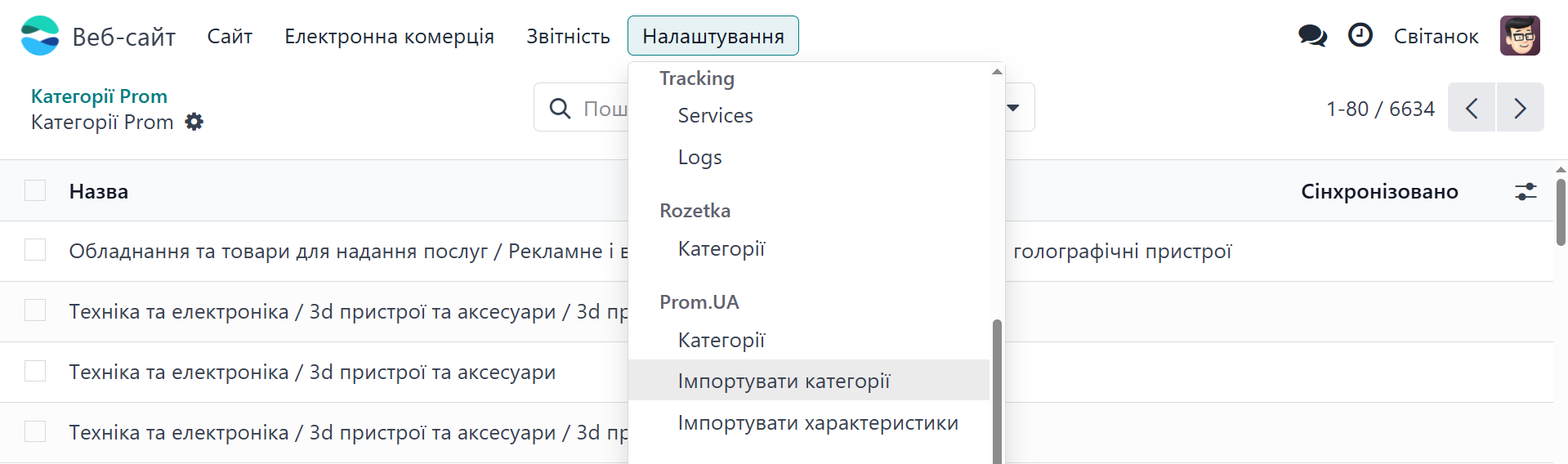
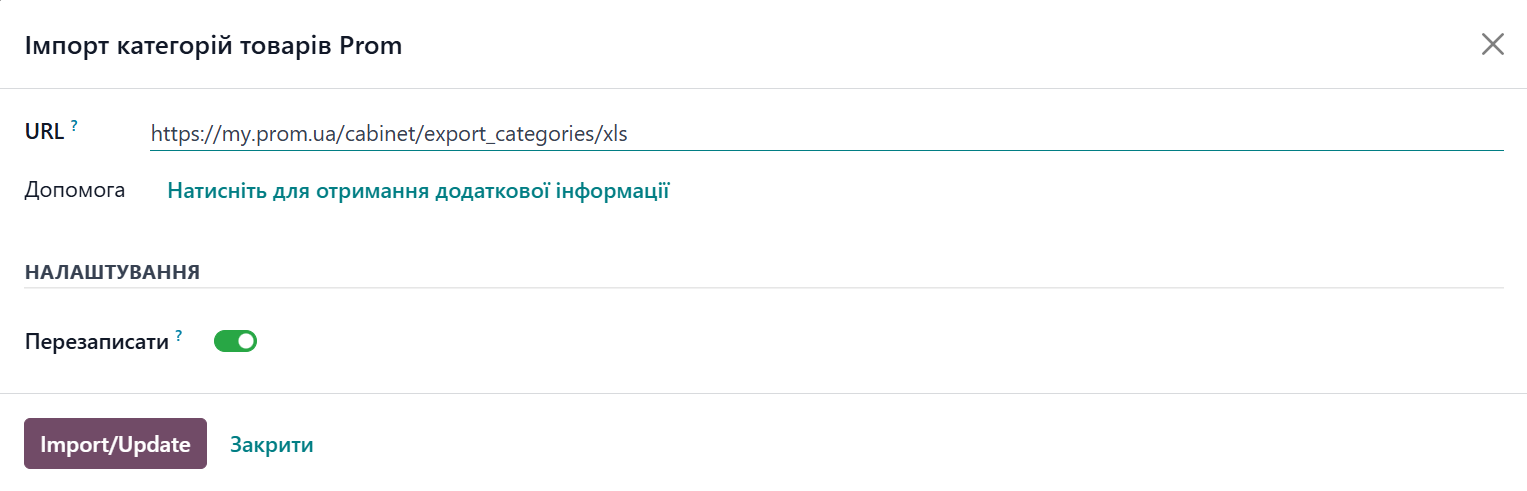
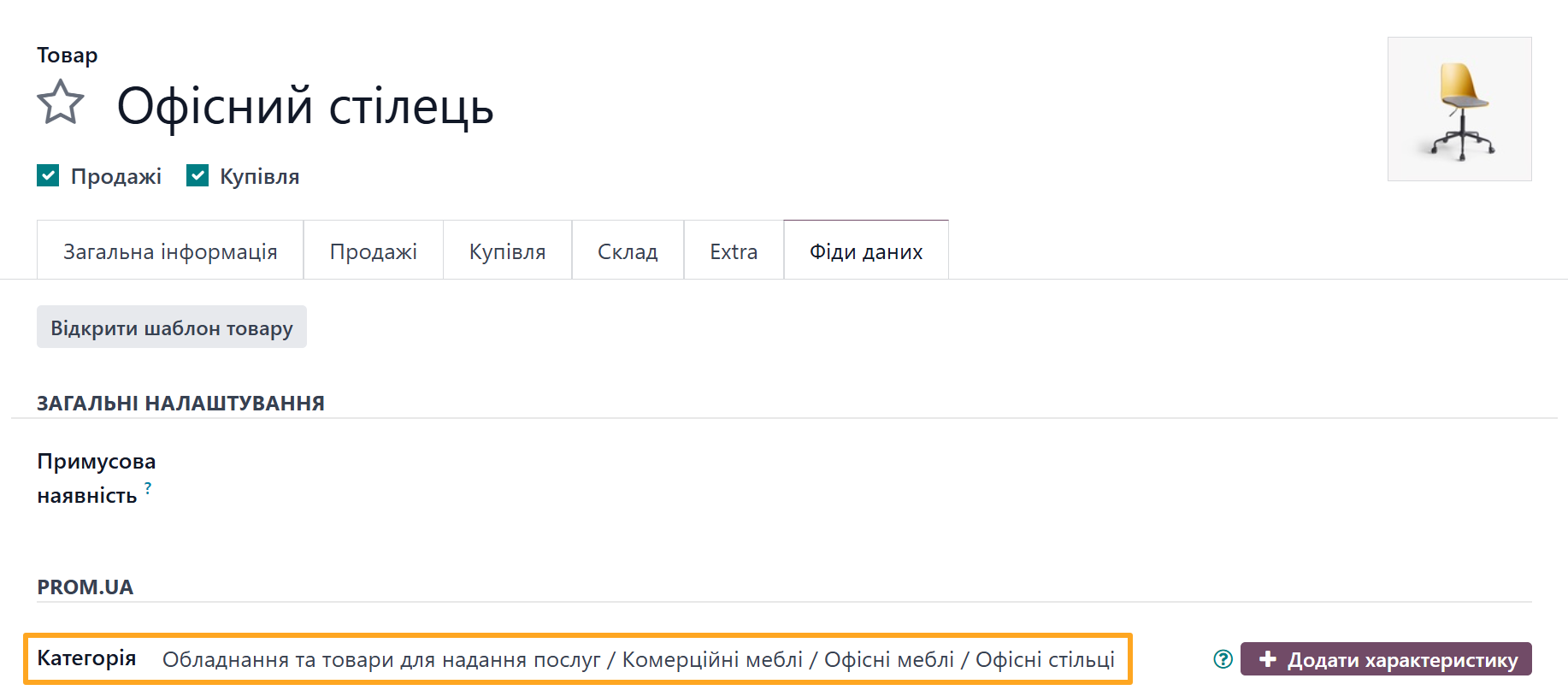
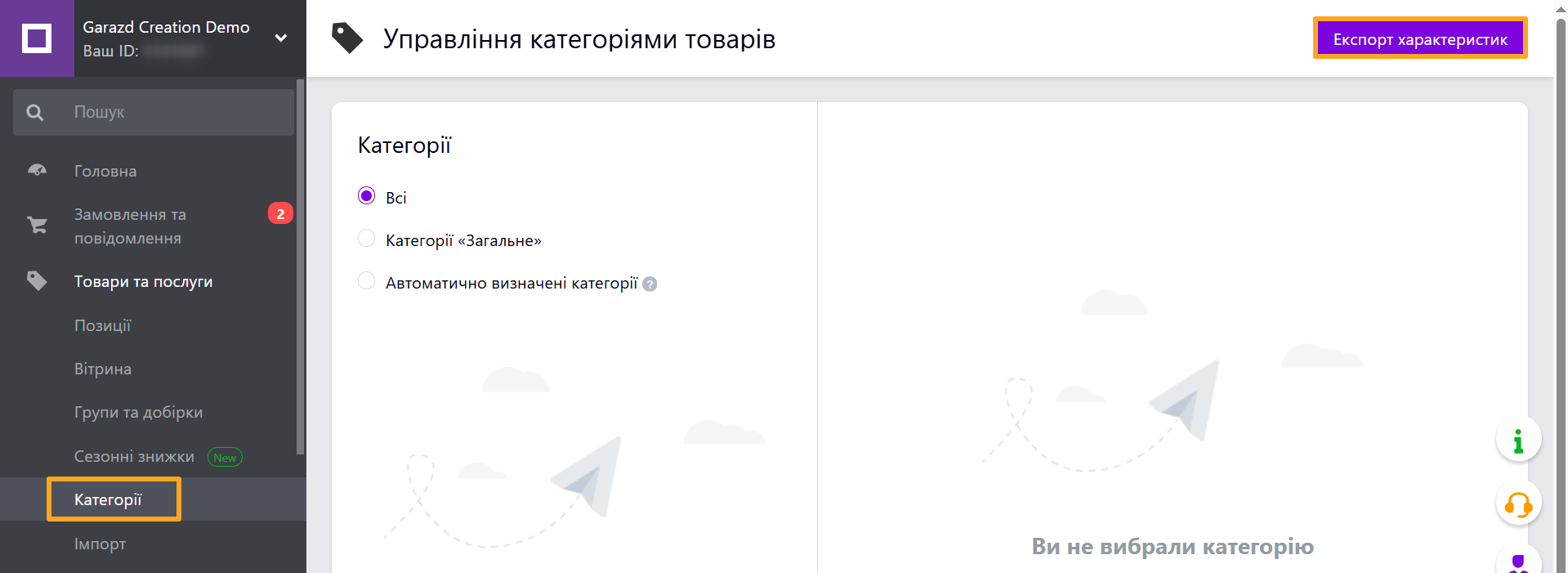
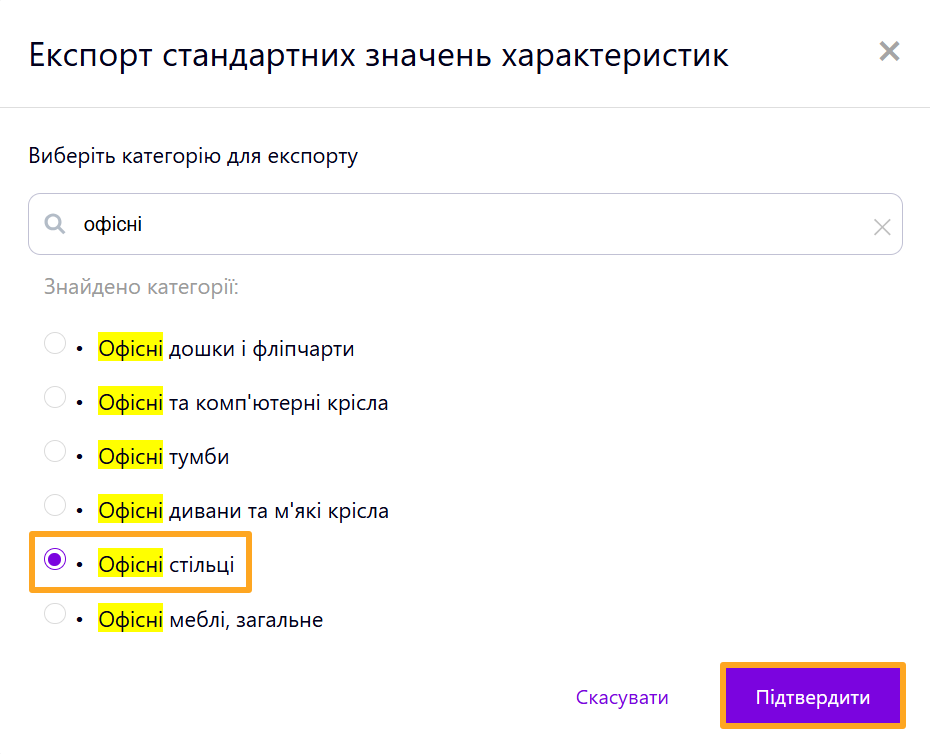
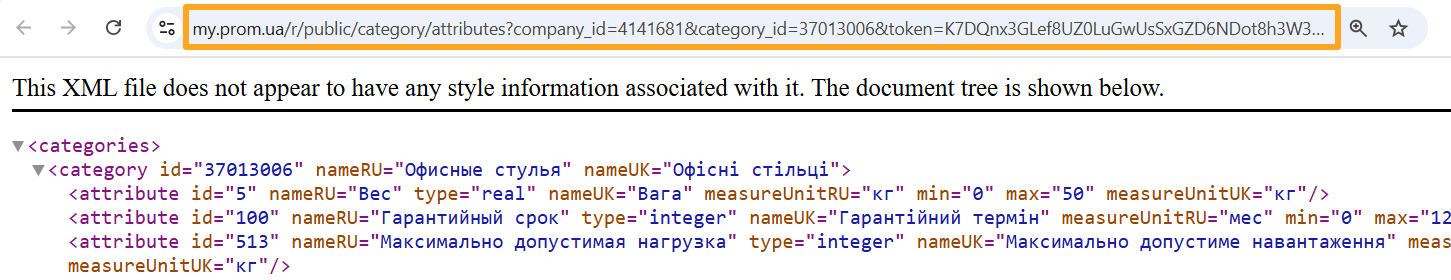
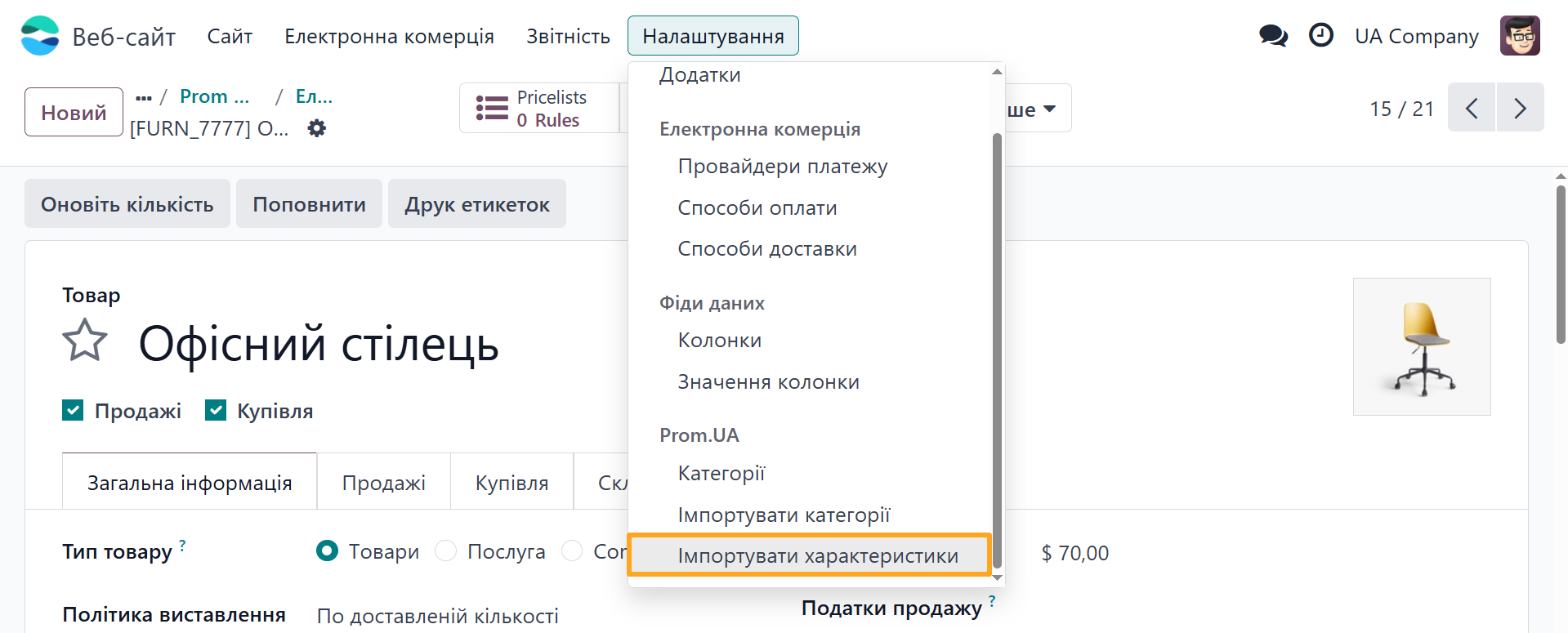
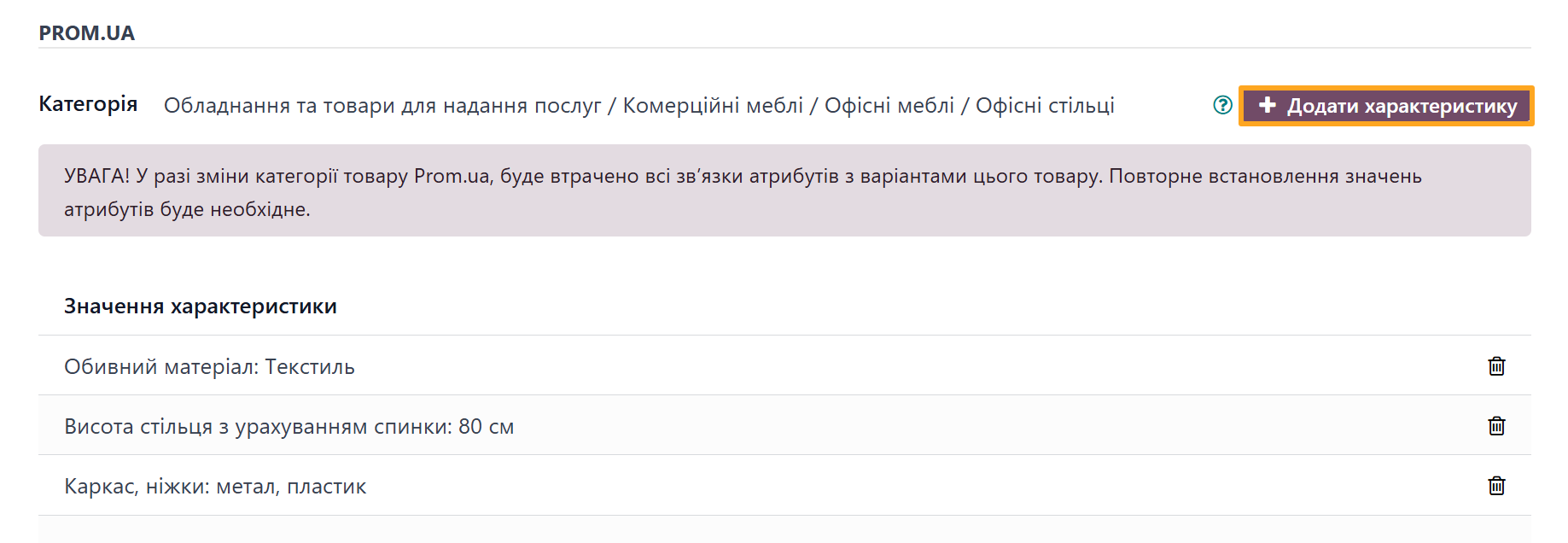
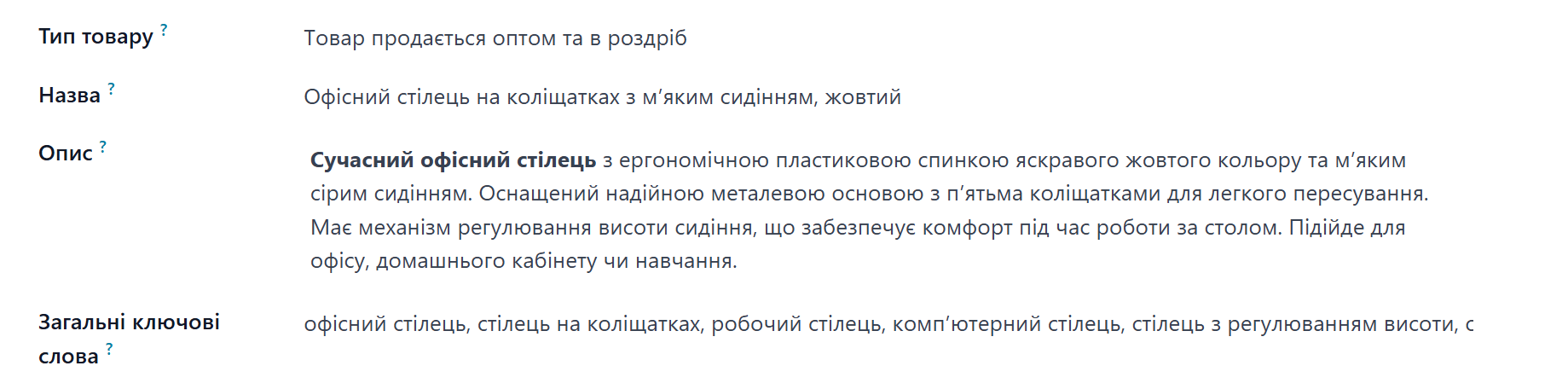
- Ознака Тип товару має декілька фіксованих значень, оберіть потрібну.
- Наступні два поля Назва та Опис потрібно заповнити, якщо необхідно надавати іншу назву товару для маркетплейса Пром, відмінну від назви в Odoo.
- Поле Загальні ключові слова дозволяє зазначити по яких фразах та словах ваш товар може бути знайдений у пошуку на маркетплейсі. Це важливий параметр для Пром, його бажано не ігнорувати.
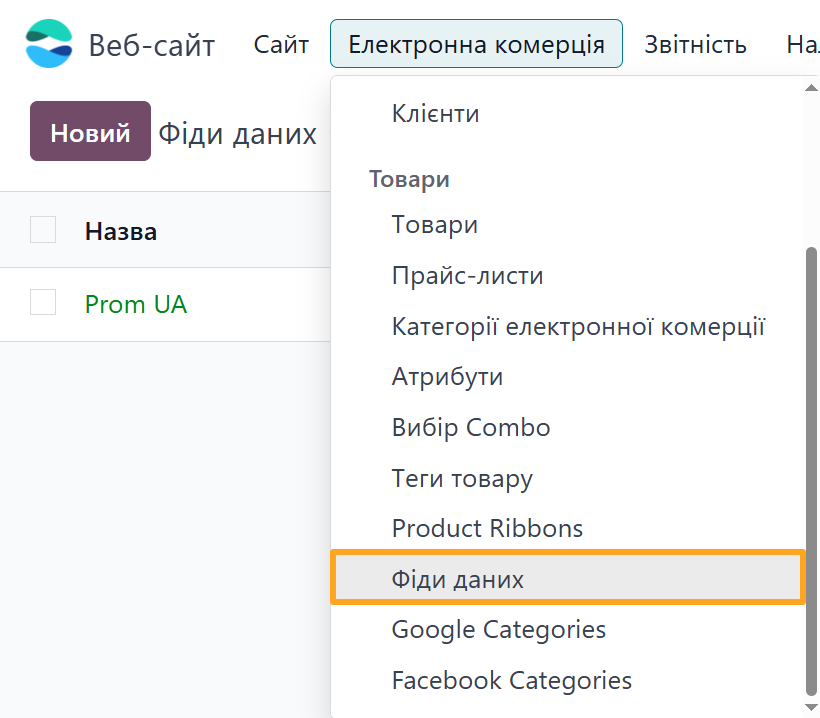
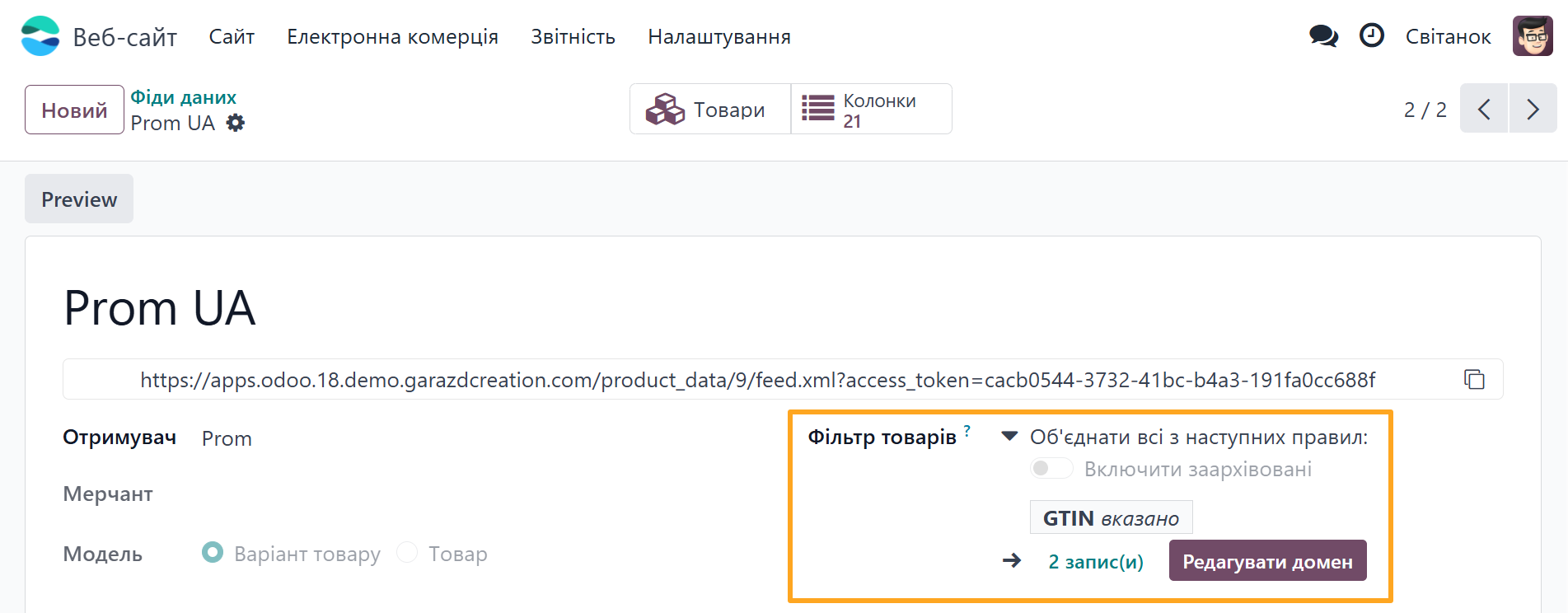
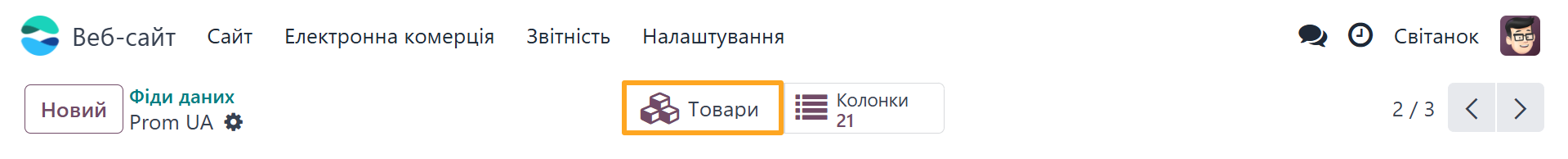
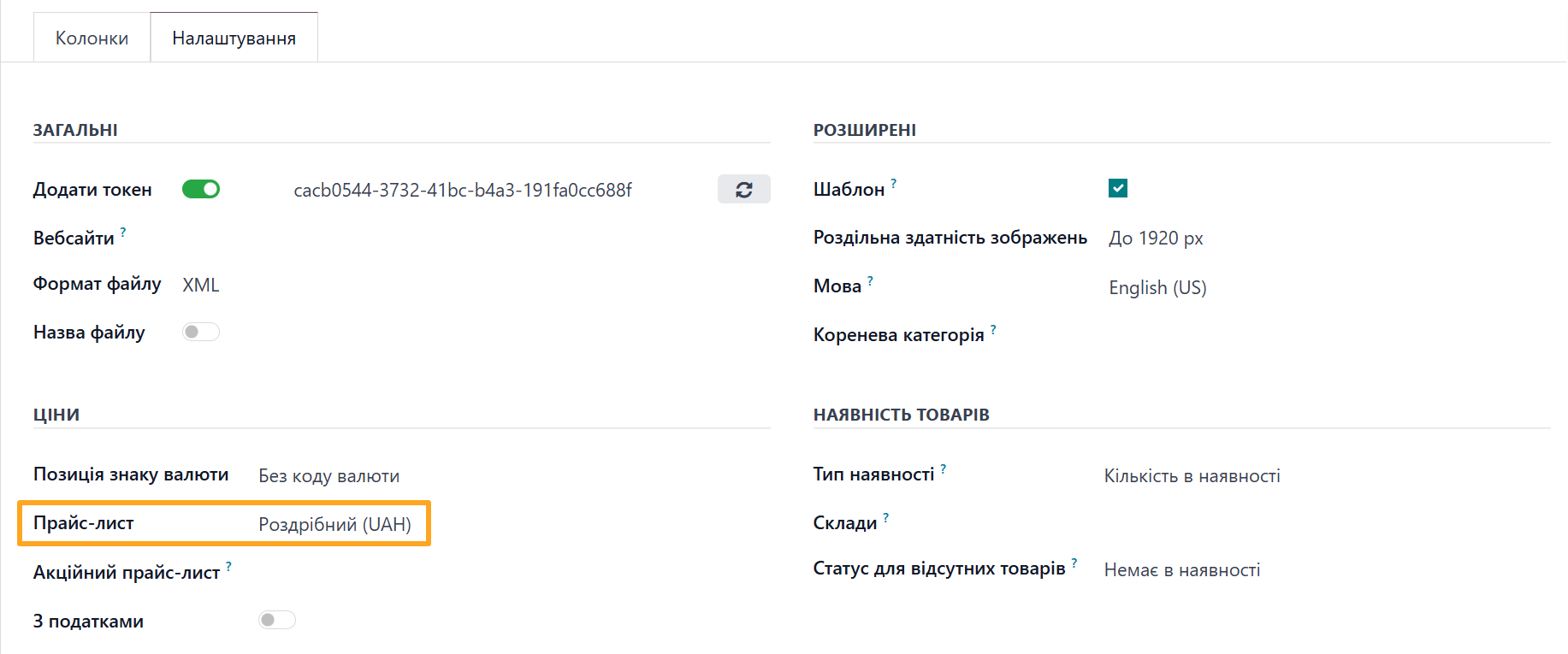
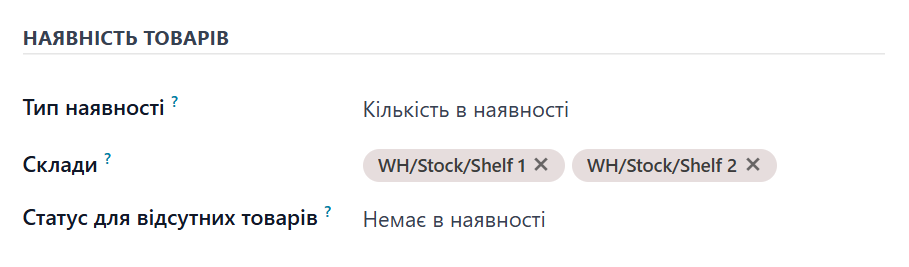
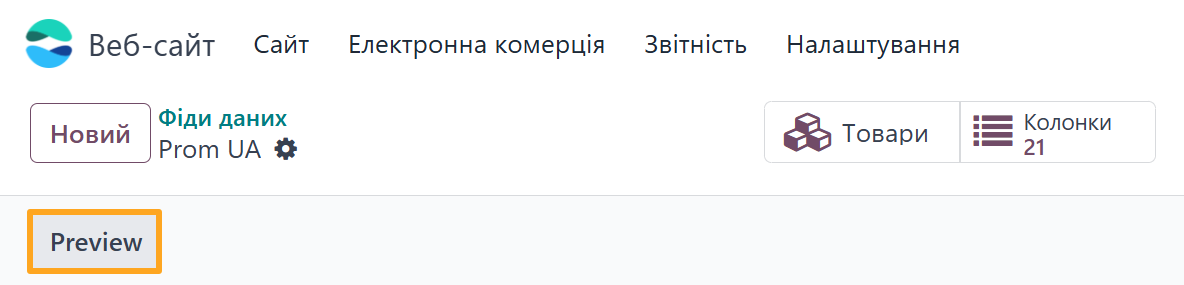
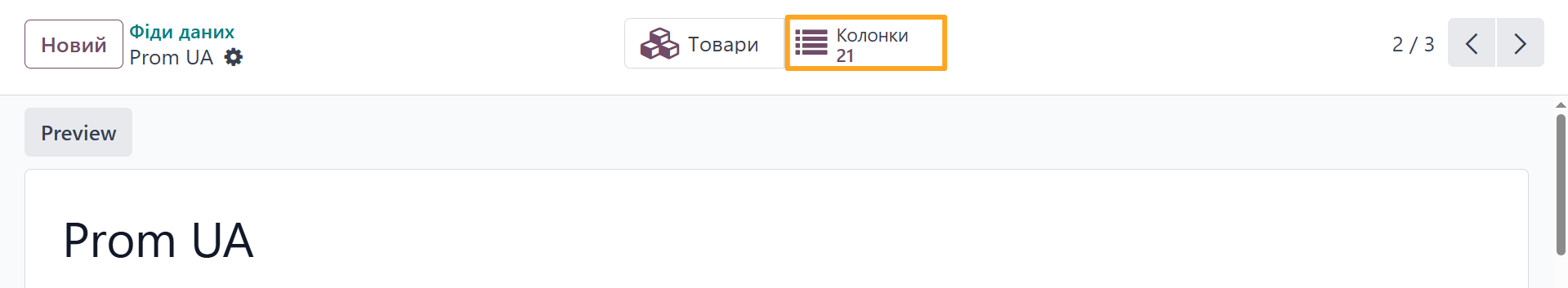
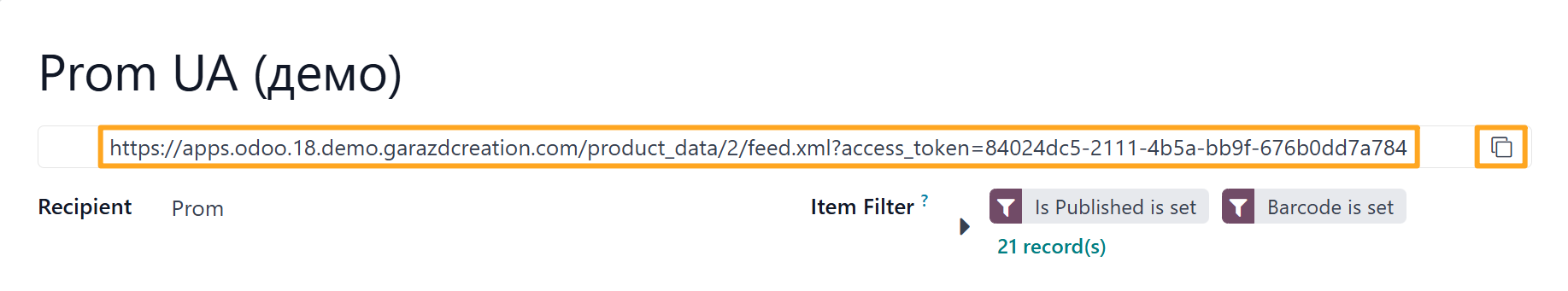
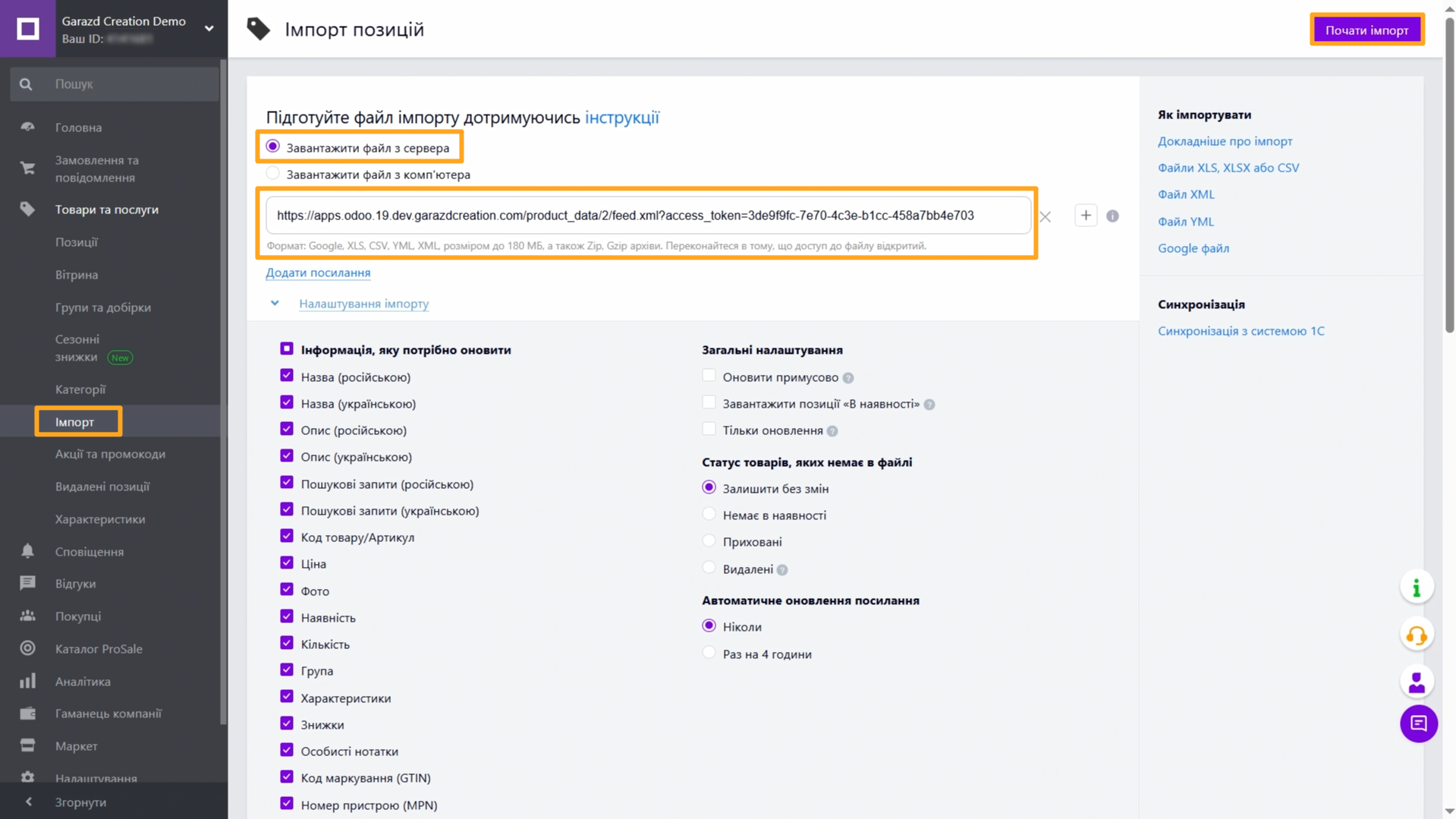
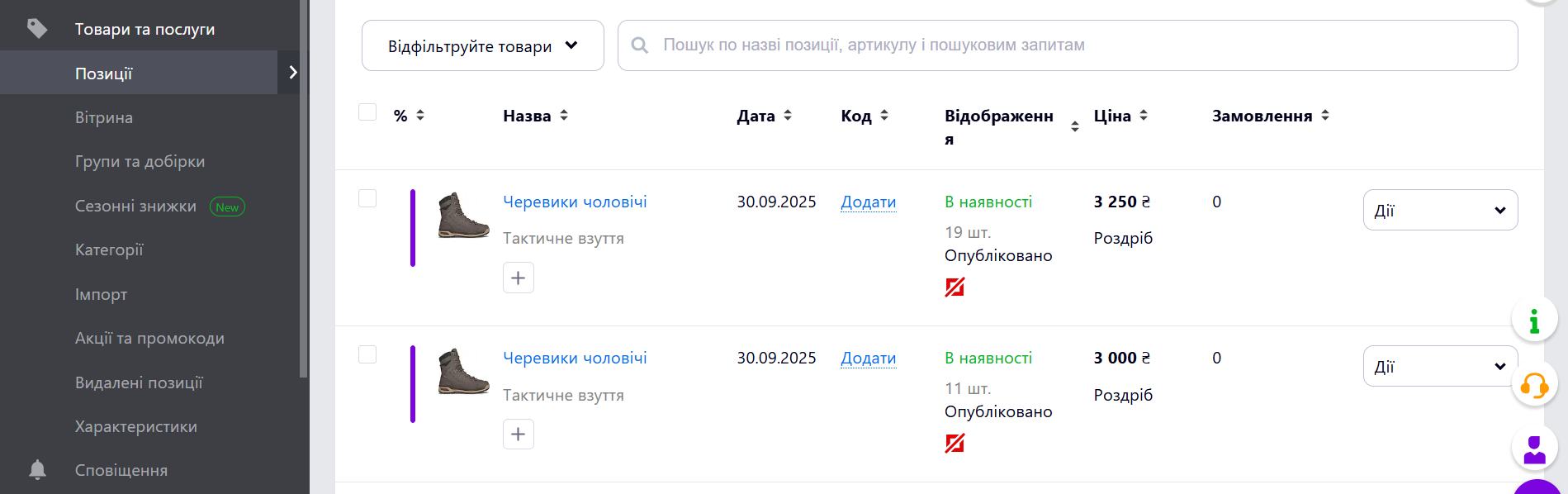
Список змін
14.0.1.0.0 2023-05-17
- Init version.
15.0.1.0.0 2023-06-07
- Migration from 14.0.
16.0.1.0.0 2023-06-07
- Migration from 15.0.
18.0.1.1.3 2025-10-13
- Improve data records for Prom feed columns.
- Implement linking of Prom product groups to Odoo eCommerce categories.
18.0.1.1.2 2025-10-10
- Improve data feed template data.
- Improve the "picture" feed column processing.
18.0.1.1.1 2025-04-01
- Add the Forces Category field to indicate that category is changed on Prom.ua side.
18.0.1.1.0 2025-03-28
- Improve Prom.UA product category views.
- Fix the wholesale price column processing.
- Add the "group_id" column to specify a product template.
- Rebuild from the CSV to the XML feed format.
18.0.1.0.0 2024-10-26
- Migration from 16.0.
17.0.1.1.2 2025-10-31
- Improve data records for Prom feed columns.
- Implement linking of Prom product groups to Odoo eCommerce categories.
- Improve the "picture" feed column processing.
17.0.1.1.1 2025-06-12
- Add the Forces Category field to indicate that category is changed on Prom.ua side.
17.0.1.1.0 2025-01-29
- Improve Prom.UA product category views.
- Fix the wholesale price column processing.
- Add the "group_id" column to specify a product template.
17.0.1.0.0 2025-01-22
- Migration from 16.0.
19.0.1.0.0 2025-10-23
- Міграція з версії 18.0.
Додаткова інформація

Автоматизуйте передачу товарів, цін і залишків з Odoo на Prom.ua







