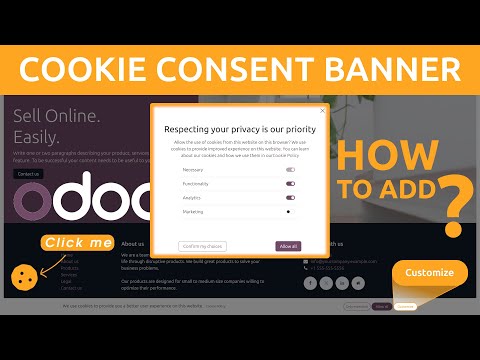Опис
Google Consent Mode доповнює скрипти Google, такі як Google Tag (gtag.js), який використовується для Google Ads, та Google Analytics 4 (GA4), Google Tag Manager (GTM) на вашому веб-сайті з налаштуваннями згоди за замовчуванням. Значення параметрів Google Consent за замовчуванням можна налаштувати залежно від географічного розташування відвідувачів веб-сайту. Немає необхідності вносити зміни у ваш код, усі налаштування доступні в інтерфейсі Odoo. Налаштовуйте та змінюйте параметри Google Consent Mode самостійно.
| Встановлення |
Odoo Online
Odoo.sh
On Premise
|
|---|---|
| Сумісність |
Community
Enterprise
|
| Технічна назва | website_cookies_consent_google |
| Версія | 19.0.1.0.0 |
| Ліцензія | OPL-1 |
| Категорія | |
| Підтримка | Допомога з встановленням та підтримка впродовж 60 днів, гарантований багфіксинг впродовж року |
Use Case
Jorem ipsum dolor sit amet, consectetur adipiscing elit. Nunc vulputate libero et velit interdum, ac aliquet odio mattis. Class aptent taciti sociosqu ad litora torquent per conubia nostra, per inceptos himenaeos.
Forem ipsum dolor sit amet, consectetur adipiscing elit. Nunc vulputate libero et velit interdum, ac aliquet odio mattis. Class aptent taciti sociosqu ad litora torquent per conubia nostra, per inceptos himenaeos.
Dorem ipsum dolor sit amet, consectetur adipiscing elit. Nunc vulputate libero et velit interdum, ac aliquet odio mattis.
It is a long established fact that a reader will be distracted by the readable content of a page
Korem ipsum dolor sit amet, consectetur adipiscing elit. Nunc vulputate libero et velit interdum, ac aliquet odio mattis. Class aptent taciti sociosqu ad litora torquent per conubia nostra, per inceptos himenaeos.
Korem ipsum dolor sit amet, consectetur adipiscing elit. Nunc vulputate libero et velit interdum, ac aliquet odio mattis.
Встановлення модуля Odoo
Завантаження модулів
Завантажте модулі з ZIP архіву на ваш сервер, де встановлена Odoo, або в GitHub репозиторій підключений до нього.
Розмістить розархівовані модулі у директорії з кастомними модулями та перезапустить системний сервіс Odoo.
Оновить список модулів
Після перезавантаження активуйте Режим розробника, та перейдіть до меню Додатки.

Натисніть на Оновити список додатків, щоб підтягнути нові модулі до списку.
Інсталяція модуля
Знайдіть модуль за його іменем та натисніть на Активувати, щоб інсталювати його.

* Якщо ви не бачите модуль, спробуйте видалити типовий фільтр Додатки у рядку пошуку.
Налаштування
Дотримуйтесь інструкцій в описі модуля, щоб завершити процес встановлення та почати користуватися застосунком.


Інструкція
Google Consent Mode на веб-сайтах Odoo покращує дотримання конфіденційності даних, одночасно використовуючи потужні аналітичні та рекламні інструменти Google для оптимізації вашої присутності в Інтернеті та маркетингових заходів.
Google Consent Mode доповнює скрипти Google, такі як Google Tag (gtag.js), який використовується для Google Ads, та Google Analytics 4 (GA4), Google Tag Manager (GTM) на вашому веб-сайті з налаштуваннями згоди за замовчуванням. Значення параметрів Google Consent за замовчуванням можна налаштувати залежно від географічного розташування відвідувачів веб-сайту. Немає необхідності вносити зміни у ваш код, усі налаштування доступні в інтерфейсі Odoo. Налаштовуйте та змінюйте параметри Google Consent Mode самостійно.
Цей модуль сумісний зі стандартною панеллю Cookie Odoo і може використовуватися з послугами сторонніх платформ управління згодою.
Після встановлення модуля ви отримаєте нове налаштування веб-сайту Google Consent Mode у секції Tracking & SEO.
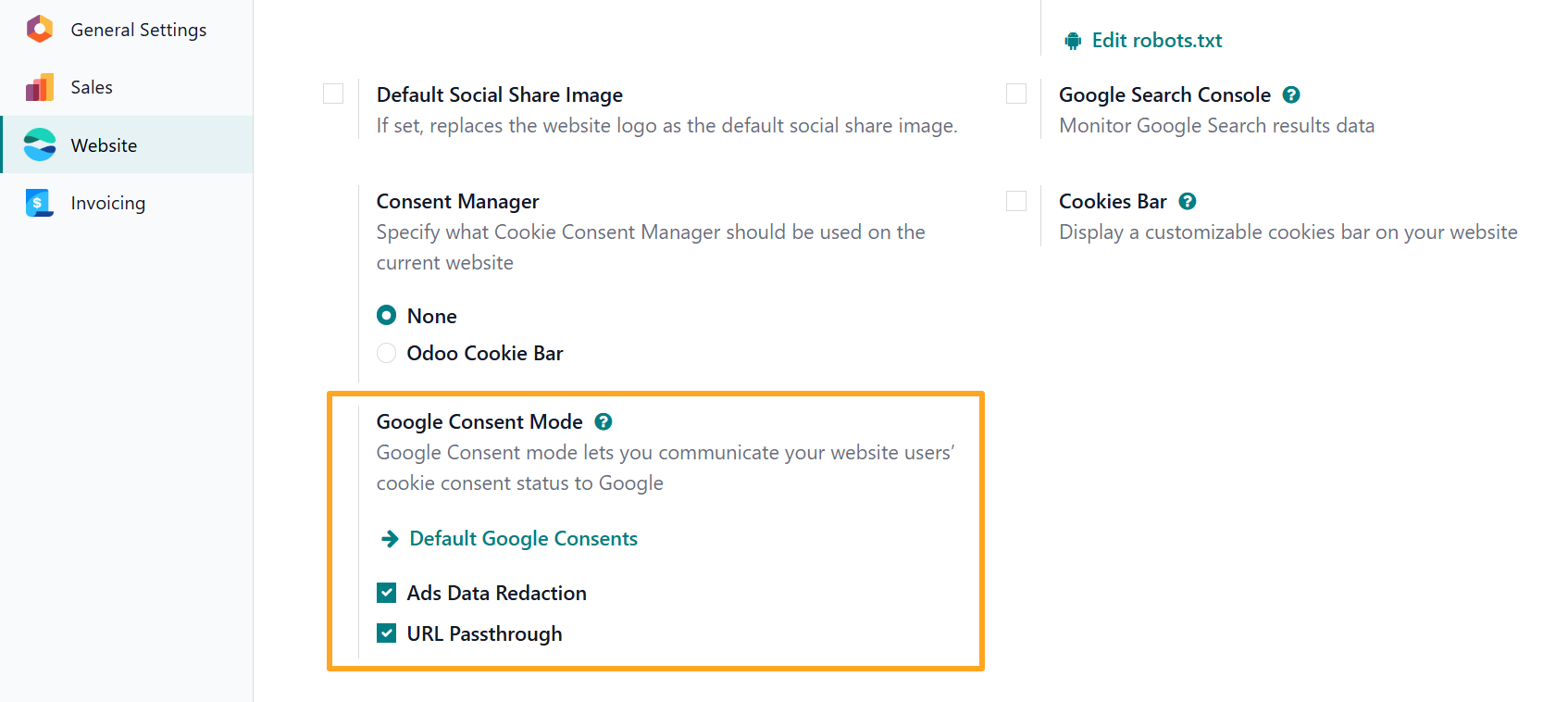
Щоб вказати значення за замовчуванням, перейдіть до меню "Веб-сайт" - "Налаштування" - знов "Налаштування" та відкрийте список згод Google за посиланням "Default Google Consents".
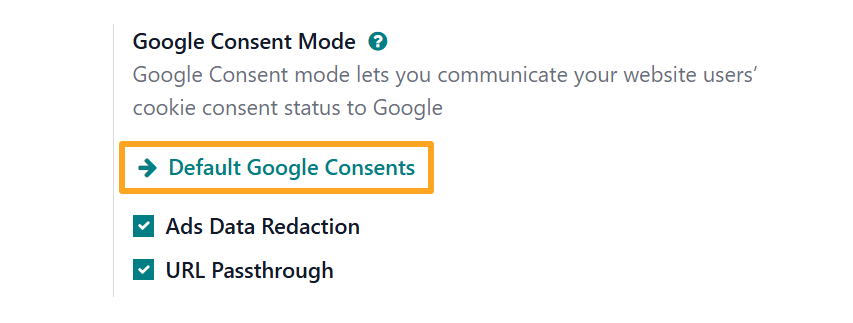
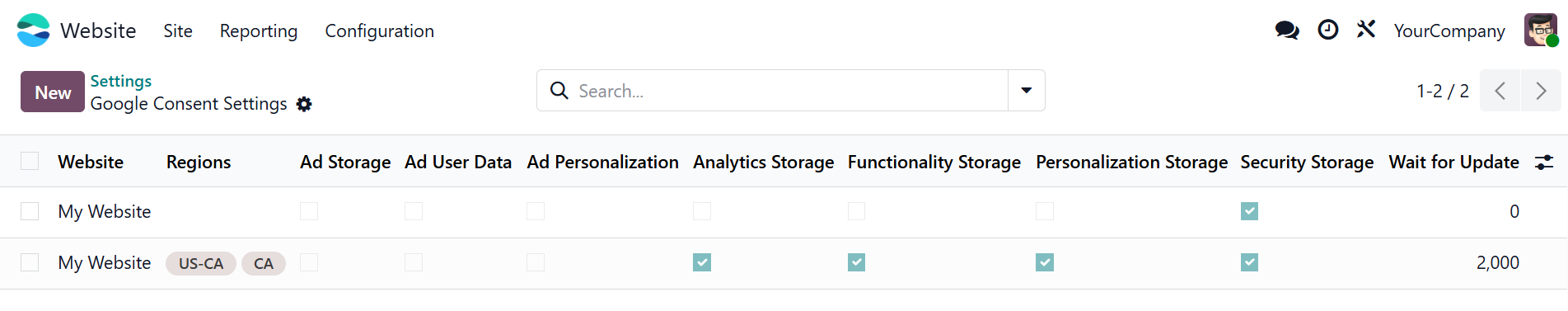
| Тип згоди | Параметр | v2 | Опис |
|---|---|---|---|
| Сховище реклами | ad_storage |
Дозволяє зберігати файли, такі як cookie-файли, пов'язані з рекламою. | |
| Рекламні дані користувача | ad_user_data |
✓ | Встановлює згоду на надсилання даних користувача, пов'язаних з рекламою, до Google. |
| Персоналізована реклама | ad_personalization |
✓ | Встановлює згоду на персоналізовану рекламу. |
| Сховище аналітичних даних | analytics_storage |
Дозволяє зберігати дані, такі як файли cookie, пов'язані з аналітикою (наприклад, тривалість відвідування). | |
| Сховище функціональностей | functionality_storage |
Дозволяє зберігати дані, що підтримують функціональність веб-сайту або програми, наприклад, налаштування мови. | |
| Сховище персоналізацій | personalization_storage |
Дозволяє зберігати дані, пов'язані з персоналізацією, наприклад, рекомендації щодо відео. | |
| Сховище даних безпеки | security_storage |
Дозволяє зберігати дані, пов'язані з безпекою, такі як функції автентифікації, запобігання шахрайству та інші засоби захисту користувачів. |
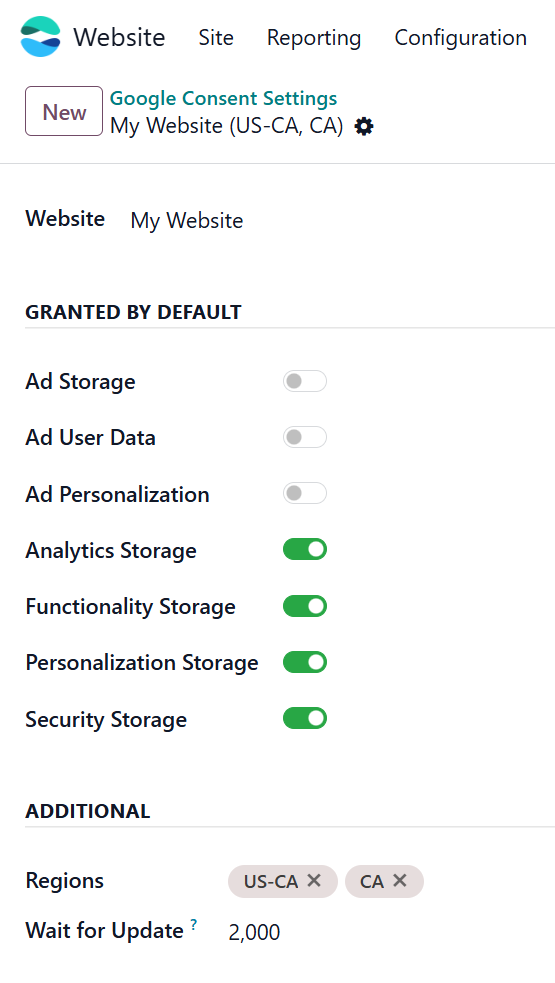
- Веб-сайт - якщо ви використовуєте середовище з декількома веб-сайтами в Odoo.
- Регіони - ви можете встановити різні стандартні налаштування згоди для відвідувачів з певних географічних регіонів.
- Очікування оновлення - час в мілісекундах, який потрібно почекати перед відправкою даних.

- Редагування даних реклами (
ads_data_redaction) - щоб додатково редагувати дані реклами, коли доступ доad_storageзаборонено, активуйте цей параметр. - Передача URL (
url_passthrough) - активуйте цей параметр, щоб передавати інформацію про кліки на рекламу, ідентифікатор клієнта та ідентифікатор сеансу, через параметри URL.
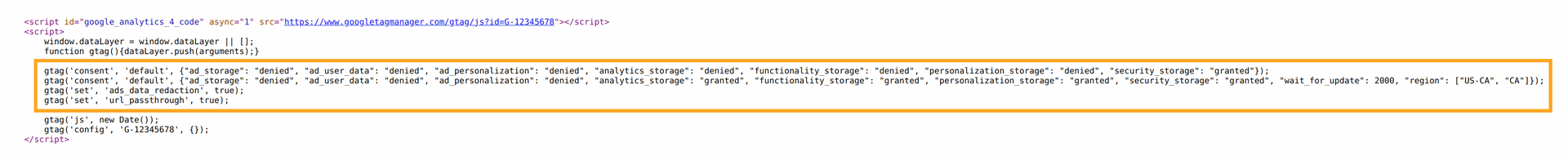
Це рішення сумісне з Odoo Cookie Bar, якщо ви використовуєте стандартну функціональність Odoo для управління згодою на використання файлів cookie. Щоб налаштувати його, виберіть Odoo Cookie Bar як менеджер згоди.
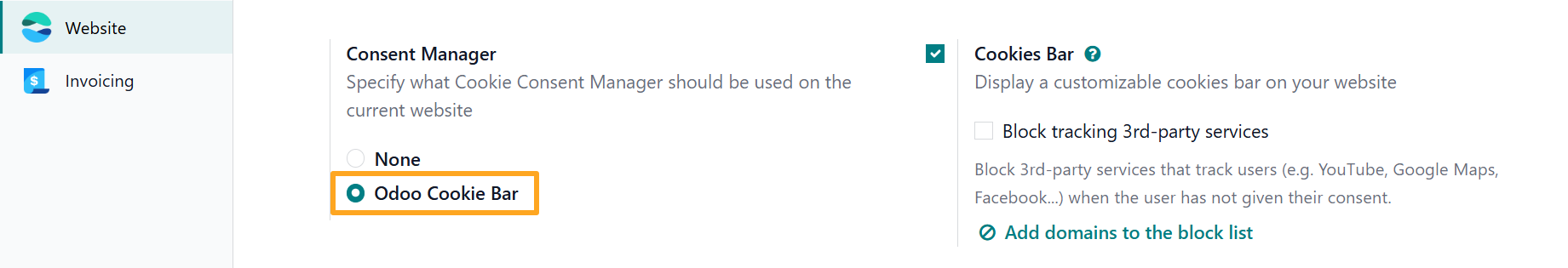
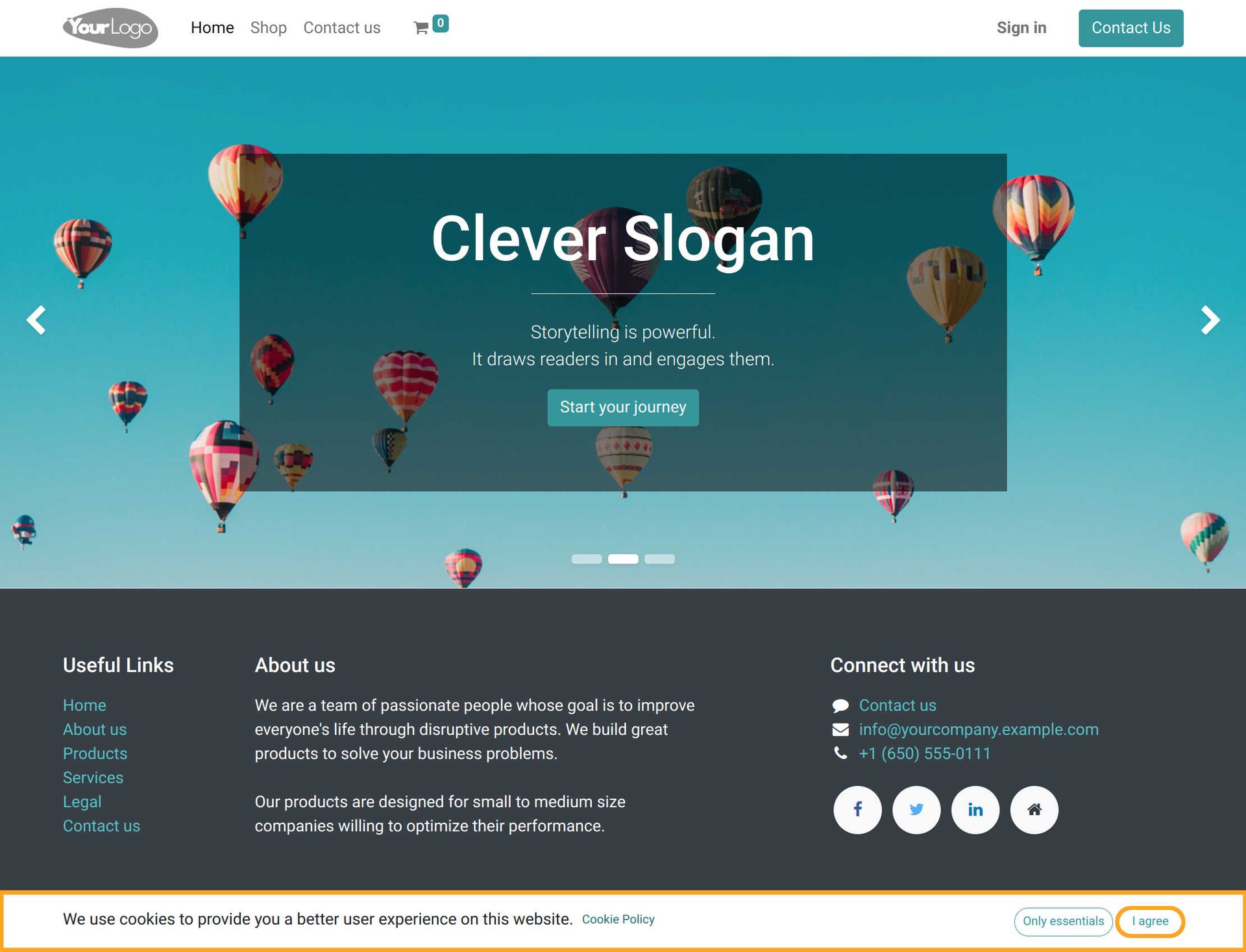
Якщо відвідувачі вашого веб-сайту дають згоду на використання необов'язкових файлів cookie, будуть надані всі типи згоди, а скрипт gtag буде розширений додатковою директивою «оновлення згоди» на кожній веб-сторінці:
gtag('consent', 'update', {"security_storage": "granted", "functionality_storage": "granted", ... "ad_storage": "granted"});
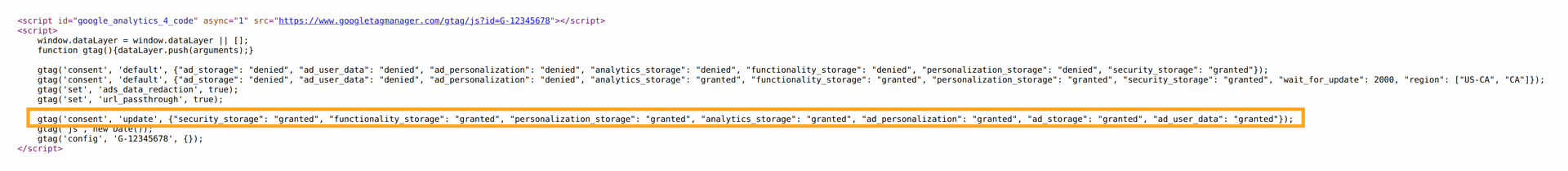
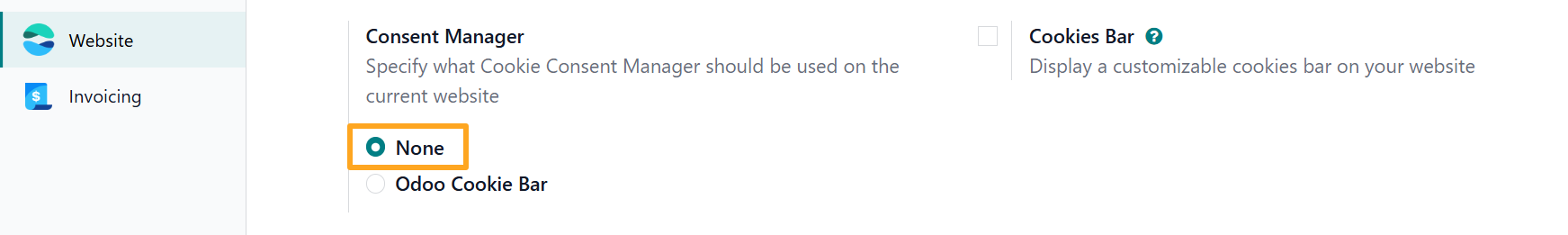
Список змін
16.0.1.2.1 2025-07-02
- Fix the additional "cookie_consent_updated" call for the DataLayer.
16.0.1.2.0 2025-06-19
- Add the additional "cookie_consent_updated" call for the DataLayer, to trigger tags on the GTM side.
16.0.1.1.2 2024-07-17
- Add a common block to insert additional gtag calls.
16.0.1.1.1 2024-04-04
- Improve the JS logic to send the Google Consent update.
16.0.1.1.0 2024-03-16
- Implement the Google Consent Mode for the Google Tag Manager (GTM).
- Implement updating the Google Consents by clicking on the Odoo Cookie Bar buttons.
16.0.1.0.1 2024-02-24
- Rename fields.
16.0.1.0.0 2024-01-17
- Init version.
17.0.1.1.3 2024-08-21
- Improve updating of Google consents on the cookie bar buttons clicking.
17.0.1.1.2 2024-07-24
- Improve clearing of cache.
17.0.1.1.1 2024-07-17
- Add a common block to insert additional gtag calls.
17.0.1.1.0 2024-04-09
- Implement the Google Consent Mode for the Google Tag Manager (GTM).
- Implement updating the Google Consents by clicking on the Odoo Cookie Bar buttons.
17.0.1.0.0 2024-02-17
- Migration from 16.0.
15.0.1.1.1 2024-04-16
- Implement the debug logging option.
15.0.1.1.0 2024-04-02
- Implement the Google Consent Mode for the Google Tag Manager (GTM).
- Implement updating the Google Consents by clicking on the Odoo Cookie Bar buttons.
15.0.1.0.0 2024-03-16
- Migration from 16.0.
14.0.1.1.0 2024-08-14
- Implement the debug logging option.
- Implement the Google Consent Mode for the Google Tag Manager (GTM).
- Implement updating the Google Consents by clicking on the Odoo Cookie Bar buttons.
14.0.1.0.0 2024-03-16
- Migration from 15.0.
18.0.1.0.1 2026-01-20
- Allow specying of the Consent Manager in the website form.
18.0.1.0.0 2024-10-08
- Migration from 17.0.
19.0.1.0.0 2025-09-22
- Migration from 18.0.