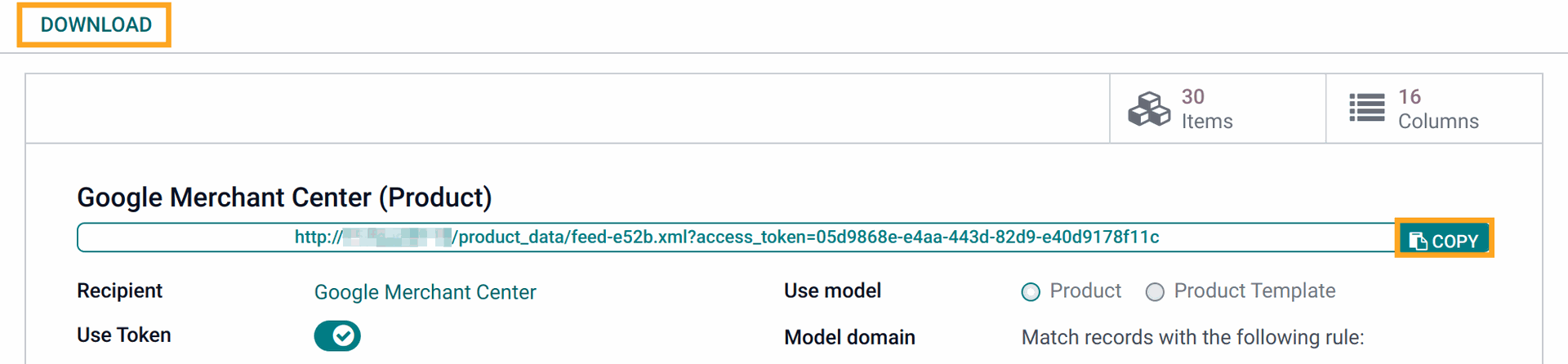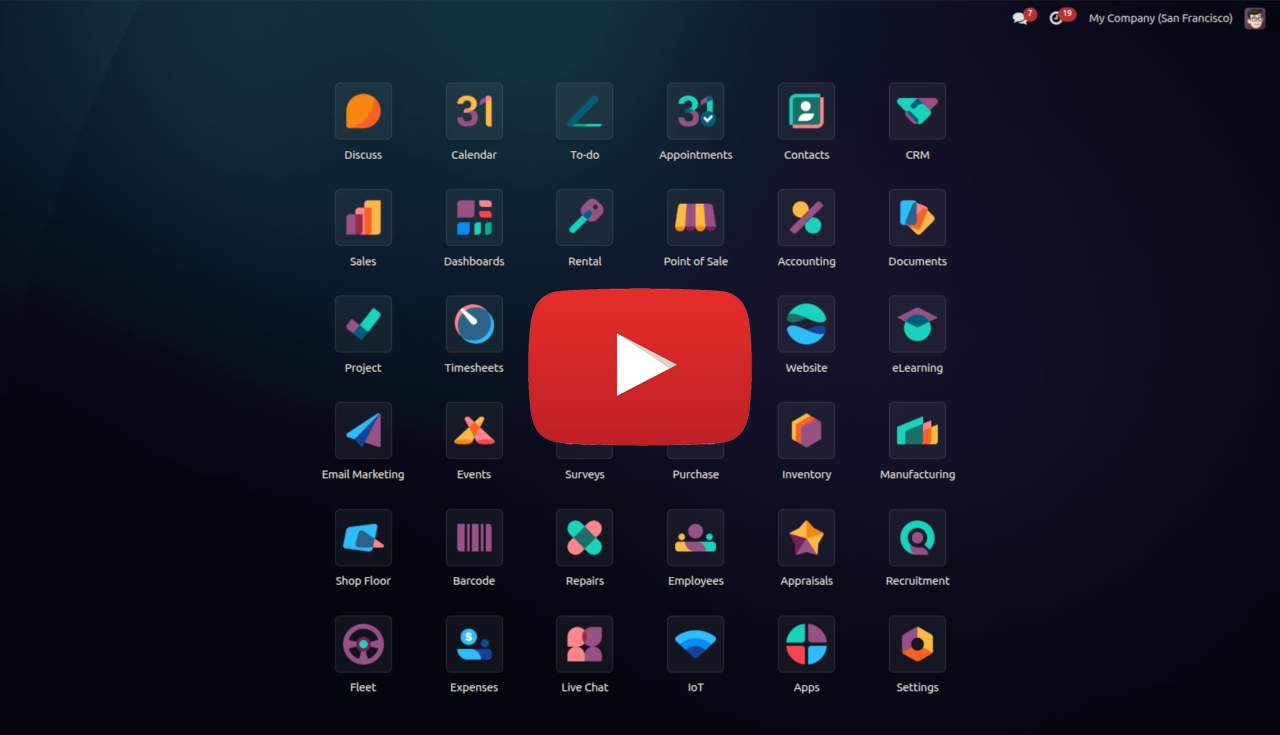Google Merchant Center Feeds
The Odoo software module "Google Merchant Center Feeds"
Price:
Paid
Integrate with Google Merchant Center to provide products for Google Shopping, Free listings, and Shopping Ads catalogs
Google Merchant Center is a powerful sales channel. To get all efforts from it, business have to use professional solutions that are allowing to make fine-tune of product data feeds, provide all necessary data on appropriated secured level.
The module Odoo Google Merchant Center Product Data Feed is developed in cooperation with a professional marketing agency.
Let's consider the main features and benefits of this Odoo Google Shopping feed solution:
- Multi feed support - configure any number of feeds for different product sets.
- Multi website support - configure a specific feed for every site.
- Feed protection by token - access only by specific URL with a 36 random symbols token.
- Filter products that you need to share with Google.
- All required feed fields and main optional fields are implemented.
- Ability to specify language for product names and text values.
- Two predefined data feeds for product and product variants are ready to use and integration.
- Using of recommended by Google feed formats: XML Atom 1.0 and XML RSS 2.0, as the Odoo RSS feed.
- Compatible with our product feed solutions for Facebook Catalog and Instagram Shopping, and other marketplaces.
Implement Google Merchant Center integration for few clicks with this app.
Multi feed support
Modify and configure to your needs
Free 30 days support and 180 days bug-fixing
Demo & Test. Click on the "Live Preview" button
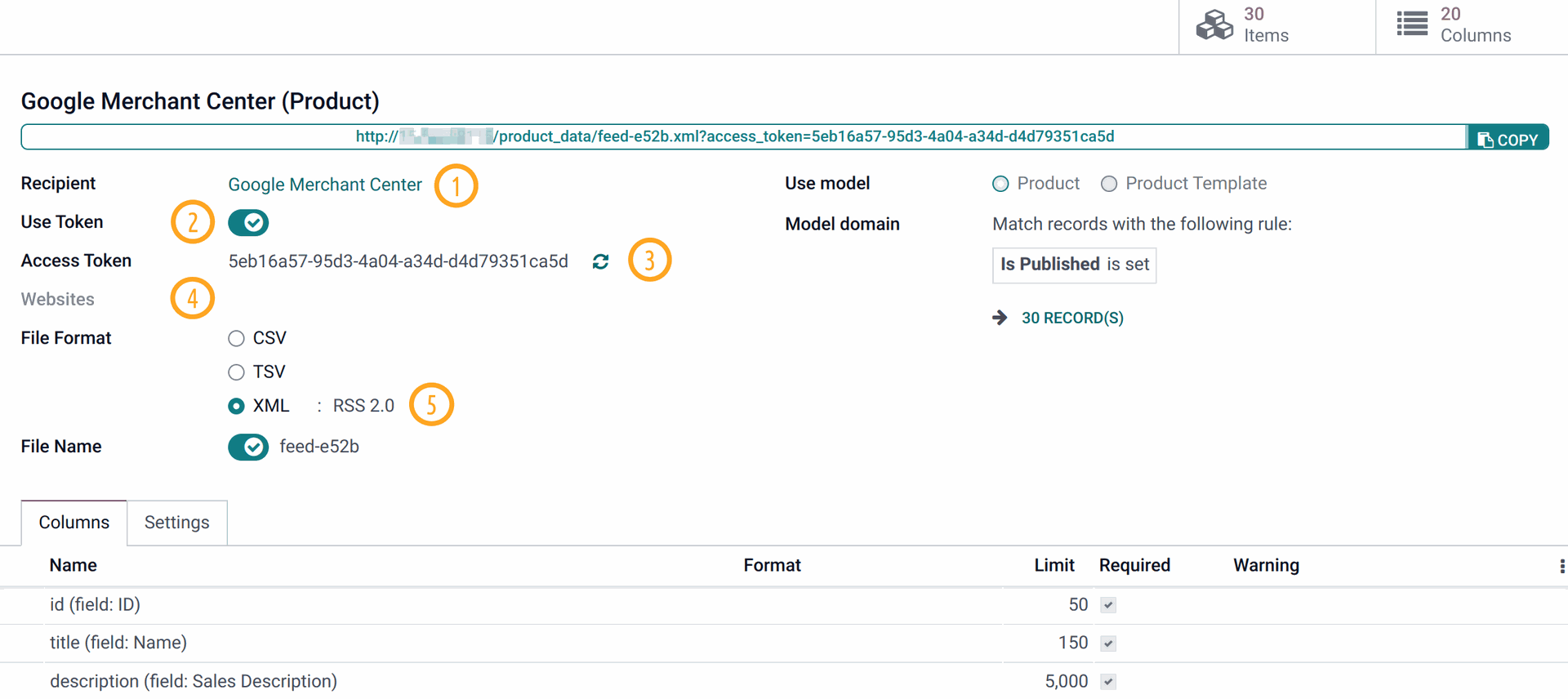
- This option determines a data feed recipient. The value Google Merchant Center is the default in this module.
- The data feed is token protected by default. If you don't need to use this protection, disable this option.
- You can regenerate the access token if it's necessary.
- If you use multi websites, you can specify which ones will be used to get this data feed.
- Choose the data feed file format. XML only is supported for this data feed.
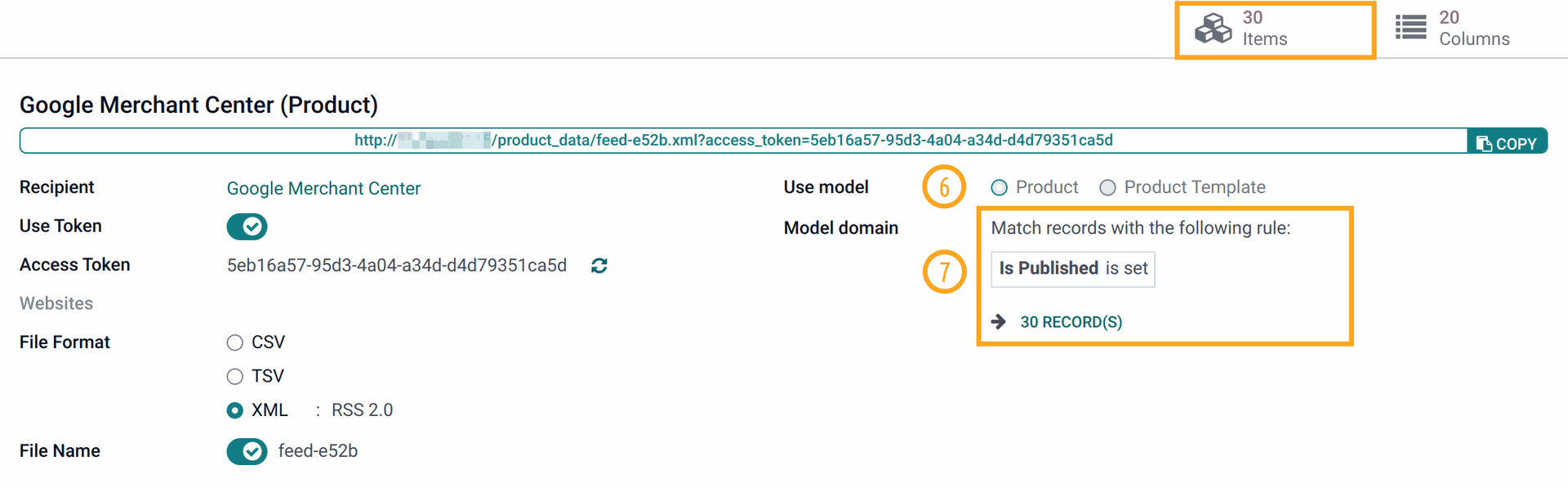
- Select a model which will be used for data feed. The Product Template (product.template) and Product (product.product) are available. This option can be changed in an empty data feed (without columns).
- Use the system domain to filter the model records.
- You should select a pricelist if you want to use the pricelist prices. If no pricelist is selected the product "list price" will be used. To provide special sale prices, specify a price list in the "Sale Pricelist" field. Product sale prices and special offer dates will be passed to Google.
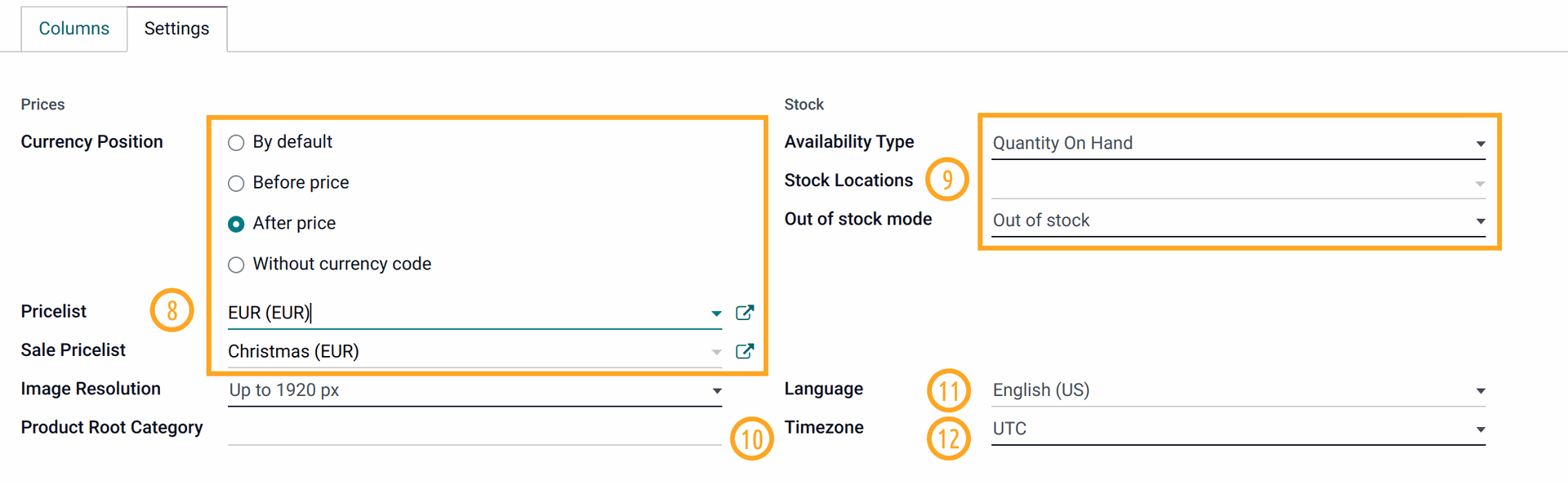
-
Odoo uses three stock availability types:
- Quantity On Hand
- Forecast Quantity
- Free To Use Quantity
Select a type which you prefer to provide for the feed.
If you need to use products only from the specific stock locations, you can specify them in the field "Stock Locations".
The last stock option is "Out of stock mode". You can choose what value should be used for the data feed column "availability" for products that are out of stock. The values "Out of stock" (out_of_stock) and "Available for order" (backorder) are selectable.
- If you want to use the own product categorization system, Google recommends providing the full "breadcrumb" information in the "product_type" attribute. So, you can specify a root category, like "Home". The rest of category hierarchy will be given from the first product public category.
- You can specify the language for feed columns to translate text values and names.
- If you select a specific timezone, values of date columns will be converted according to it.
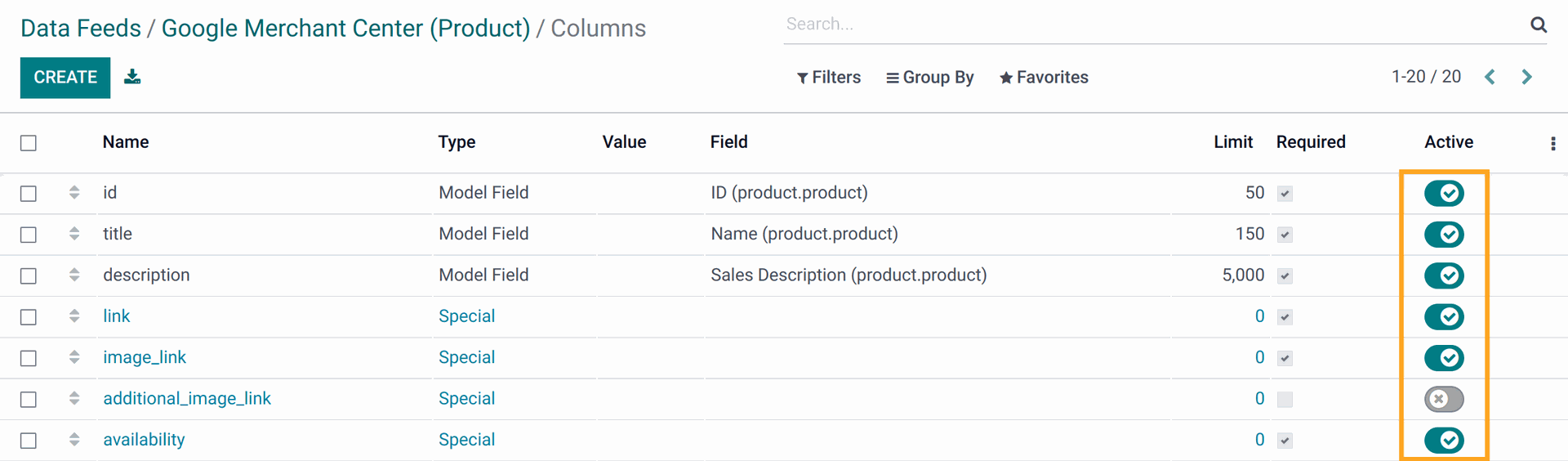
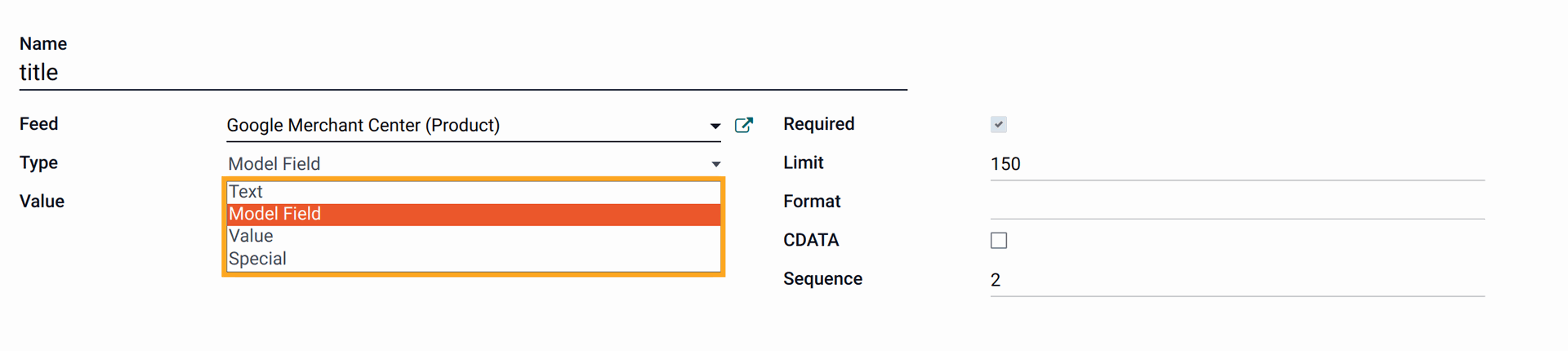
- Text - a predefined char value.
- Model Field - to get value from one of the model fields. Available field types: char, text, html, integer, float, monetary, many2one, many2many, one2many.
- Value - one of a list value that defines in the menu Website - Configuration - Data Feeds - Column Values.
- Special - columns of this type have a special logic in the module.