
Odoo does not have built-in functionality to generate data feeds. It can be acquired using third-party apps - Odoo modules.
A professionally developed solution allows you to create and customize a data feed to meet your business needs. Such a solution is the data feed manager, which simplify the management and provide all tools to handle feeds.
Key Features of Odoo Data Feeds
Data feeds have certain features that distinguish them from other methods of data transfer. Here are the main ones:
- Timeliness - the data received from the feed is always the most up-to-date. Because they are generated at the time of requesting the feed by the URI address.
- Scalability - once the data structure is set up, the feed will automatically generate a package of up-to-date product data. Professional solutions also allow you to create any number of data feeds for various data consumer systems.
- Security - the presence of security mechanisms in the data feed, such as an access token or access by password, allows only trusted consumers to receive data.
- Adaptability - flexible customization options allow you to add exactly the information you need to a particular data feed through the UI. You will be able to make changes without involving developers.
- Structure - the formed data structure in the system allows you to transfer data in one of the common formats: CSV, TSV, or XML (RSS 1.0, RSS 2.0, Atom).
Benefits of using Odoo Data Feeds for your business
When choosing solutions that provide integration with marketplaces, analytical and marketing systems, take a look at solutions that use data feeds. This data transmission way is common among many systems and usually does not require constant attention from technical staff. Thus, once configured and launched, the data feed will work autonomously, without requiring control, unlike the API, which specification might be changed, so it will stop data synchronization.
The use of data feeds automates the process of generating the necessary data set for transmission. And, unlike manual or semi-automated data entry, it allows you to increase their accuracy and minimize the likelihood of error.
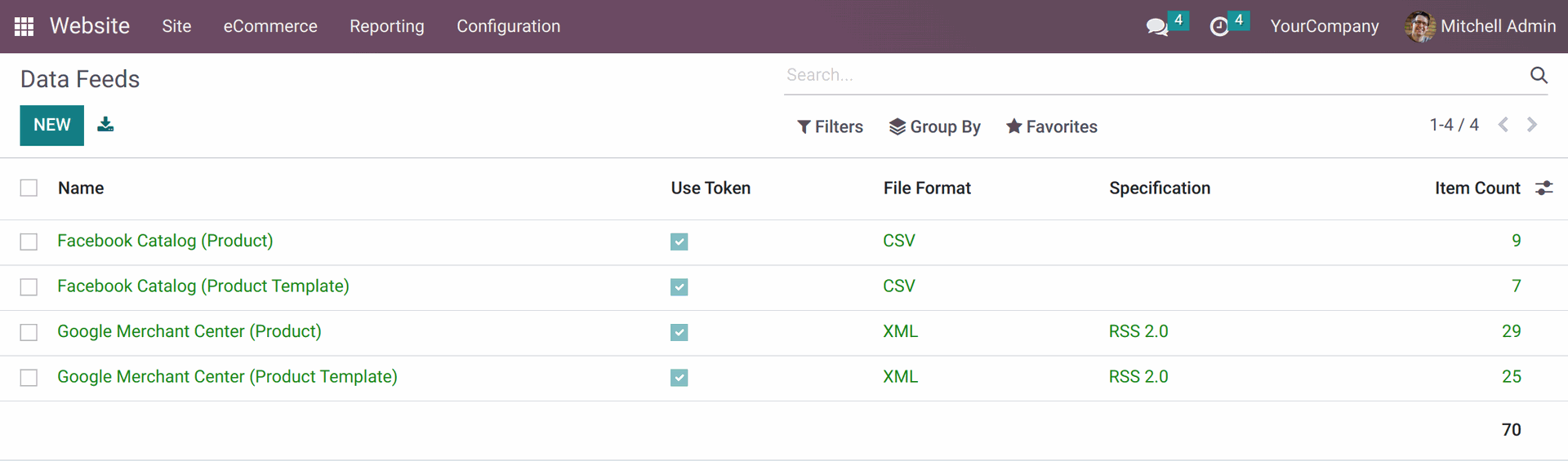
The general data feed manager provides the ability to operate with all the feeds in your system in a single information area. So, Odoo could be as a source of product data feeds for various system and services.
Additional Odoo modules that come with the base solution extend your products with all the fields you need. This allows you to transmit the most complete information in the feeds.
Areas of application for Odoo data feeds
Odoo data feed apps are used to:
- upload product data from the Odoo eCommerce
- transfer product data to external analytical systems
- fill catalogs with product characteristics
- integrate Odoo with affiliate program services, such as marketplaces and price aggregators
Getting Started with Odoo Data Feeds
First, take a look at the ready-made Odoo apps in our app store. Among the modules offered by our company, there are many implemented solutions for integration with analytical and marketing systems, such as:
- Google Merchant Center Next, to find out more read the Google Shopping article
- Facebook Catalog and Instagram Shopping
- Pinterest Catalog

Another group of Odoo modules allows you to set up product data exchange with popular marketplaces and price aggregators in Ukraine, Europe, and worldwide.
If the solution you need is not in our app catalog, please contact us, and we will implement the necessary functionality for your needs. Our expertise and experience in this field will allow us to do this in the shortest possible time.
Configuring Your Data Feed Settings in Odoo
The user-friendly interface provides a simple setup process of data feeds. There, you can specify the following parameters and perform the following actions:
- filter the products that should be added to a particular feed
- specify the price list for the products
- select a sale price list with your company promotions
- configure the status of your product stocks in warehouses that will be transfer through the feed
- activate or deactivate some "columns" of the data feed
After the settings are complete, you can immediately check the result by opening the XML feed by a URL or downloading a CSV file directly from Odoo.
Conclusion: Why Odoo data feeds are a game-changer for your business
Connecting additional platforms to promote and distribute your services and products becomes a quick and easy process due to the data feeds. This expands your sales channels and allows you to attract new customers.
By using ready-made Odoo modules, you are getting started in a minimum of time. Install the module, customize one of the feed templates that come with the module, and get a data feed URL.

The family of product data feed apps provides you with the necessary feeds for your business.
Professional Odoo solutions are covered with prompt technical support, that will allow you to get assistance with setting up the data feeds.