Overview
There are many businesses which sales products with Facebook social services. To advertise or sell on Facebook and Instagram, you need a catalog that contains information about your products. The module generates the product data feed files for the Facebook Commerce Manager in automatic mode (by URL). After adding the data feed URL on Facebook you will be able to promote your products in sales channels, on Facebook Shops, Instagram Shopping, WhatsApp Business, with dynamic ads, and more.
| Availability |
Odoo Online
Odoo.sh
On Premise
|
|---|---|
| Compatibility |
Community
Enterprise
|
| Technical Name | facebook_shop |
| Version | 19.0.1.0.0 |
| License | OPL-1 |
| Category | |
| Support | Free 60 days support and 360 days bug-fixing |
Use Case
Jorem ipsum dolor sit amet, consectetur adipiscing elit. Nunc vulputate libero et velit interdum, ac aliquet odio mattis. Class aptent taciti sociosqu ad litora torquent per conubia nostra, per inceptos himenaeos.
Forem ipsum dolor sit amet, consectetur adipiscing elit. Nunc vulputate libero et velit interdum, ac aliquet odio mattis. Class aptent taciti sociosqu ad litora torquent per conubia nostra, per inceptos himenaeos.
Dorem ipsum dolor sit amet, consectetur adipiscing elit. Nunc vulputate libero et velit interdum, ac aliquet odio mattis.
It is a long established fact that a reader will be distracted by the readable content of a page
Korem ipsum dolor sit amet, consectetur adipiscing elit. Nunc vulputate libero et velit interdum, ac aliquet odio mattis. Class aptent taciti sociosqu ad litora torquent per conubia nostra, per inceptos himenaeos.
Korem ipsum dolor sit amet, consectetur adipiscing elit. Nunc vulputate libero et velit interdum, ac aliquet odio mattis.
Odoo App Installation
Upload modules
Upload modules from the ZIP archive to your Odoo hosting, or a GitHub repository connected there.
Place the unzipped modules in your custom add-on directory and restart the Odoo system service.
Update App List
After restarting, activate the Developer Mode, and go to the Apps menu.

Click on Update Apps List to fetch the new modules in the list.
Activate the App
Install the new module, finding it by name and clicking on the Activate button.

* If you don't see the module, try to remove the default Apps filter from the search bar.
Configuration
Follow the instructions in the module description to complete the installation process and start using the app.


Manual
There are many businesses which sales products with Facebook social services. To advertise or sell on Facebook and Instagram, you need a catalog that contains information about your products. The module generates the product data feed files for the Facebook Commerce Manager in automatic mode (by URL). After adding the data feed URL on Facebook you will be able to promote your products in sales channels, on Facebook Shops, Instagram Shopping, with dynamic ads, and more.
To get a proper product data feed, you need a professional solution which is developed in cooperation with a marketing agency. If this solution is flexible and allows making necessary settings in easy way, so it's became a powerful tool for your business. The module "Odoo Facebook Catalog integration | Odoo Instagram Feed" is one of our main solution, in which we have invested many hours and made several improving iterations.
Create feeds for Odoo Facebook Marketplace with this solution to promote and sell your products.
Let's consider the main features and benefits of this solution:
- Multi feed support - configure any number of feeds for different product sets.
- Multi website support - configure a specific feed for every site.
- Feed protection by token - access only by specific URL with 36 random symbols token.
- Filter products that you need to share with Facebook.
- Almost all required and optional Facebook feed fields are implemented (with the additional module Facebook Instagram Catalog Professional).
- Ability to specify language for product names and text values.
- Two predefined data feeds for product and product variants are ready to use and integration.
- Compatible with our product feed solutions for Google Merchant Center and other marketplaces.
Elevate your brand's online presence and boost engagement by seamlessly integrating your Odoo platform with Facebook Catalog and curating an inspiring Instagram feed. Explore how to enhance your social commerce strategy today.
Configuration
After installing the module, you will get two predefined data feeds, one for products and one for product templates. Follow these steps to configure the module:
- Go to the Website - Products - Product Data Feeds menu.
- Choose one of the feeds.
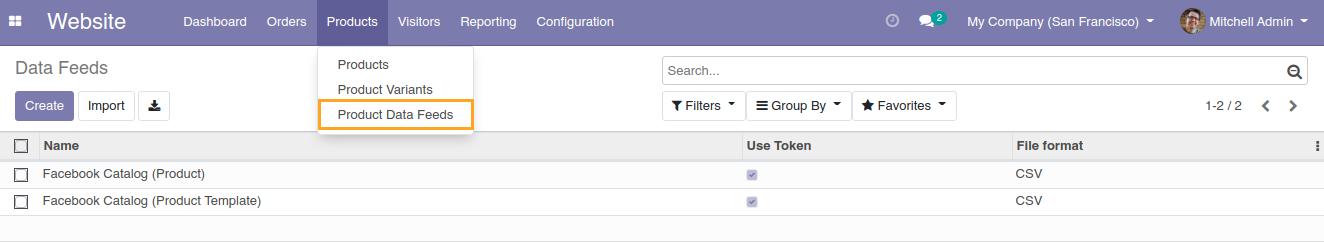
In the following section you can configure the data feed security and format options.
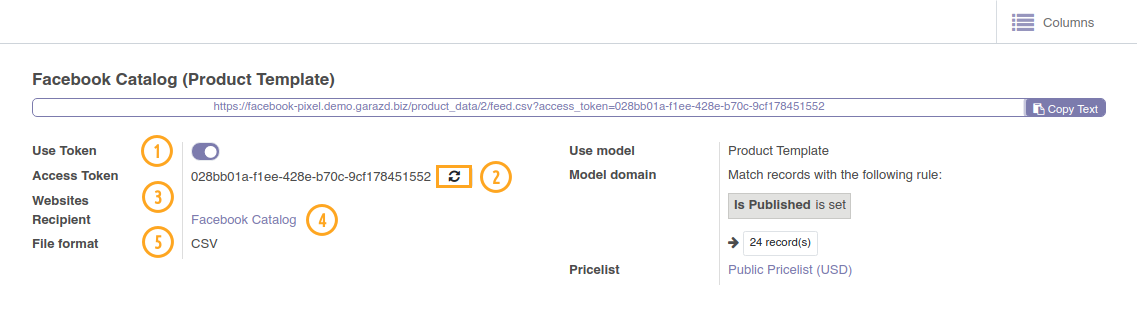
- The data feed is token protected by default. If you need not use this protection, disable this option.
- You can regenerate the access token if needed.
- If you use multi websites, you can specify which ones will allow this data feed.
- This option determinate a data feed receipent. The value Facebook Catalog is the default in this module.
- Choose the data feed file format. CSV and TSV are allowed options.
Define the products to include in your feed in the right section.
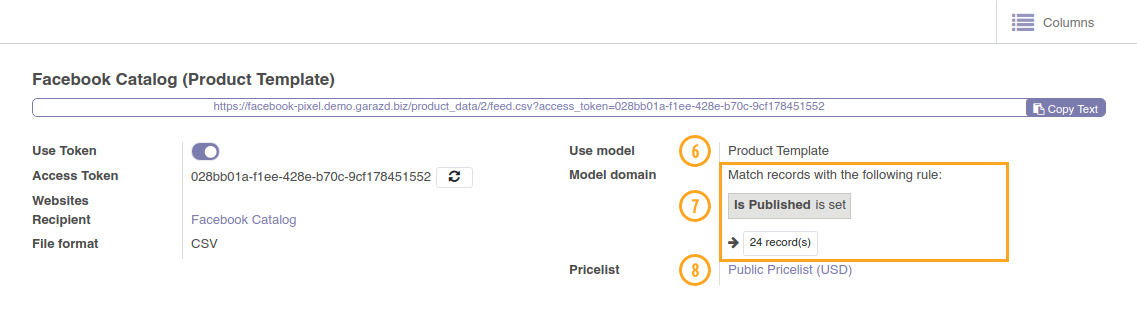
- Select the model which will be used for data feed. The Product Template (product.template) and Product (product.product) are available. This option can be changed in an empty data feed (without columns).
- Use the system domain to filter the model records.
- Choose a pricelist to define the product sale prices. If it not set, the Sale Price from the product form will be used.
The stock availability is configurable on the Stock Settings tab.
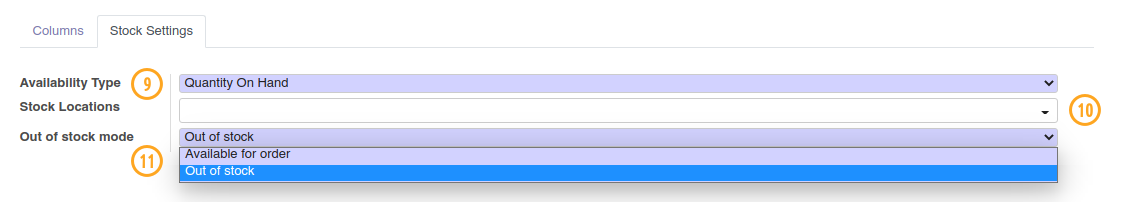
- Select what type of availability will be used to determine the quantity of the products. The available values: Quantity On Hand, Forecast Quantity, and Free To Use Quantity.
- If you need to use the products only from the specific stock locations, you can specify them in this option.
- Choose what value should be used for the Facebook data feed column availability for products that are out of stock. The values Out of stock (out_of_stock) and Available for order (order) are selectable.
To add or change columns in the feed, click the Columns button.
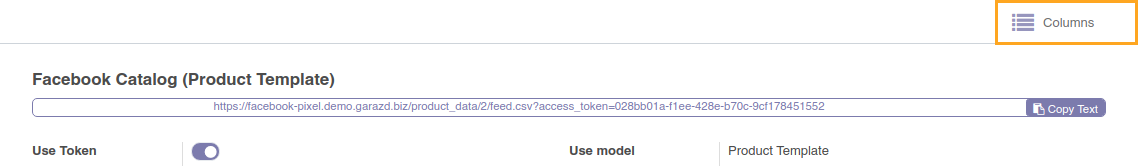
A column might have the following types:
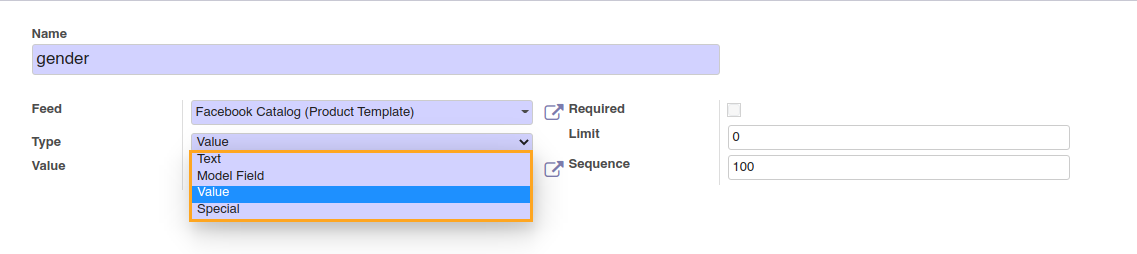
- Text - a predefined char value.
- Model Field - to get value from one of the model fields. Available field types: char, text, integer, float, monetary, many2one.
- Value - one of a list value that defines in the menu Website - Configuration - Data Feeds - Column Values.
- Special - columns of this type have a special logic in the module.
Copy the URL of the data feed after you finish configuring the feed parameters.
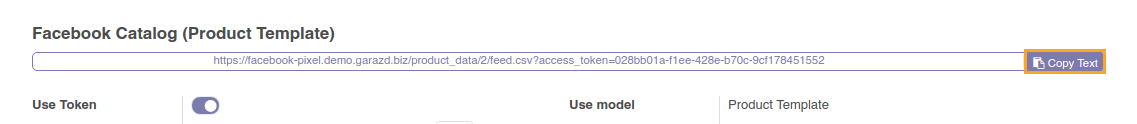
Changelog
14.0.3.1.0 2023-05-18
- Improve the Facebook Catalog field "additional_variant_attribute".
14.0.3.0.0 2023-01-10
- Divide module into two: the base and professional.
- Add ability to define feed templates and clone them.
14.0.2.2.1 2023-01-05
- Change "Custom Label" feature.
14.0.2.2.0 2022-12-10
- Ability to choose a pricelist and a sale pricelist, specify a language for product feeds.
- Extend Facebook Catalog feed field list by adding optional fields: custom labels and custom numbers.
14.0.2.1.0 2022-10-20
- Improve module description.
- Extend Facebook feed field list, add optional fields: brand, sale price, sale price effective dates, product type, age group, gender, color, size, material, pattern, shipping weight, expiration date, rich text description, disabled capabilities, status.
14.0.2.0.0 2022-08-01
- Add new feed column "special" types.
14.0.1.1.0 2022-07-04
- Add field "image_resolution", implement different image size for FB feed.
14.0.1.0.3 2022-01-29
- Add field selection for related Many2one fields.
- Add product and product template feed columns: fb_product_category, google_product_category.
- Add tests.
14.0.1.0.2 2021-07-03
- Move logic between modules.
14.0.1.0.1 2021-04-14
- Fix a default pricelist setting.
14.0.1.0.0 2021-04-09
- Init version.
15.0.2.2.1 2024-07-26
- Fix demo data for feeds.
15.0.2.2.0 2023-05-25
15.0.2.1.0 2023-01-19
- Separate module to two - base and professional parts.
- Add ability to clone feeds from feed templates.
15.0.2.0.0 2022-12-12
- Implement plenty optional fields.
15.0.1.0.1 2022-04-12
- Substitute a website domain in feed URLs on the multi-website environment.
15.0.1.0.0 2022-01-29
- Migrate from 14.0
16.0.2.1.0 2023-05-26
- Improve the Facebook Catalog field "additional_variant_attribute".
- Add an image checksum to the image URL for uniqueness.
- Add a feed warning message to show issues.
- Add a column language field to specify the language to translate the column value.
16.0.2.0.0 2023-02-13
- Add new column special types.
- Add the feed template option and logic to clone feeds.
- Separate the app to two modules "Base" and "Professional".
16.0.1.0.0 2022-12-13
- Migration from 15.0.
17.0.1.0.1 2024-07-27
- Fix demo data for feeds.
17.0.1.0.0 2023-11-11
- Migration from 16.0.
18.0.1.0.0 2024-10-25
- Migration from 17.0.
19.0.1.0.0 2025-09-29
- Migration from 18.0.
Resources

How to connect Odoo with Facebook Catalogs and Instagram Shopping

Odoo Data Feed generation is way to transfer product data from Odoo to external services and platforms through a feed URL.

?unique=bff6f44)
