Опис
Додайте тег Pinterest до вашого веб-сайту Odoo, щоб реалізувати відстеження дій відвідувачів і виміряти ефективність ваших рекламних оголошень на Pinterest. Дані відстеження дозволяють зрозуміти, наскільки ефективними були ваші рекламні оголошення і як люди взаємодіють з вашим веб-сайтом після перегляду або активності з вашим оголошенням.
Щоб створити тег Pinterest, вам потрібно мати бізнес-акаунт Pinterest і доступ до Ads Manager. Процес встановлення тегу починається зі сторінки Конверсії в Ads Manager.
Модуль додає базовий код тегу Pinterest на кожну сторінку веб-сайту.
| Встановлення |
Odoo Online
Odoo.sh
On Premise
|
|---|---|
| Сумісність |
Community
Enterprise
|
| Технічна назва | website_pinterest_tag |
| Версія | 19.0.1.0.0 |
| Ліцензія | LGPL-3 |
| Категорія | |
| Підтримка | Допомога з встановленням та підтримка впродовж 60 днів, гарантований багфіксинг впродовж року |
Use Case
Jorem ipsum dolor sit amet, consectetur adipiscing elit. Nunc vulputate libero et velit interdum, ac aliquet odio mattis. Class aptent taciti sociosqu ad litora torquent per conubia nostra, per inceptos himenaeos.
Forem ipsum dolor sit amet, consectetur adipiscing elit. Nunc vulputate libero et velit interdum, ac aliquet odio mattis. Class aptent taciti sociosqu ad litora torquent per conubia nostra, per inceptos himenaeos.
Dorem ipsum dolor sit amet, consectetur adipiscing elit. Nunc vulputate libero et velit interdum, ac aliquet odio mattis.
It is a long established fact that a reader will be distracted by the readable content of a page
Korem ipsum dolor sit amet, consectetur adipiscing elit. Nunc vulputate libero et velit interdum, ac aliquet odio mattis. Class aptent taciti sociosqu ad litora torquent per conubia nostra, per inceptos himenaeos.
Korem ipsum dolor sit amet, consectetur adipiscing elit. Nunc vulputate libero et velit interdum, ac aliquet odio mattis.
Встановлення модуля Odoo
Завантаження модулів
Завантажте модулі з ZIP архіву на ваш сервер, де встановлена Odoo, або в GitHub репозиторій підключений до нього.
Розмістить розархівовані модулі у директорії з кастомними модулями та перезапустить системний сервіс Odoo.
Оновить список модулів
Після перезавантаження активуйте Режим розробника, та перейдіть до меню Додатки.

Натисніть на Оновити список додатків, щоб підтягнути нові модулі до списку.
Інсталяція модуля
Знайдіть модуль за його іменем та натисніть на Активувати, щоб інсталювати його.

* Якщо ви не бачите модуль, спробуйте видалити типовий фільтр Додатки у рядку пошуку.
Налаштування
Дотримуйтесь інструкцій в описі модуля, щоб завершити процес встановлення та почати користуватися застосунком.


Інструкція
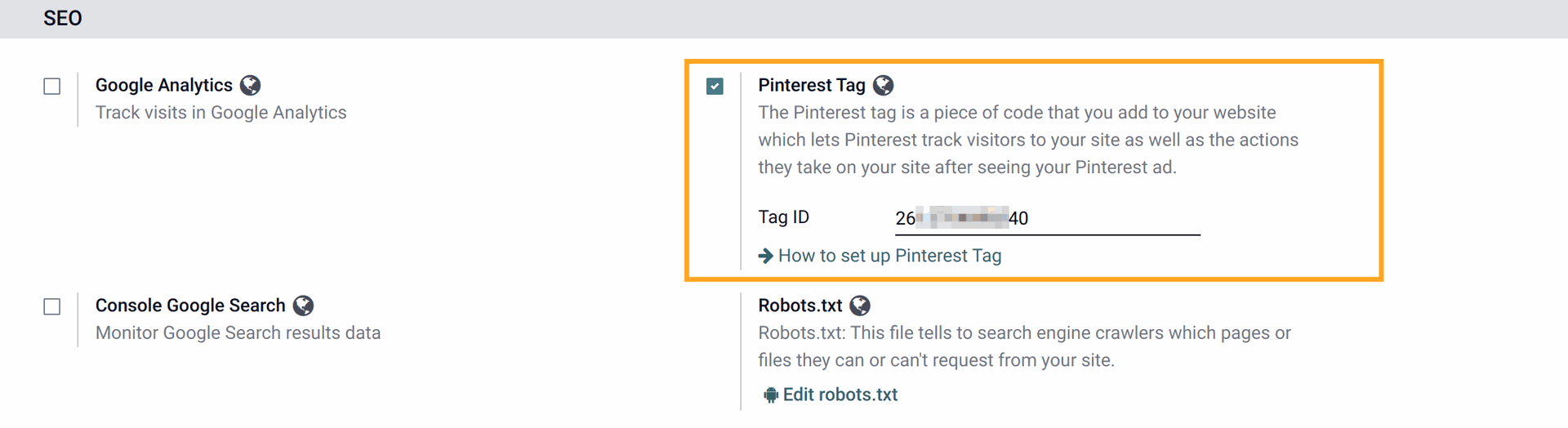
Ви можете легко протестувати інтеграцію Odoo Pinterest Tag за допомогою розширення Chrome "Pinterest Tag Helper".
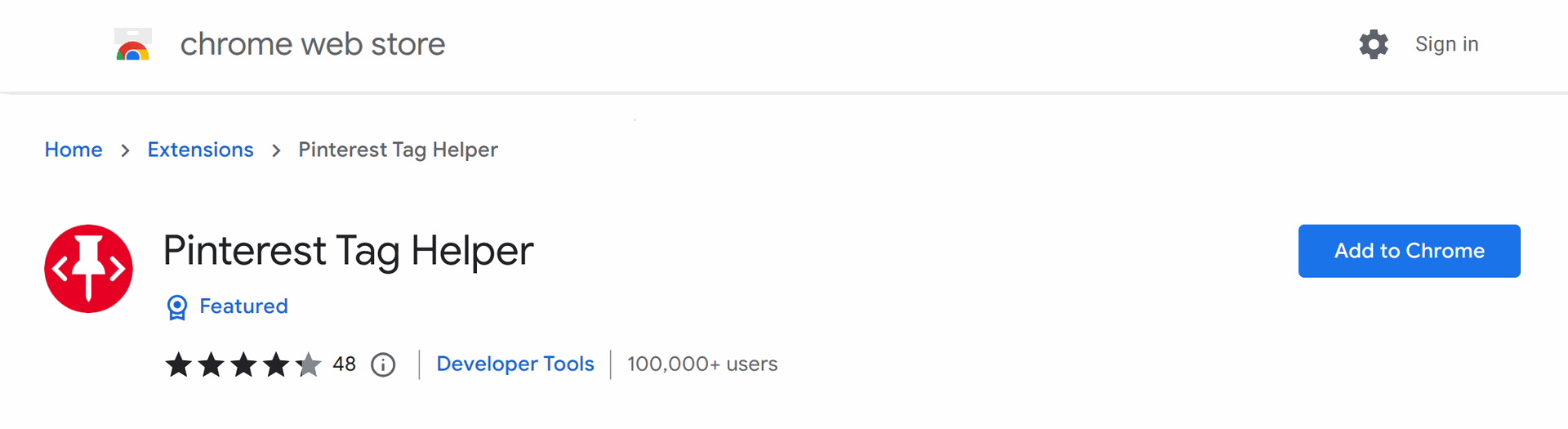
Завантажте його за цим посиланням: https://chrome.google.com/webstore/detail/pinterest-tag-helper/gmlcbajhgoaaegmlbaclmmmhpmfdajmp
Дізнайтеся про деталі тестування в нашій інструкції на YouTube.
Оскільки скрипт Pinterest Tag не повинен надсилати дані про активність внутрішніх користувачів на веб-сайті, є кілька порад щодо тестування:
- Ви не побачите скрипт Pinterest Tag, якщо ви увійшли в Odoo і маєте права доступу внутрішнього користувача.
- Вийдіть із системи або скористайтеся режимом інкогніто чи іншим браузером, щоб протестувати скрипт Tag.
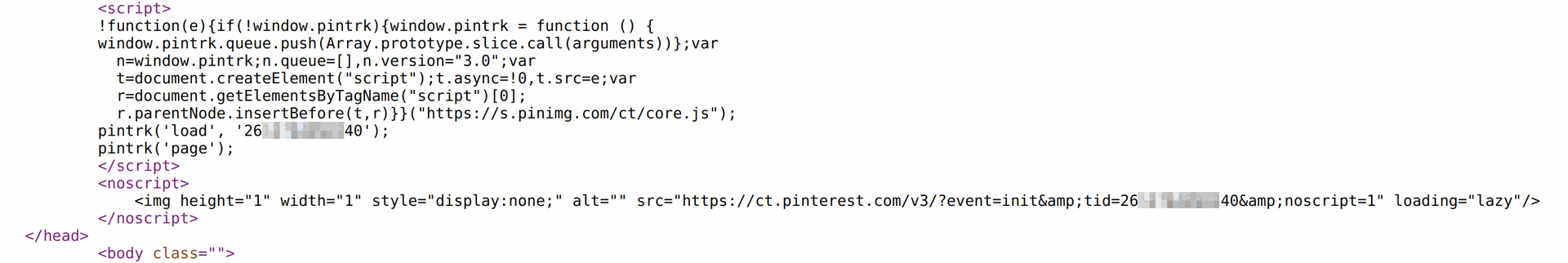
Список змін
15.0.2.0.1 2024-04-06
- Improve the settings view.
15.0.2.0.0 2023-08-05
- Improve the insertion of the Pinterest Tag script.
15.0.1.0.0 2022-04-26
- Init version.
14.0.1.1.0 2023-08-09
- Improve the "res.config.settings" view.
14.0.1.0.0 2023-07-28
- Migration from 15.0.
16.0.1.0.1 2024-04-06
- Improve the settings view.
16.0.1.0.0 2023-08-06
- Migration from 15.0.
18.0.1.0.0 2024-10-11
- Migration from 17.0.
17.0.1.0.0 2024-10-11
- Migration from 16.0.
19.0.1.0.0 2025-10-21
- Міграція з версії 18.0.

