Опис
| Встановлення |
Odoo Online
Odoo.sh
On Premise
|
|---|---|
| Сумісність |
Community
Enterprise
|
| Технічна назва | hr_work_ua |
| Версія | 19.0.1.0.0 |
| Ліцензія | OPL-1 |
| Категорія | |
| Підтримка | Допомога з встановленням та підтримка впродовж 60 днів, гарантований багфіксинг впродовж року |
Use Case
Jorem ipsum dolor sit amet, consectetur adipiscing elit. Nunc vulputate libero et velit interdum, ac aliquet odio mattis. Class aptent taciti sociosqu ad litora torquent per conubia nostra, per inceptos himenaeos.
Forem ipsum dolor sit amet, consectetur adipiscing elit. Nunc vulputate libero et velit interdum, ac aliquet odio mattis. Class aptent taciti sociosqu ad litora torquent per conubia nostra, per inceptos himenaeos.
Dorem ipsum dolor sit amet, consectetur adipiscing elit. Nunc vulputate libero et velit interdum, ac aliquet odio mattis.
It is a long established fact that a reader will be distracted by the readable content of a page
Korem ipsum dolor sit amet, consectetur adipiscing elit. Nunc vulputate libero et velit interdum, ac aliquet odio mattis. Class aptent taciti sociosqu ad litora torquent per conubia nostra, per inceptos himenaeos.
Korem ipsum dolor sit amet, consectetur adipiscing elit. Nunc vulputate libero et velit interdum, ac aliquet odio mattis.
Встановлення модуля Odoo
Завантаження модулів
Завантажте модулі з ZIP архіву на ваш сервер, де встановлена Odoo, або в GitHub репозиторій підключений до нього.
Розмістить розархівовані модулі у директорії з кастомними модулями та перезапустить системний сервіс Odoo.
Оновить список модулів
Після перезавантаження активуйте Режим розробника, та перейдіть до меню Додатки.

Натисніть на Оновити список додатків, щоб підтягнути нові модулі до списку.
Інсталяція модуля
Знайдіть модуль за його іменем та натисніть на Активувати, щоб інсталювати його.

* Якщо ви не бачите модуль, спробуйте видалити типовий фільтр Додатки у рядку пошуку.
Налаштування
Дотримуйтесь інструкцій в описі модуля, щоб завершити процес встановлення та почати користуватися застосунком.


Інструкція
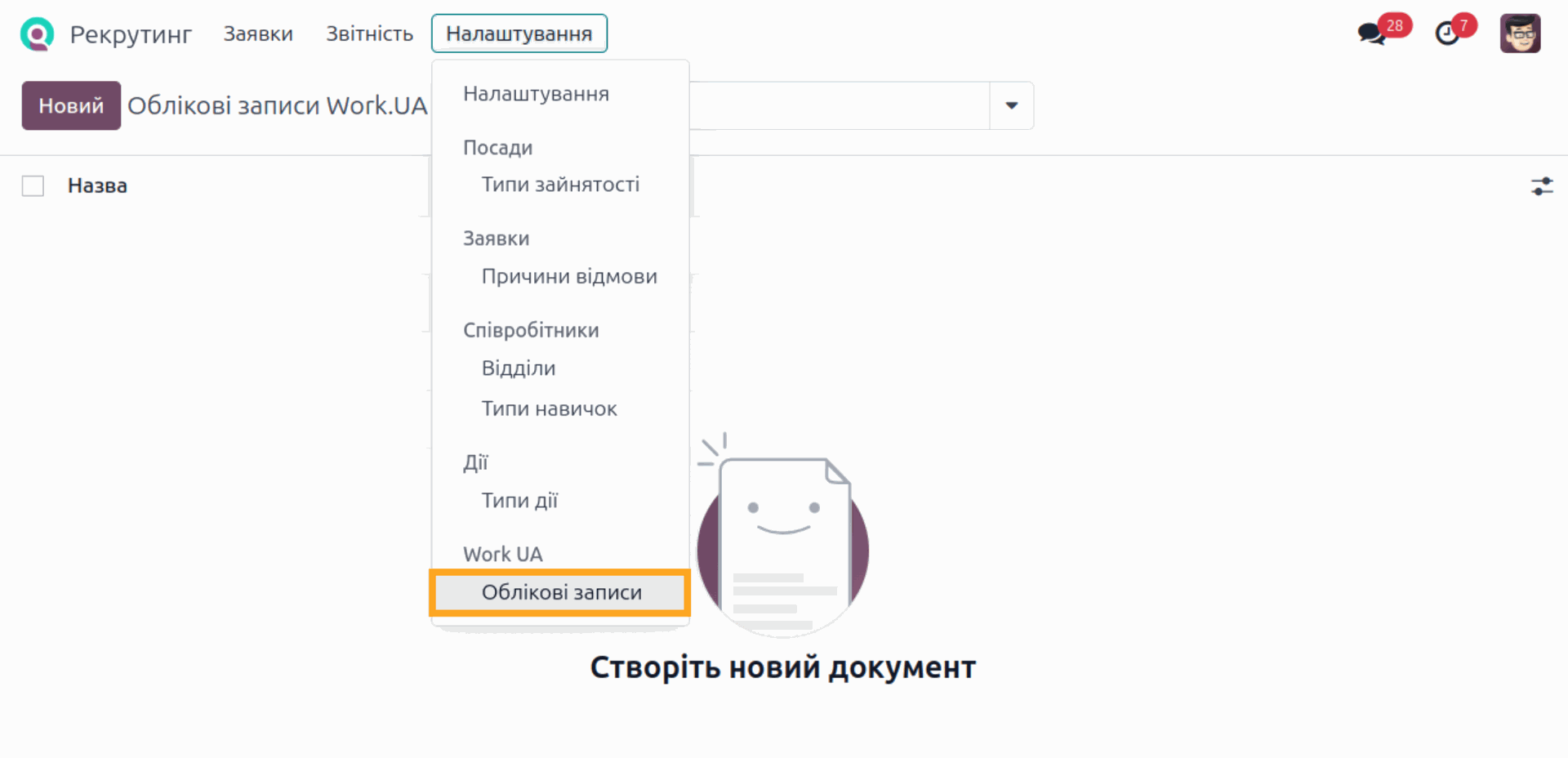
- Перейдіть в меню "Рекрутинг" - "Налаштування" - "Work.UA - Облікові записи" і створіть новий запис.
- Додайте свої облікові дані "Work.ua", e-mail.
- А потім пароль.
- Натисніть на Синхронізація, щоб синхронізувати загальні каталоги й отримати вакансії та заявки з сервісу «Work.ua».
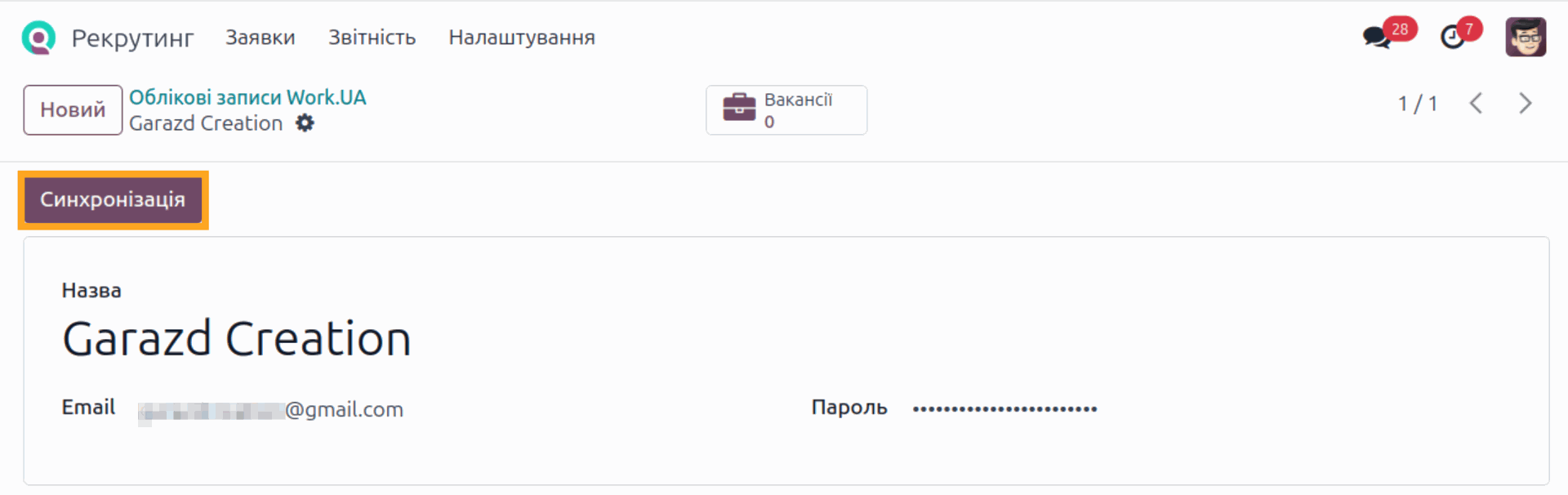
- Далі синхронізація буде оброблятися автоматично за допомогою завдань cron.
- Загальний період синхронізації каталогу — один раз на день.
- Стандартний період синхронізації інформації про вакансії та заявки на роботу становить 30 хвилин, але його може змінити системний адміністратор.
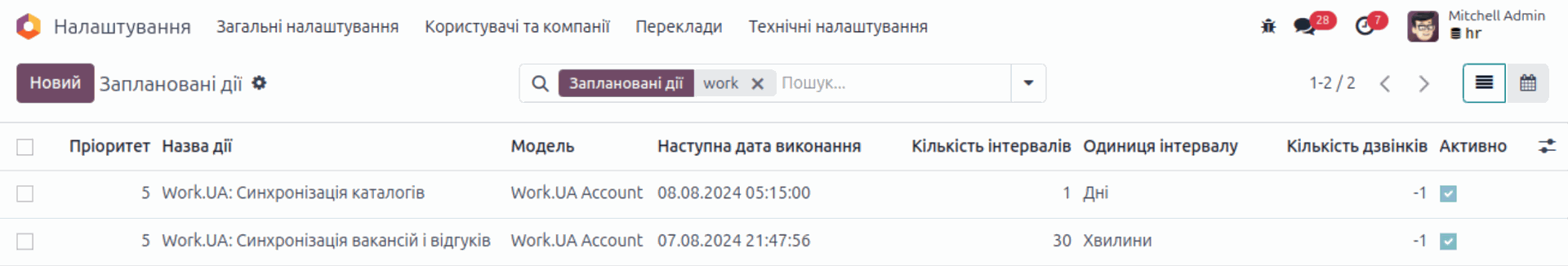
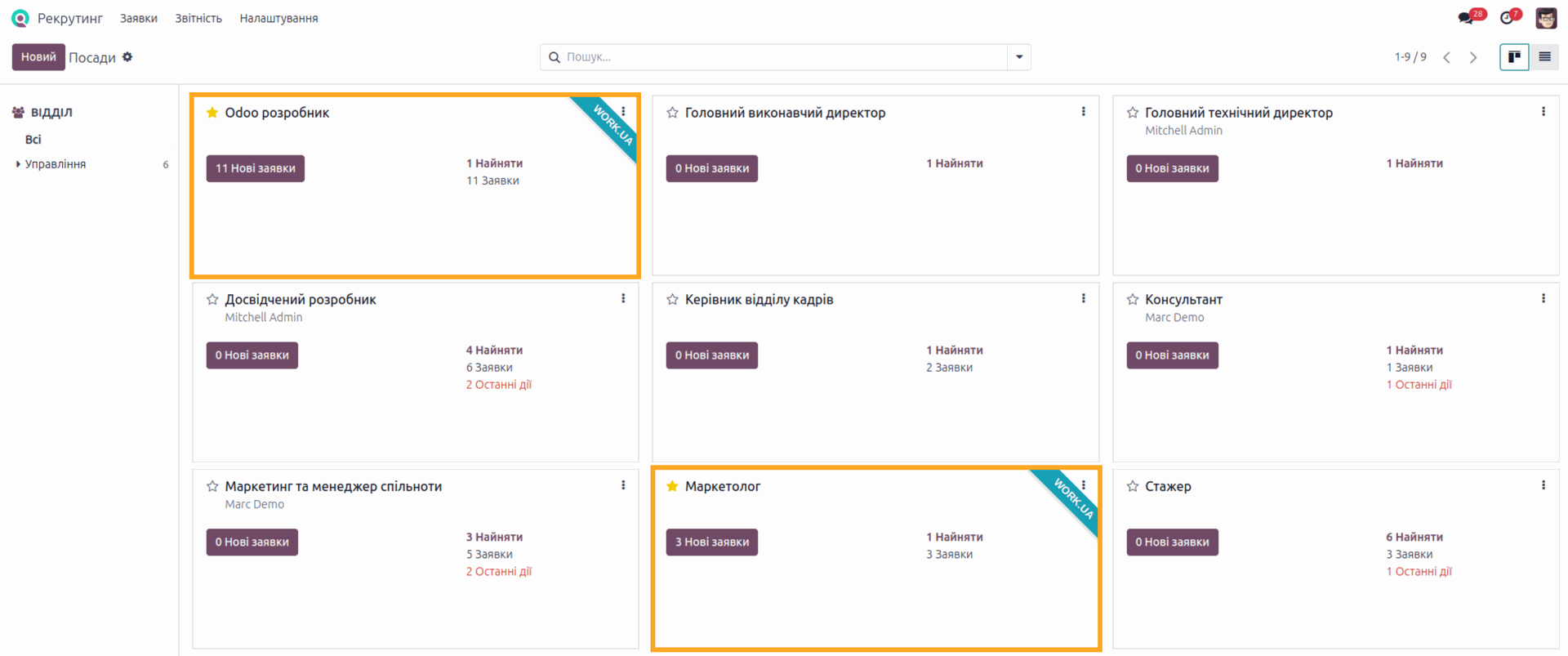
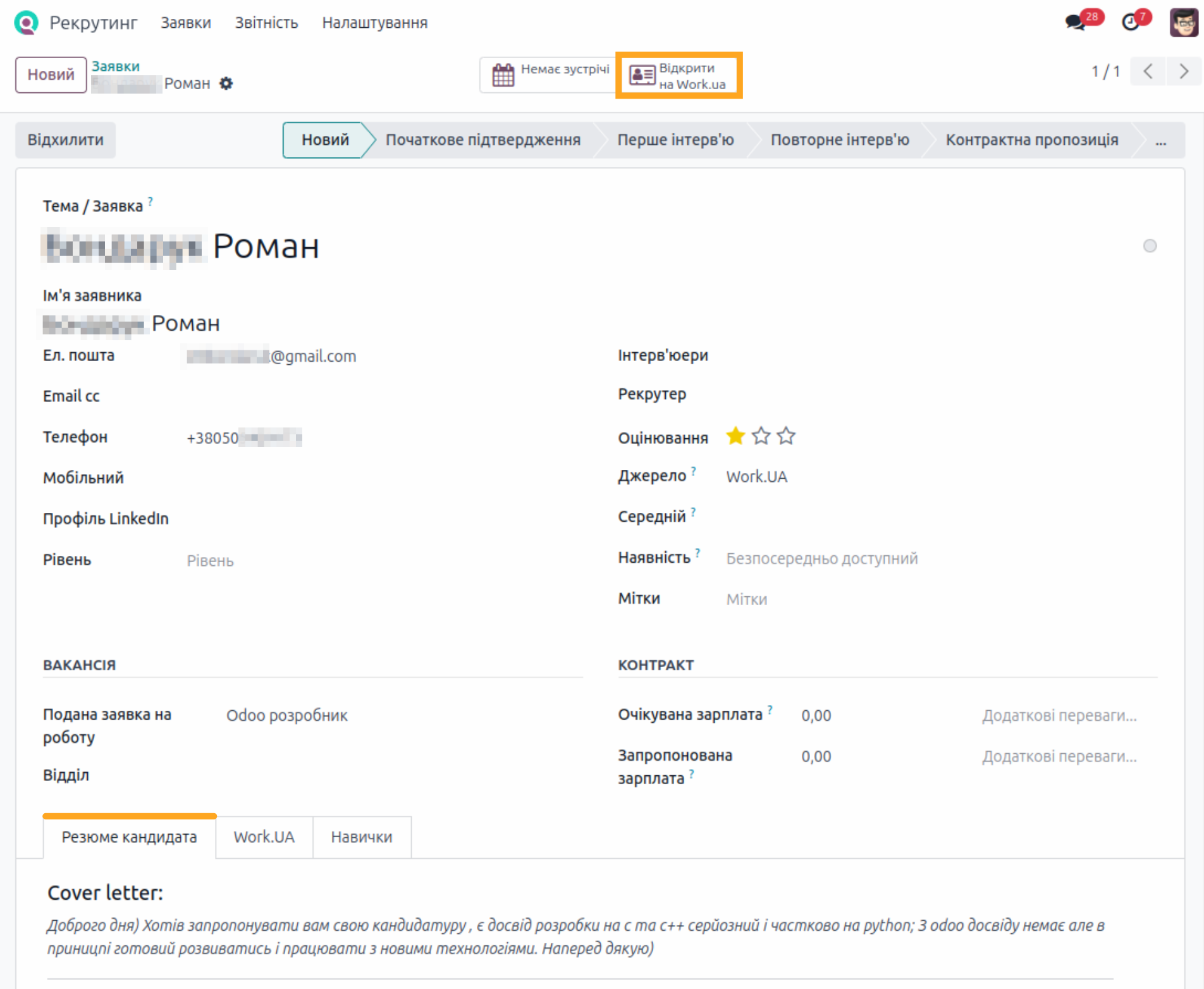
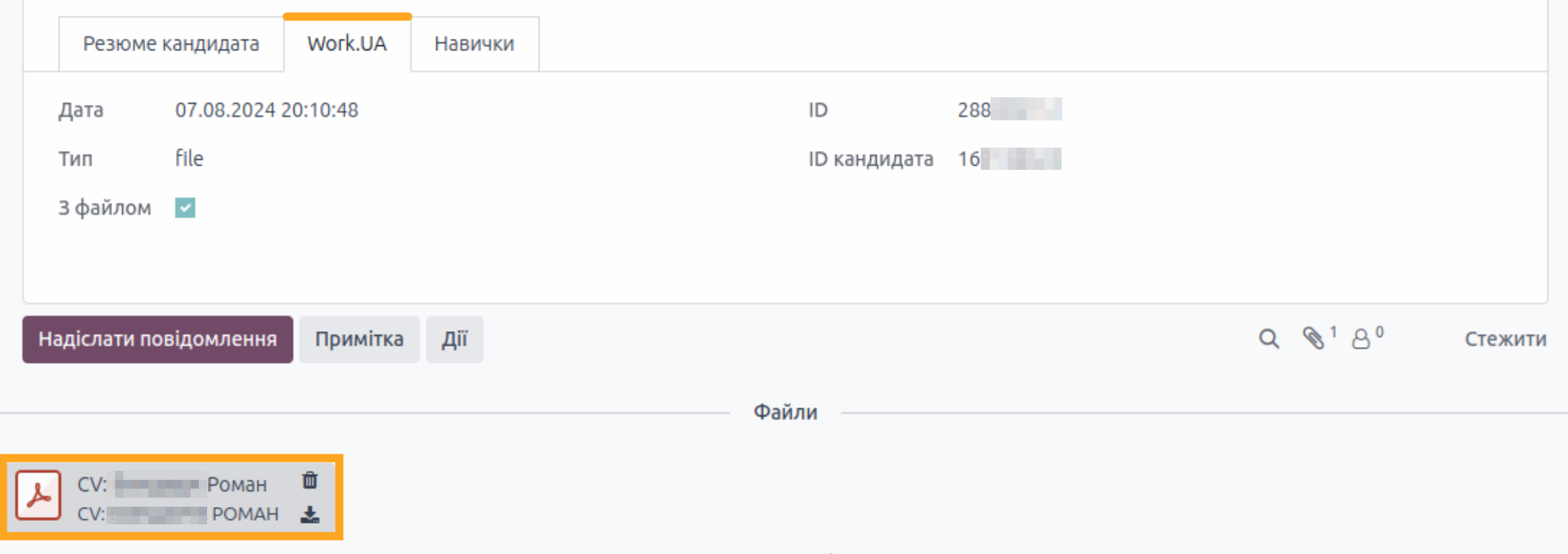
Якщо у вас вже є вакансії в Odoo і ви хочете пов'язати їх з вакансіями на Work.ua, виконайте наступні кроки, щоб пов'язати їх і уникнути створення дублікатів:
- Відкрийте вакансію і виберіть дію «Пов'язати з Work.ua» в меню Дії.
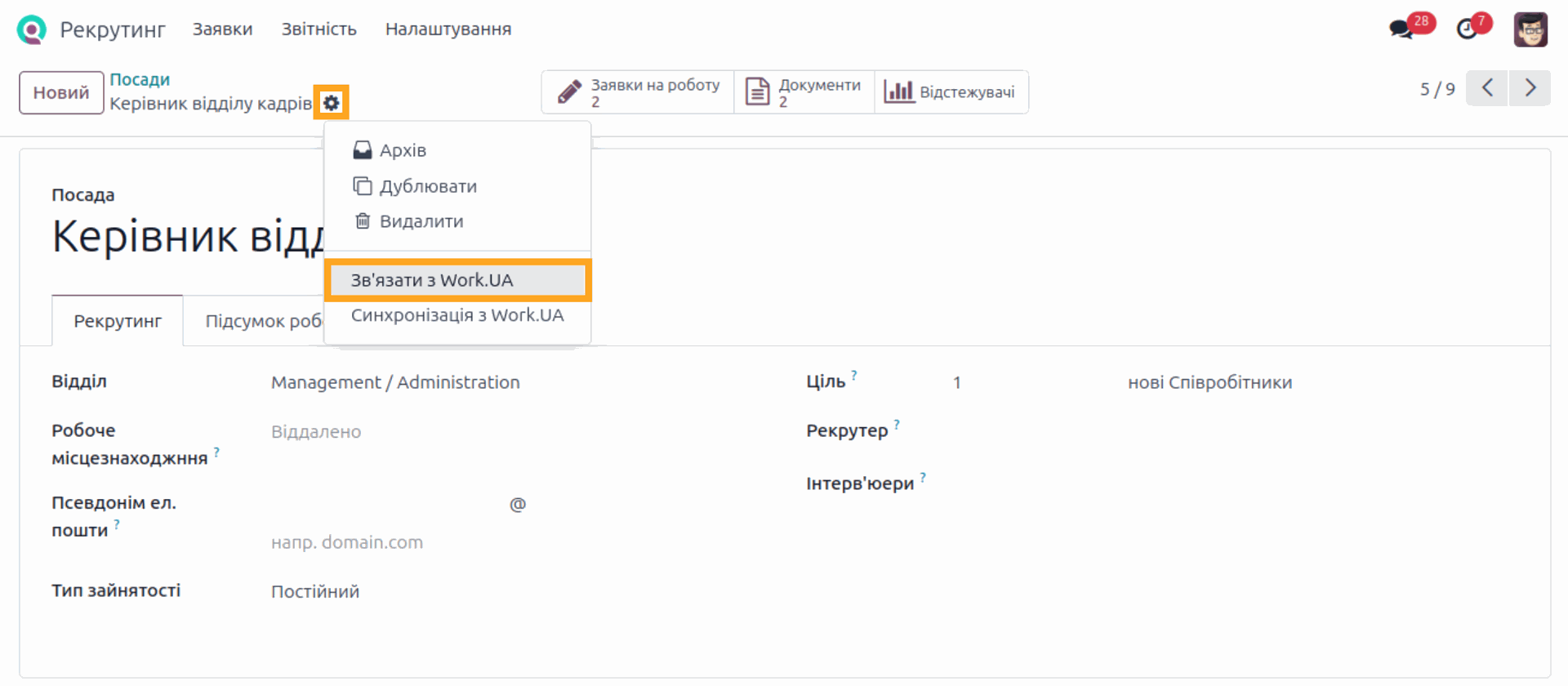
- Виберіть обліковий запис Work.ua та введіть ідентифікатор вакансії.
https://www.work.ua/jobs/11223344/
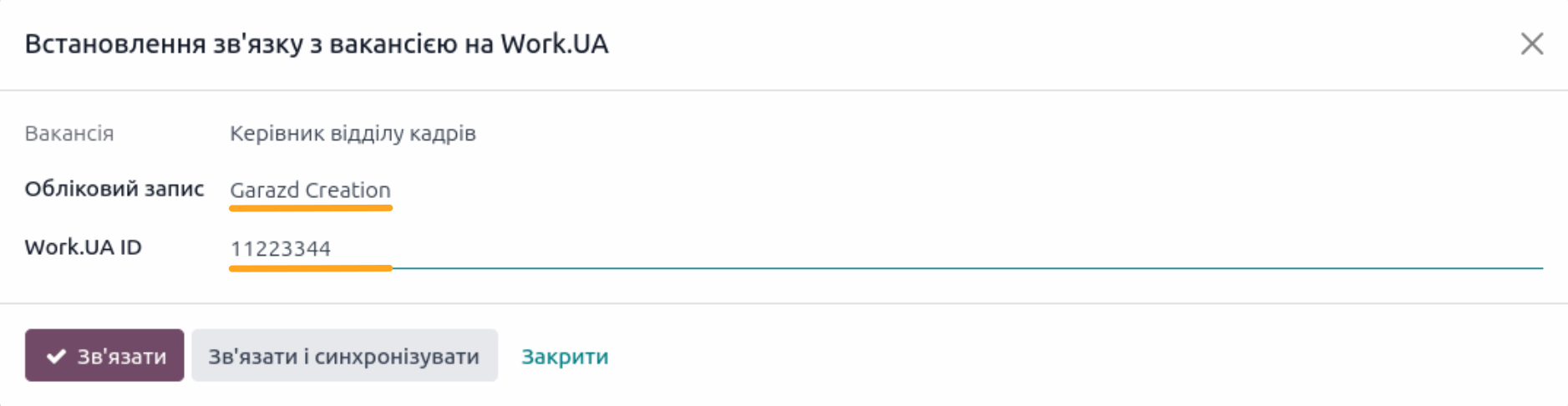
- Після встановлення значень натисніть Зв'язати, щоб пов'язати вакансію.
- Або натисніть Зв'язати і синхронізувати, щоб пов'язати вакансію та розпочати синхронізацію.
Ви можете опублікувати нову вакансію з Odoo, для цього створіть нову вакансію або використовуйте вакансію, яка не пов'язана з Work.ua. Активуйте дію "Синхронізація з Work.UA" в меню Дії.
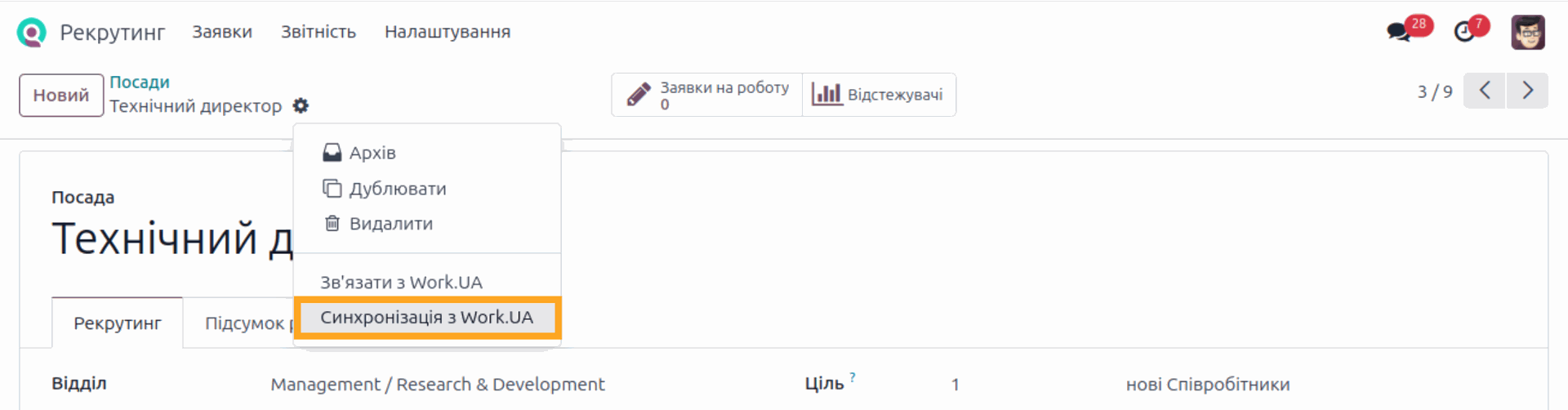
У майстрі заповніть усі необхідні параметри для цієї вакансії.
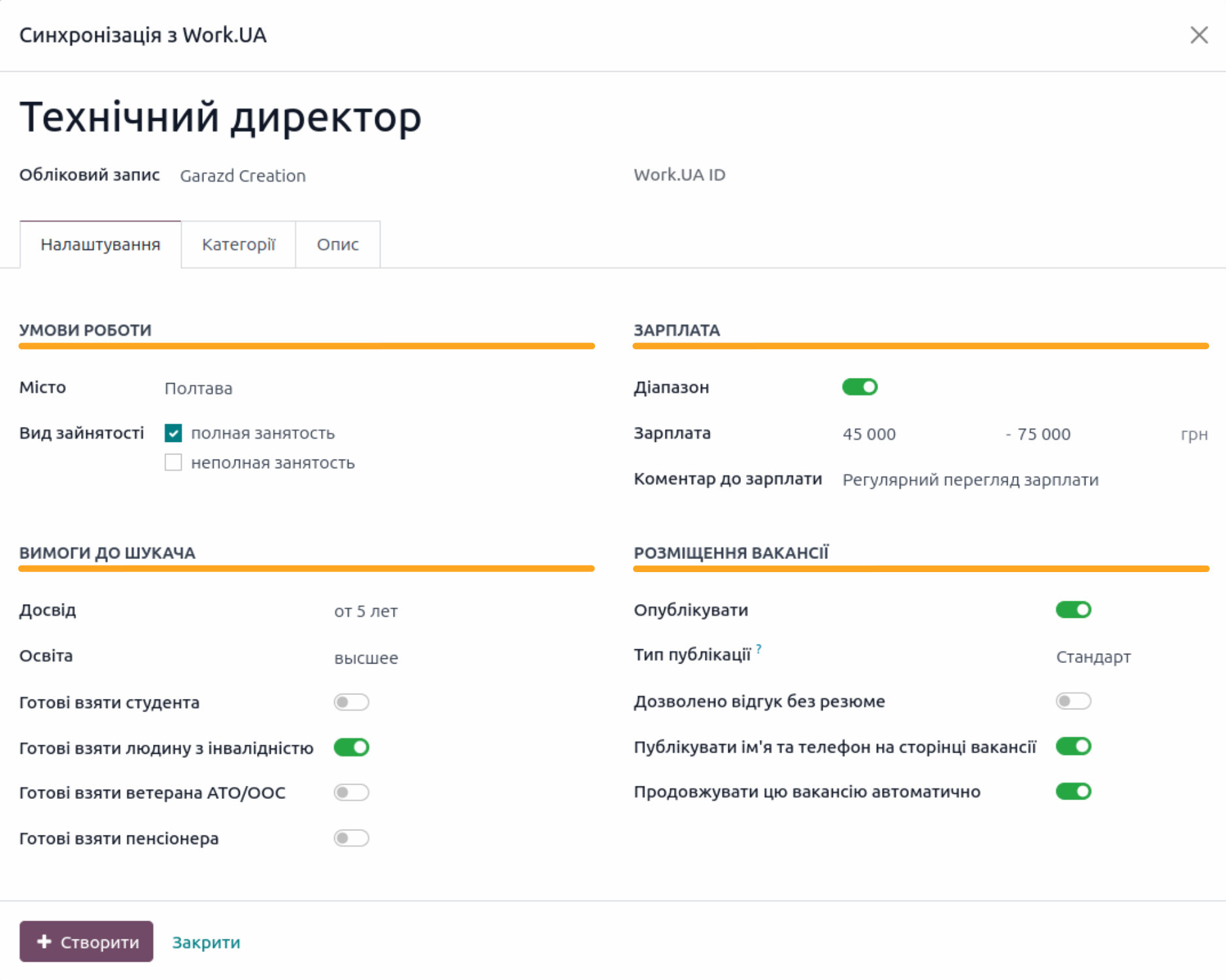
Виберіть категорії вакансії.
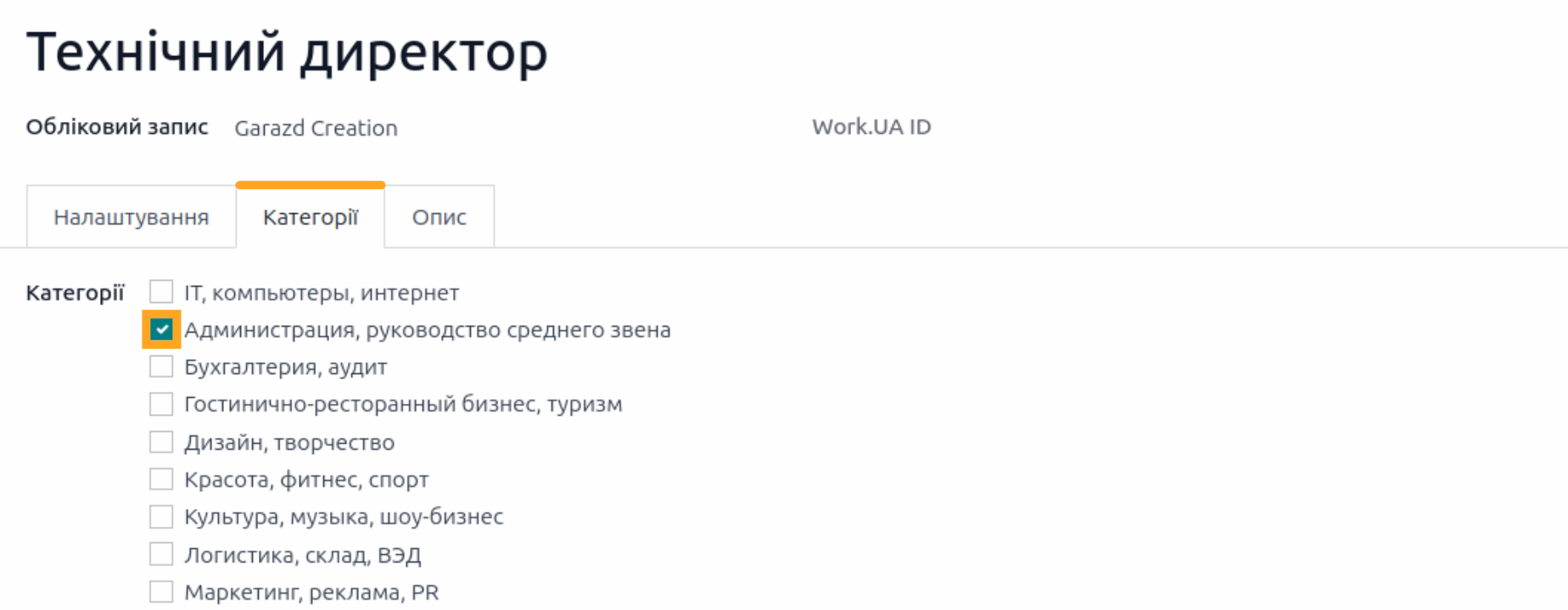
Додайте опис вакансії, використовуючи HTML-форматування на свій розсуд.
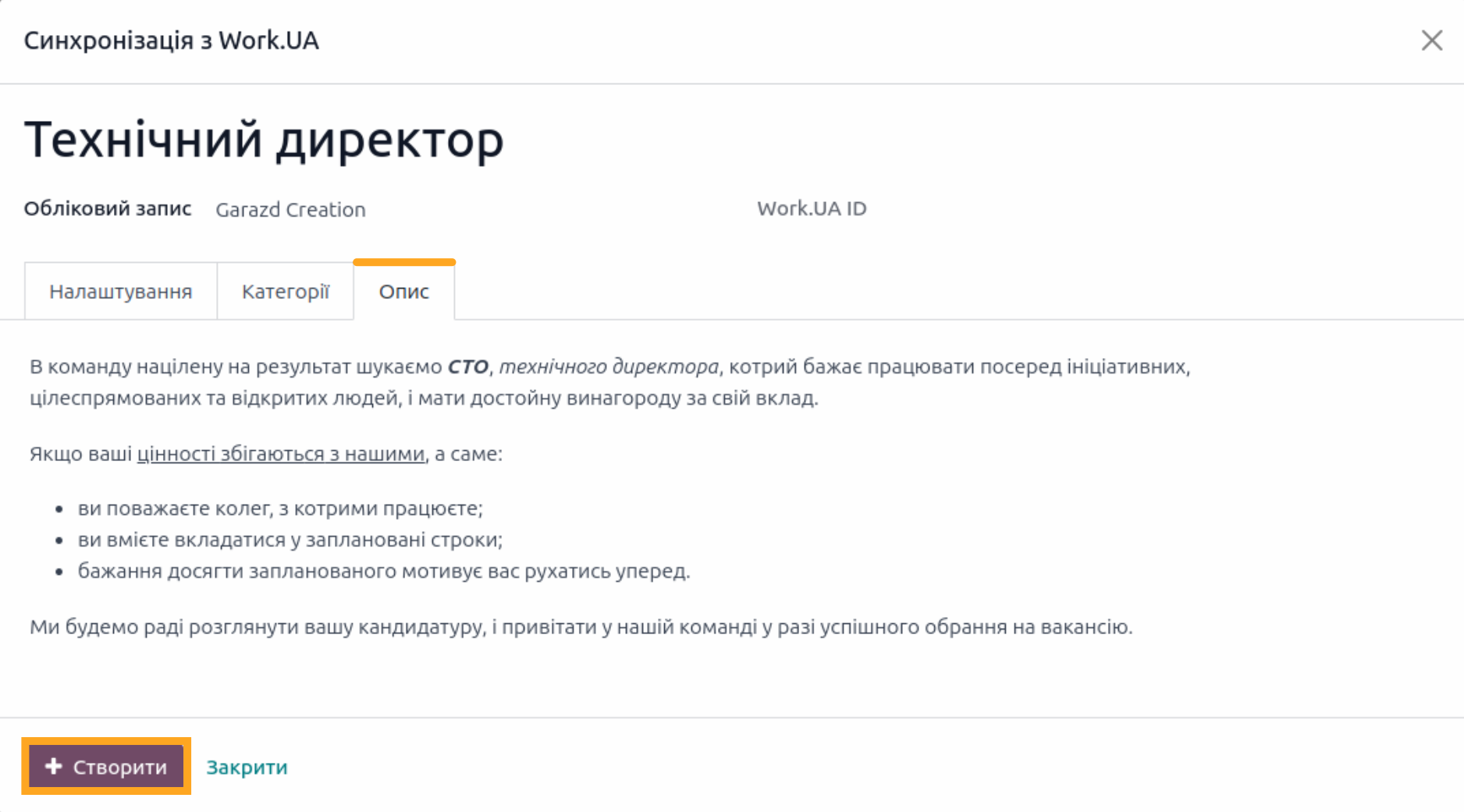
Після заповнення всієї необхідної інформації натисніть кнопку Створити, щоб опублікувати вакансію на сайті Work.ua.
Ви можете використовувати ту саму дію, Синхронізація з Work.UA, щоб редагувати або змінювати параметри вакансії на сайті Work.ua для вже підключених вакансій.
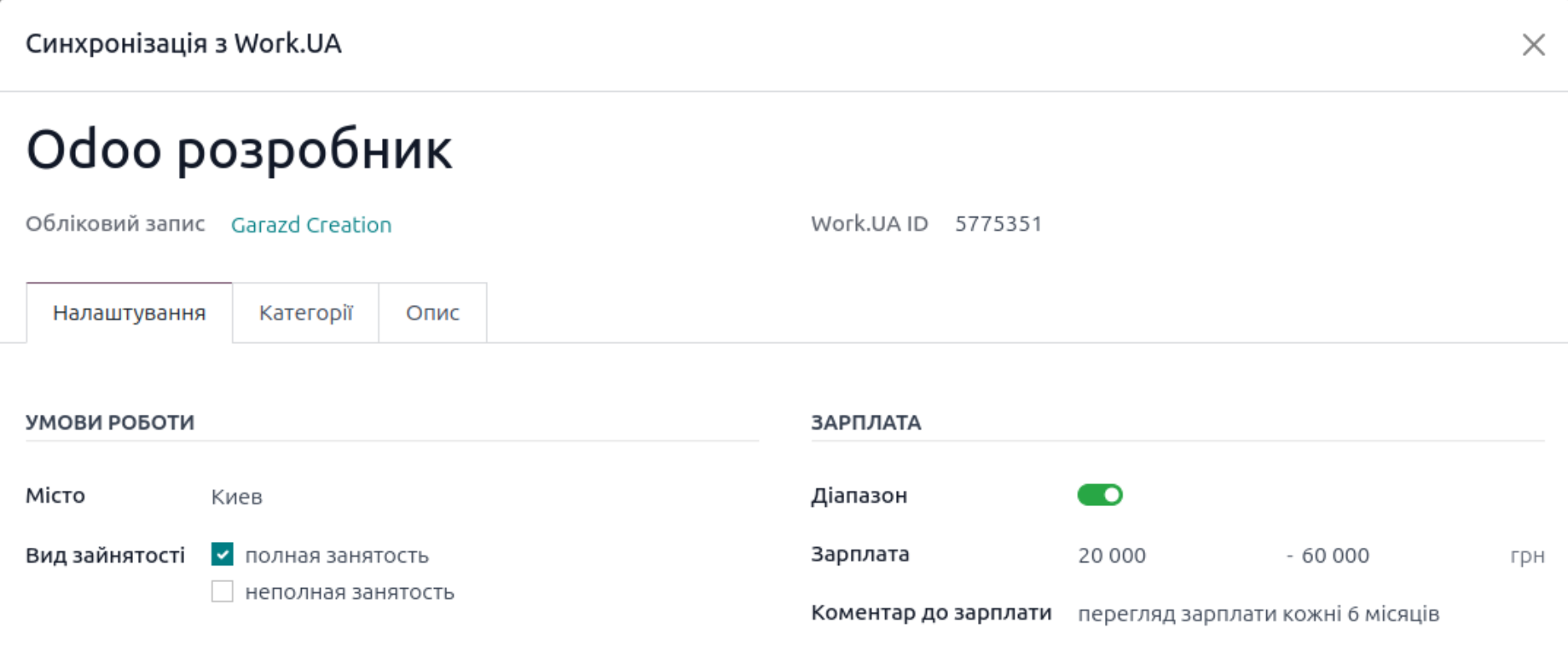
Після внесення змін натисніть кнопку Синхронізація, щоб синхронізувати з Work.ua.
Щоб деактивувати вакансію на Work.UA, просто заархівуйте вакансію в Odoo.
Якщо ви видалите вакансію в Odoo, пов'язана вакансія на Work.UA також буде видалена.
Список змін
15.0.1.1.0 2023-09-13
- Impove a cover letter style.
- Implement specifying of a Work.UA ID by a wizard.
- Improve the method "get_job_responces" to handle the limit of 50 responses.
- Add the button "Open on Work.ua" for applicants.
- Improve empty dates handling.
- Fix updating of refused applicants.
- Implement downloading files attached to a job application.
15.0.1.0.0 2022-09-30
- Migration from 14.0.
14.0.1.2.0 2023-09-13
- Fix updating of refused applicants.
- Implement downloading files attached to a job application.
- Improve empty dates handling.
- Add the button "Open on Work.ua" for applicants.
- Improve the method "get_job_responces" to handle the limit of 50 responses.
- Implement specifying of a Work.UA ID by a wizard.
14.0.1.1.0 2022-09-25
- Improve the API synchronization logic.
14.0.1.0.1 2021-06-25
- Impove synchronization logic.
14.0.1.0.0 2021-05-14
- Init version.
16.0.1.5.1 2025-03-14
- Fix candidate name getting on the job link wizard.
16.0.1.5.0 2024-12-06
- Add a resume uploading by URL.
- Add settings for synchronization.
- Add a candidate photo to the applicant form.
- Implement additional actions with the Work.UA jobs: creating, editing, deactivating, deleting.
16.0.1.4.0 2024-10-03
- Improve the view of a job form for Work.ua data.
- Implement additional actions with the Work.UA jobs: creating, editing, deactivating, deleting.
16.0.1.3.0 2023-09-13
- Add the button "Open on Work.ua" for applicants.
- Improve the method "get_job_responces" to handle the limit of 50 responses.
- Implement downloading files attached to a job application.
16.0.1.2.0 2023-09-11
- Impove a cover letter style.
- Fix updating of refused applicants.
- Improve empty dates handling.
16.0.1.1.0 2023-07-05
- Implement specifying of a Work.UA ID by a wizard.
16.0.1.0.0 2023-01-03
- Migration from 15.0.
17.0.1.2.2 2025-03-14
- Fix candidate name getting on the job link wizard.
17.0.1.2.1 2024-12-07
- Improve the wizard to link a Work.ua job.
17.0.1.2.0 2024-10-16
- Add a resume uploading by URL.
- Add settings for synchronization.
- Add a candidate photo to the applicant form.
- Improve API requests.
17.0.1.1.1 2024-08-07
- Improve additional actions with the job synchronization.
- Improve the view of a job form for Work.ua data.
17.0.1.1.0 2024-07-03
- Implement additional actions with the Work.UA jobs: creating, editing, deactivating, deleting.
17.0.1.0.1 2024-05-27
- Add hadling for getting of an absent attachment for applicants.
17.0.1.0.0 2024-02-02
- Migration from 16.0.
18.0.1.0.1 2025-03-14
- Fix candidate name getting on the job link wizard.
18.0.1.0.0 2024-11-22
- Migration from 17.0.
19.0.1.0.0 2025-10-24
- Міграція з версії 18.0.
Додаткова інформація





