Overview
| Availability |
Odoo Online
Odoo.sh
On Premise
|
|---|---|
| Compatibility |
Community
Enterprise
|
| Technical Name | hr_work_ua |
| Version | 19.0.1.0.0 |
| License | OPL-1 |
| Category | |
| Support | Free 60 days support and 360 days bug-fixing |
Use Case
Jorem ipsum dolor sit amet, consectetur adipiscing elit. Nunc vulputate libero et velit interdum, ac aliquet odio mattis. Class aptent taciti sociosqu ad litora torquent per conubia nostra, per inceptos himenaeos.
Forem ipsum dolor sit amet, consectetur adipiscing elit. Nunc vulputate libero et velit interdum, ac aliquet odio mattis. Class aptent taciti sociosqu ad litora torquent per conubia nostra, per inceptos himenaeos.
Dorem ipsum dolor sit amet, consectetur adipiscing elit. Nunc vulputate libero et velit interdum, ac aliquet odio mattis.
It is a long established fact that a reader will be distracted by the readable content of a page
Korem ipsum dolor sit amet, consectetur adipiscing elit. Nunc vulputate libero et velit interdum, ac aliquet odio mattis. Class aptent taciti sociosqu ad litora torquent per conubia nostra, per inceptos himenaeos.
Korem ipsum dolor sit amet, consectetur adipiscing elit. Nunc vulputate libero et velit interdum, ac aliquet odio mattis.
Odoo App Installation
Upload modules
Upload modules from the ZIP archive to your Odoo hosting, or a GitHub repository connected there.
Place the unzipped modules in your custom add-on directory and restart the Odoo system service.
Update App List
After restarting, activate the Developer Mode, and go to the Apps menu.

Click on Update Apps List to fetch the new modules in the list.
Activate the App
Install the new module, finding it by name and clicking on the Activate button.

* If you don't see the module, try to remove the default Apps filter from the search bar.
Configuration
Follow the instructions in the module description to complete the installation process and start using the app.


Manual
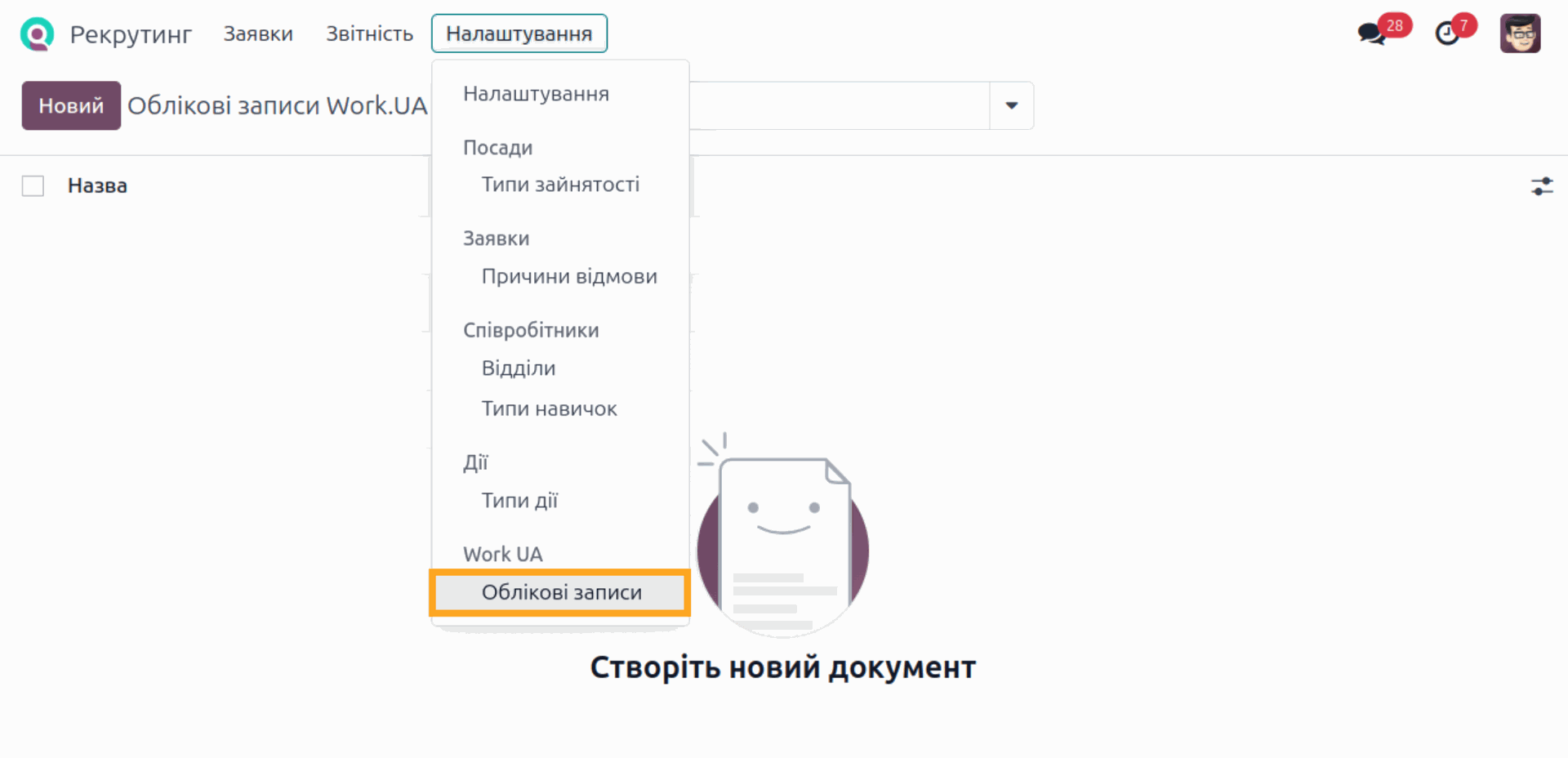
- Go to the menu "Recruitment" - "Configuration" - "Work.UA - Accounts" and create a new record.
- Add your "Work.ua" credentials, an e-mail.
- And then a password.
- Click on the Synchronization to sync common catalogs and get vacancies and applications from the "Work.ua" service.
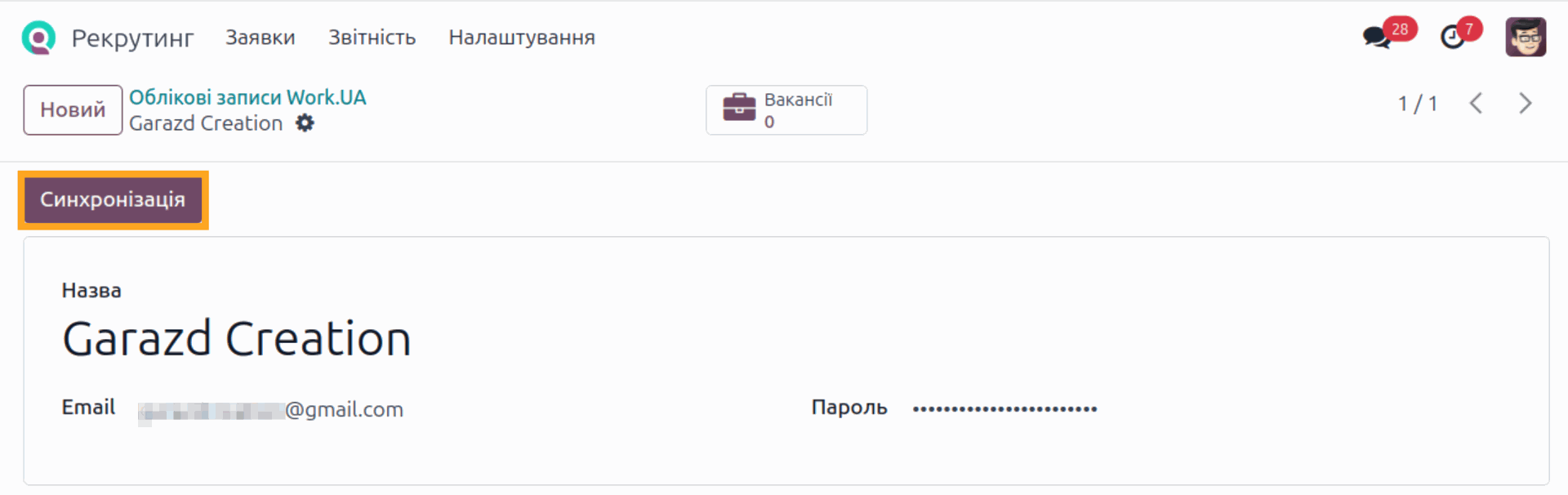
- Further, the synchronization will be processed automatically by the cron tasks.
- Common catalog synchronization period is once a day.
- The default synchronization period of job vacancy details and job applications is 30 minutes, which can be changed by the system administrator.
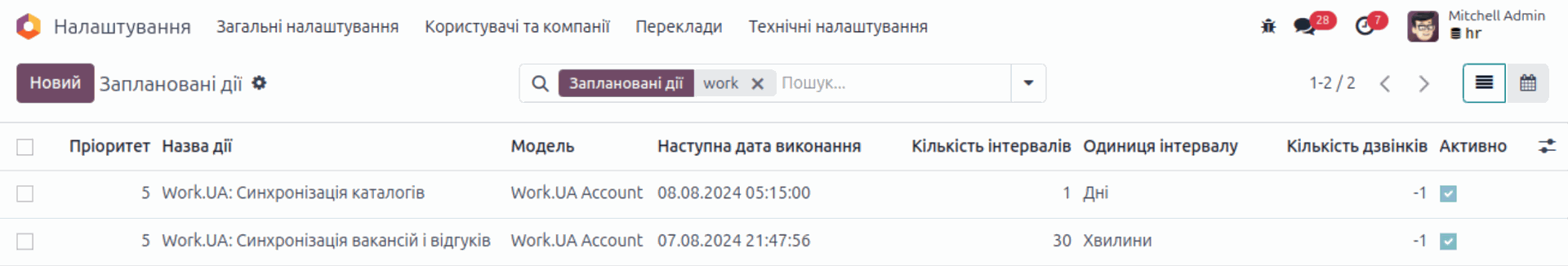
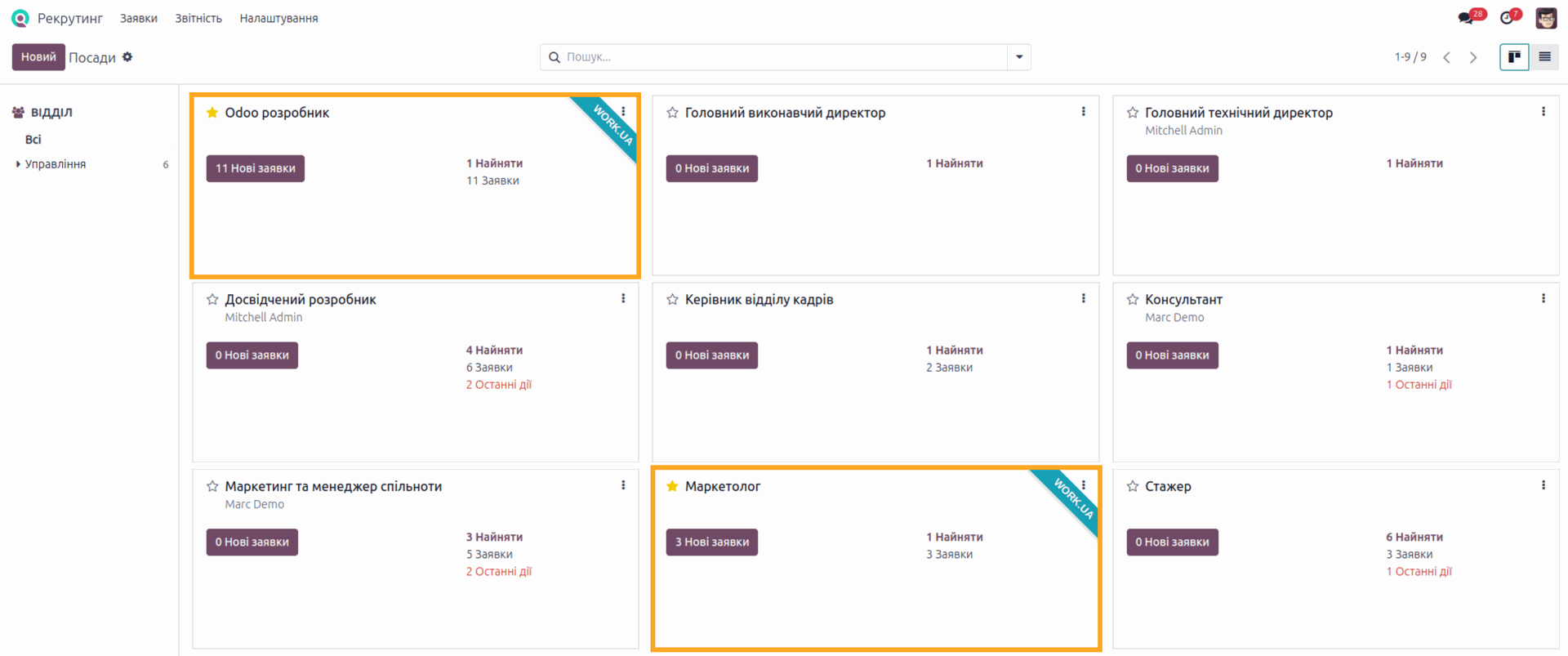
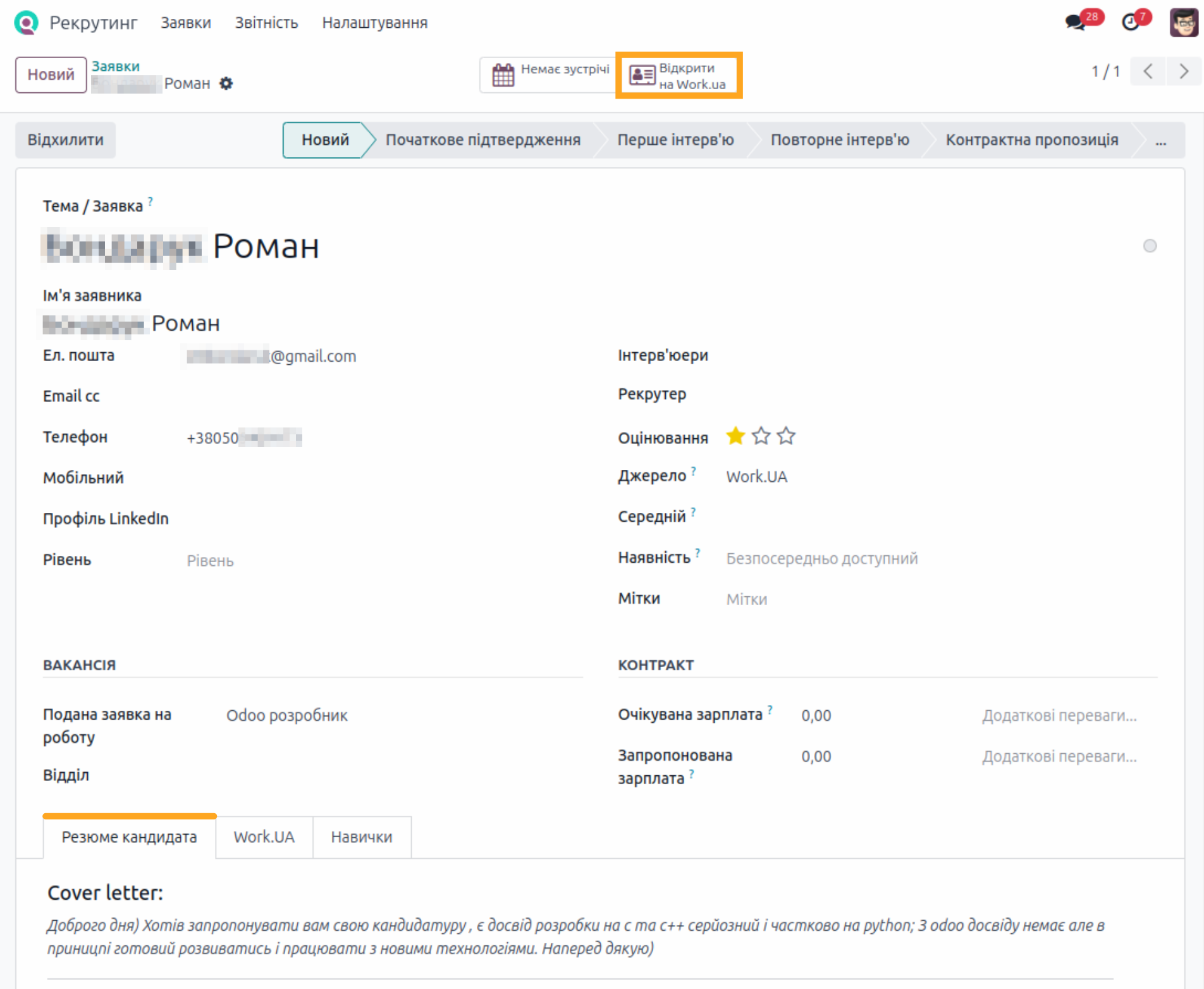
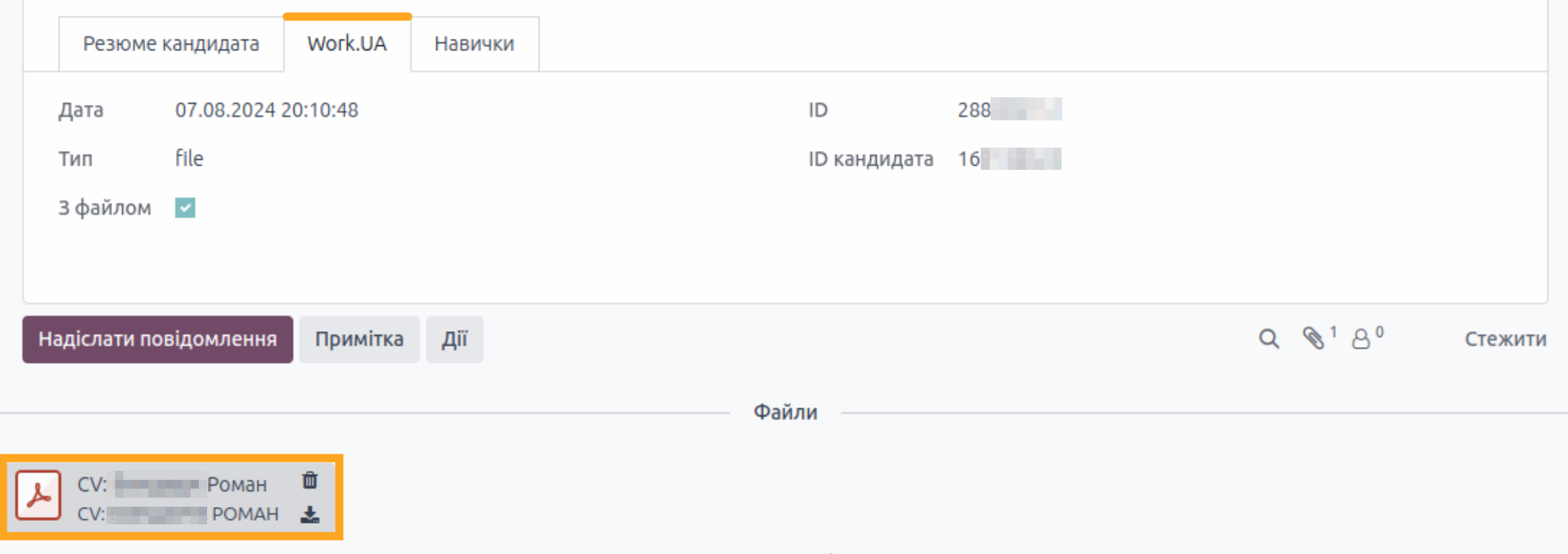
If you already have some jobs in your Odoo and want to relate them to your vacancies on the Work.ua side, follow these steps to link them and avoid creating duplicates:
- Open a job and select the "Link with Work.ua" action from the Actions menu.
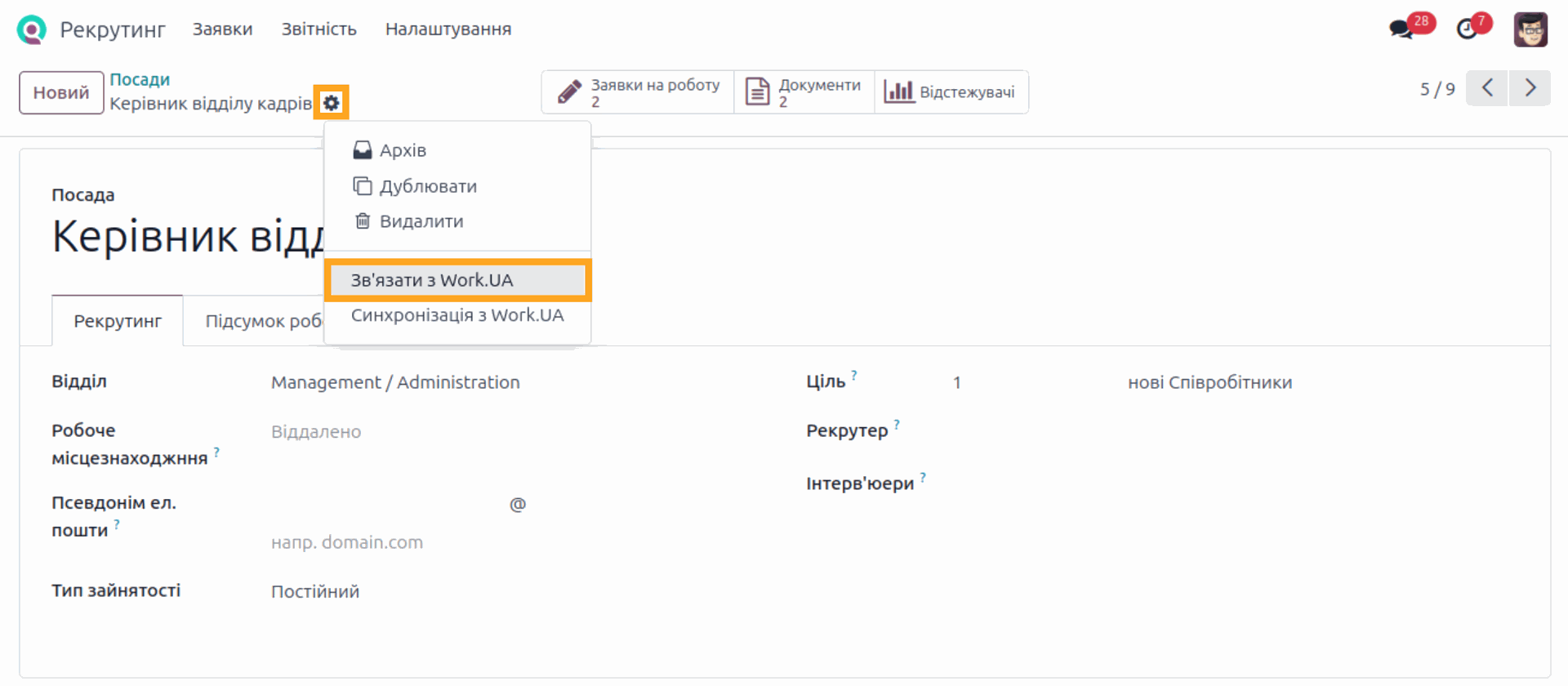
- Choose a Work.ua account and fill in the vacancy ID.
https://www.work.ua/jobs/11223344/
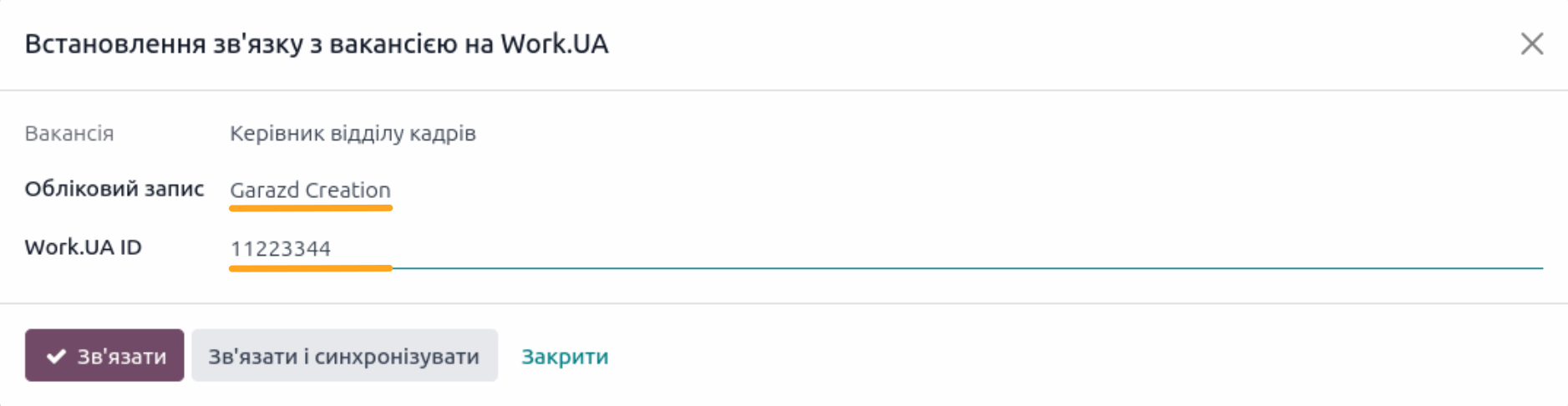
- After settings values, click on Set to link the job.
- Or click on Set and Sync all Jobs to link the job and start synchronization.
You can post a new vacancy from Odoo, to perfom that, create a new job or use some job not linked to Work.ua. Activate the "Sync with Work.UA" action from the Actions menu.
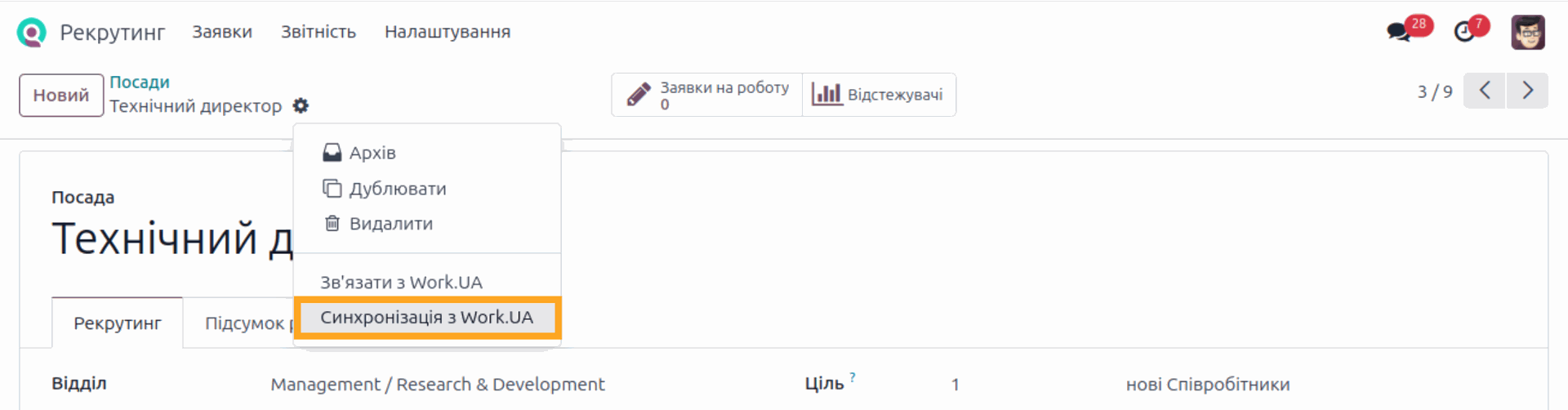
In the wizard, fill in all required options for this vacancy.
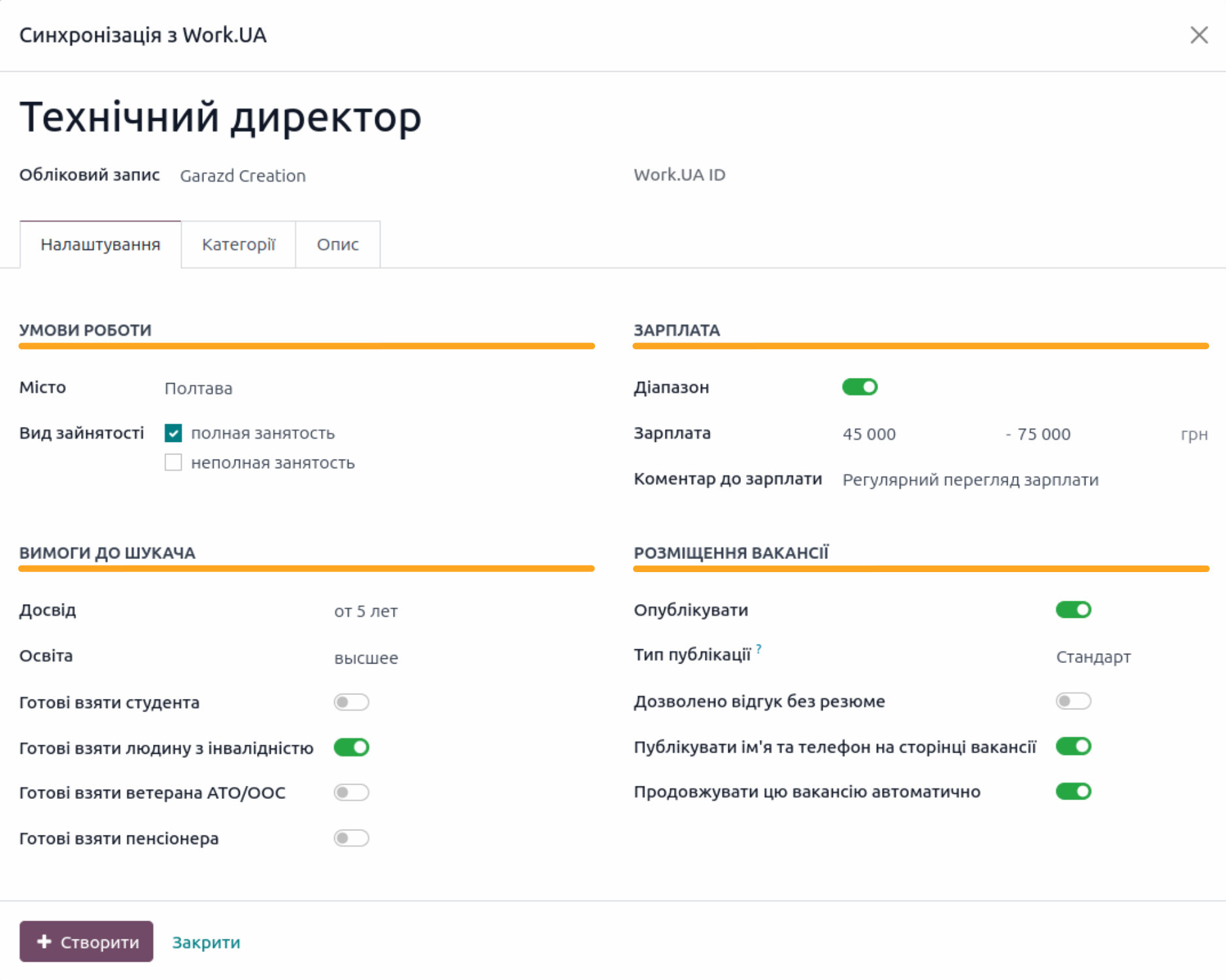
Select the job categories.
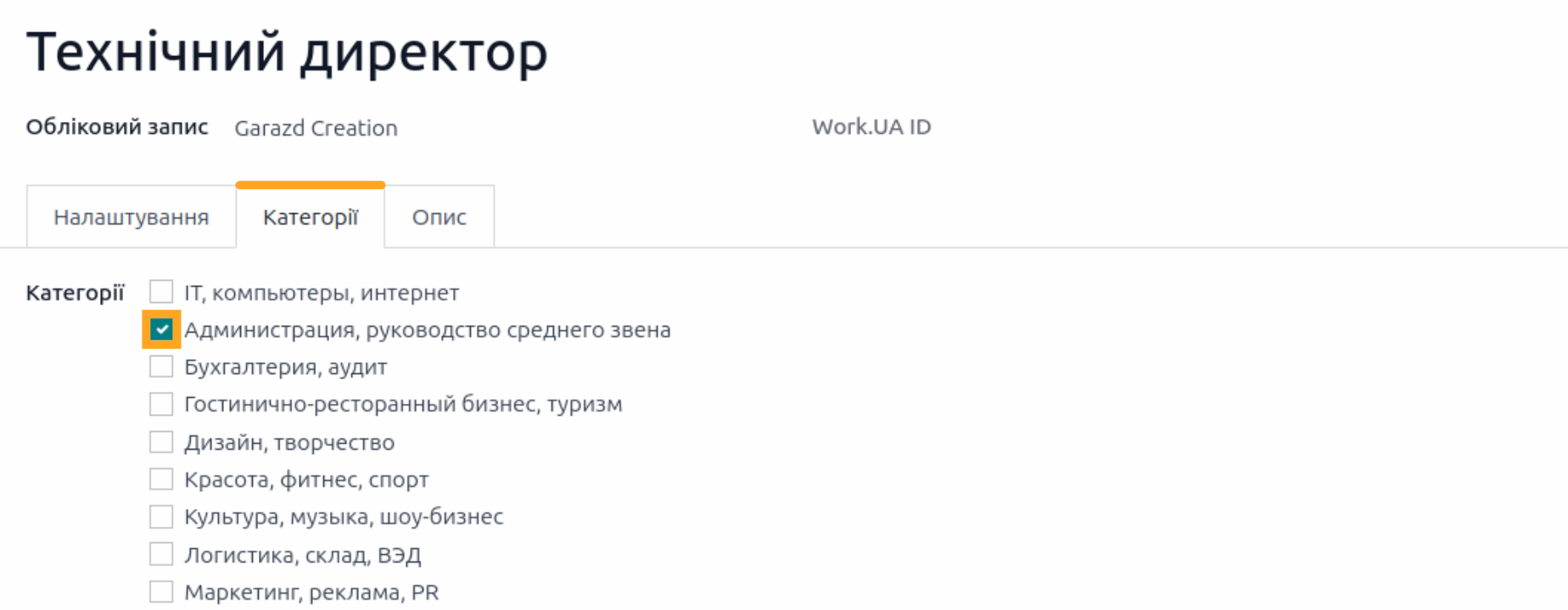
Add a job description using HTML formatting at your discretion.
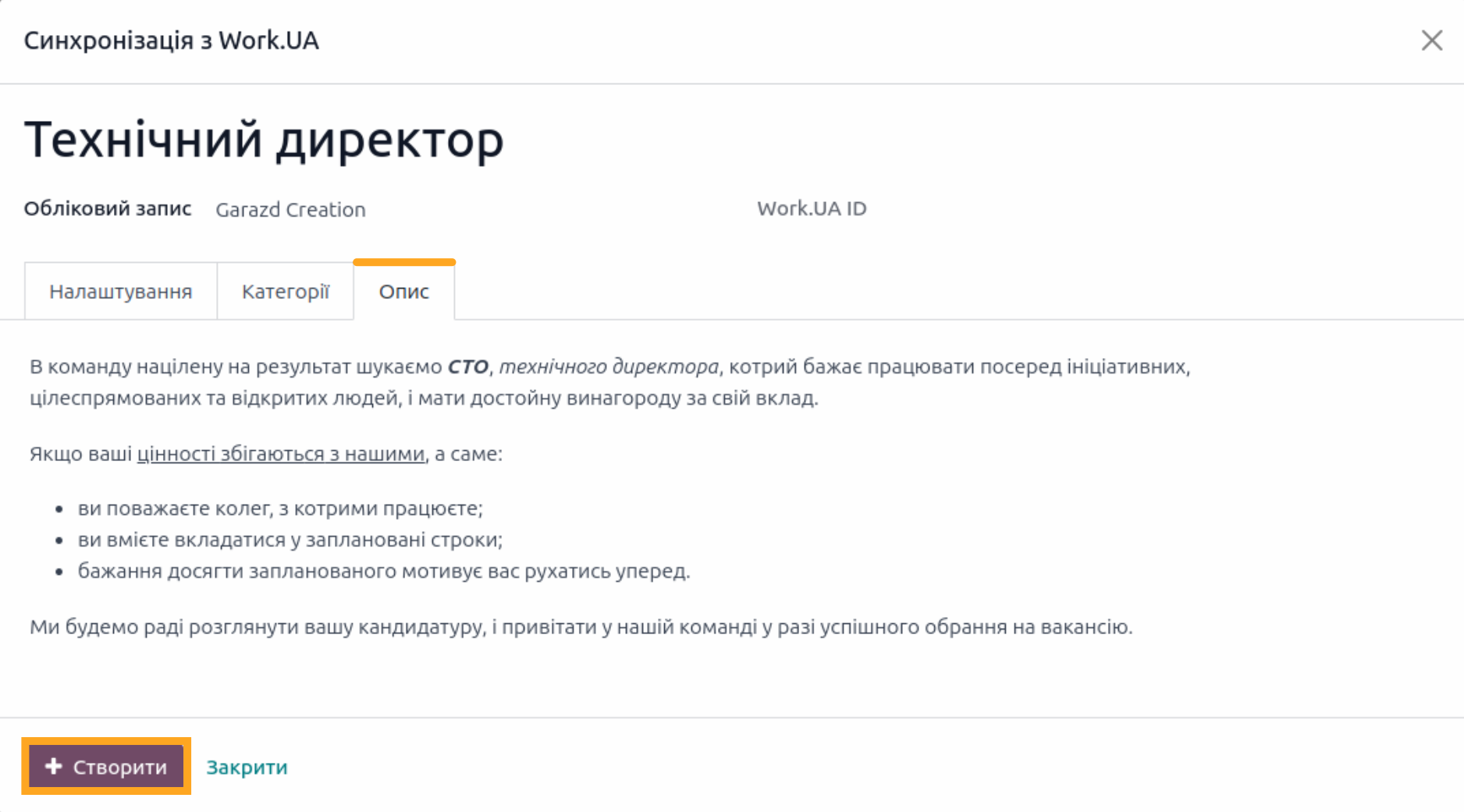
After filling in all the required information, click on the Add button to create the vacancy on the Work.ua side.
You can use the same action, Sync with Work.UA, to edit or change the job options on the Work.ua side for the already linked vacancies.
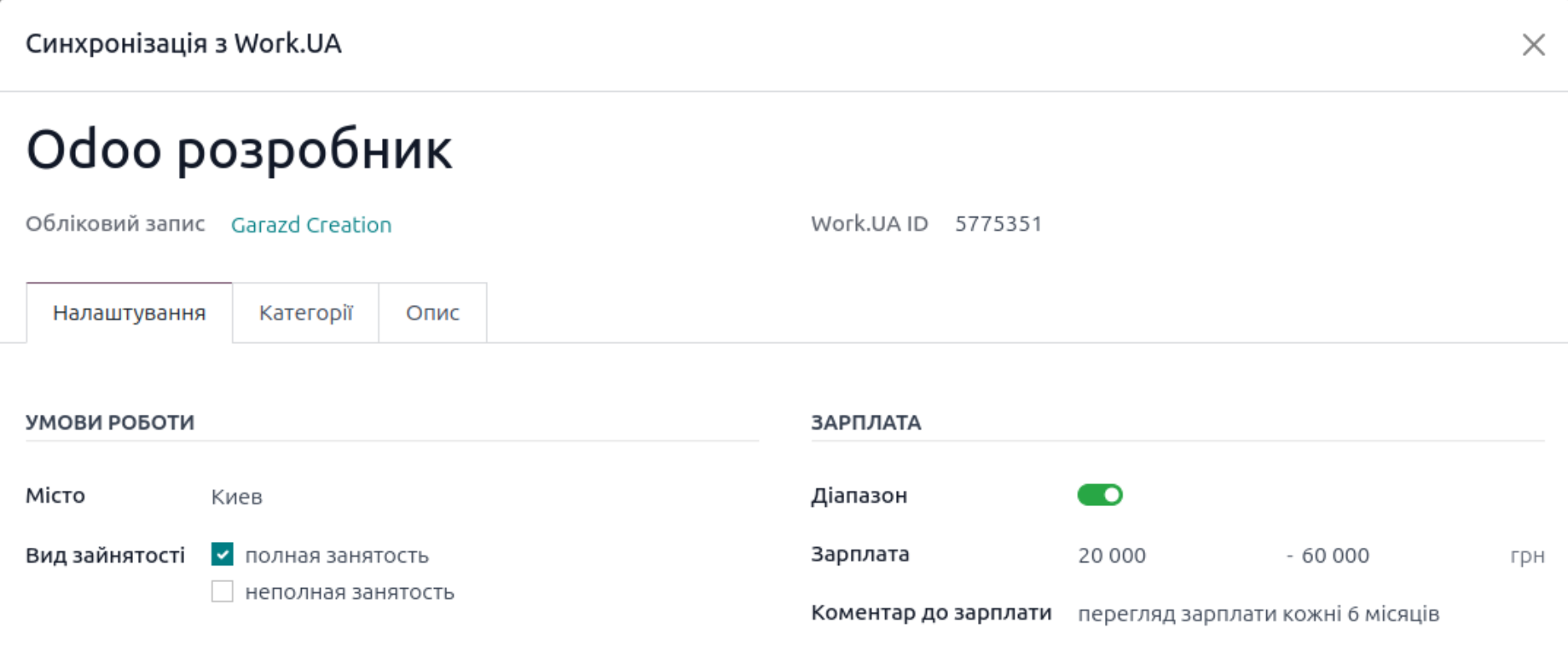
After making changes, click on the Sync button to synchronize with Work.ua.
To deactivate a vacancy on Work.UA side, just archive the job in Odoo.
If you delete a job in Odoo, the linked Work.UA vacancy will be deleted as well.
Changelog
15.0.1.1.0 2023-09-13
- Impove a cover letter style.
- Implement specifying of a Work.UA ID by a wizard.
- Improve the method "get_job_responces" to handle the limit of 50 responses.
- Add the button "Open on Work.ua" for applicants.
- Improve empty dates handling.
- Fix updating of refused applicants.
- Implement downloading files attached to a job application.
15.0.1.0.0 2022-09-30
- Migration from 14.0.
14.0.1.2.0 2023-09-13
- Fix updating of refused applicants.
- Implement downloading files attached to a job application.
- Improve empty dates handling.
- Add the button "Open on Work.ua" for applicants.
- Improve the method "get_job_responces" to handle the limit of 50 responses.
- Implement specifying of a Work.UA ID by a wizard.
14.0.1.1.0 2022-09-25
- Improve the API synchronization logic.
14.0.1.0.1 2021-06-25
- Impove synchronization logic.
14.0.1.0.0 2021-05-14
- Init version.
16.0.1.5.1 2025-03-14
- Fix candidate name getting on the job link wizard.
16.0.1.5.0 2024-12-06
- Add a resume uploading by URL.
- Add settings for synchronization.
- Add a candidate photo to the applicant form.
- Implement additional actions with the Work.UA jobs: creating, editing, deactivating, deleting.
16.0.1.4.0 2024-10-03
- Improve the view of a job form for Work.ua data.
- Implement additional actions with the Work.UA jobs: creating, editing, deactivating, deleting.
16.0.1.3.0 2023-09-13
- Add the button "Open on Work.ua" for applicants.
- Improve the method "get_job_responces" to handle the limit of 50 responses.
- Implement downloading files attached to a job application.
16.0.1.2.0 2023-09-11
- Impove a cover letter style.
- Fix updating of refused applicants.
- Improve empty dates handling.
16.0.1.1.0 2023-07-05
- Implement specifying of a Work.UA ID by a wizard.
16.0.1.0.0 2023-01-03
- Migration from 15.0.
17.0.1.2.2 2025-03-14
- Fix candidate name getting on the job link wizard.
17.0.1.2.1 2024-12-07
- Improve the wizard to link a Work.ua job.
17.0.1.2.0 2024-10-16
- Add a resume uploading by URL.
- Add settings for synchronization.
- Add a candidate photo to the applicant form.
- Improve API requests.
17.0.1.1.1 2024-08-07
- Improve additional actions with the job synchronization.
- Improve the view of a job form for Work.ua data.
17.0.1.1.0 2024-07-03
- Implement additional actions with the Work.UA jobs: creating, editing, deactivating, deleting.
17.0.1.0.1 2024-05-27
- Add hadling for getting of an absent attachment for applicants.
17.0.1.0.0 2024-02-02
- Migration from 16.0.
18.0.1.0.1 2025-03-14
- Fix candidate name getting on the job link wizard.
18.0.1.0.0 2024-11-22
- Migration from 17.0.
19.0.1.0.0 2025-10-24
- Migration from 18.0.
Resources





