Підтримка декількох акаунтів OLX
Дозволяє додавати та керувати будь-якою кількістю облікових записів OLX для роботи з оголошеннями.
Синхронізація основних та персональних довідників
Автоматична синхронізація, не потребує ручного керування.
Легко налаштовується
Інтуїтивно зрозумілий інтерфейс для роботи з OLX.
Сумісність з іншими модулями системи
Модуль буде мати сумісність з HR функціоналом Odoo.
Опис
Businesses uses different channels for sales. To standard channels can be added marketplaces and advertise services, that extends the business possibilities and allows covering new segments of customers. This module provides integration with OLX advertising service: allow operating with accounts and adverts, getting advert statistics, and managing advertisements from Odoo.
The following operations can be performed with adverts:
- Get existing adverts from OLX
- Add a new advert from Odoo
- Edit advert
- Remove advert
- Activate, deactivate advert
- Add, remove advert images
- Get advert statistics
- Clean up advert statistics
| Встановлення |
Odoo Online
Odoo.sh
On Premise
|
|---|---|
| Сумісність |
Community
Enterprise
|
| Технічна назва | advert_olx |
| Версія | 17.0.1.0.0 |
| Ліцензія | OPL-1 |
| Категорія | |
| Підтримка | Допомога з встановленням та підтримка впродовж 60 днів, гарантований багфіксинг впродовж року |
Use Case
Jorem ipsum dolor sit amet, consectetur adipiscing elit. Nunc vulputate libero et velit interdum, ac aliquet odio mattis. Class aptent taciti sociosqu ad litora torquent per conubia nostra, per inceptos himenaeos.
Forem ipsum dolor sit amet, consectetur adipiscing elit. Nunc vulputate libero et velit interdum, ac aliquet odio mattis. Class aptent taciti sociosqu ad litora torquent per conubia nostra, per inceptos himenaeos.
Dorem ipsum dolor sit amet, consectetur adipiscing elit. Nunc vulputate libero et velit interdum, ac aliquet odio mattis.
It is a long established fact that a reader will be distracted by the readable content of a page
Korem ipsum dolor sit amet, consectetur adipiscing elit. Nunc vulputate libero et velit interdum, ac aliquet odio mattis. Class aptent taciti sociosqu ad litora torquent per conubia nostra, per inceptos himenaeos.
Korem ipsum dolor sit amet, consectetur adipiscing elit. Nunc vulputate libero et velit interdum, ac aliquet odio mattis.
Встановлення модуля Odoo
Завантаження модулів
Завантажте модулі з ZIP архіву на ваш сервер, де встановлена Odoo, або в GitHub репозиторій підключений до нього.
Розмістить розархівовані модулі у директорії з кастомними модулями та перезапустить системний сервіс Odoo.
Оновить список модулів
Після перезавантаження активуйте Режим розробника, та перейдіть до меню Додатки.

Натисніть на Оновити список додатків, щоб підтягнути нові модулі до списку.
Інсталяція модуля
Знайдіть модуль за його іменем та натисніть на Активувати, щоб інсталювати його.

* Якщо ви не бачите модуль, спробуйте видалити типовий фільтр Додатки у рядку пошуку.
Налаштування
Дотримуйтесь інструкцій в описі модуля, щоб завершити процес встановлення та почати користуватися застосунком.


Інструкція
- OLX User
- OLX Administrator
Go to the Odoo menu "OLX" - "Configuration" - "Applications" and create a new one or configure the default application.
Specify a country at the first, then follow these steps to get OLX API credentials:
- Ukraine,
- Poland,
- Bulgaria,
- Romania,
- Portugal,
- Kazakhstan.
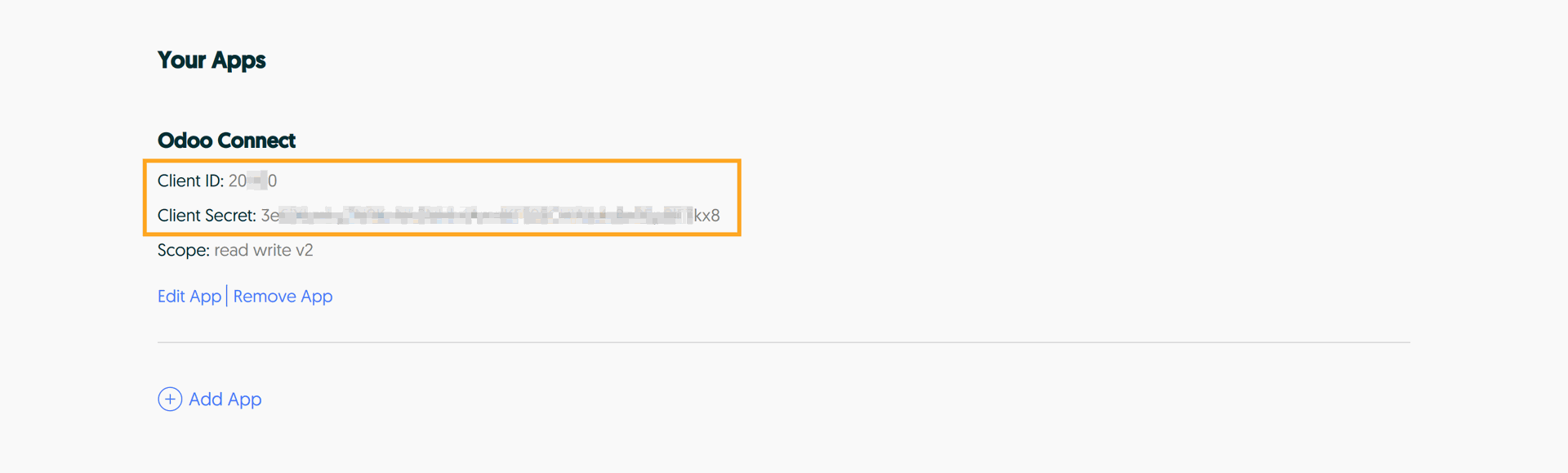
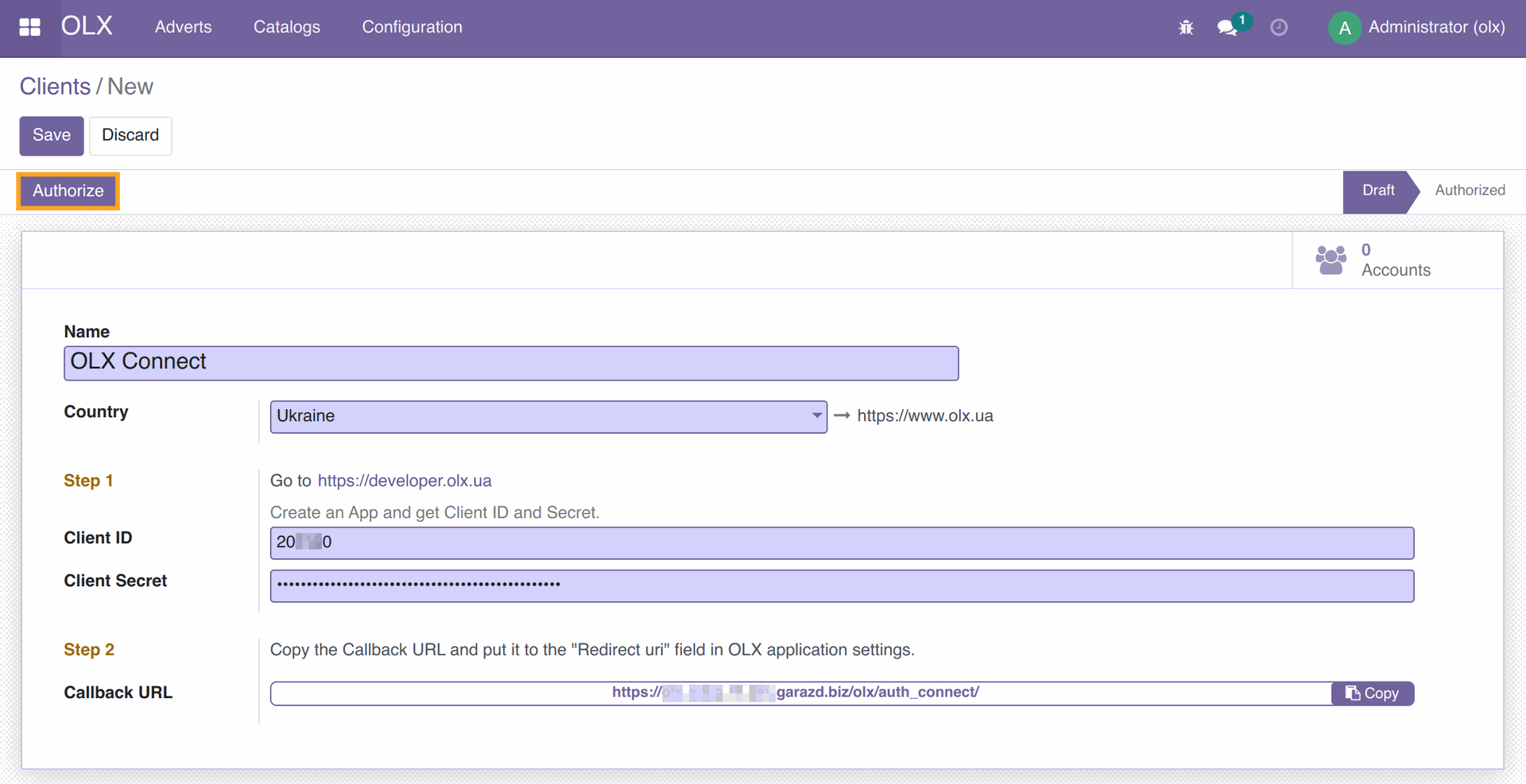
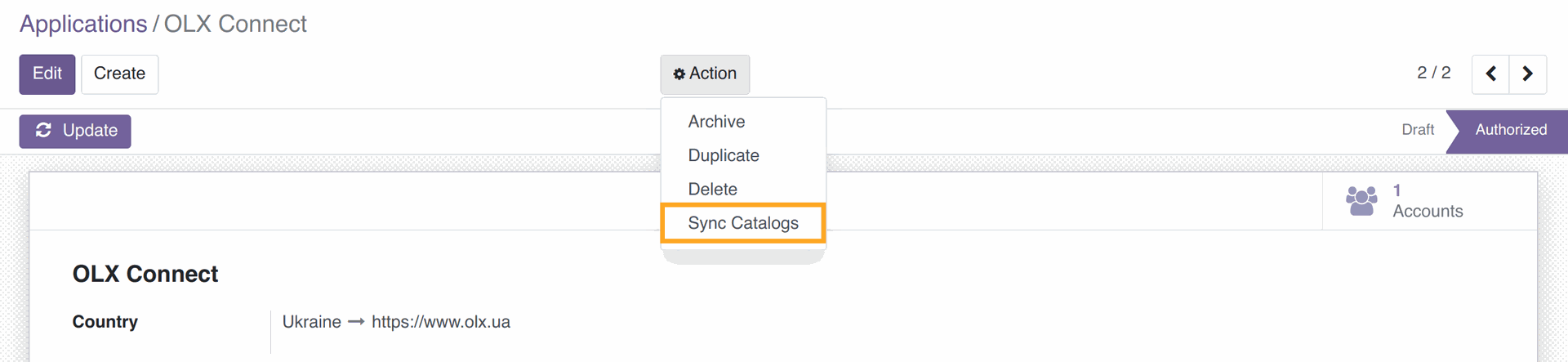
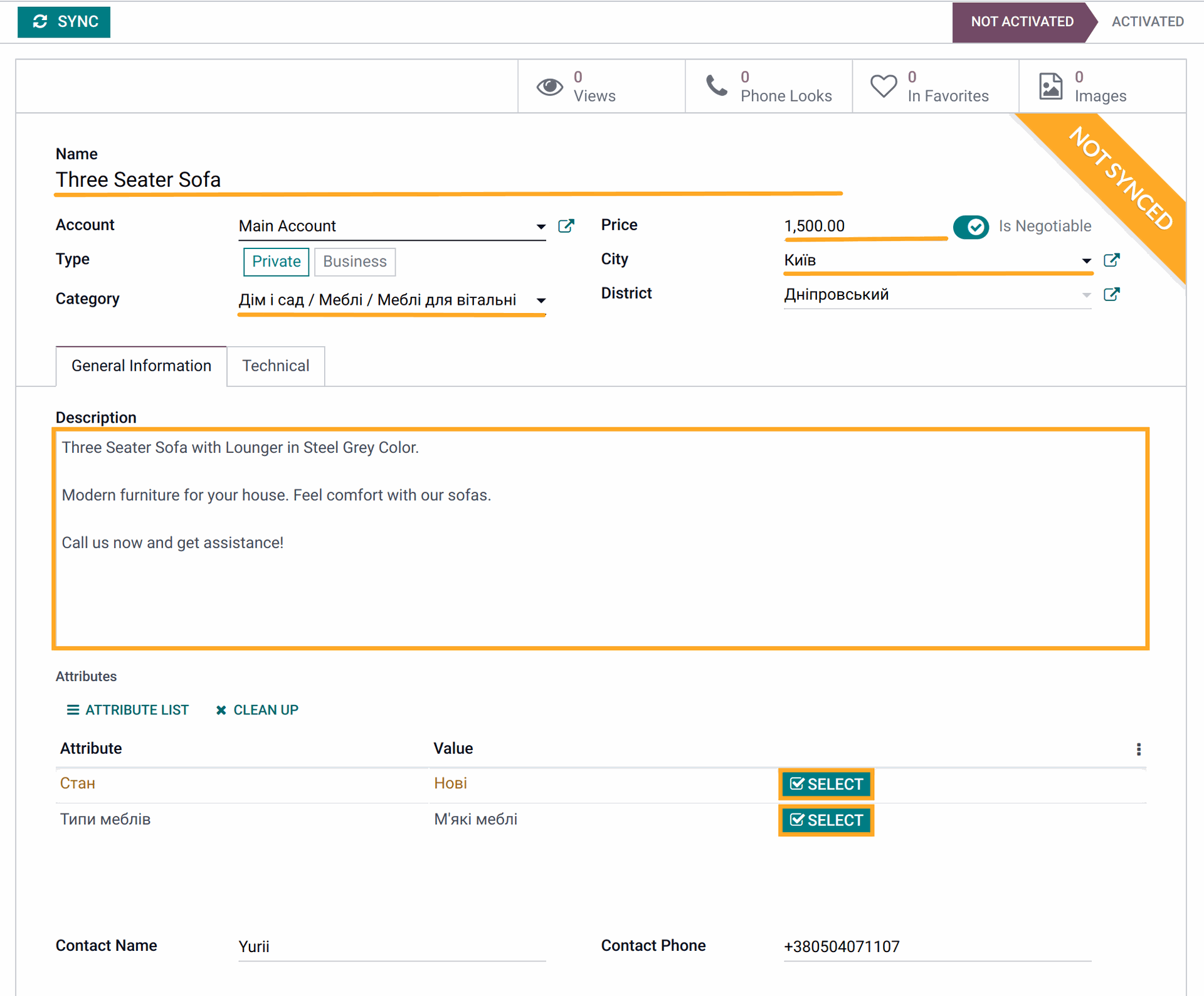
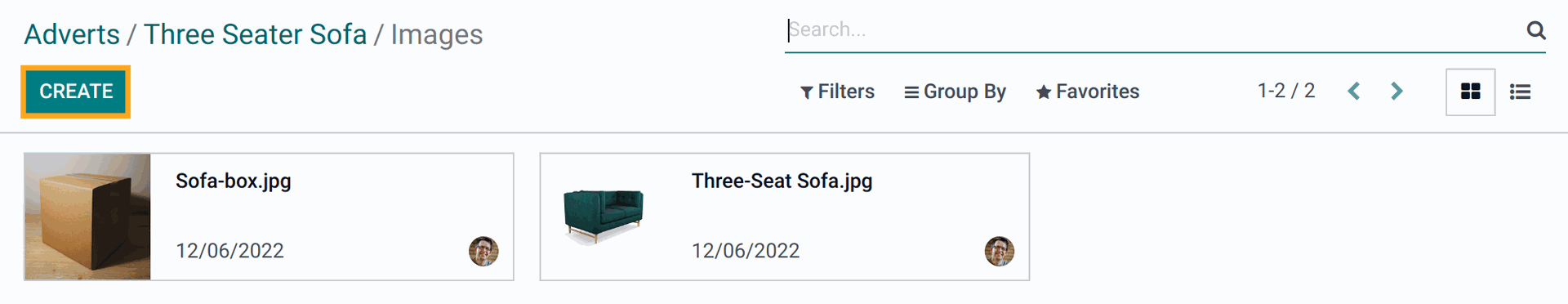
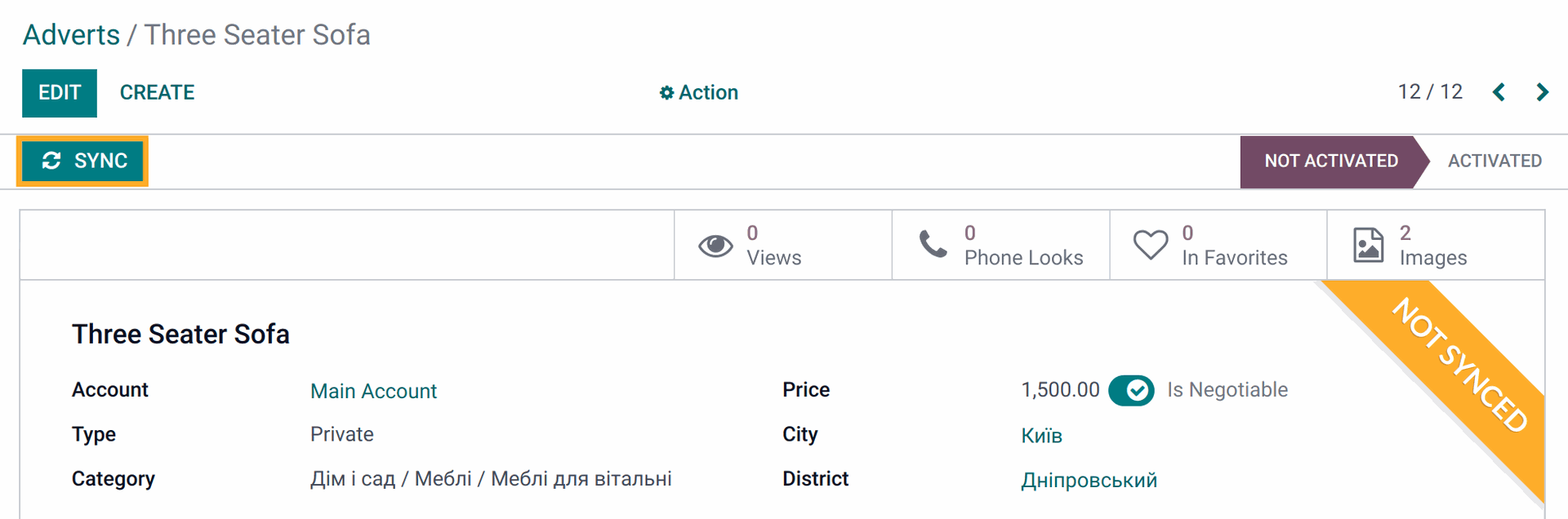
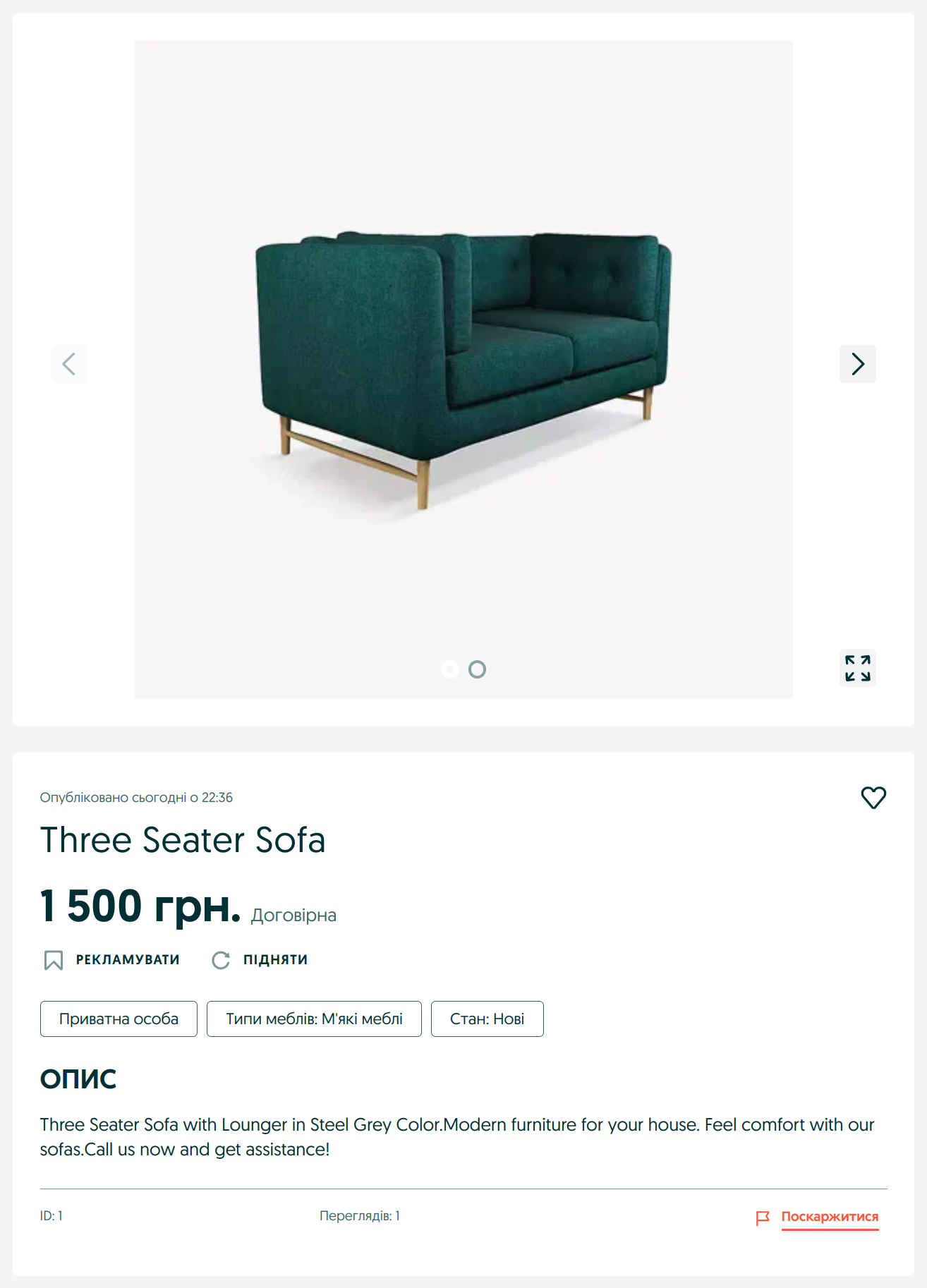
Список змін
15.0.1.0.0 2022-10-20
- Init version.
16.0.1.0.0 2022-12-13
- Migration from 15.0.
17.0.1.0.0 2024-10-04
- Migration from 16.0.
Додаткова інформація



