Опис
In cases, when your business needs to restrict access to some Points of Sales for your employees, this module allows solving these requirements.
- Restrictions work only for users with the role "Point of Sale / User".
- After configuration, users will be able to see only allowed Points of Sale, POS orders and payments related to them.
- Users with the role "Point of Sale / Manager" have full access to all Points of Sale, POS orders, sessions and payments.
- Simply configurable from the user settings form.
| Встановлення |
Odoo Online
Odoo.sh
On Premise
|
|---|---|
| Сумісність |
Community
Enterprise
|
| Технічна назва | pos_user_restrict |
| Версія | 19.0.1.0.0 |
| Ліцензія | LGPL-3 |
| Категорія |
|
| Підтримка | Допомога з встановленням та підтримка впродовж 60 днів, гарантований багфіксинг впродовж року |
Use Case
Jorem ipsum dolor sit amet, consectetur adipiscing elit. Nunc vulputate libero et velit interdum, ac aliquet odio mattis. Class aptent taciti sociosqu ad litora torquent per conubia nostra, per inceptos himenaeos.
Forem ipsum dolor sit amet, consectetur adipiscing elit. Nunc vulputate libero et velit interdum, ac aliquet odio mattis. Class aptent taciti sociosqu ad litora torquent per conubia nostra, per inceptos himenaeos.
Dorem ipsum dolor sit amet, consectetur adipiscing elit. Nunc vulputate libero et velit interdum, ac aliquet odio mattis.
It is a long established fact that a reader will be distracted by the readable content of a page
Korem ipsum dolor sit amet, consectetur adipiscing elit. Nunc vulputate libero et velit interdum, ac aliquet odio mattis. Class aptent taciti sociosqu ad litora torquent per conubia nostra, per inceptos himenaeos.
Korem ipsum dolor sit amet, consectetur adipiscing elit. Nunc vulputate libero et velit interdum, ac aliquet odio mattis.
Встановлення модуля Odoo
Завантаження модулів
Завантажте модулі з ZIP архіву на ваш сервер, де встановлена Odoo, або в GitHub репозиторій підключений до нього.
Розмістить розархівовані модулі у директорії з кастомними модулями та перезапустить системний сервіс Odoo.
Оновить список модулів
Після перезавантаження активуйте Режим розробника, та перейдіть до меню Додатки.

Натисніть на Оновити список додатків, щоб підтягнути нові модулі до списку.
Інсталяція модуля
Знайдіть модуль за його іменем та натисніть на Активувати, щоб інсталювати його.

* Якщо ви не бачите модуль, спробуйте видалити типовий фільтр Додатки у рядку пошуку.
Налаштування
Дотримуйтесь інструкцій в описі модуля, щоб завершити процес встановлення та почати користуватися застосунком.


Інструкція
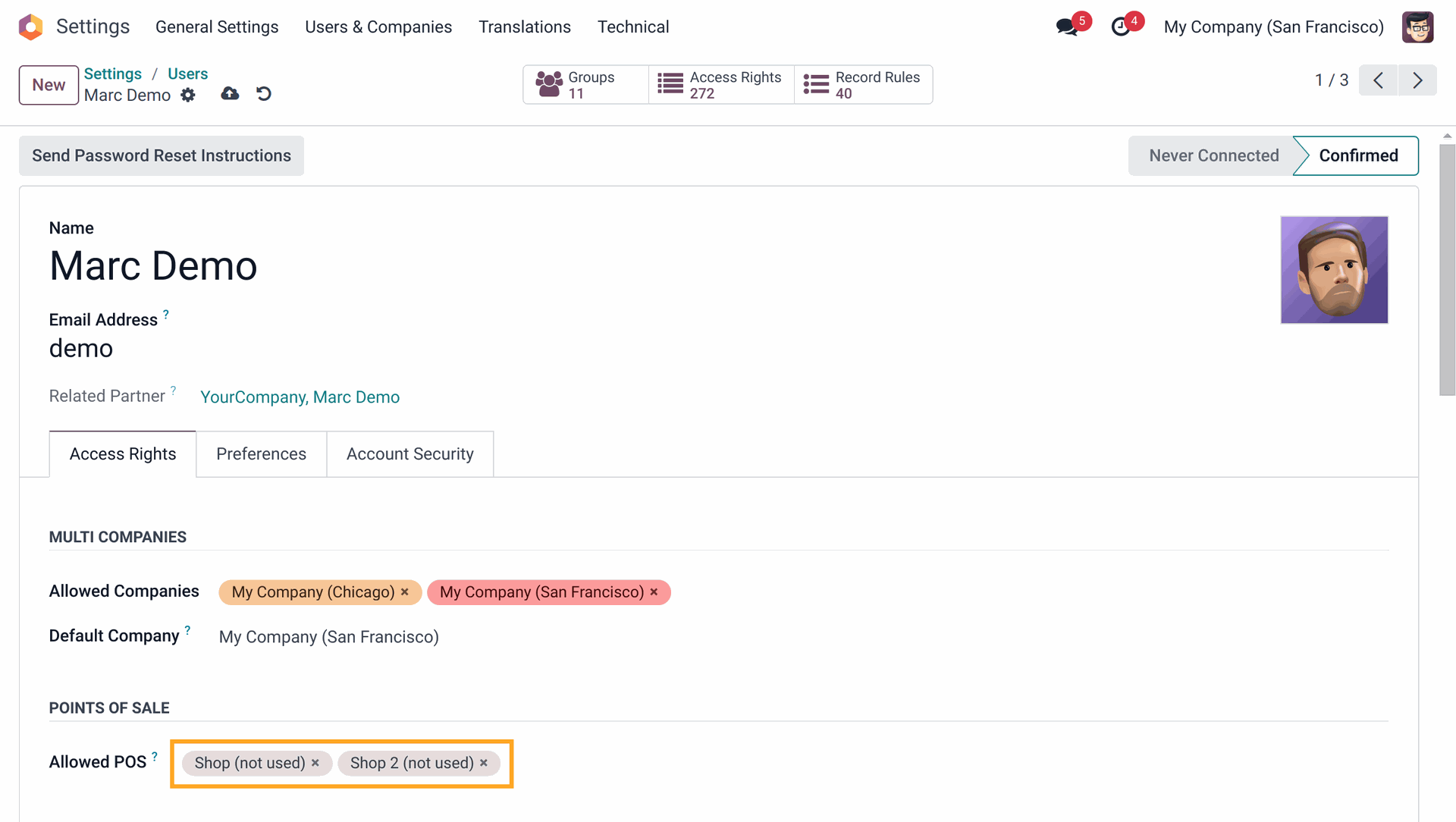
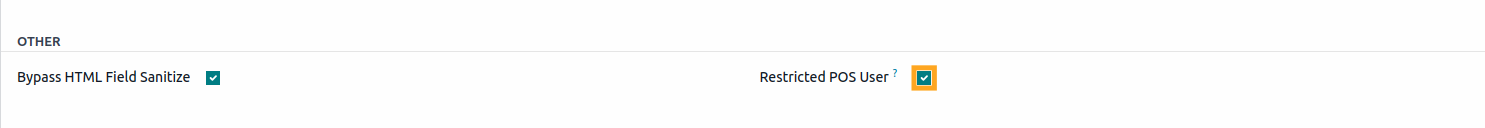
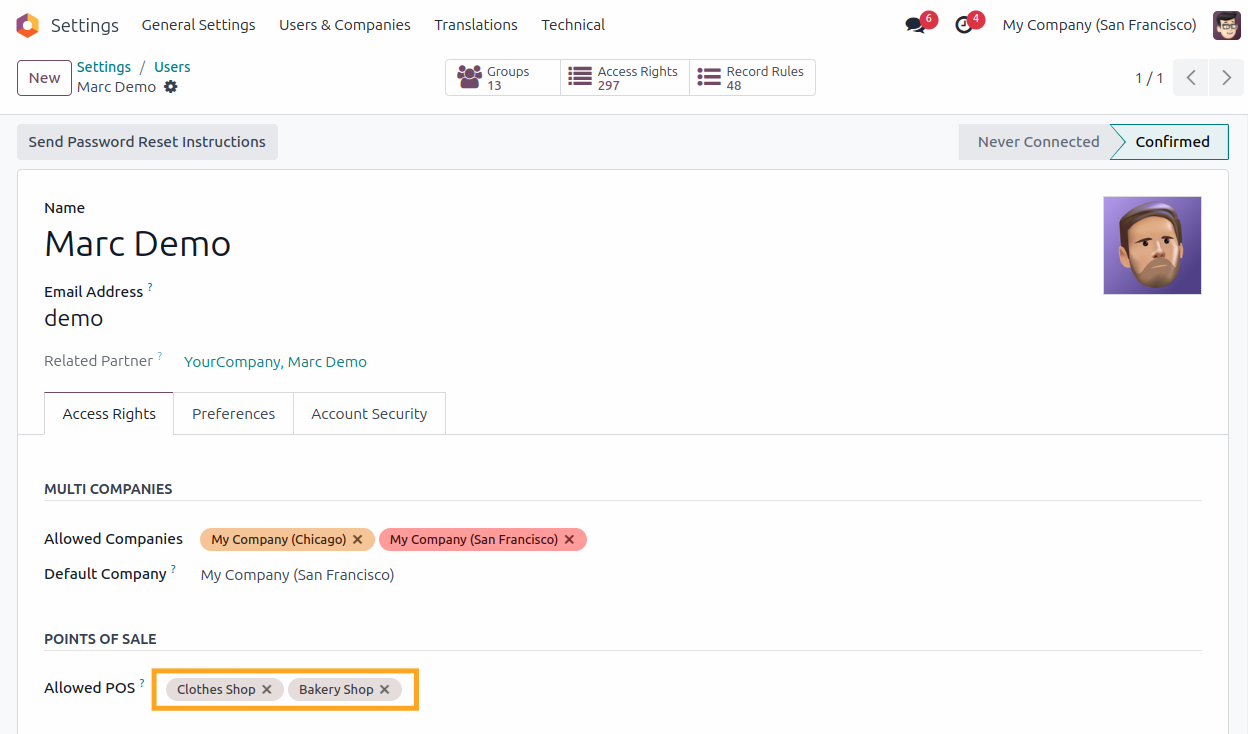
Configuration
To configure please follow these steps:
- Go to the Settings - Users menu.
- Set up the Allowed POS in the user form.
- Changes will be applied immediately after saving.
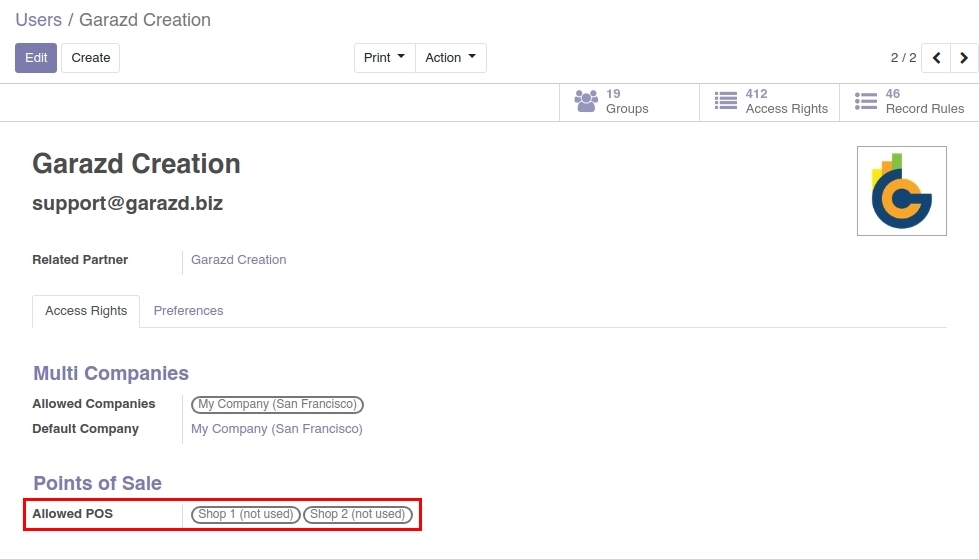
Список змін
14.0.1.0.1 2023-04-20
- Remove deprecetad methods.
14.0.1.0.0 2020-10-01
15.0.1.0.2 2022-07-30
- Remove deprecetad methods.
15.0.1.0.1 2021-12-01
- Move demo data files to the data directory.
15.0.1.0.0 2021-11-05
- Migration from the version 14.0
- Add security rules for POS sessions.
- Add demo data and tests.
16.0.1.0.0 2022-09-14
- Migration from 15.0.
17.0.1.0.0 2023-12-12
- Migration from 16.0.
18.0.1.1.0 2025-02-24
- Improve security access, add the "Restricted POS User" group to be compatible with standard POS tests.
18.0.1.0.0 2024-09-03
- Migration from 17.0.
19.0.1.0.0 2025-09-18
- Migration from 18.0.

