Classification of Administrative-Territorial Units and Territories of Territorial Communities or CATUTTC is a Ukrainian national register of regions, territorial communities (hromada), and settlements with their districts.
Objects of this register are divided by five types:
Regions of Ukraine, the Autonomous Republic of Crimea, cities with special status;
Regional districts and districts in the Autonomous Republic of Crimea;
Territorial communities (hromada);
Settlements — cities, towns and villages;
City districts.
The code starts with UA followed by 17 digits. For instance:
| Code | Type | Territorial Object |
|---|---|---|
| UA63000000000041885 | State | Kharkivska |
| UA63120000000091135 | Region | Kharkivskyi |
| UA63120270000028556 | Hromada | Kharkivska |
| UA63120270010096107 | City | Kharkiv |
| UA63120270010877312 | City District | Kholodnohirskyi |
Settings
Firstly, install the Settlements of Ukraine module in your Odoo system.
Importing
After installing the module, the import wizard window will open.
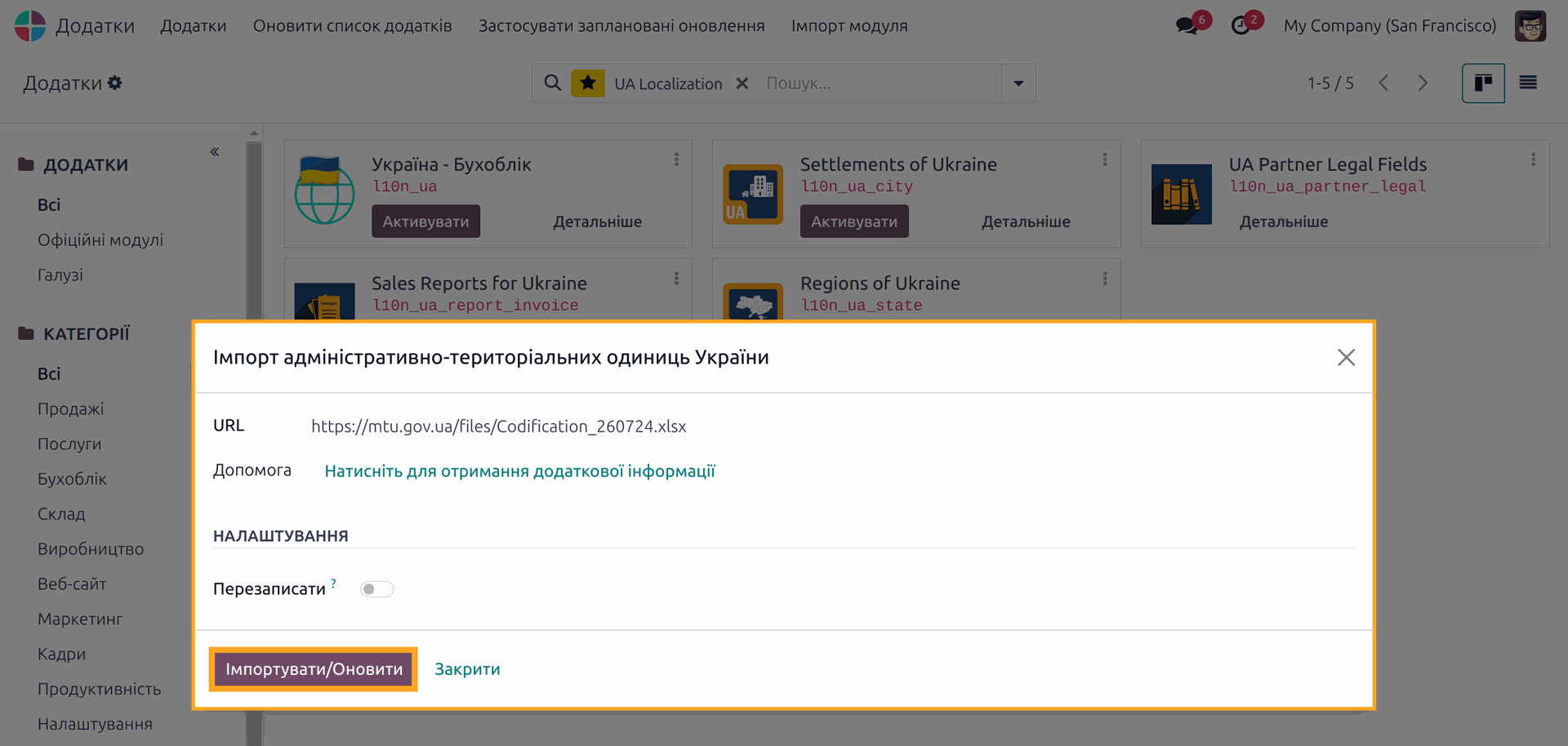
Click on Import/Update to start the import and create the corresponding objects on the Odoo side.
When the import is complete, a list of Ukrainian settlements will be displayed.
Enforce Cities
To be able to select cities from the list in the partner form, you need to activate the “Enforce Cities” option. For that, open Ukraine from the list of countries and activate the corresponding option.
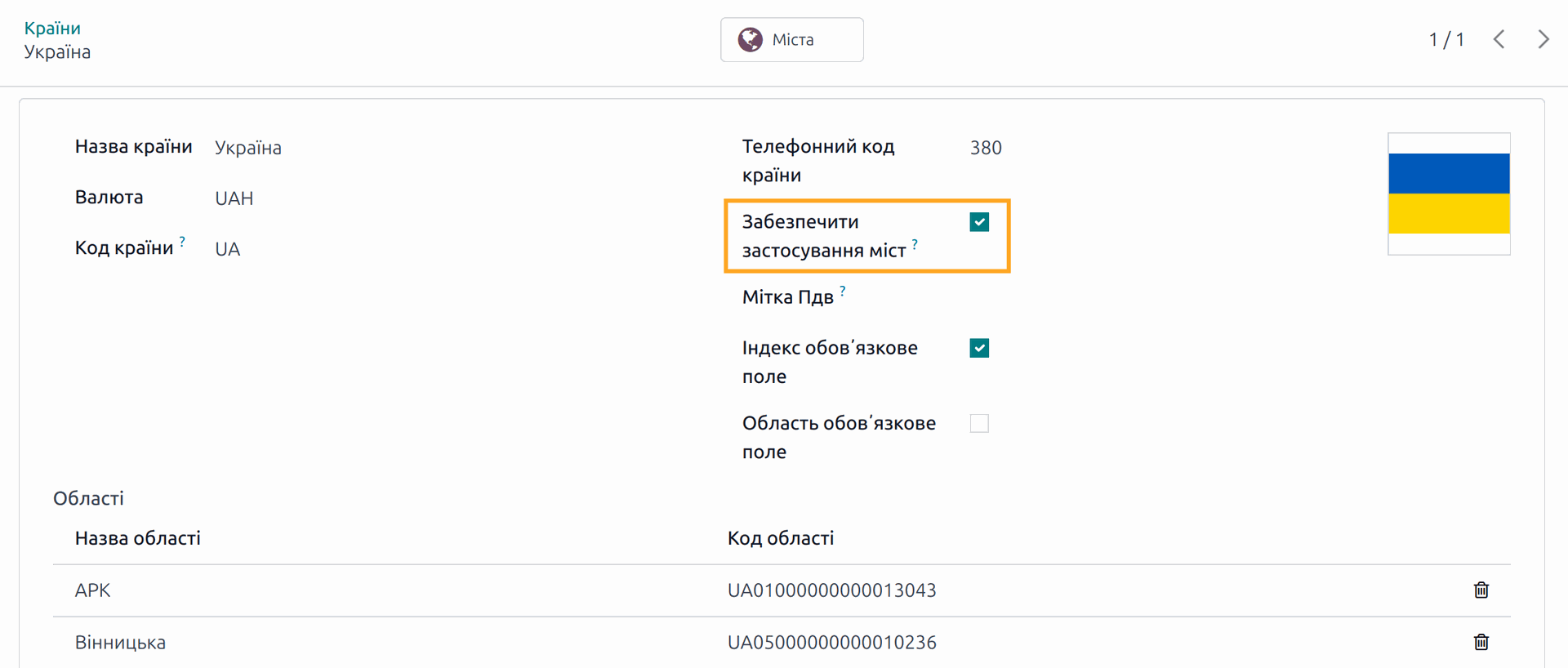
Done that, the partner's settlement can be selected from the list of CATUTTC objects that have been imported.
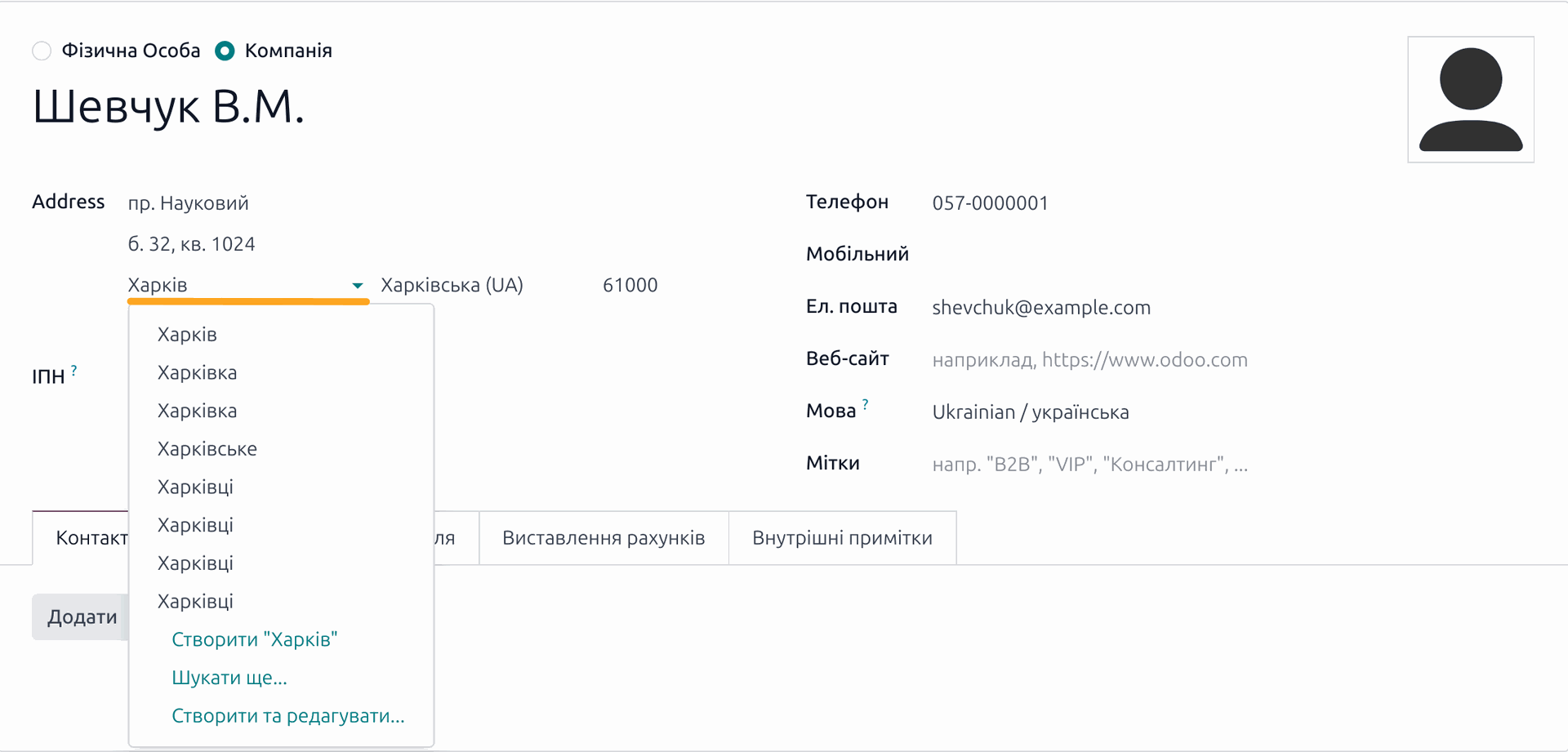
Using
Territorial Object Lists
You can access to CATUTTC registry objects from Contacts, Configuration — Localization — Ukraine menu. This menu section contains lists of territorial objects and allows you to run the import process again, to update objects.
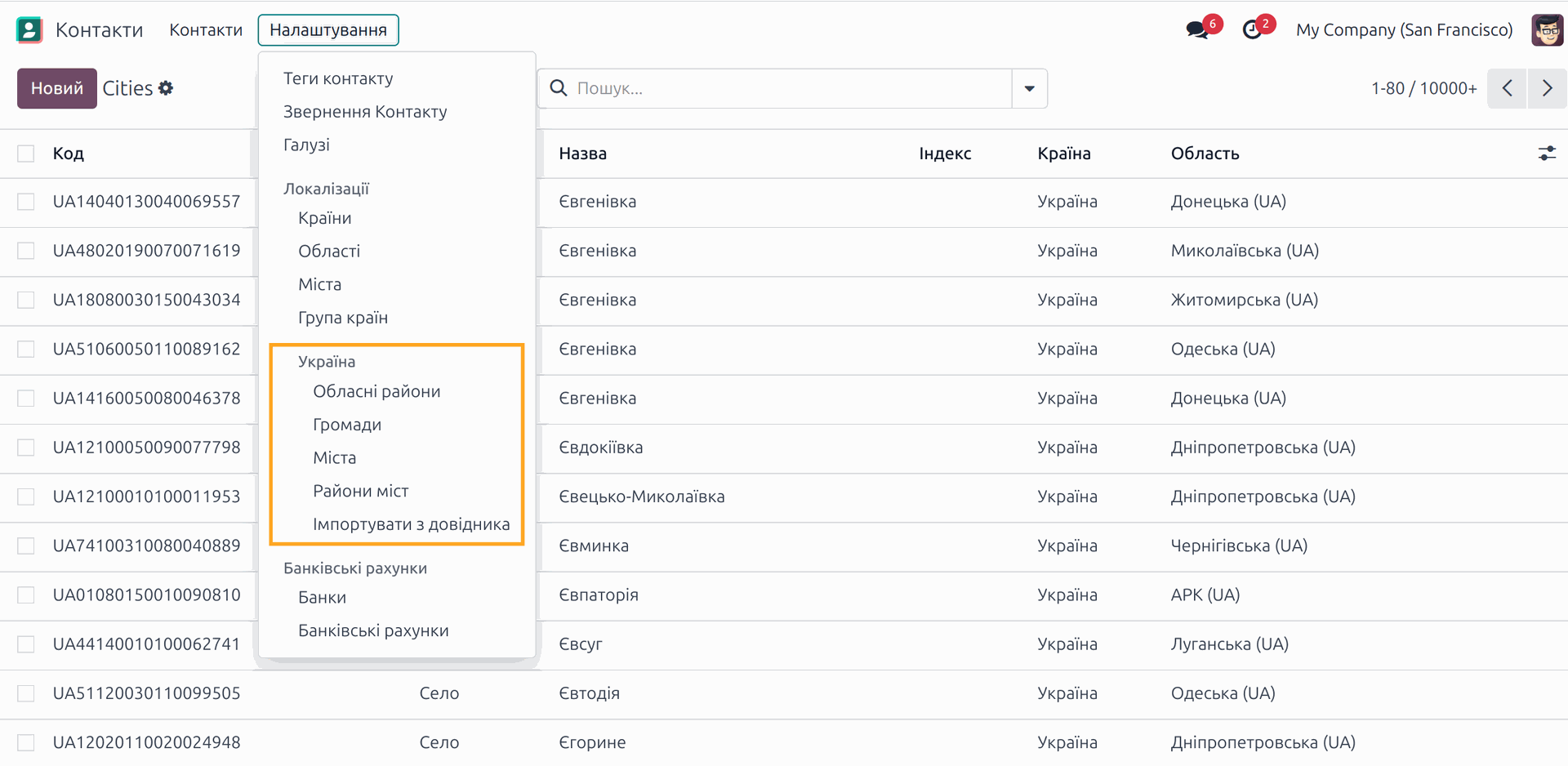
Updating
The CATUTTC registry is updated periodically, so it is advisable to re-import the registry to ensure that Odoo has up-to-date data. The file with the latest data is posted on the website of the Ministry of Communities and Territories Development of Ukraine and is available on this page.
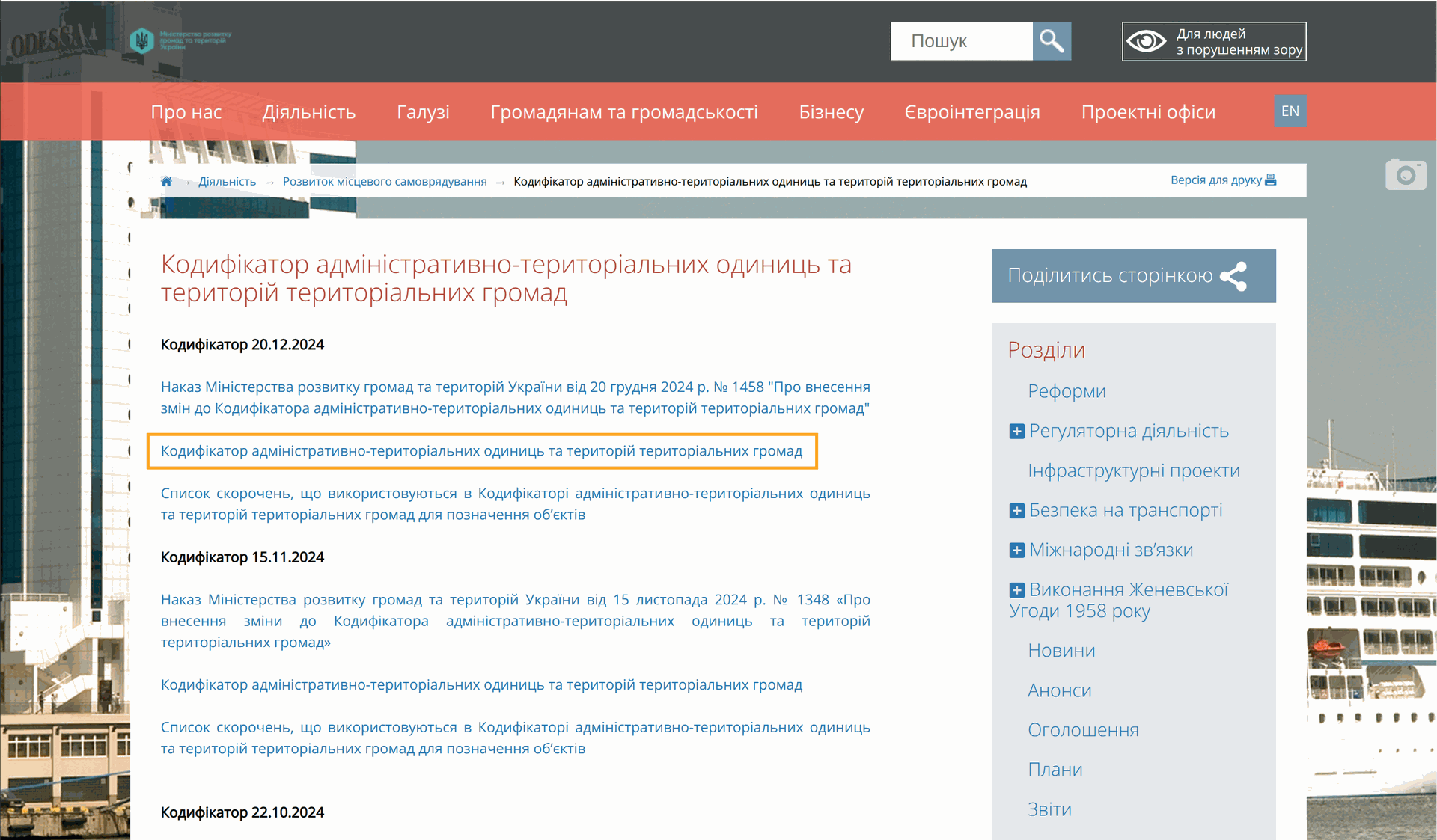
Copy the link to the latest codifier file, and then select the Import wizard in the Contacts — Settings — Localization — Ukraine menu. Paste the new link into the URL field and activate the Rewrite option. Further, click on the Import/Update button to run updating.
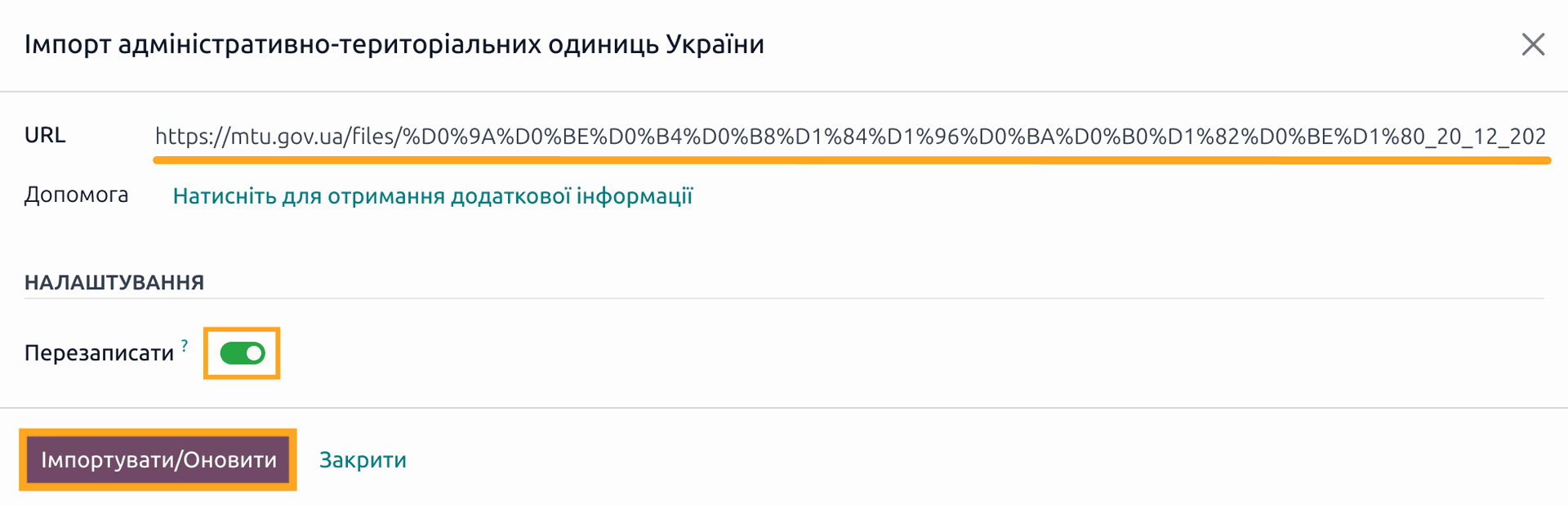
Get the app
You can download this Odoo module in our Apps Store.