The Odoo Facebook Catalog Integration and Instagram Shopping module integrates Odoo with Facebook and Instagram via the Facebook Catalog.
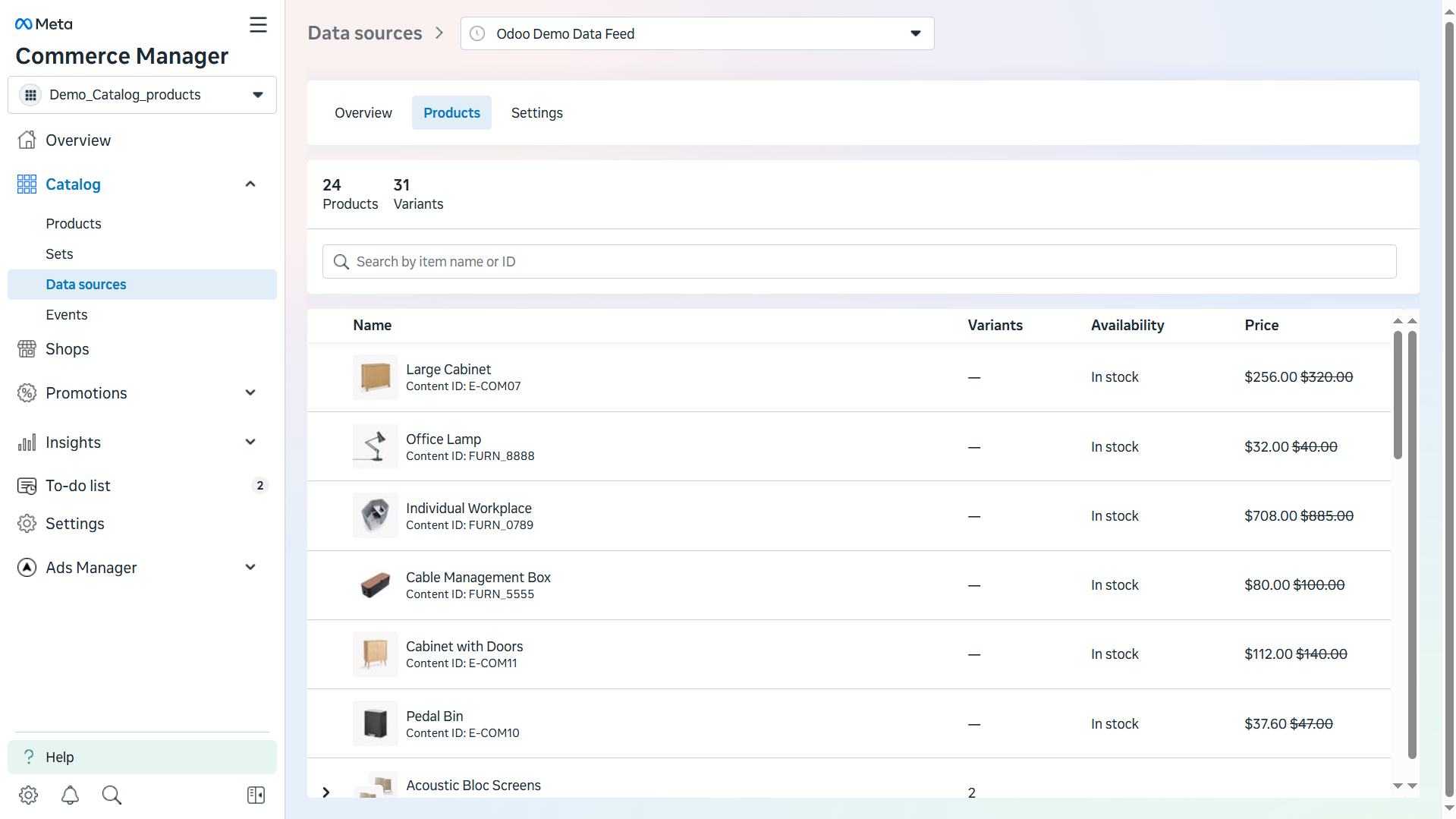
The solution automatically generates a product feed with product data and sends it to Meta Commerce Manager. This allows you to use your product assortment for sales through Facebook and Instagram Shopping.
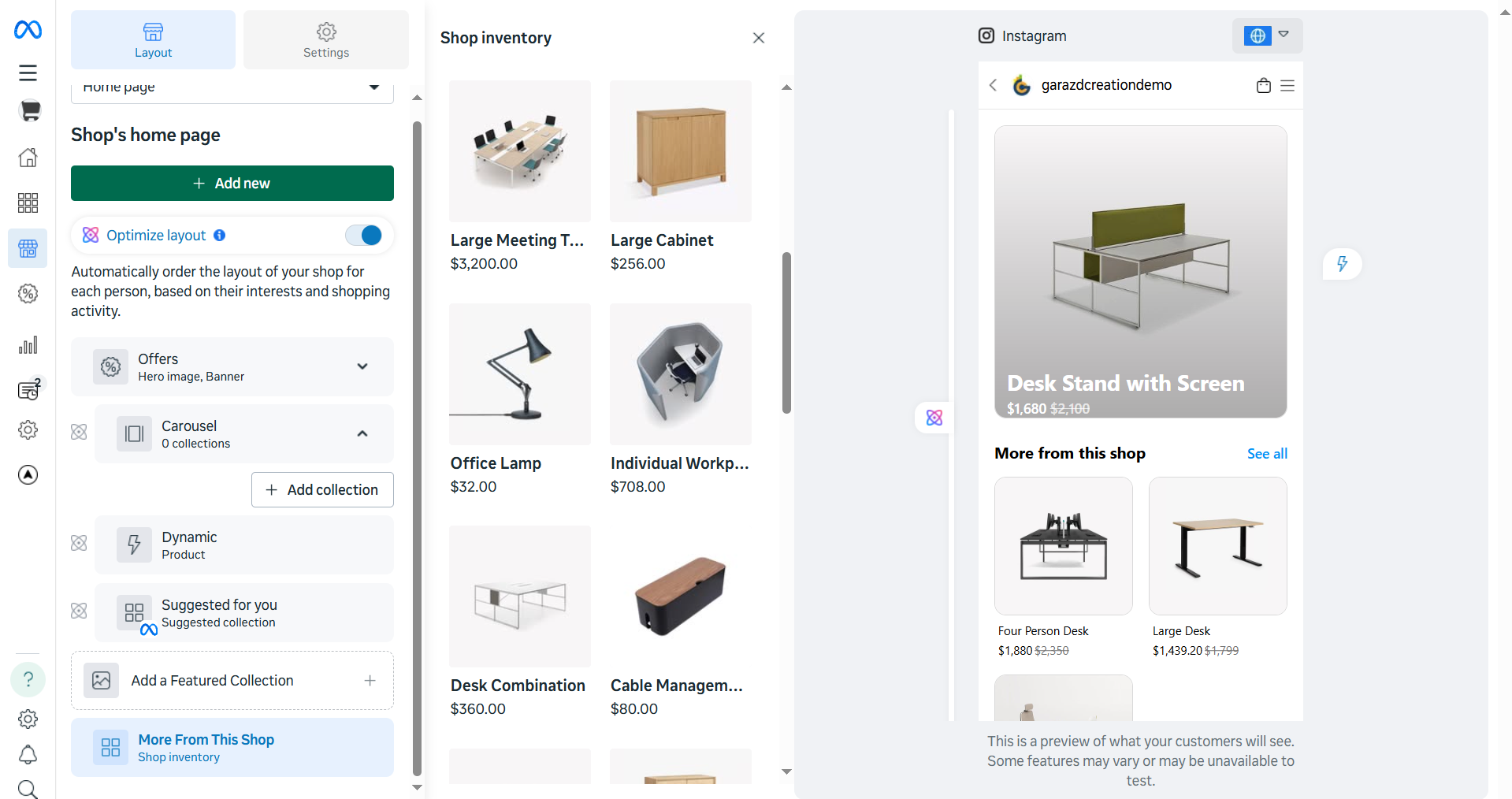
The integration continuously updates information from Odoo — changes in prices, availability, product descriptions, and images are automatically sent to Facebook and Instagram. This eliminates the need for manual data synchronization, reducing the risk of errors and saving time.
Module Features
Export products to Facebook Catalogs in CSV format.
Select the type of products for feeds — product templates or product variants.
Support for required and optional fields for the Facebook Catalog feed.
Work with pricelists to set the required prices.
Filter products for export using any filters.
Select stock locations to process product stock quantities for the feed.
Create multiple feeds for different purposes.
Support for multi-language and multi-currency.
How it works
A product feed with the required parameters (language, currency, product filters) is created in Odoo.
The module generates a URL, which is provided to Facebook Commerce Manager.
Facebook imports products on a schedule, keeping the data up to date.
Instagram Shopping accesses the catalog, allowing you to tag products in posts and Stories.
Configuration in Odoo
1. Install the Odoo Facebook Catalog Integration and Instagram Shopping module.
2. Import Facebook product categories and specify them in product forms, if necessary.
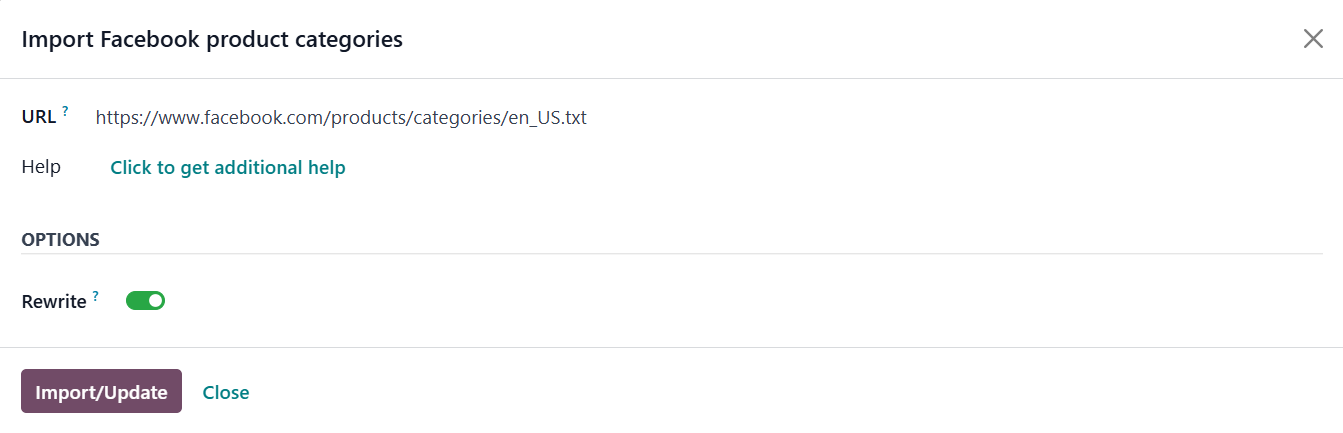
3. Go to Website → eCommerce → Product Data Feeds.
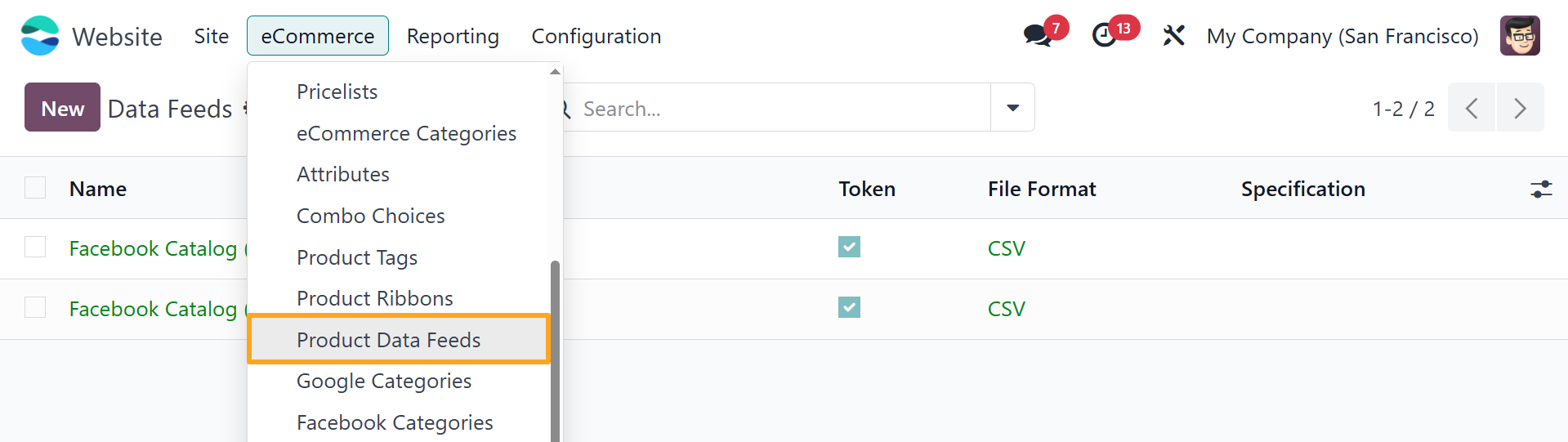
4. Create a new feed:
Duplicate one of the provided templates
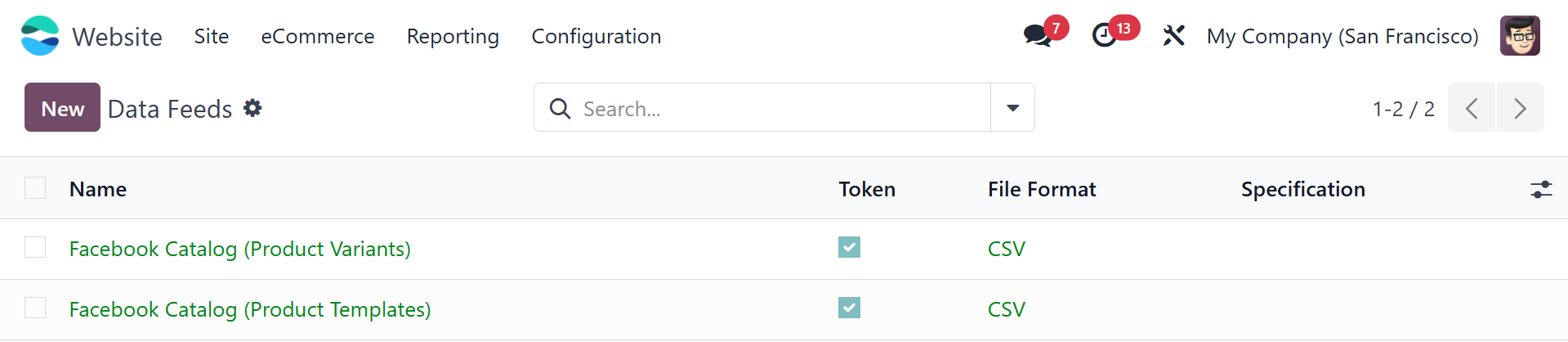
Specify the name, website (if you have multiple websites in Odoo), pricelist, and language
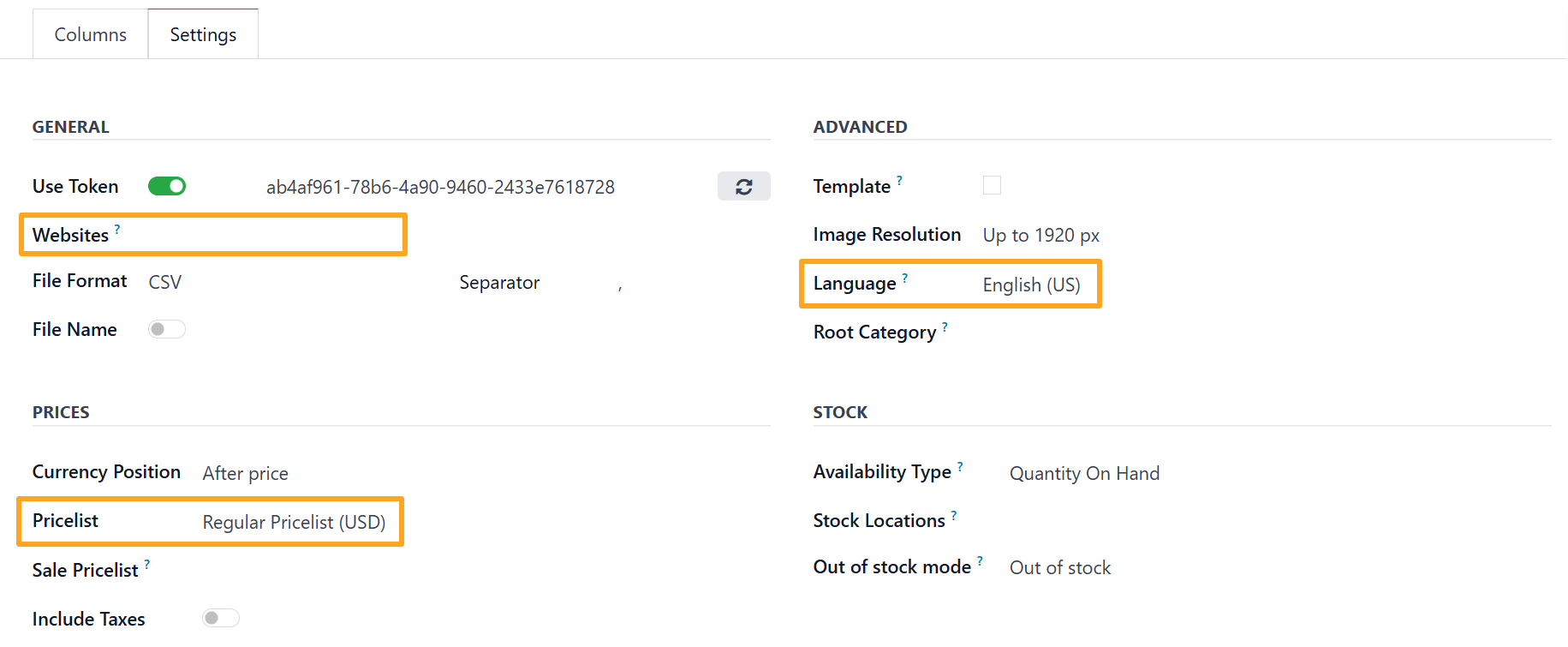
Configure the stock availability status according to the selected locations
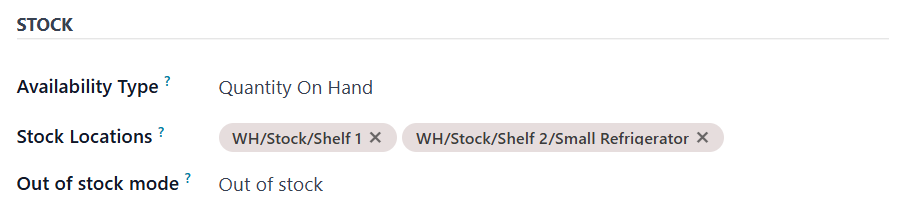
Define the list of products for the feed using filters
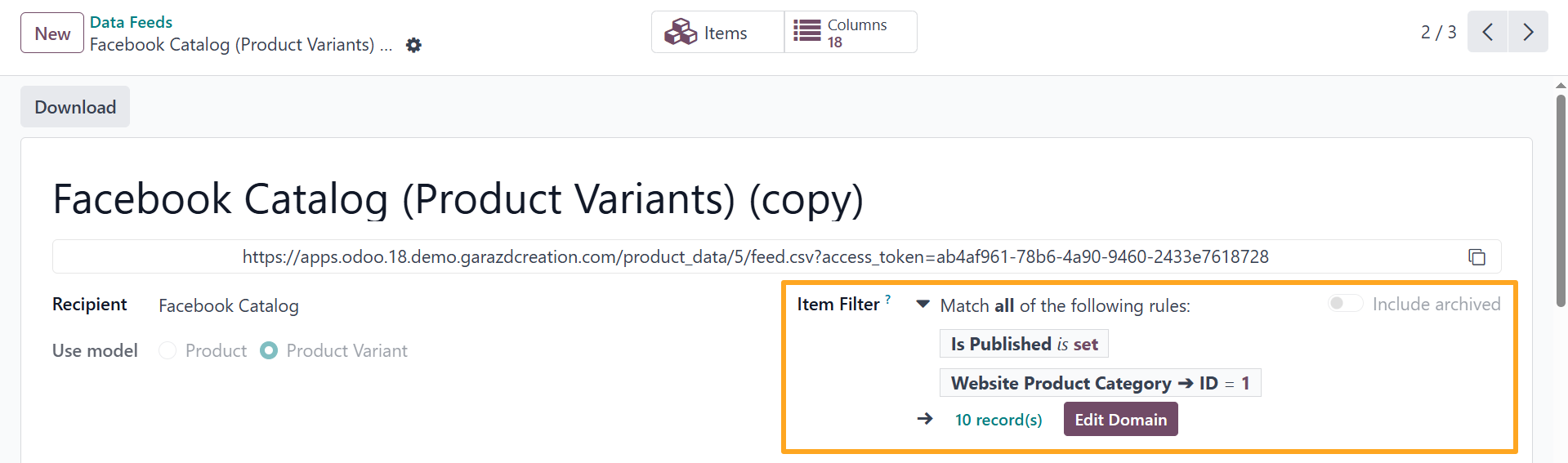
Review the list of columns, activate the ones needed for your case, and deactivate the unnecessary ones
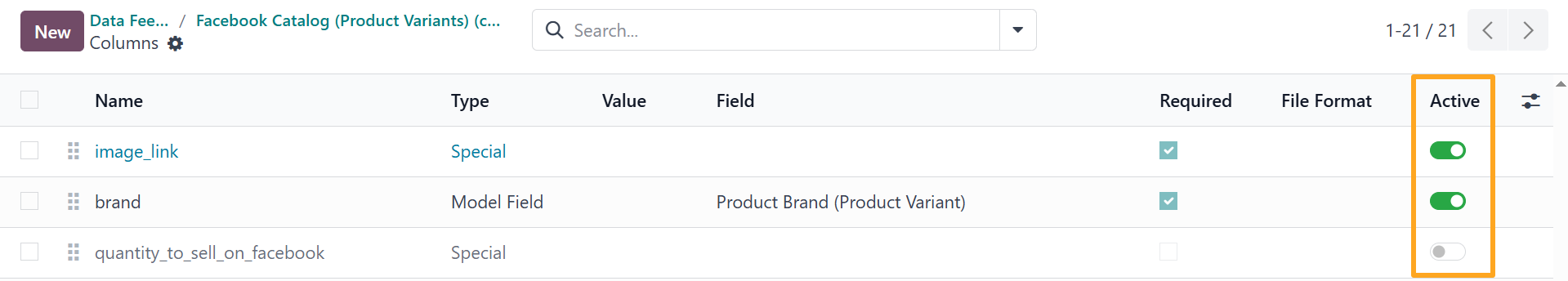
Save the configuration
5. Copy the generated feed URL.
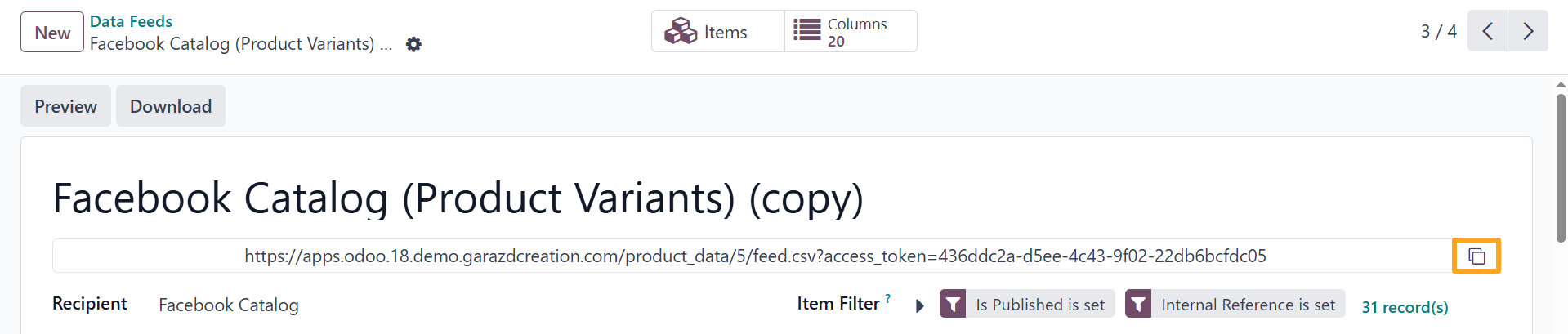
Connecting in Commerce Manager
1. Log in to Meta Business Suite → Commerce Manager.
2. Click Add Products.
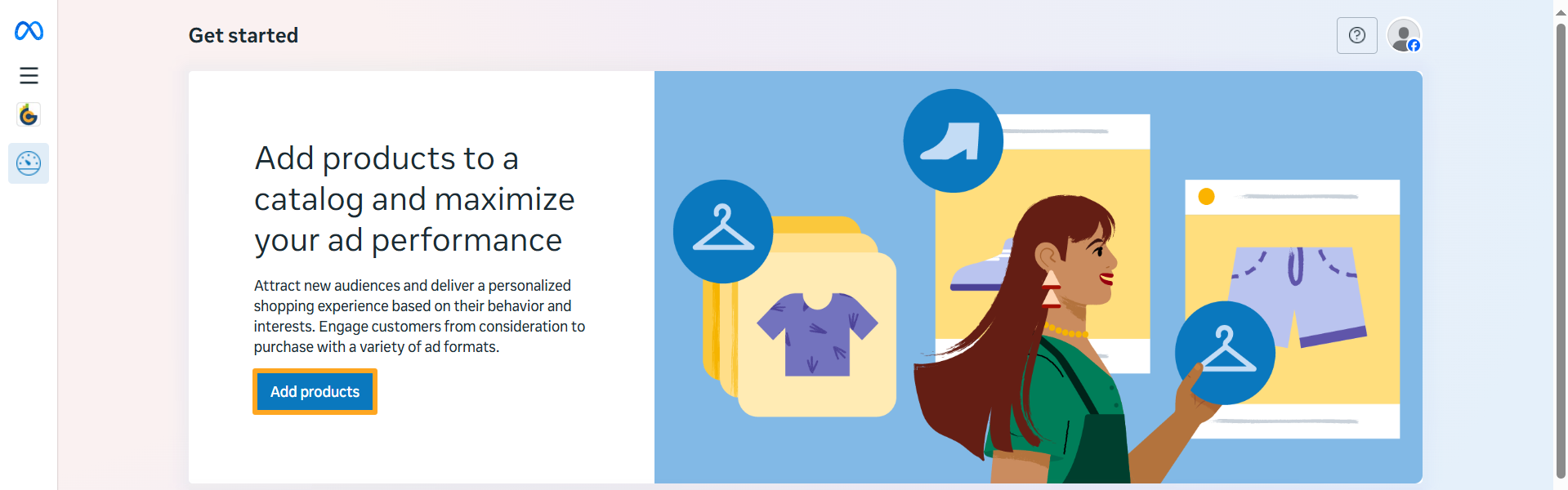
3. Create a Facebook Catalog.
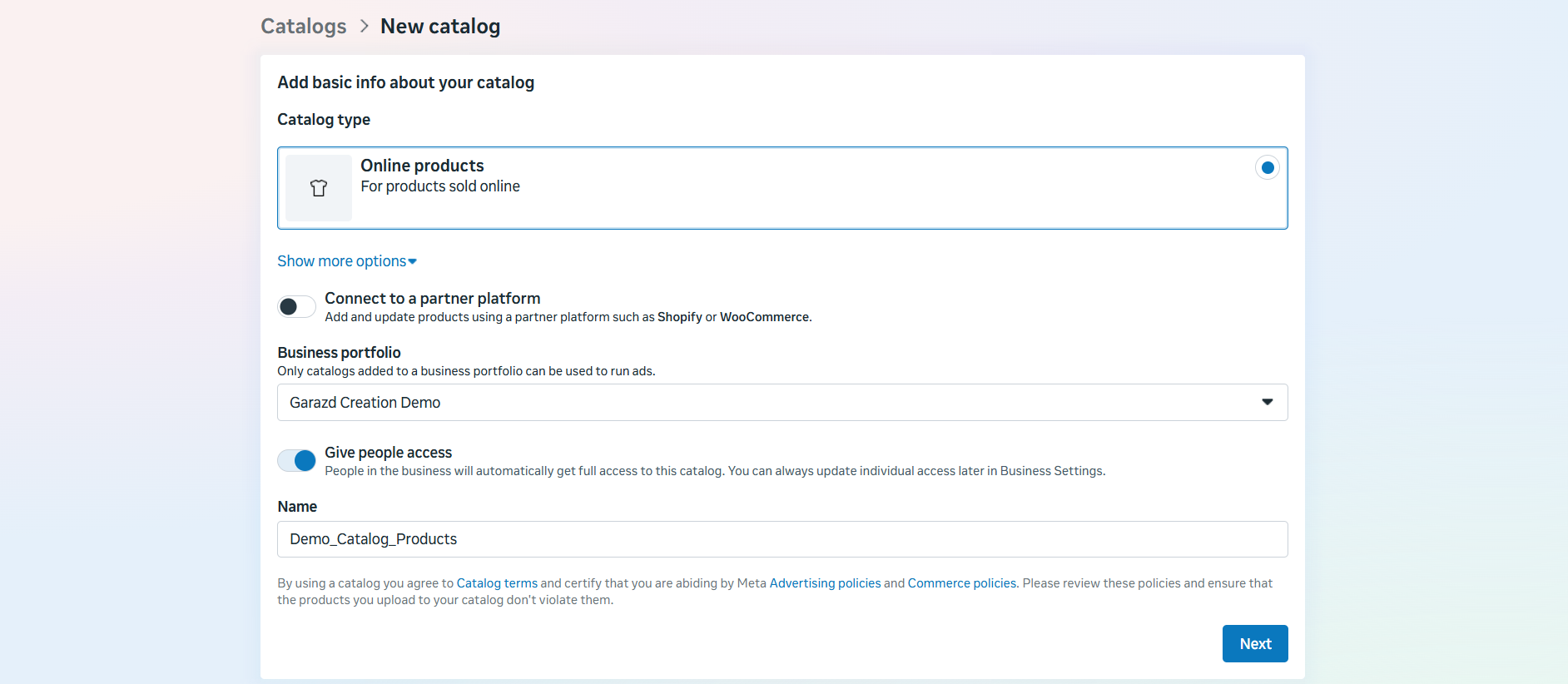
4. Select the Connect to a data feed option.
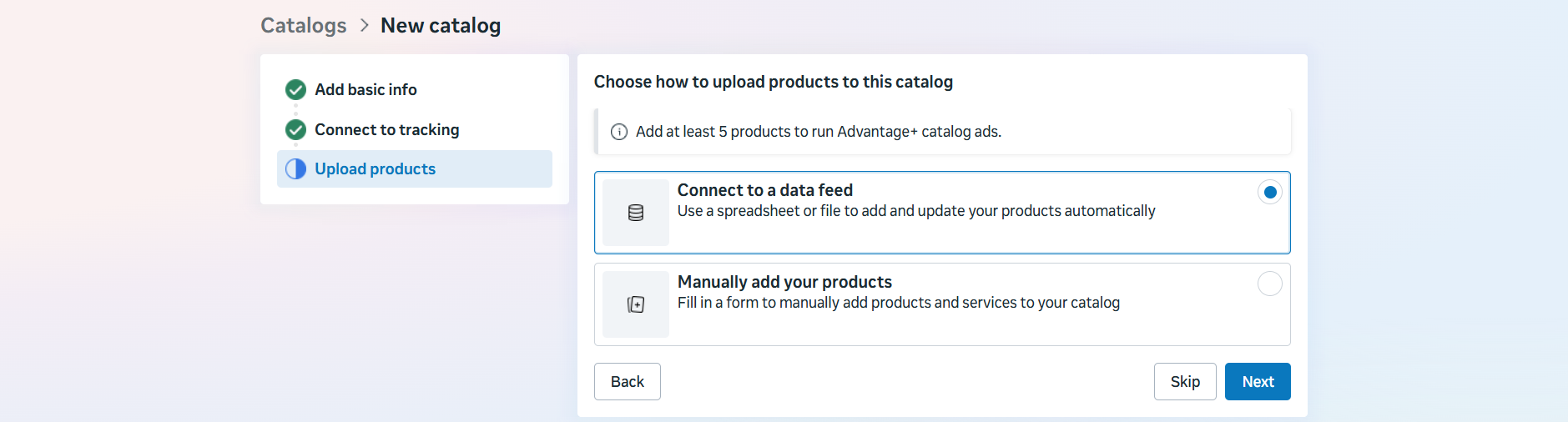
5. Paste the feed URL from Odoo.
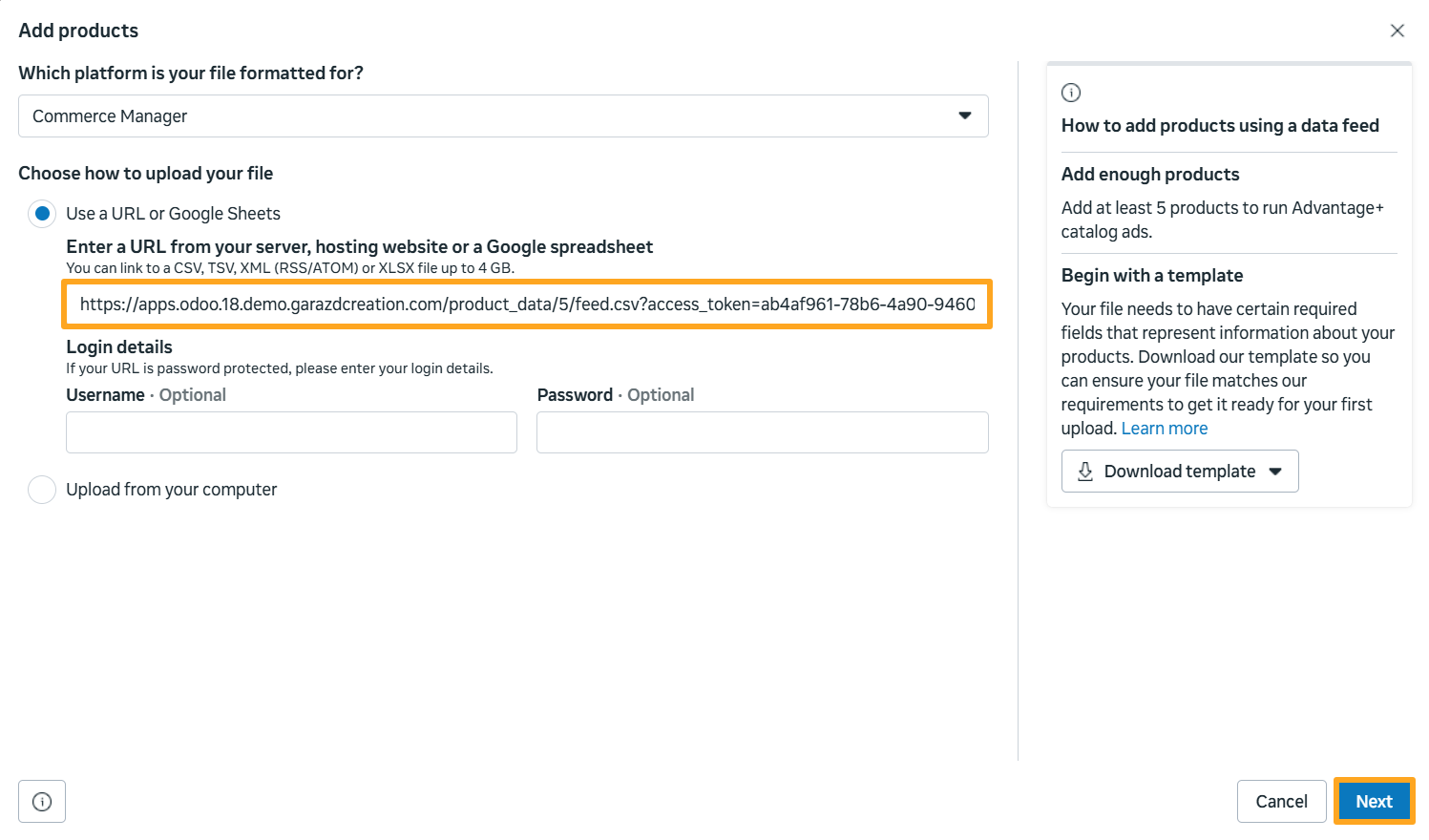
6. Enter the name (1), select the currency (2), and set the update frequency (3).
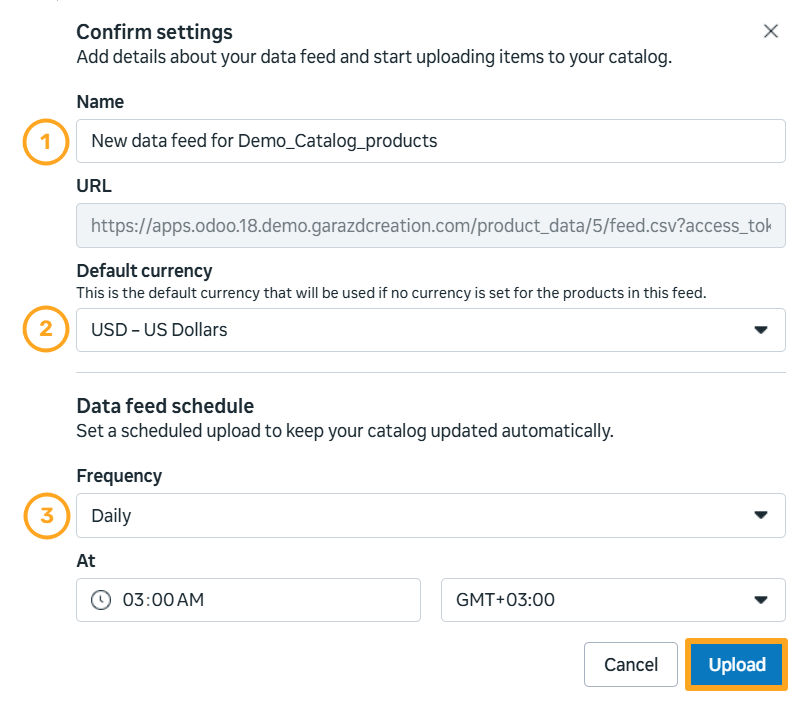
Benefits for Odoo Users
Automation – no manual updates in Facebook or Instagram.
Synchronization – prices, images, descriptions, and stock availability are always up to date.
Flexibility – create multiple feeds for different markets, brands, or audiences.
Support for international sales – multiple languages and currencies in different feeds.
Facebook Catalog Professional
In addition to the basic features, the professional version provides:
An extended set of fields — almost all optional fields in addition to the required ones.
The ability to specify detailed product information (size, color, material, and more).
Shipping information, both at the feed level and at the product level.
Custom labels and product numbers.
Return policy management.
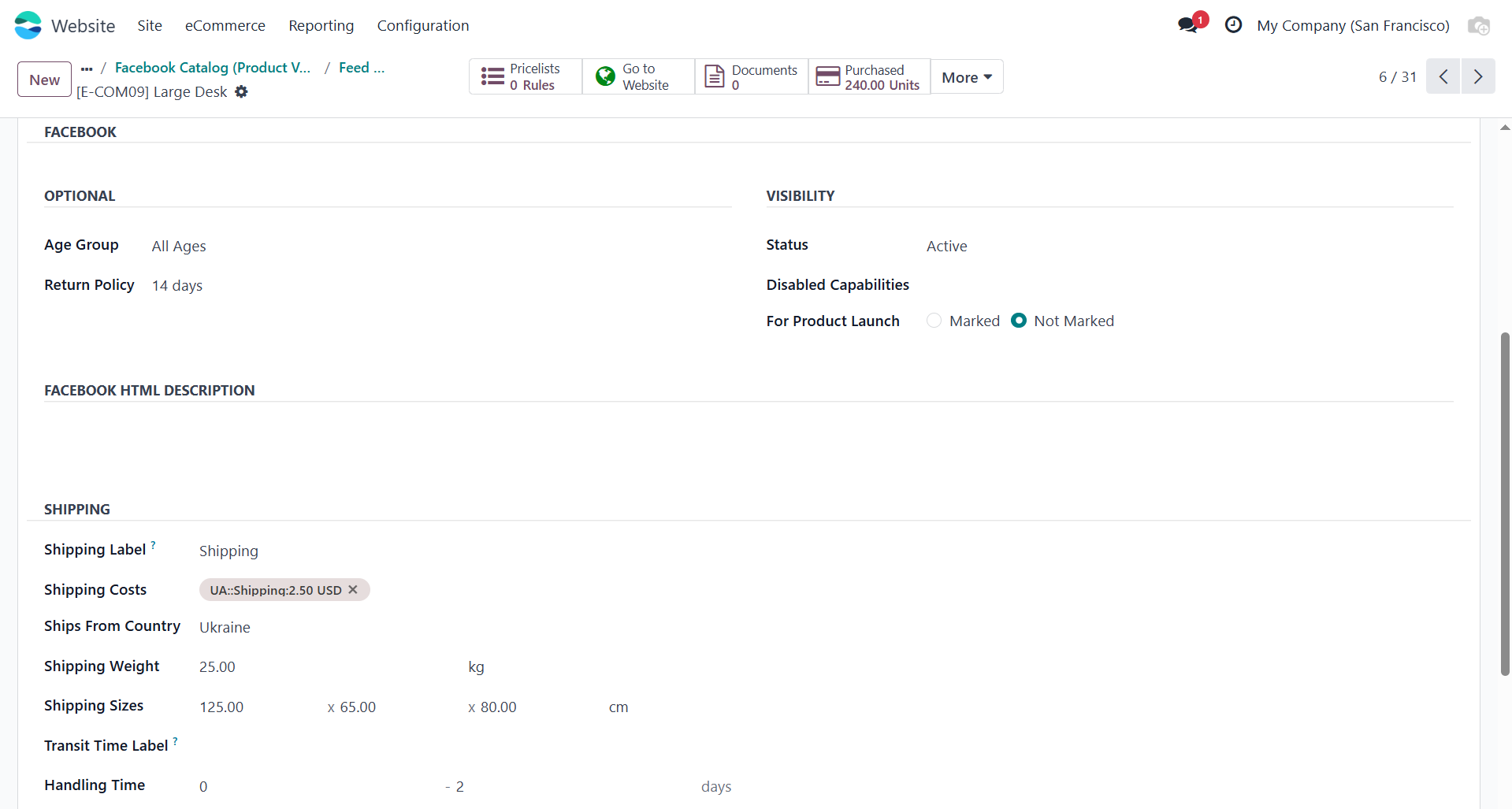
The Odoo app Facebook Catalog Professional version is a convenient, multifunctional tool for online stores with a large assortment and for multi-brand companies. This module is ideal for marketing professionals who prefer having maximum and flexible configuration options.
Summary
The Facebook Catalog Integration and Instagram Shopping module by Garazd Creation is an effective solution for businesses that want to add new sales channels in Facebook and Instagram, automating the process of transferring product data without unnecessary manual work.