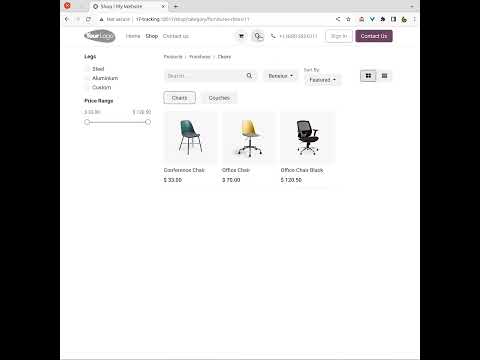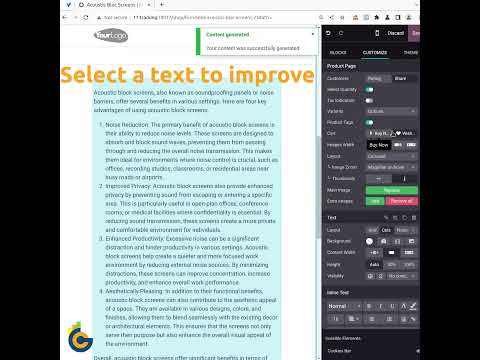Overview
Manage and customize robots.txt files for the best website SEO optimization.
Control what you share with Google and other search engines. Allow or block them from retrieving web pages on your site. Customize your robots.txt file for the best website SEO optimization.
Use Case
Jorem ipsum dolor sit amet, consectetur adipiscing elit. Nunc vulputate libero et velit interdum, ac aliquet odio mattis. Class aptent taciti sociosqu ad litora torquent per conubia nostra, per inceptos himenaeos.
Forem ipsum dolor sit amet, consectetur adipiscing elit. Nunc vulputate libero et velit interdum, ac aliquet odio mattis. Class aptent taciti sociosqu ad litora torquent per conubia nostra, per inceptos himenaeos.
Dorem ipsum dolor sit amet, consectetur adipiscing elit. Nunc vulputate libero et velit interdum, ac aliquet odio mattis.
It is a long established fact that a reader will be distracted by the readable content of a page
Korem ipsum dolor sit amet, consectetur adipiscing elit. Nunc vulputate libero et velit interdum, ac aliquet odio mattis. Class aptent taciti sociosqu ad litora torquent per conubia nostra, per inceptos himenaeos.
Korem ipsum dolor sit amet, consectetur adipiscing elit. Nunc vulputate libero et velit interdum, ac aliquet odio mattis.
Odoo App Installation
Upload modules
Upload modules from the ZIP archive to your Odoo hosting, or a GitHub repository connected there.
Place the unzipped modules in your custom add-on directory and restart the Odoo system service.
Update App List
After restarting, activate the Developer Mode, and go to the Apps menu.

Click on Update Apps List to fetch the new modules in the list.
Activate the App
Install the new module, finding it by name and clicking on the Activate button.

* If you don't see the module, try to remove the default Apps filter from the search bar.
Configuration
Follow the instructions in the module description to complete the installation process and start using the app.


Manual
Configuration
To configure, follow these steps:
- Go to the Website - Configuration - Settings menu.
- In the section SEO - Robots.txt click on the Edit robots.txt link.
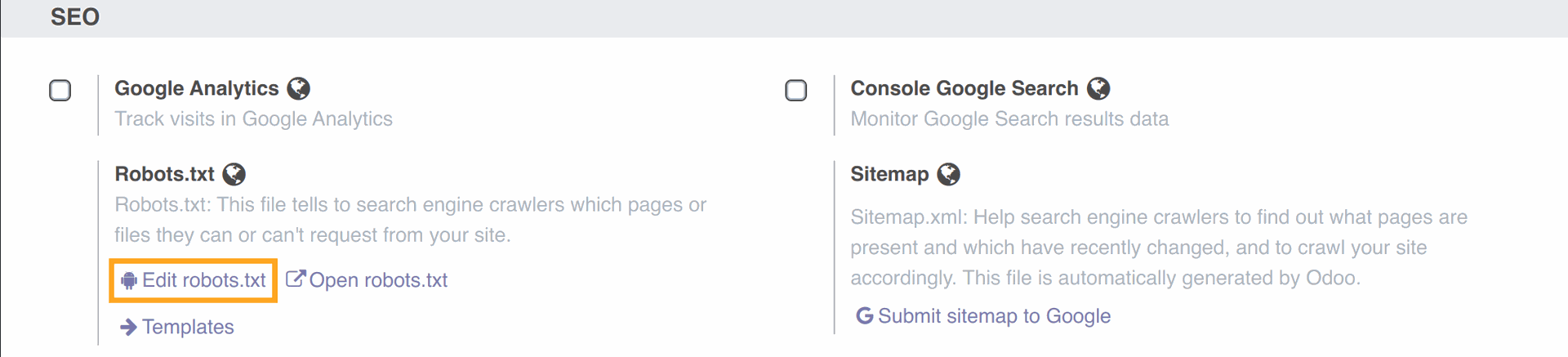
- Select one of the predefined templates or enter your own text.
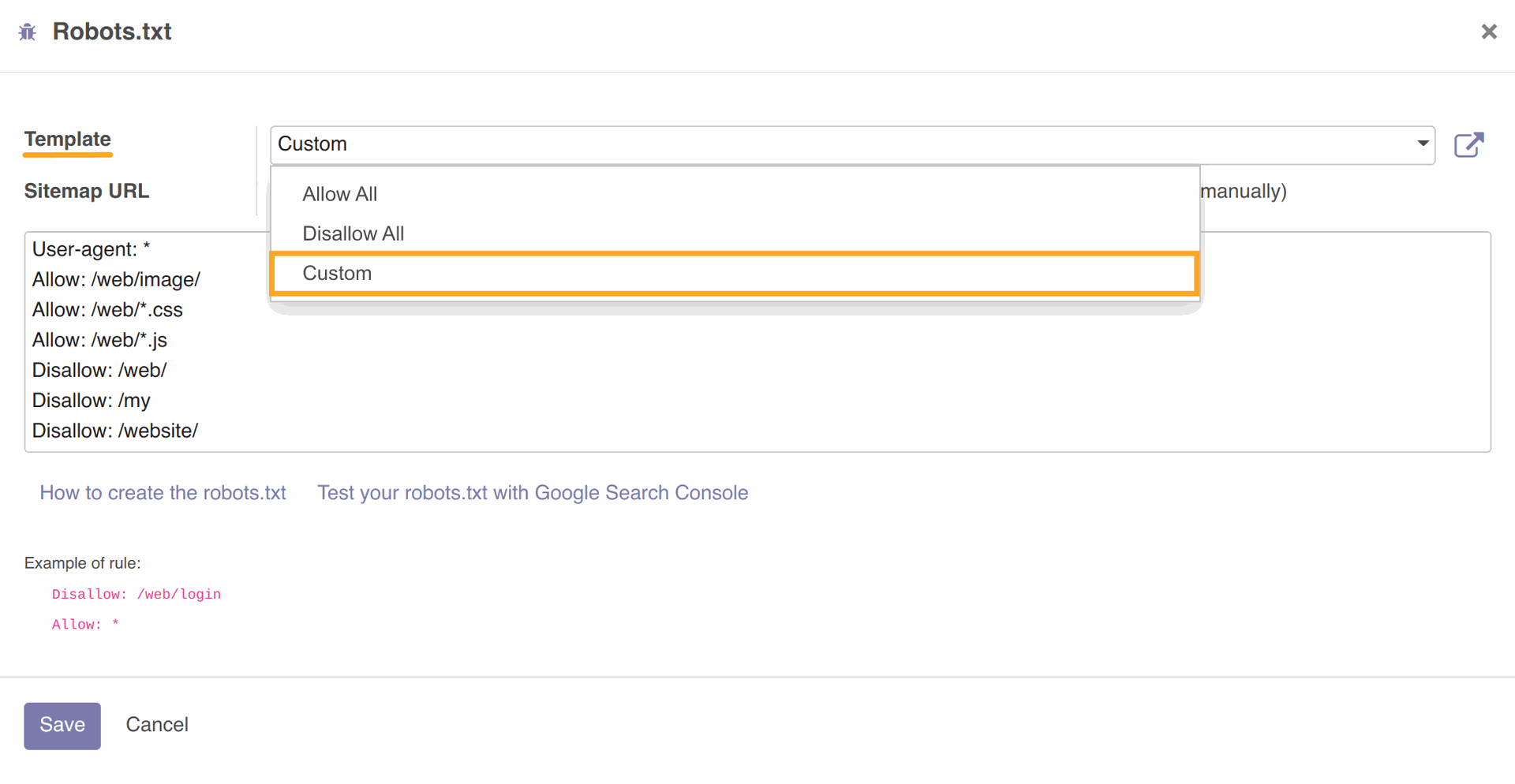
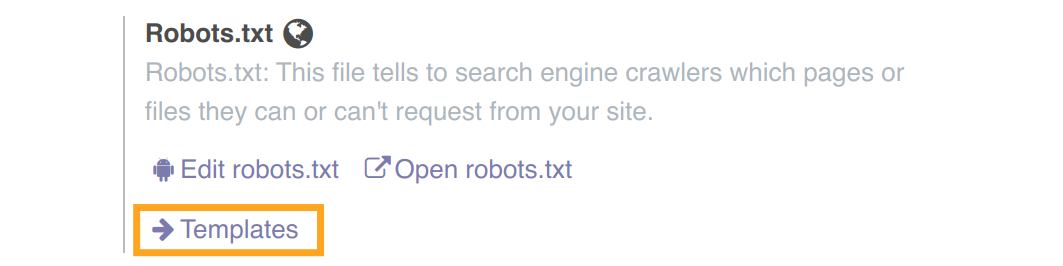
- Choose how to operate with the Sitemap URL, let the system add it automatically to the end of the file (default) or add it manually to the text where you prefer.
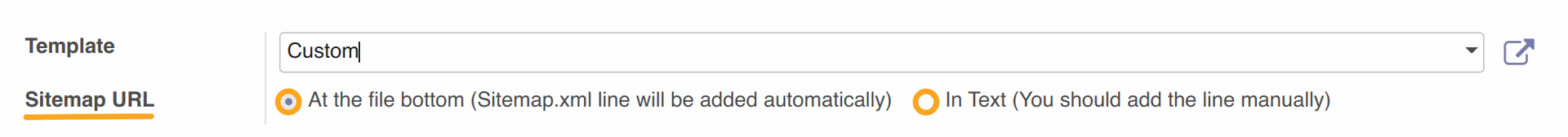
- Make changes in the "robots.txt" content, if it is necessary.
- Save the changes.
- To get help about creating the "robots.txt" file click on the following link:
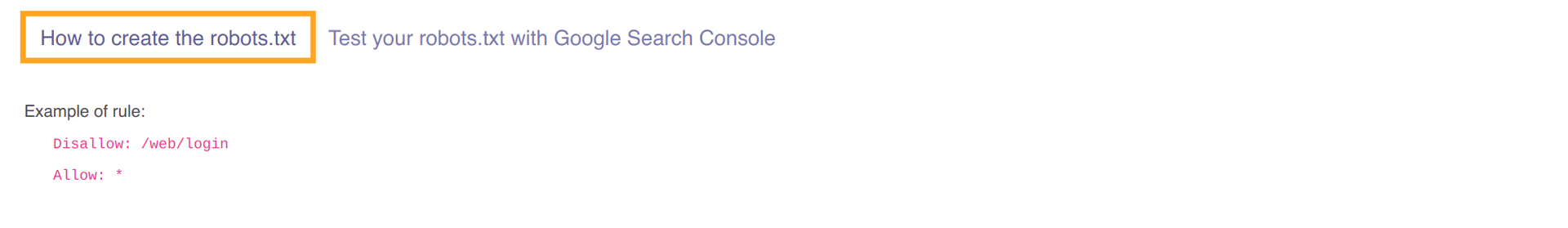
Changelog
14.0.1.0.0 2022-06-24
- Migration from 13.0.
13.0.1.0.1 2023-08-17
- Fix the help link.
13.0.1.0.0 2021-03-09
- Init version
15.0.1.0.0 2022-07-23
- Migration from 14.0.
19.0.1.0.0 2025-10-24
- Migration from 15.0.
Resources

How to set up a robots.txt file for an Odoo website and allow or disallow crawlers from indexing