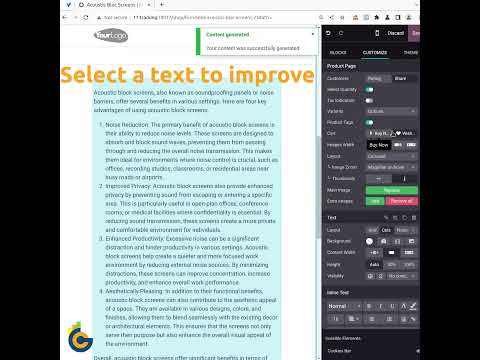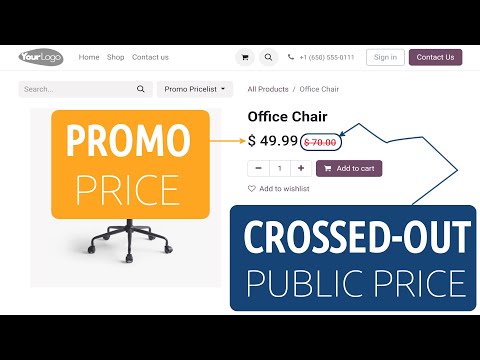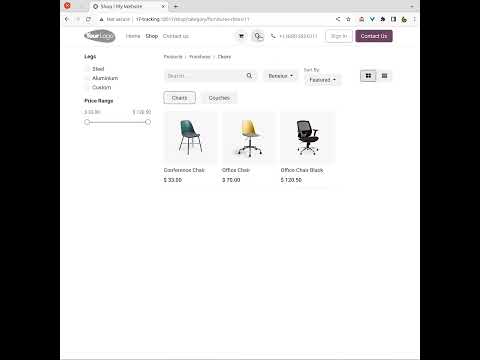Overview
Using Odoo e-commerce, you can find out that you do not need to ask customers to fill in all address fields. In real, some fields are required another not, some fields are optional. Some companies can sell only within a certain country, and they do not need to force the buyer to fill in the appropriate field each time.
Use Case
Jorem ipsum dolor sit amet, consectetur adipiscing elit. Nunc vulputate libero et velit interdum, ac aliquet odio mattis. Class aptent taciti sociosqu ad litora torquent per conubia nostra, per inceptos himenaeos.
Forem ipsum dolor sit amet, consectetur adipiscing elit. Nunc vulputate libero et velit interdum, ac aliquet odio mattis. Class aptent taciti sociosqu ad litora torquent per conubia nostra, per inceptos himenaeos.
Dorem ipsum dolor sit amet, consectetur adipiscing elit. Nunc vulputate libero et velit interdum, ac aliquet odio mattis.
It is a long established fact that a reader will be distracted by the readable content of a page
Korem ipsum dolor sit amet, consectetur adipiscing elit. Nunc vulputate libero et velit interdum, ac aliquet odio mattis. Class aptent taciti sociosqu ad litora torquent per conubia nostra, per inceptos himenaeos.
Korem ipsum dolor sit amet, consectetur adipiscing elit. Nunc vulputate libero et velit interdum, ac aliquet odio mattis.
Odoo App Installation
Upload modules
Upload modules from the ZIP archive to your Odoo hosting, or a GitHub repository connected there.
Place the unzipped modules in your custom add-on directory and restart the Odoo system service.
Update App List
After restarting, activate the Developer Mode, and go to the Apps menu.

Click on Update Apps List to fetch the new modules in the list.
Activate the App
Install the new module, finding it by name and clicking on the Activate button.

* If you don't see the module, try to remove the default Apps filter from the search bar.
Configuration
Follow the instructions in the module description to complete the installation process and start using the app.


Manual
To resolve it, you can ask a developer to make changes to the website page or, the simplest way, to use this module. From the Odoo backend, the module allows you to activate billing and shipping fields, deactivate which is unnecessary, set required fields that you need, select default country.
Odoo checkout process can be optimized for your business needs, try this app to make sure.
- You can hide or show fields by switching on/off these toggles.
- To set a field as required use these appropriated toggles.
- Select a default country and make it unchangeable if you need.
- The fields Zip Code and State are country-related. The property required depends on the default country and can be changed by system administrators only.
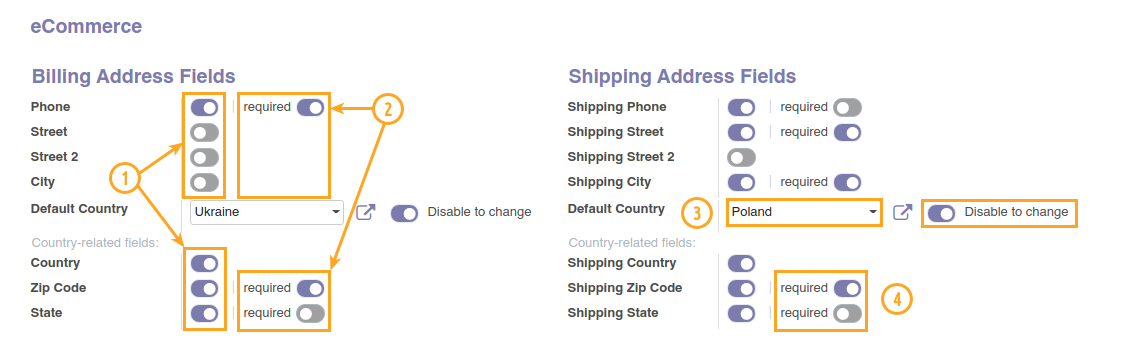
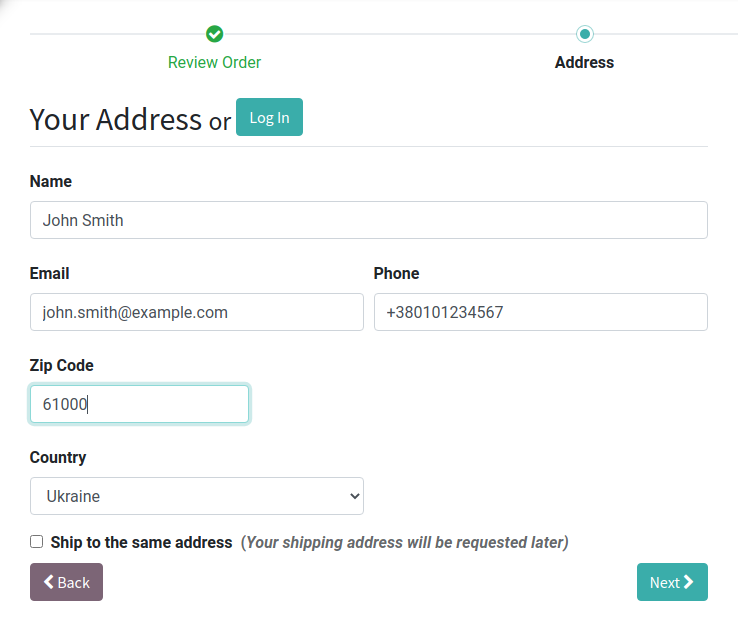
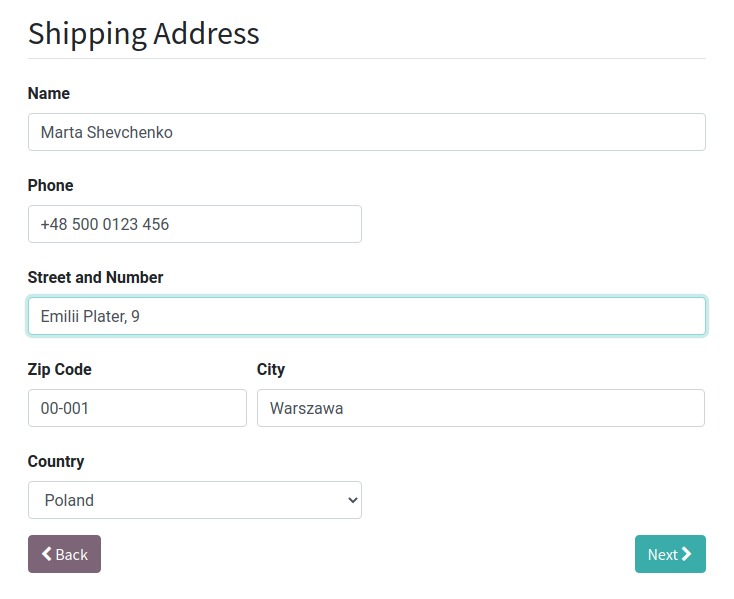
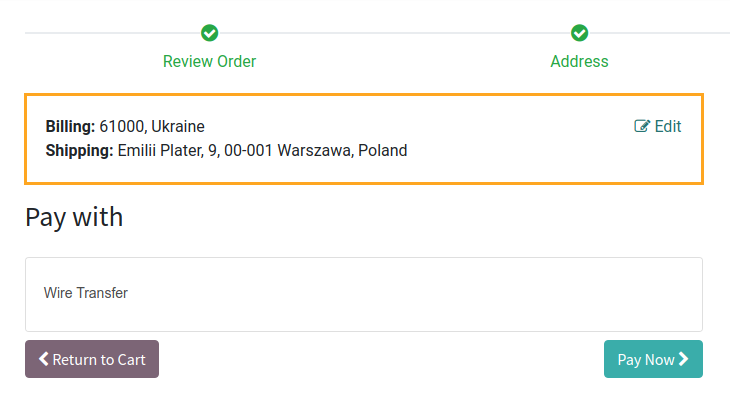
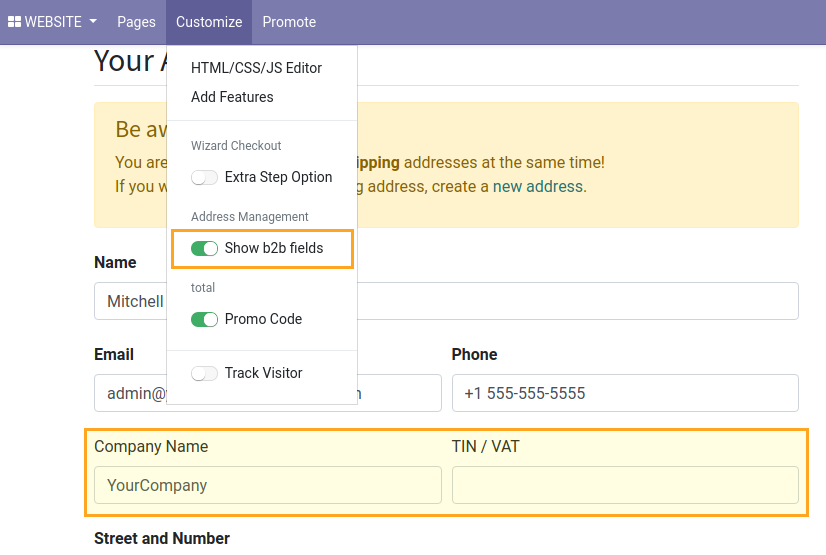
The functionality of the module may partially or completely not work if you use website theme customizations or have installed custom modules that change standard website pages and views.
Please contact us for more information and advice.
Changelog
14.0.1.0.1 2022-04-02
- Refactore by linters
14.0.1.0.0 2021-06-10
- Init version.
15.0.1.0.1 2022-10-12
- Move the settings block to notebook.
15.0.1.0.0 2022-04-01
- Migrate from 14.0
16.0.1.0.0 2022-11-02
- Migration from 15.0.
17.0.1.0.1 2025-06-20
- Fix template layouts for translations.
17.0.1.0.0 2024-03-28
- Migration from 16.0.
18.0.1.1.0 2025-09-17
- Add option to manage B2B address fields: Company Name and VAT number.
18.0.1.0.0 2025-02-27
- Migration from 17.0.
19.0.1.0.0 2025-10-24
- Migration from 18.0.