New App Features
URL shortening and tracking
With the new option to shorten URLs, you get the opportunity to place a better QR code on the label, or a compact URL. Additionally, if the link is clicked, the date and time when it was clicked will be saved in your Odoo. This will allow you to analyze how often your QR code (or special URL link) is used.
You can activate this option for label sections with the types "Text" or "Model Field".
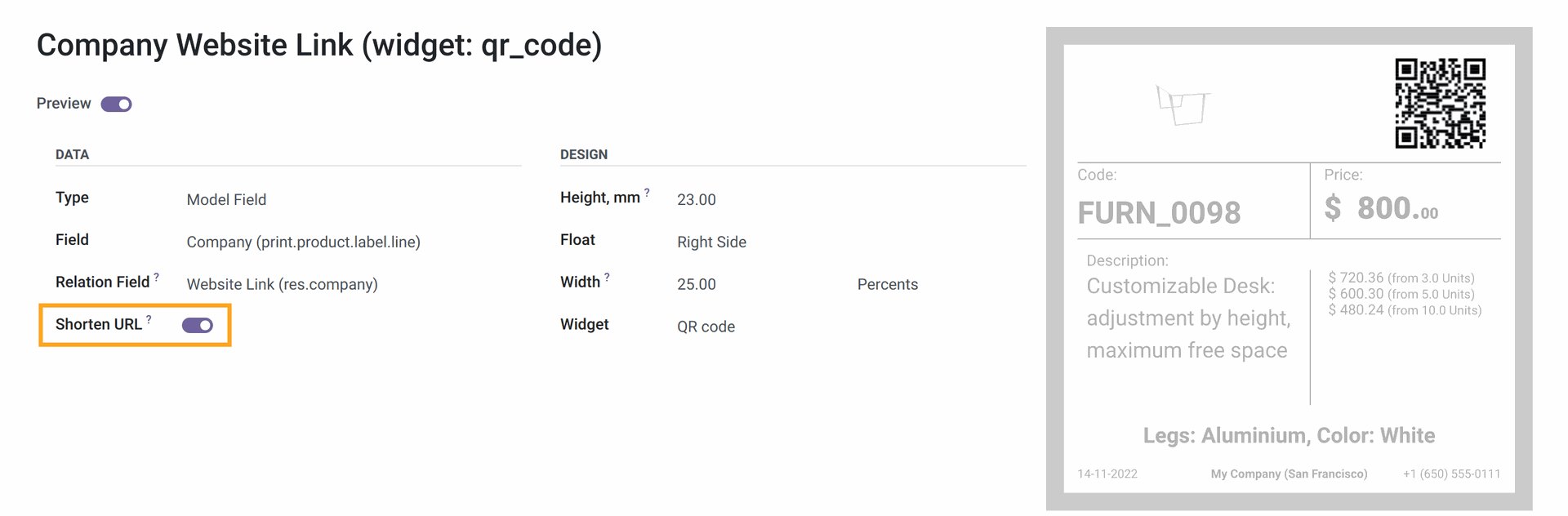
The tracking implemented by the Link Tracker app, the standard Odoo functionality.
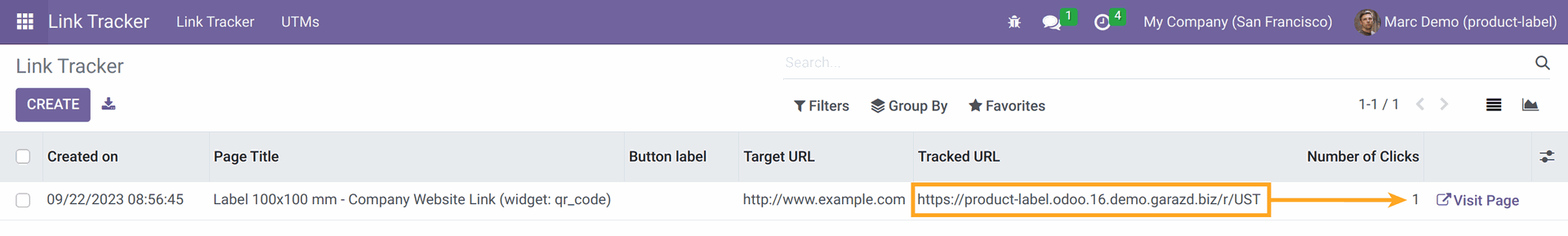
Options of Product Attributes
The next new feature is an option "With Attribute Name" which can be managed in the "Product Attributes" label sections.
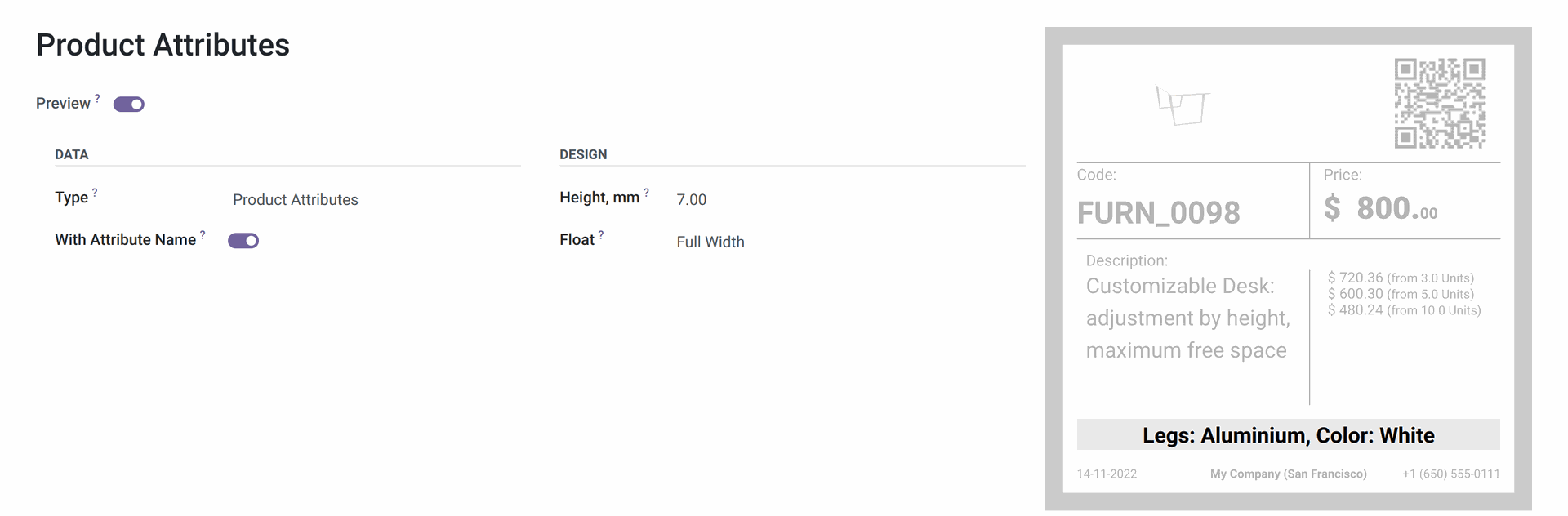
With this flexible option, you can configure to include a product attribute name to a label or not.
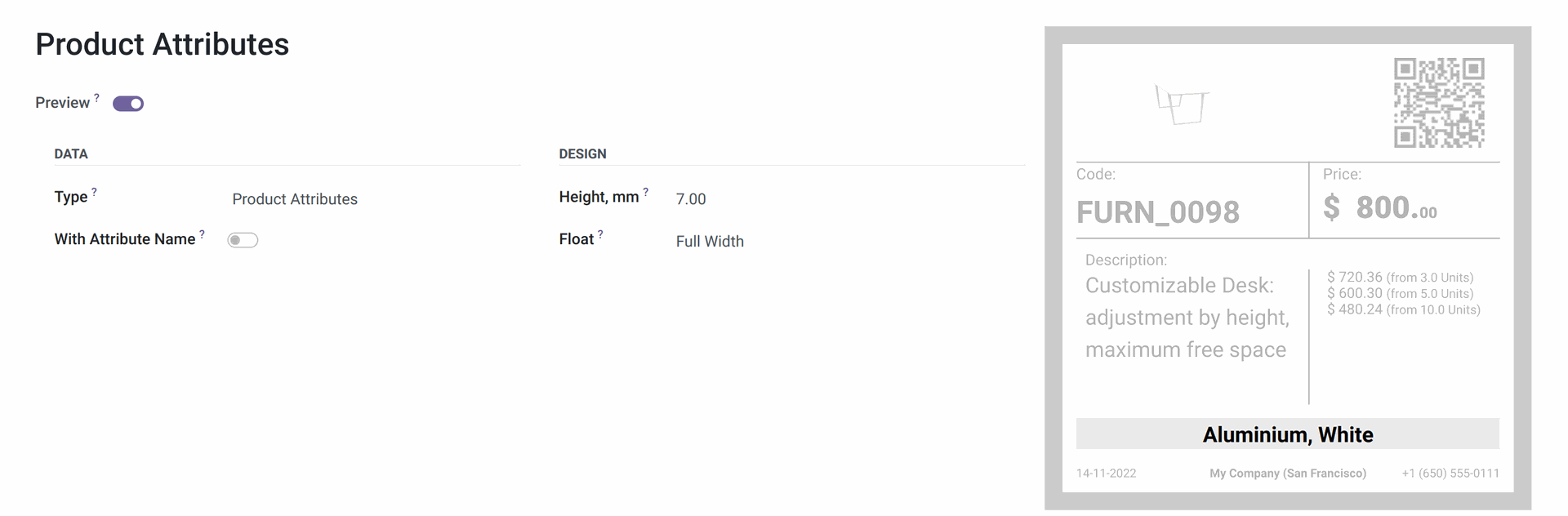
Replace Odoo standard print wizard
If our label printing solution is the favorite for you, you can replace the standard Odoo print wizard with ours. This setting is available in the "General Settings" menu in the "Product labels" section.
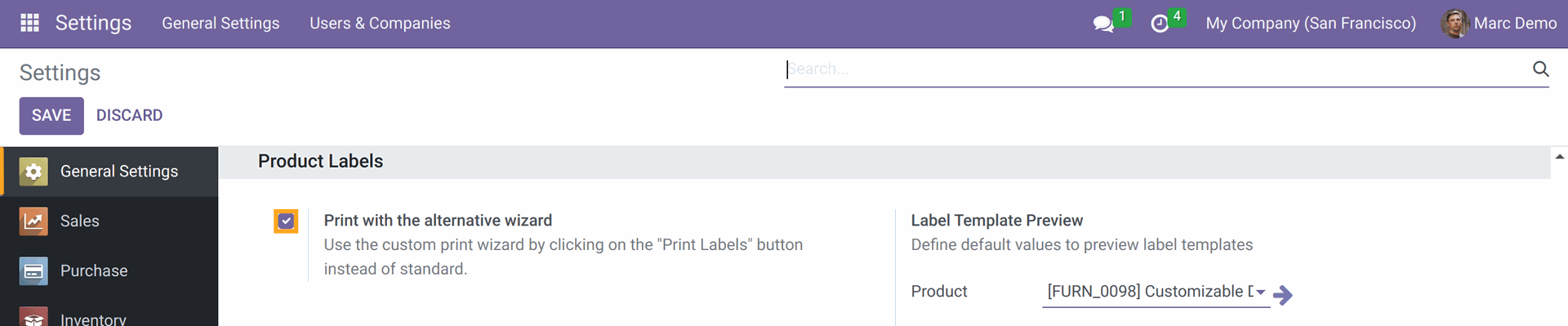
In this section, you can also select a demo product and price lists for label preview purposes during label printing and designing.
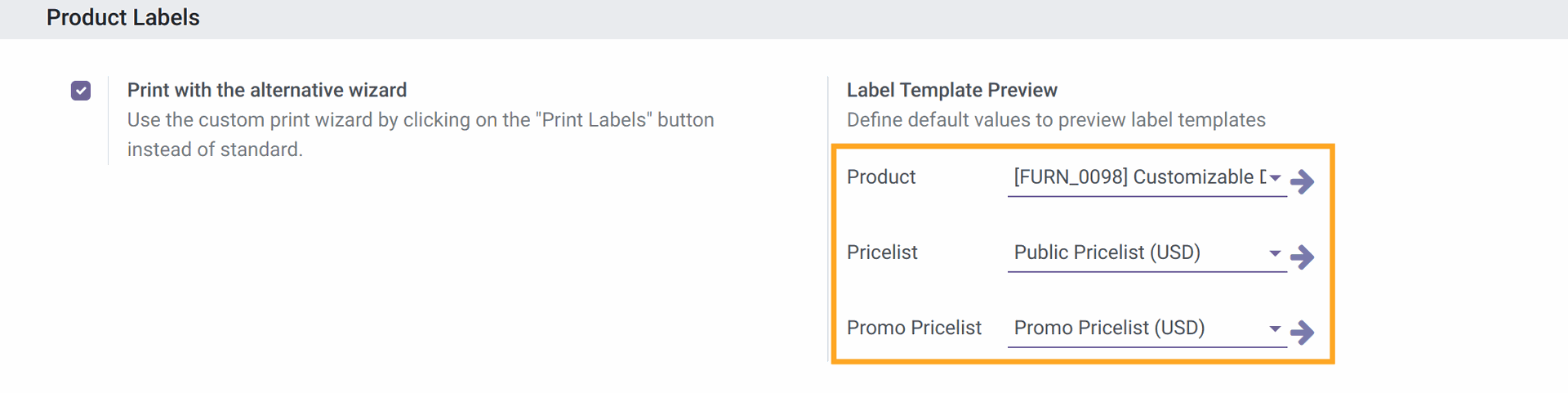
Quick access to label templates
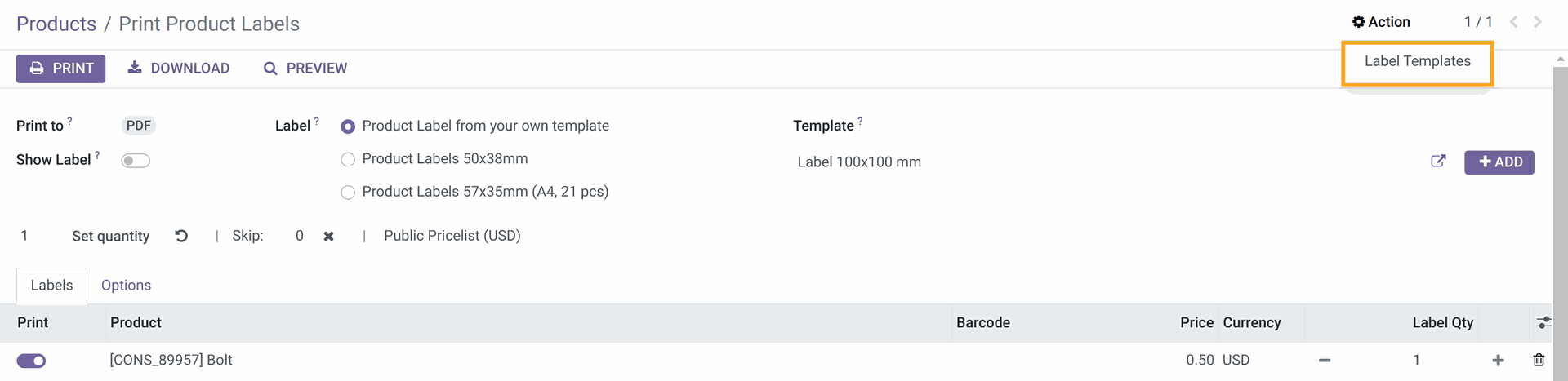
Getting quick access to label templates, it is available now from the print wizard by the "Action" menu. This option is available for the system administrators only.
Fixes
There was fixed the label's top padding for a single label layouts.
And was increased the image resolution for QR codes, so labels got more quality QR codes.
How to get the app
The Odoo app "Product Label Builder" is available in the marketplaces: Garazd App Store, Odoo Apps Store.