Overview
Connect with Ceneo marketplace to expand your sales channels in an easy way.
A ready-made XML product data feed, developed according to the official marketplace documentation, allows you to get started in a short time.
Sync product info, pricing, and inventory with the Ceneo.pl Shops service in automatic mode. Create and manage multiple XML product data feeds for your business needs.
| Availability |
Odoo Online
Odoo.sh
On Premise
|
|---|---|
| Compatibility |
Community
Enterprise
|
| Technical Name | product_data_feed_ceneo_pl |
| Version | 19.0.1.0.0 |
| License | OPL-1 |
| Category | |
| Support | Free 60 days support and 360 days bug-fixing |
Use Case
Jorem ipsum dolor sit amet, consectetur adipiscing elit. Nunc vulputate libero et velit interdum, ac aliquet odio mattis. Class aptent taciti sociosqu ad litora torquent per conubia nostra, per inceptos himenaeos.
Forem ipsum dolor sit amet, consectetur adipiscing elit. Nunc vulputate libero et velit interdum, ac aliquet odio mattis. Class aptent taciti sociosqu ad litora torquent per conubia nostra, per inceptos himenaeos.
Dorem ipsum dolor sit amet, consectetur adipiscing elit. Nunc vulputate libero et velit interdum, ac aliquet odio mattis.
It is a long established fact that a reader will be distracted by the readable content of a page
Korem ipsum dolor sit amet, consectetur adipiscing elit. Nunc vulputate libero et velit interdum, ac aliquet odio mattis. Class aptent taciti sociosqu ad litora torquent per conubia nostra, per inceptos himenaeos.
Korem ipsum dolor sit amet, consectetur adipiscing elit. Nunc vulputate libero et velit interdum, ac aliquet odio mattis.
Odoo App Installation
Upload modules
Upload modules from the ZIP archive to your Odoo hosting, or a GitHub repository connected there.
Place the unzipped modules in your custom add-on directory and restart the Odoo system service.
Update App List
After restarting, activate the Developer Mode, and go to the Apps menu.

Click on Update Apps List to fetch the new modules in the list.
Activate the App
Install the new module, finding it by name and clicking on the Activate button.

* If you don't see the module, try to remove the default Apps filter from the search bar.
Configuration
Follow the instructions in the module description to complete the installation process and start using the app.


Manual
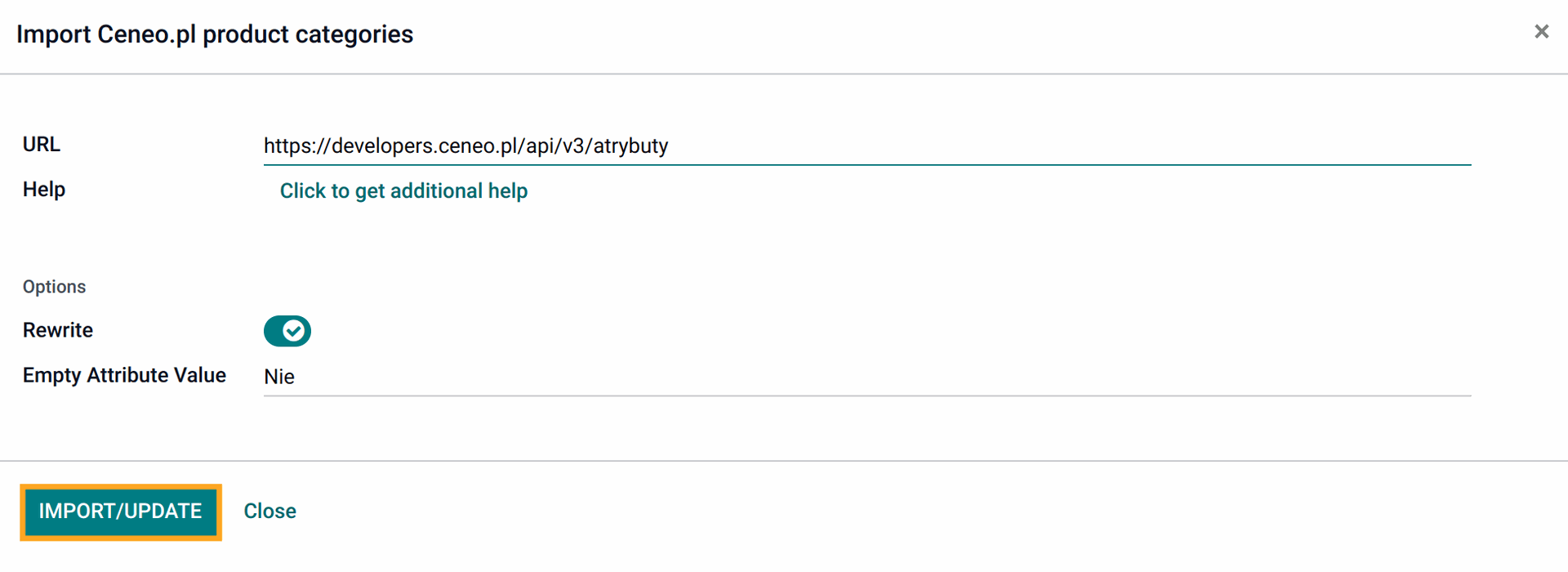
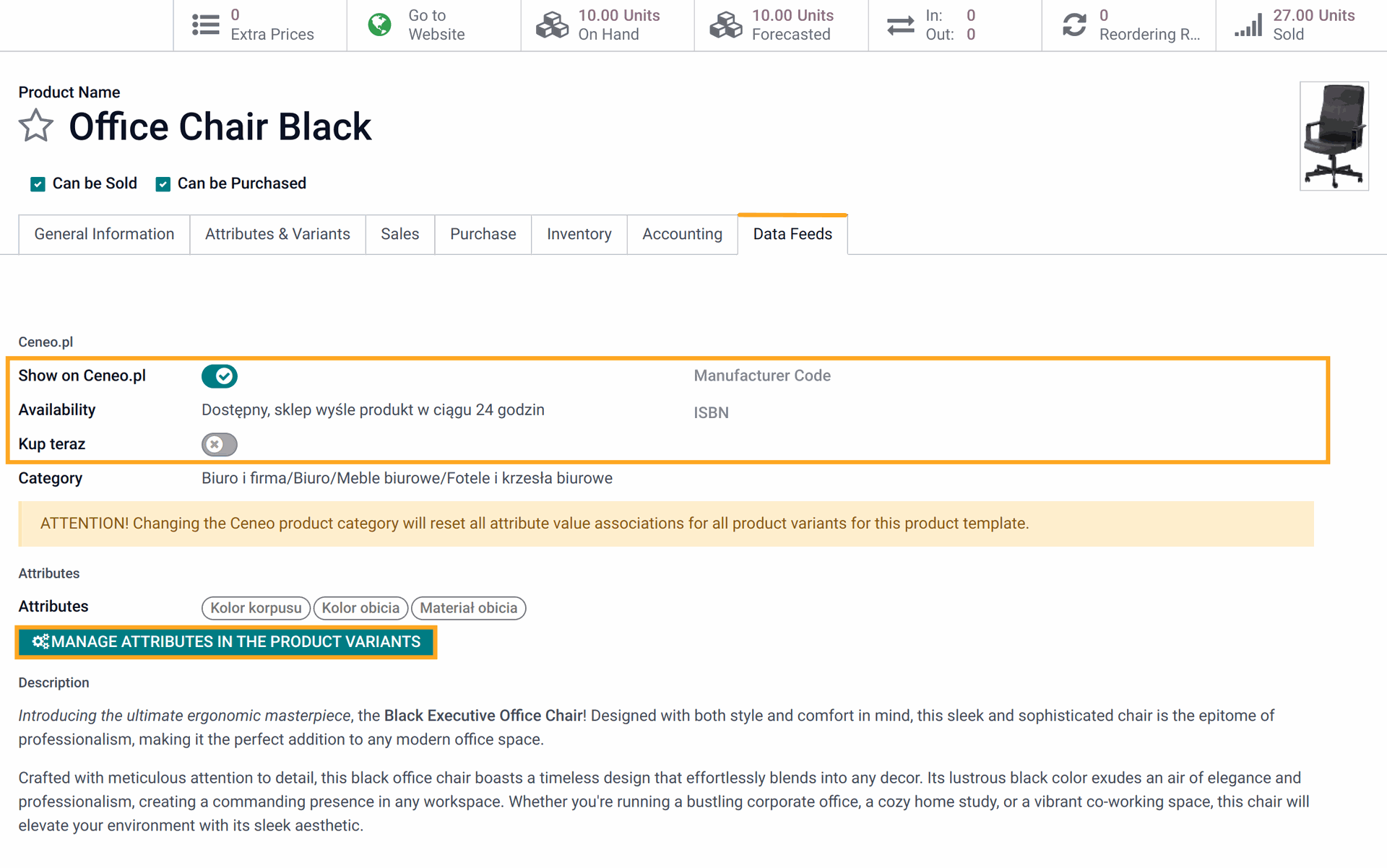
Then select a Ceneo category and click to the "Manage attributes in the product variants" for adding attributes.
On the same tab of a product variant, click on the Add and fill in attributes from the dropdown.
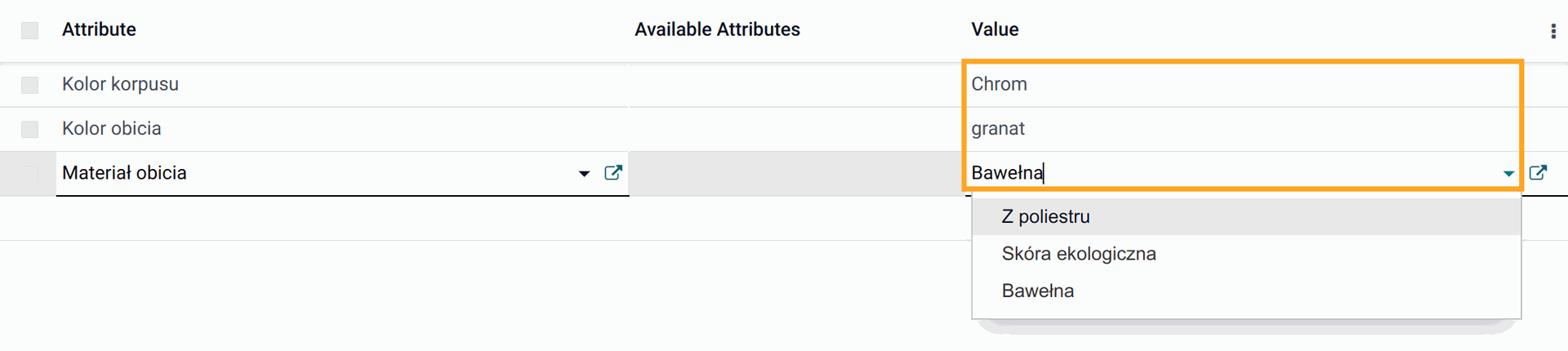
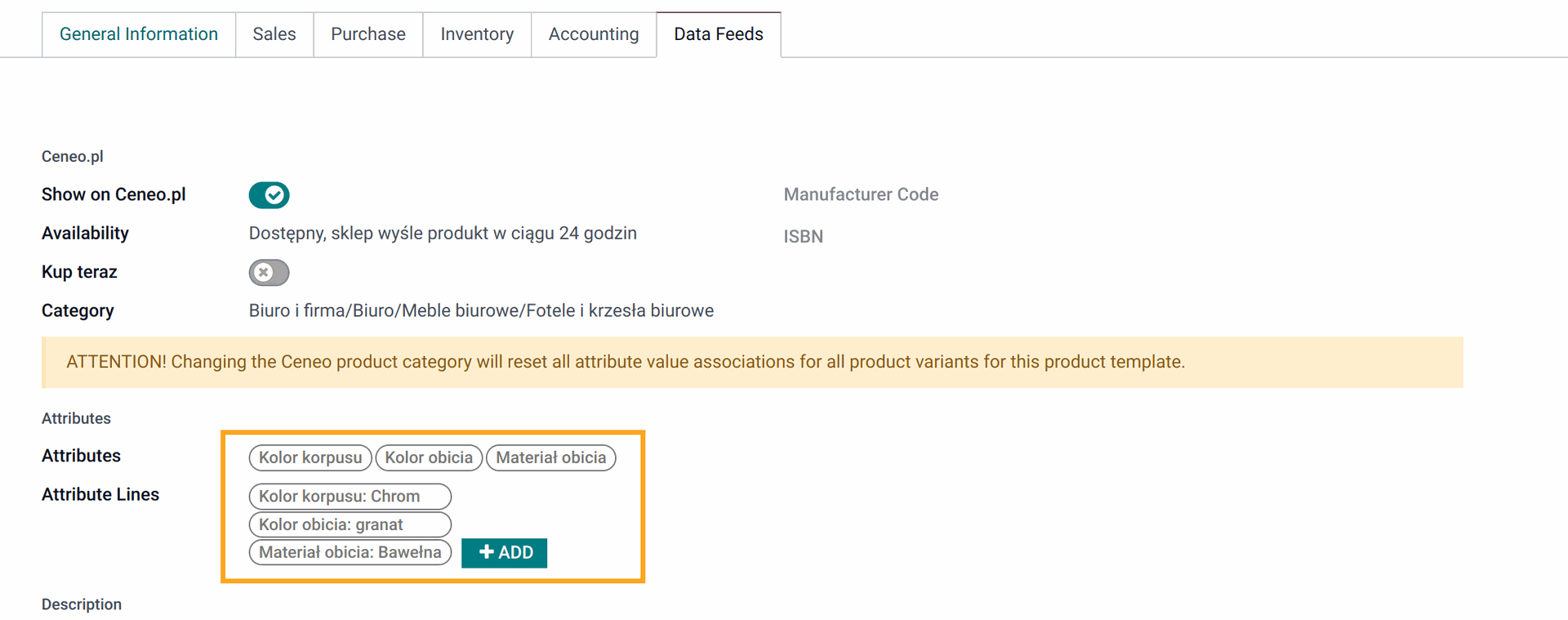
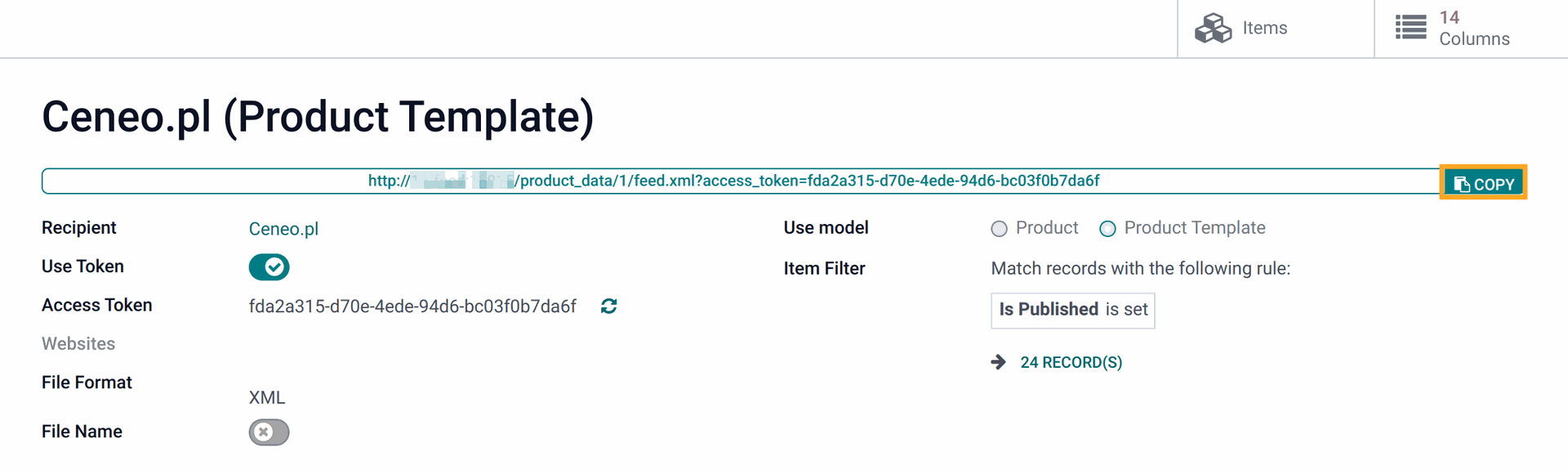
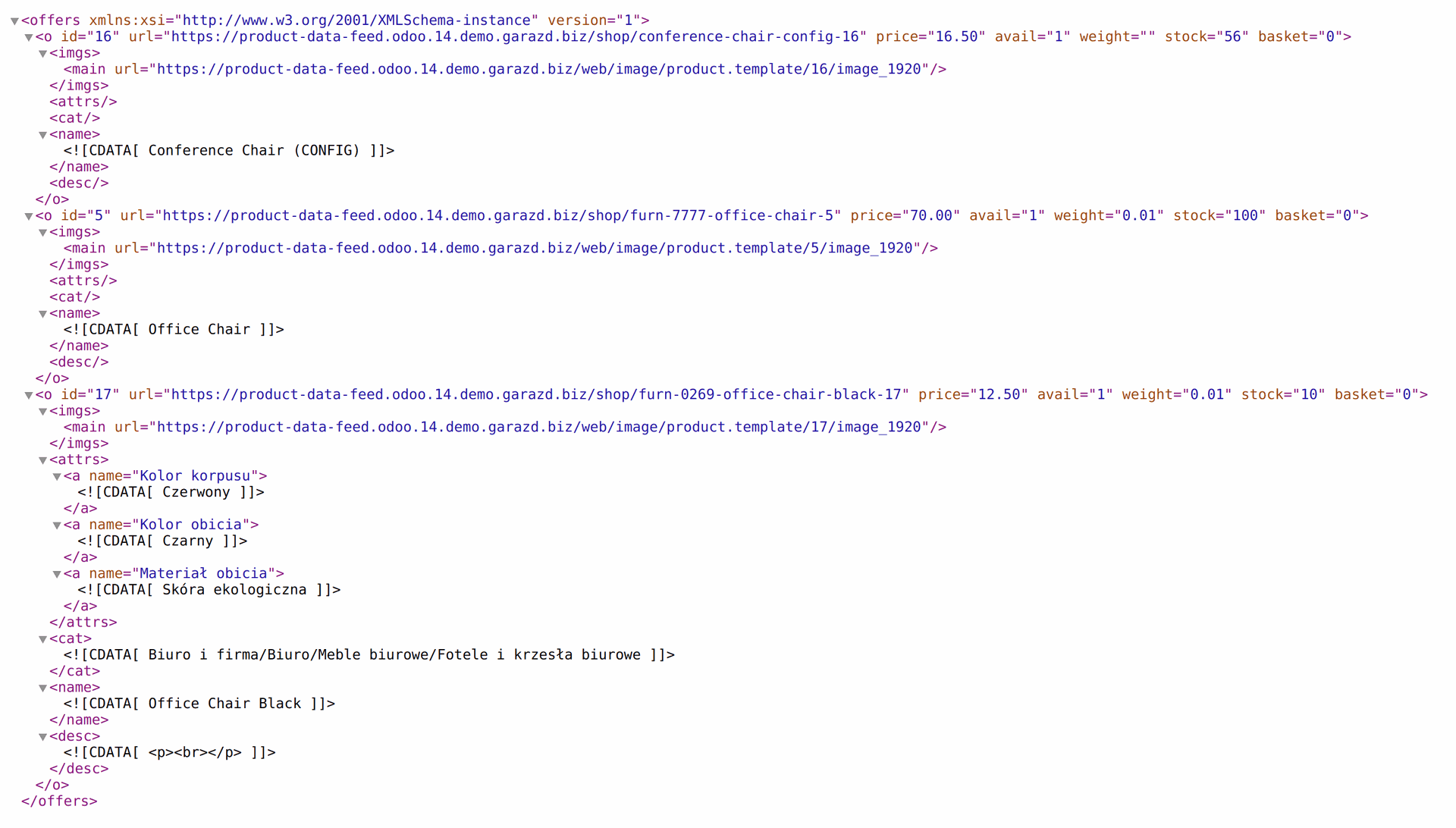
Changelog
14.0.2.0.2 2024-06-13
- Refactoring, change the method to open product variants.
14.0.2.0.1 2024-06-10
- Fix getting of feed items using the specified feed language.
14.0.2.0.0 2023-06-29
- Impove a feed generating logic.
14.0.1.1.0 2023-02-14
- Remove the category import wizard from the feed form.
- Change the "price" column to the special type.
14.0.1.0.0 2022-07-07
- Init version.
16.0.1.0.0 2023-07-08
- Migration from 15.0.
15.0.1.0.1 2024-06-10
- Fix getting of feed items using the specified feed language.
15.0.1.0.0 2023-07-08
- Migration from 14.0.
17.0.1.0.1 2024-06-10
- Fix getting of feed items using the specified feed language.
17.0.1.0.0 2024-04-16
- Migration from 16.0.
18.0.1.0.0 2025-02-13
- Migration from 17.0.
19.0.1.0.0 2025-10-23
- Migration from 17.0.

