Overview
Digitec Galaxus integration will expand your sales channels and allow you to complete partner integration process in a short time.
Three ready-made product data feeds provide the required product data for the three data preparation stages:
- Stage 1 is providing the base product-specific information to upload your existing assortment to the marketplace.
- Stage 2 is filling in the product characteristics, such as product title and brand, product category and codes, and product images.
- Stage 3 is enriching product content by product specifications and features.
Data exchange is implemented by web services, so provide an HTTPS link for each product feed to Digitec Galaxus support team for initialization. The feed URLs are protected by token to prevent unauthorized access.
With this solution, you'll be able to create necessary product feeds as supplier or merchant, and adopt them for your business needs. Use ready-made feed templates or add new ones to get maximum efforts and automate data transmission process with Digitec Galaxus.
| Availability |
Odoo Online
Odoo.sh
On Premise
|
|---|---|
| Compatibility |
Community
Enterprise
|
| Technical Name | product_data_feed_galaxus |
| Version | 19.0.1.1.0 |
| License | OPL-1 |
| Category | |
| Support | Free 60 days support and 360 days bug-fixing |
Use Case
Jorem ipsum dolor sit amet, consectetur adipiscing elit. Nunc vulputate libero et velit interdum, ac aliquet odio mattis. Class aptent taciti sociosqu ad litora torquent per conubia nostra, per inceptos himenaeos.
Forem ipsum dolor sit amet, consectetur adipiscing elit. Nunc vulputate libero et velit interdum, ac aliquet odio mattis. Class aptent taciti sociosqu ad litora torquent per conubia nostra, per inceptos himenaeos.
Dorem ipsum dolor sit amet, consectetur adipiscing elit. Nunc vulputate libero et velit interdum, ac aliquet odio mattis.
It is a long established fact that a reader will be distracted by the readable content of a page
Korem ipsum dolor sit amet, consectetur adipiscing elit. Nunc vulputate libero et velit interdum, ac aliquet odio mattis. Class aptent taciti sociosqu ad litora torquent per conubia nostra, per inceptos himenaeos.
Korem ipsum dolor sit amet, consectetur adipiscing elit. Nunc vulputate libero et velit interdum, ac aliquet odio mattis.
Odoo App Installation
Upload modules
Upload modules from the ZIP archive to your Odoo hosting, or a GitHub repository connected there.
Place the unzipped modules in your custom add-on directory and restart the Odoo system service.
Update App List
After restarting, activate the Developer Mode, and go to the Apps menu.

Click on Update Apps List to fetch the new modules in the list.
Activate the App
Install the new module, finding it by name and clicking on the Activate button.

* If you don't see the module, try to remove the default Apps filter from the search bar.
Configuration
Follow the instructions in the module description to complete the installation process and start using the app.


Manual
Go to the menu "Website" - "eCommerce" - "Products" - "Product Data Feeds" and open one of the "Galaxus" feeds.
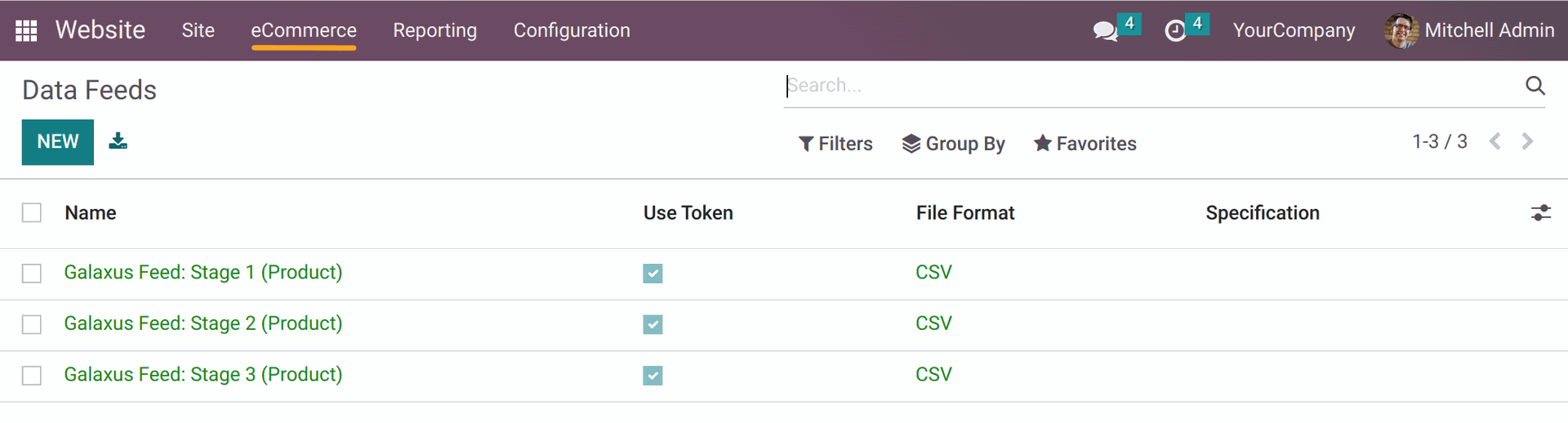
Go to the menu "Website" - "Products" - "Product Data Feeds" and open one of the "Galaxus" feeds.
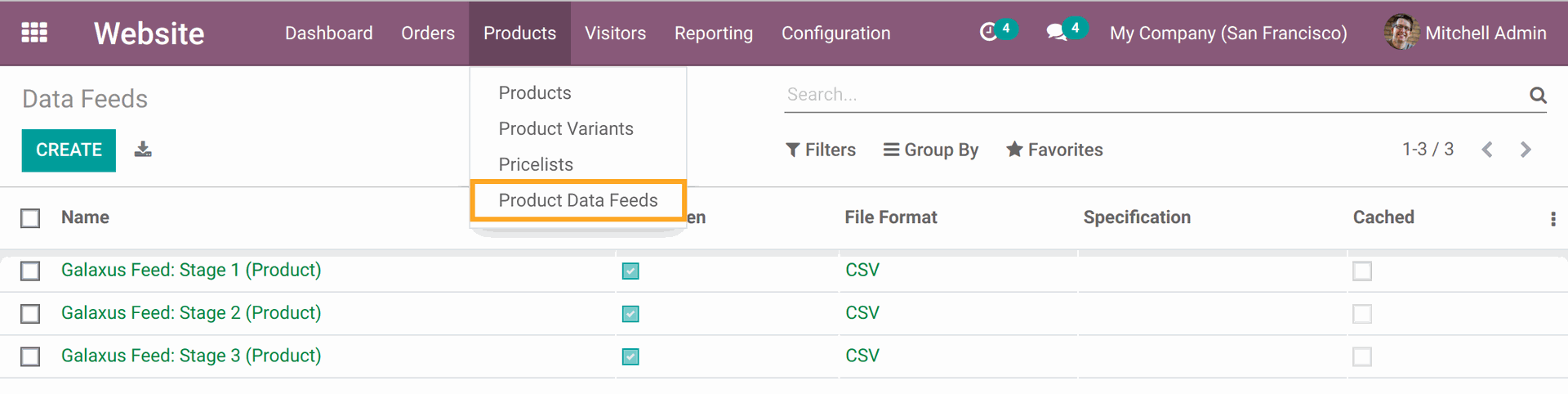
Firstly, specify what products should be added to the feed by editing the domain in the Item Filter field.
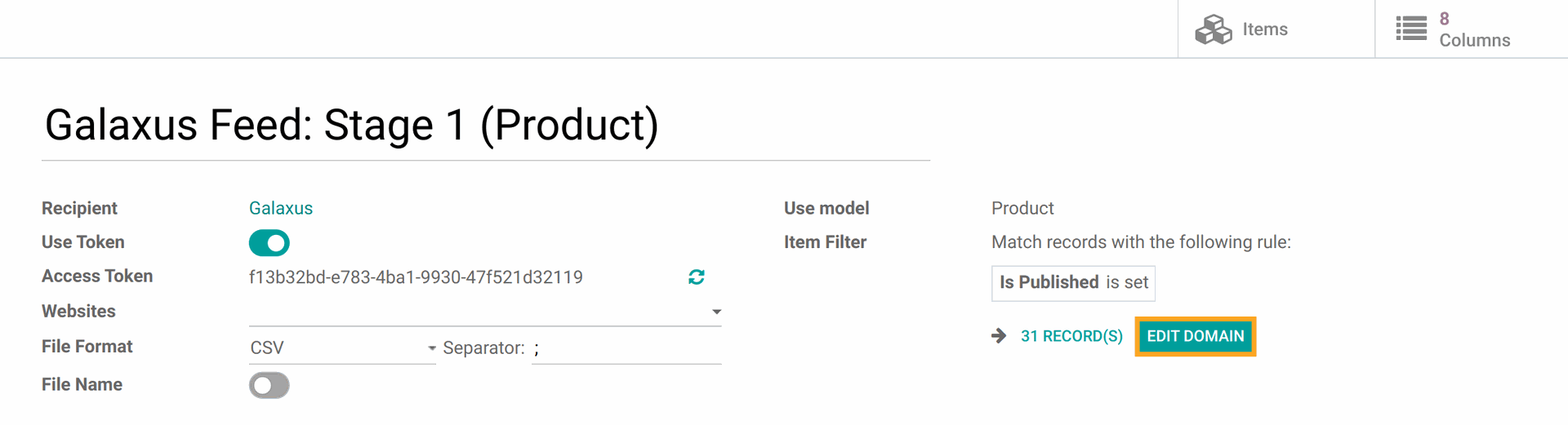
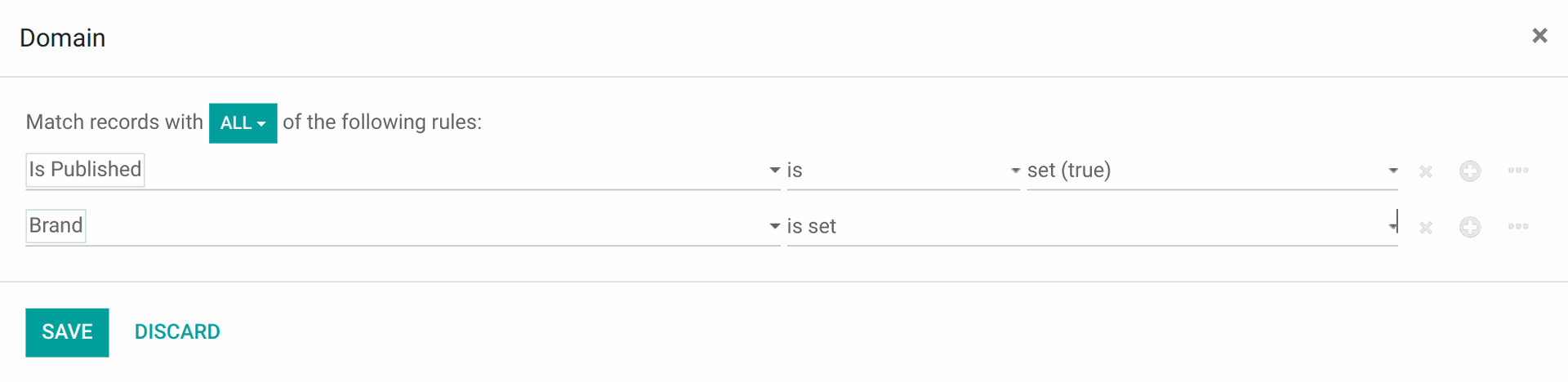
Then, repeat the filter domain settings for others Digitec Galaxus feeds.
The solution adds the Digitec Galaxus specific product fields:
-
Shipment Type - specify a type of shipment for your products and can have the following values:
- Letter
- Parcel (default value)
- Bulky goods
- General cargo
- Minimum Order Quantity - the minimum product quantity to order (the default value is 1).
To set these field values, open a product form and specify values on the "Data Feeds" tab, in the "Galaxus" section.
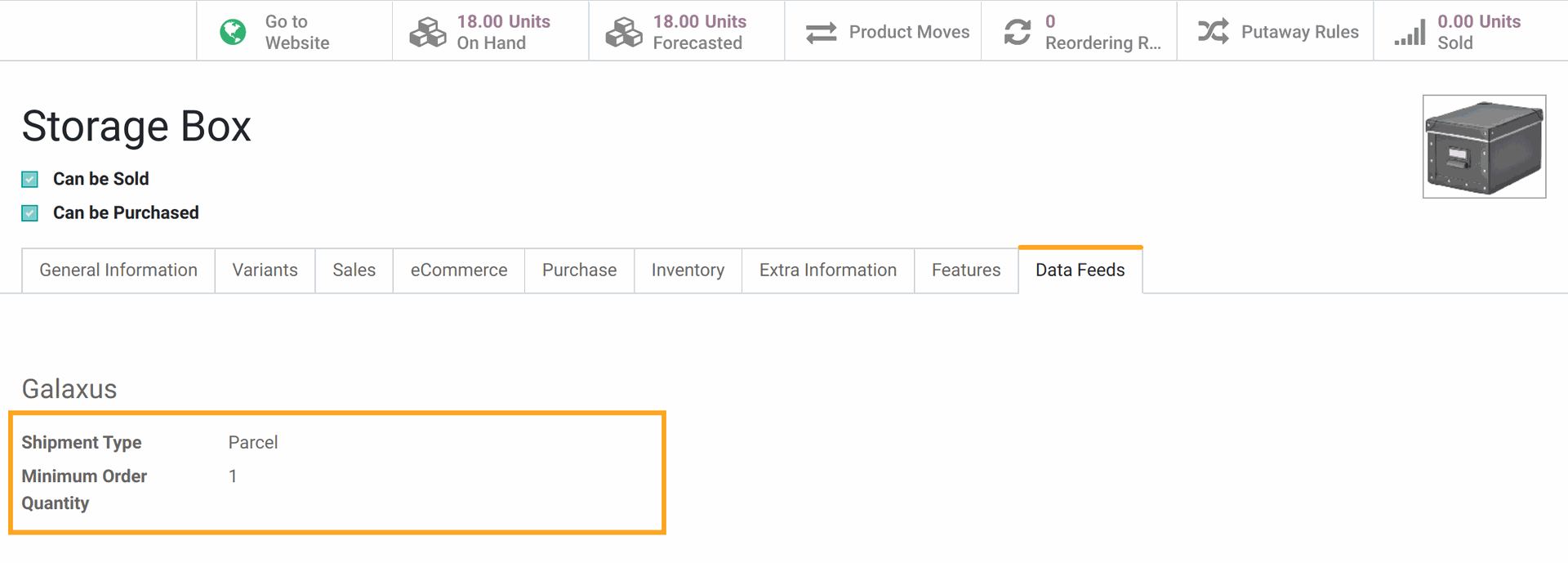
You can specify a pricelist for the product data feed by going to the "Settings" tab in the feed form and selecting a desired pricelist.
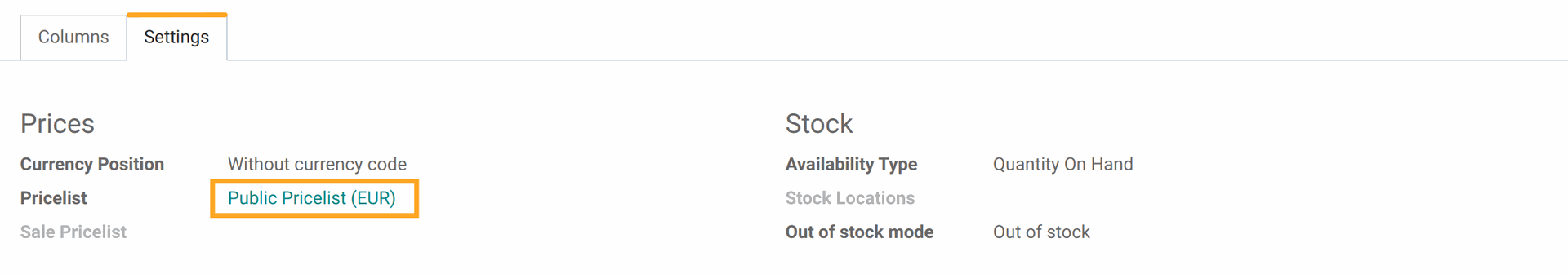
When you complete the feed configuration process, copy the feed URL by clicking to the "Copy" button.
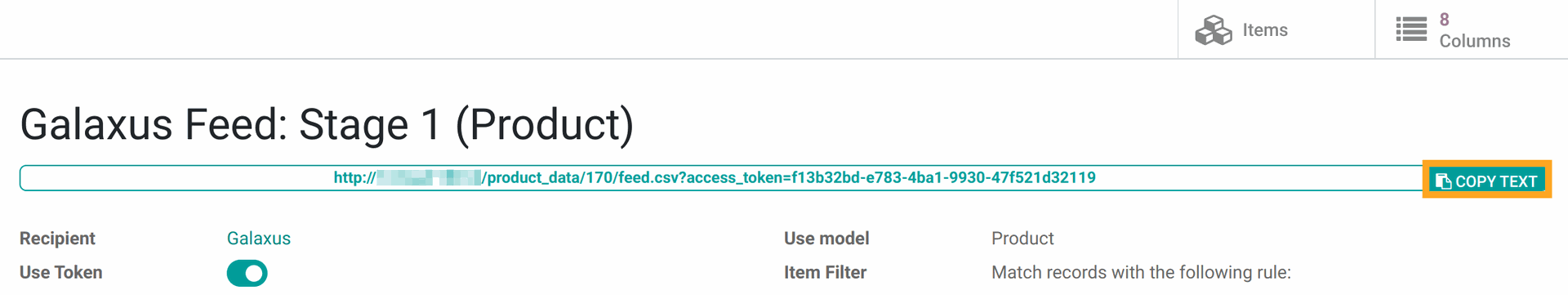
Changelog
14.0.1.0.0 2023-05-23
- Init version.
15.0.1.0.0 2023-07-09
- Migration from 14.0.
16.0.1.0.1 2024-11-15
- Improve the tax processing for the price feed columns.
16.0.1.0.0 2023-07-09
- Migration from 15.0.
17.0.1.0.0 2024-10-07
- Migration from 16.0.
18.0.1.1.0 2026-01-28
- Improve feed relations.
- Add Galaxus product category management.
- Add Galaxus category hierarchy columns to the Stage 2 feed.
18.0.1.0.0 2024-10-26
- Migration from 17.0.
19.0.1.1.0 2026-02-05
- Improve feed relations.
- Add Galaxus product category management.
- Add Galaxus category hierarchy columns to the Stage 2 feed.
19.0.1.0.0 2025-10-23
- Migration from 18.0.

