Overview
Breadcrumbs help to navigate a website for visitors and make navigation easier. It makes the website more friendly for SEO and affect to indexing by search engine crawlers.
The module changes the standard blog post breadcrumbs and bring them to the recommended Schema.org format. Also, it improves blog item styles and make their views correct on small screens.

The homepage link with a company name will be added in the first place in the breadcrumb list as well.
Just install the module to implement breadcrumbs changes.
Use Case
Jorem ipsum dolor sit amet, consectetur adipiscing elit. Nunc vulputate libero et velit interdum, ac aliquet odio mattis. Class aptent taciti sociosqu ad litora torquent per conubia nostra, per inceptos himenaeos.
Forem ipsum dolor sit amet, consectetur adipiscing elit. Nunc vulputate libero et velit interdum, ac aliquet odio mattis. Class aptent taciti sociosqu ad litora torquent per conubia nostra, per inceptos himenaeos.
Dorem ipsum dolor sit amet, consectetur adipiscing elit. Nunc vulputate libero et velit interdum, ac aliquet odio mattis.
It is a long established fact that a reader will be distracted by the readable content of a page
Korem ipsum dolor sit amet, consectetur adipiscing elit. Nunc vulputate libero et velit interdum, ac aliquet odio mattis. Class aptent taciti sociosqu ad litora torquent per conubia nostra, per inceptos himenaeos.
Korem ipsum dolor sit amet, consectetur adipiscing elit. Nunc vulputate libero et velit interdum, ac aliquet odio mattis.
Odoo App Installation
Upload modules
Upload modules from the ZIP archive to your Odoo hosting, or a GitHub repository connected there.
Place the unzipped modules in your custom add-on directory and restart the Odoo system service.
Update App List
After restarting, activate the Developer Mode, and go to the Apps menu.

Click on Update Apps List to fetch the new modules in the list.
Activate the App
Install the new module, finding it by name and clicking on the Activate button.

* If you don't see the module, try to remove the default Apps filter from the search bar.
Configuration
Follow the instructions in the module description to complete the installation process and start using the app.


Manual
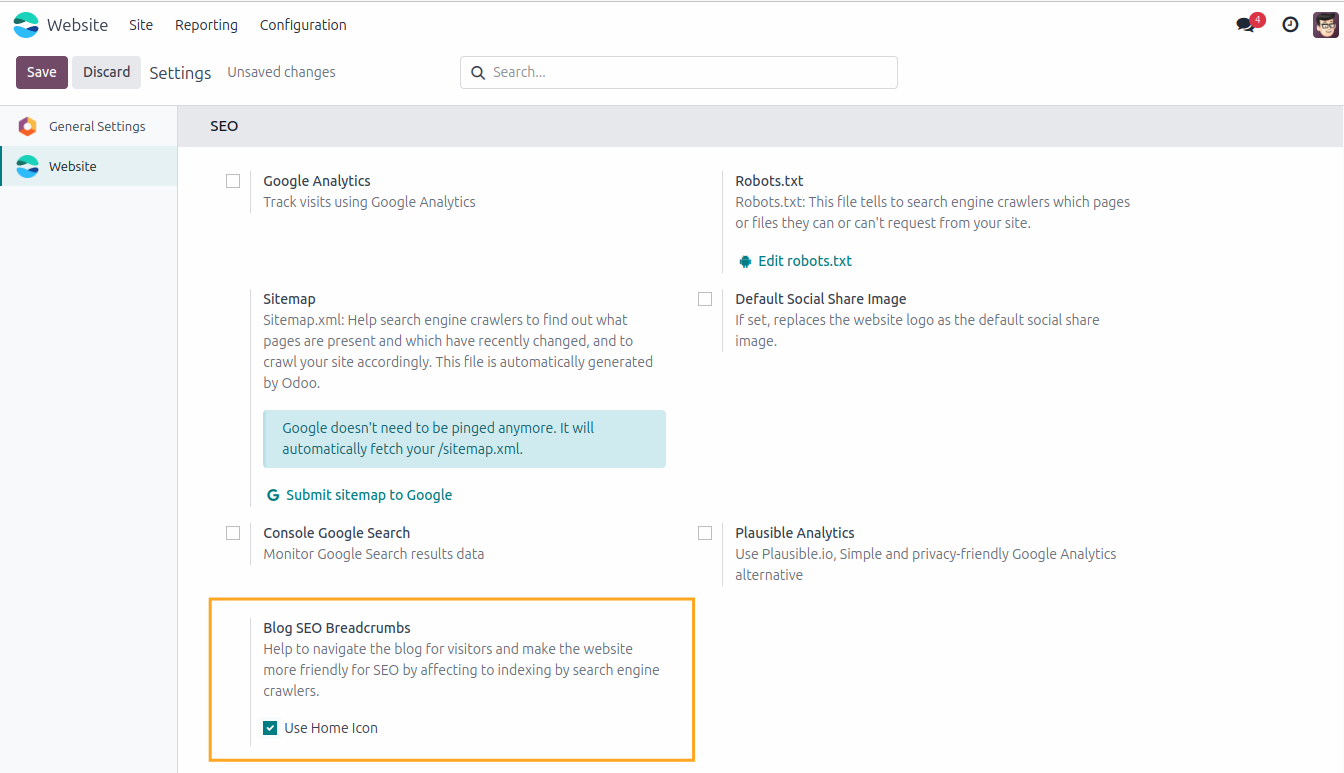
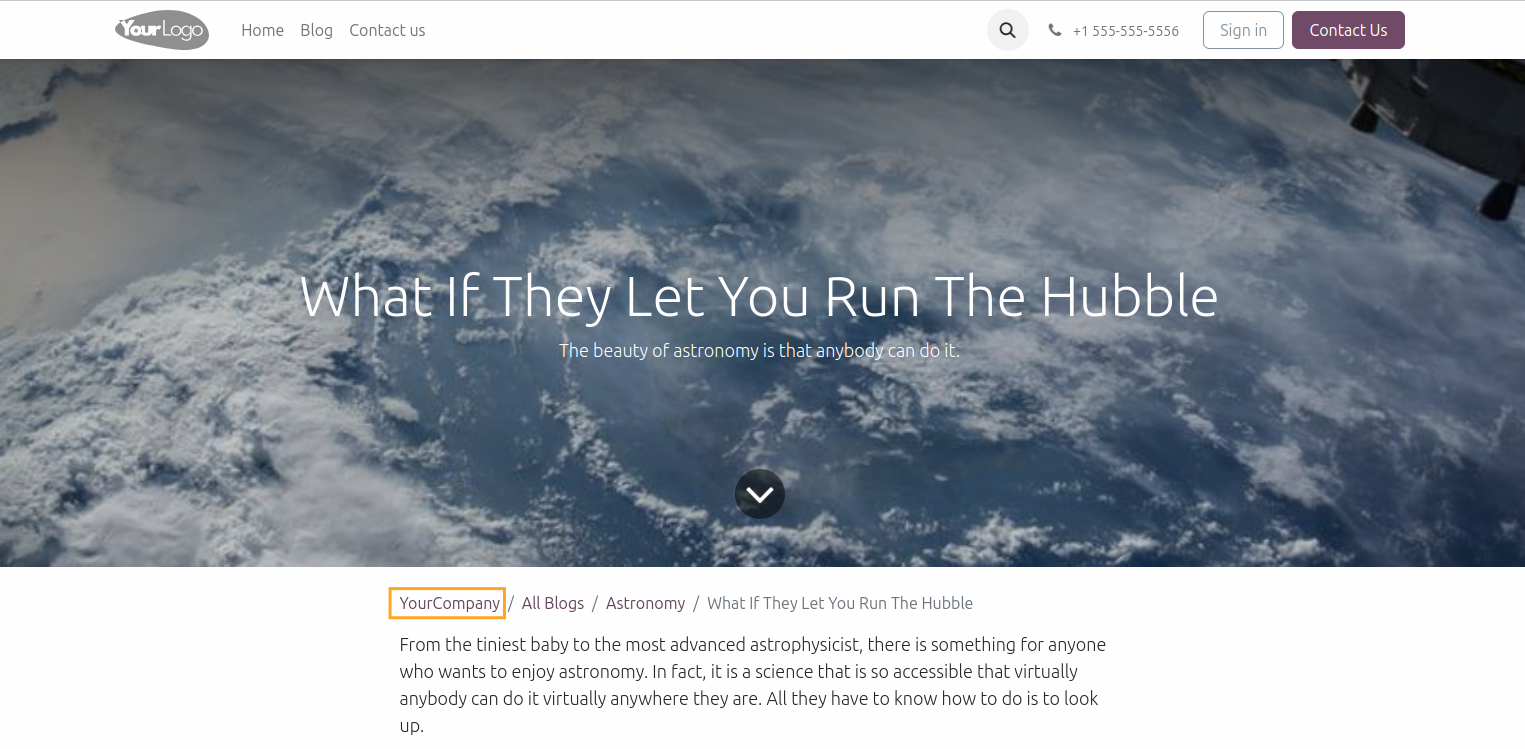
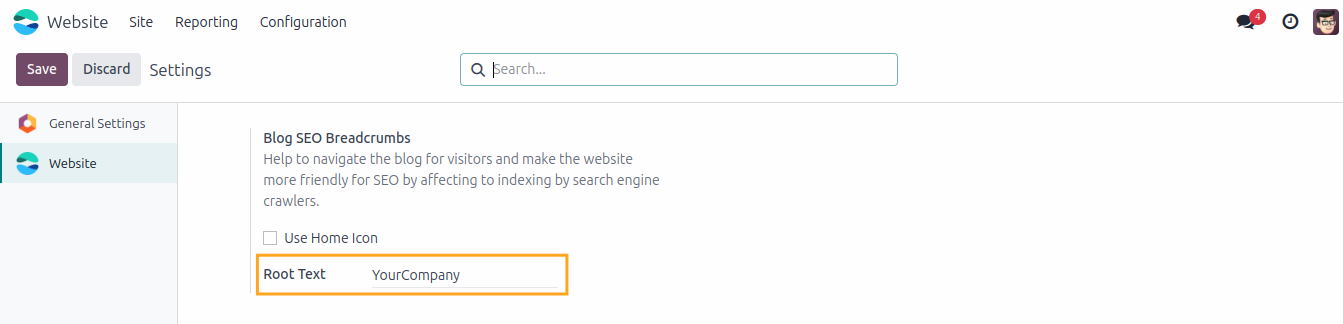
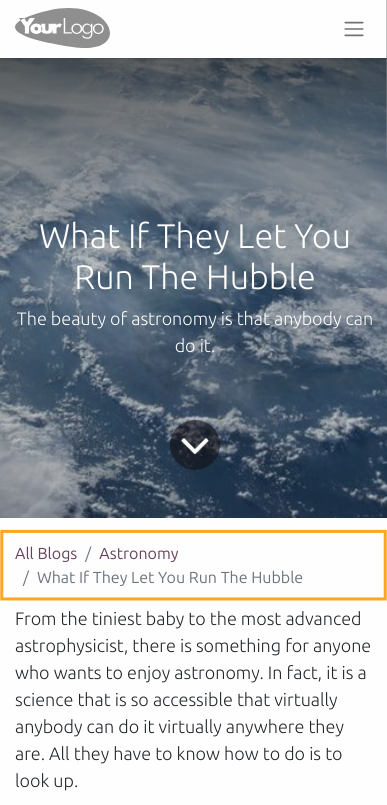
Standard Odoo blog breadcrumbs.
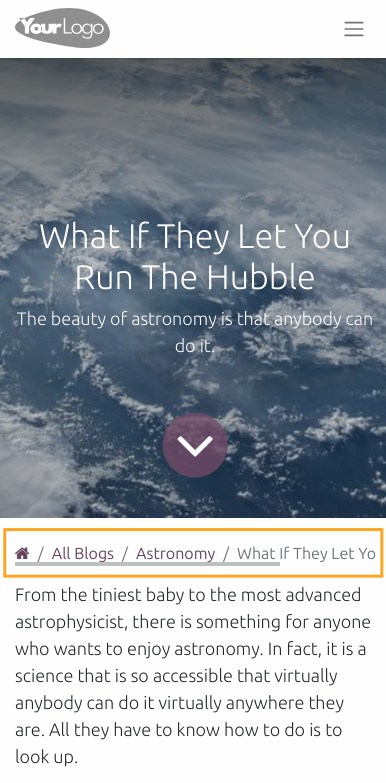
Improved blog breadcrumbs with the horizontal scrolling.
- itemtype - with the value
http://schema.org/BreadcrumbListfor the parent element andhttps://schema.org/ListItemfor childs. - itemprop:
itemListElement- for child elements. - itemprop:
item- for links. - itemprop:
name- for link names. - itemprop:
position- from the first to the last element.
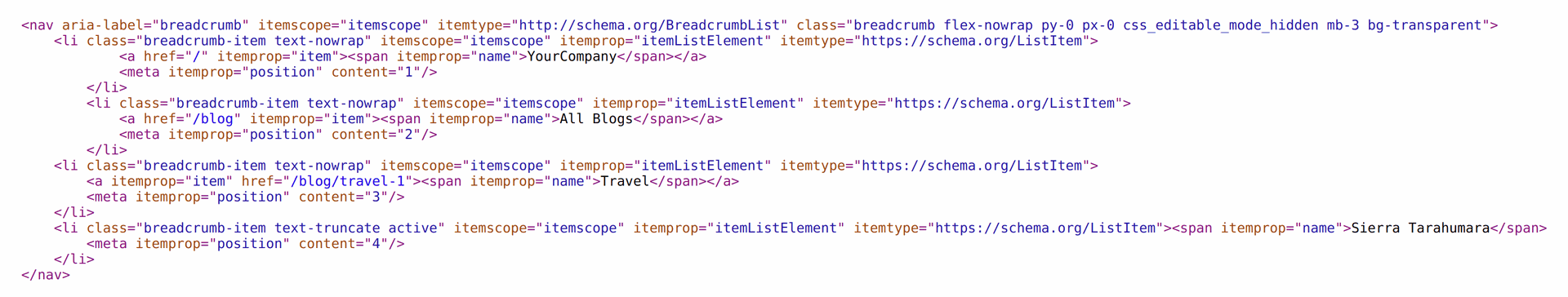
Changelog
14.0.1.0.0 2022-07-13
- Init version.
15.0.1.0.0 2022-07-22
- Migration from 14.0.
18.0.1.1.0 2025-03-26
- Improve the mobile view of breadcrumbs. They are placed in a single line with horizontal scrolling.
- Add settings: Home Icon and Home Text.
18.0.1.0.0 2025-03-19
- Migration from 15.0.
17.0.1.1.0 2025-03-26
- Improve the mobile view of breadcrumbs. They are placed in a single line with horizontal scrolling.
- Add settings: Home Icon and Home Text.
17.0.1.0.0 2025-03-19
- Migration from 15.0.
16.0.1.0.0 2025-03-26
- Migration from 15.0.

?unique=0280d37)