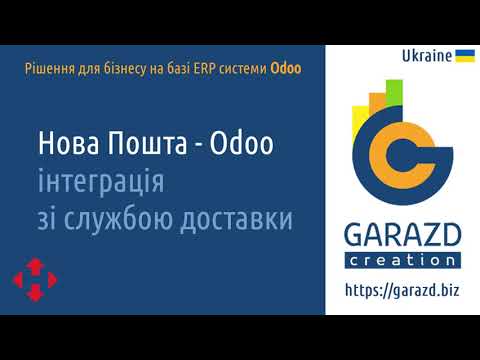Overview
| Availability |
Odoo Online
Odoo.sh
On Premise
|
|---|---|
| Compatibility |
Community
Enterprise
|
| Technical Name | delivery_np |
| Version | 19.0.1.1.2 |
| License | OPL-1 |
| Category | |
| Support | Free 60 days support and 360 days bug-fixing |
Use Case
Jorem ipsum dolor sit amet, consectetur adipiscing elit. Nunc vulputate libero et velit interdum, ac aliquet odio mattis. Class aptent taciti sociosqu ad litora torquent per conubia nostra, per inceptos himenaeos.
Forem ipsum dolor sit amet, consectetur adipiscing elit. Nunc vulputate libero et velit interdum, ac aliquet odio mattis. Class aptent taciti sociosqu ad litora torquent per conubia nostra, per inceptos himenaeos.
Dorem ipsum dolor sit amet, consectetur adipiscing elit. Nunc vulputate libero et velit interdum, ac aliquet odio mattis.
It is a long established fact that a reader will be distracted by the readable content of a page
Korem ipsum dolor sit amet, consectetur adipiscing elit. Nunc vulputate libero et velit interdum, ac aliquet odio mattis. Class aptent taciti sociosqu ad litora torquent per conubia nostra, per inceptos himenaeos.
Korem ipsum dolor sit amet, consectetur adipiscing elit. Nunc vulputate libero et velit interdum, ac aliquet odio mattis.
Odoo App Installation
Upload modules
Upload modules from the ZIP archive to your Odoo hosting, or a GitHub repository connected there.
Place the unzipped modules in your custom add-on directory and restart the Odoo system service.
Update App List
After restarting, activate the Developer Mode, and go to the Apps menu.

Click on Update Apps List to fetch the new modules in the list.
Activate the App
Install the new module, finding it by name and clicking on the Activate button.

* If you don't see the module, try to remove the default Apps filter from the search bar.
Configuration
Follow the instructions in the module description to complete the installation process and start using the app.


Manual
Configuration
To configure, follow these steps:
- Go to the Nova Poshta - Configuration - Accounts menu.
- Enter Nova Poshta API key.
- Synchronize catalogs and account data by clicking on the Synchronization button.
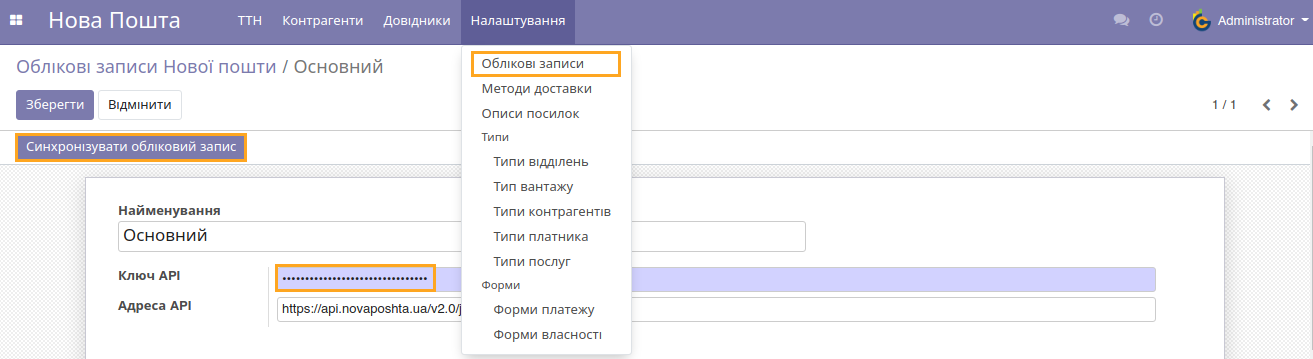
limit_time_real_cron = 0After synchronization fill in the default values:
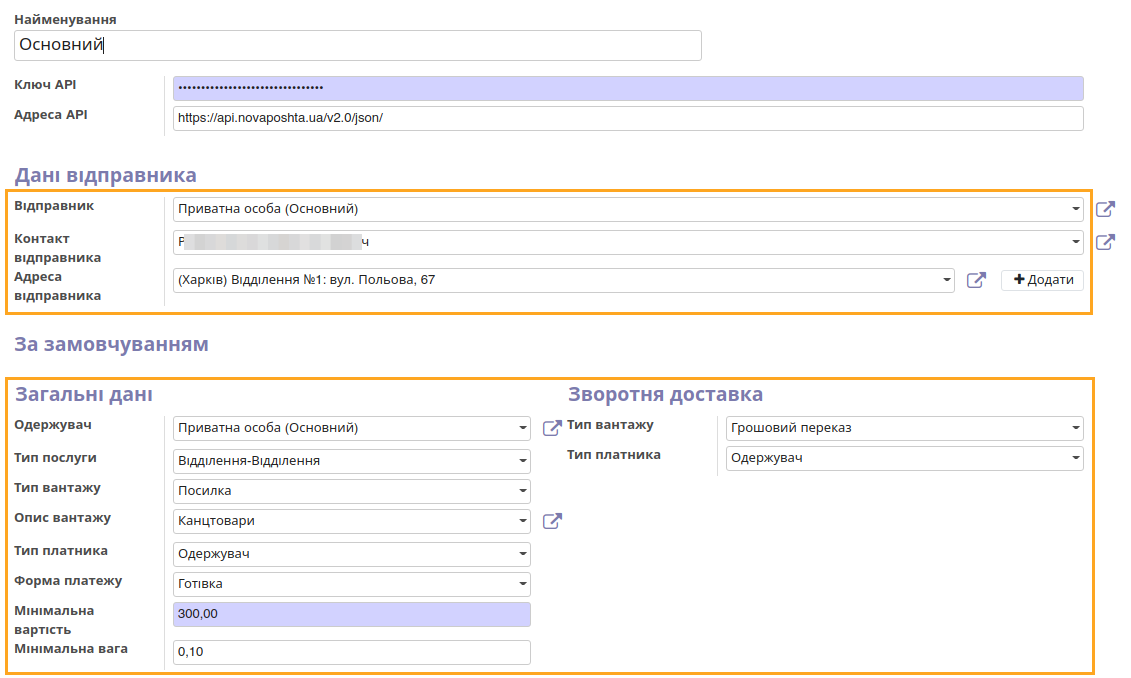
Grant access to the Nova Poshta App for system users by choosing the role in the user settings:
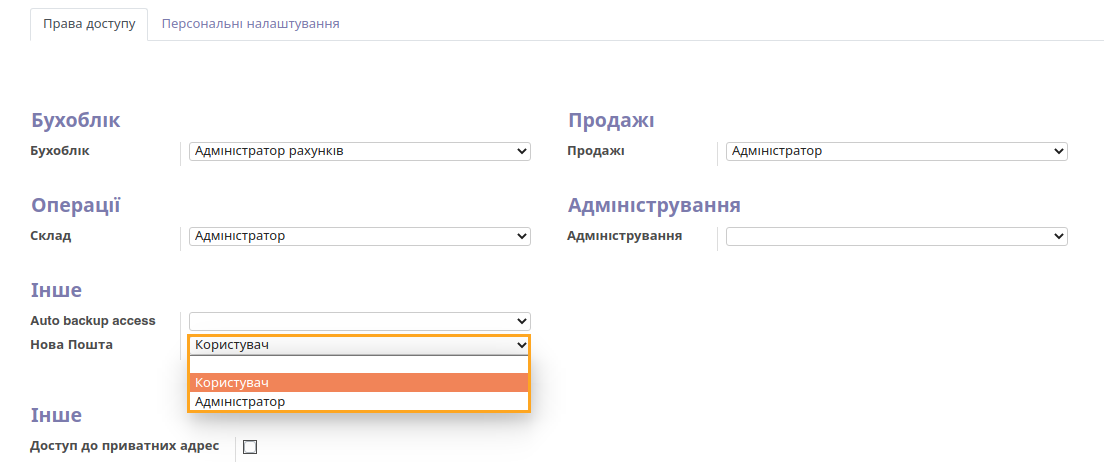
Partner settings
You can set partner delivery addresses on the Nova Poshta tab in the partner form.
- Select a delivery Service Type.
- Choose a Nova Poshta Counterparty which will be used by default.
- Add or select a Nova Poshta Contact.
- Add or select a Nova Poshta partner address.
- Save the changes.
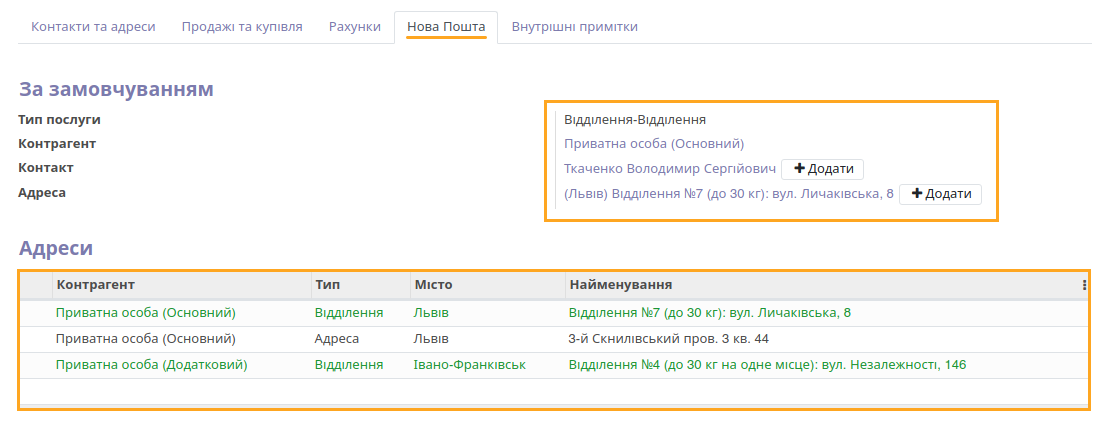
Changelog
13.0.1.0.0 2020-12-09
- Initial version
14.0.3.3.1 2024-06-12
- Implement avoiding an empty Nova Poshta data on adding a delivery method in sale orders.
14.0.3.3.0 2024-02-29
- Implement the logic to create and specify recipients with the type "Organization".
- Fix the "DateTime" param for new TTN creation - check that the date is not less than the current.
14.0.3.2.1 2024-02-15
- Improve the NP Data form.
- Implement handling of shipping address for partners in Sale Orders.
14.0.3.2.0 2024-02-14
- Implement editing of TTN.
- Add checks on TTN canceling.
14.0.3.1.0 2024-01-28
- Add the Shipping Date field to specify the date when a shipping will be transefed to a Nova Poshta warehouse.
14.0.3.0.0 2024-01-18
- Implement a new logic to handle contacts and delivery addresses for multi Nova Poshta accounts.
14.0.2.1.0 2023-08-24
- Implement the shippings seats management.
- Add a wizard to add a new account of Nova Poshta.
- Add a wizard to to create a new Nova Poshta Document (TTN).
14.0.2.0.0 2023-03-14
- Add ability to create TTN without a sale order or stock picking.
- Extend TTN fields.
- Improve translations to Ukrainian.
14.0.1.0.1 2021-07-27
- Add the parameter "Внутрішній номер замовлення" (InfoRegClientBarcodes)
- Add the parameter "Додаткова інформація" (AdditionalInformation)
14.0.1.0.0 2021-06-21
- Migration from 13.0
15.0.2.1.0 2024-08-23
- Implement importing of existing TTNs by a wizard.
- Improve a Nova Poshta document views.
15.0.2.0.1 2024-06-12
- Implement avoiding an empty Nova Poshta data on adding a delivery method in sale orders.
15.0.2.0.0 2024-03-15
15.0.1.1.0 2023-11-23
- Implement the shippings seats management.
- Add a wizard to add a new account of Nova Poshta.
- Add a wizard to to create a new Nova Poshta Document (TTN).
15.0.1.0.0 2022-05-11
- Migrate from 14.0
16.0.2.5.0 2025-12-16
- Implement importing of existing TTNs by a wizard.
- Improve the logic to process payments when TTN is delivered.
16.0.2.4.0 2024-12-12
- Implement logic to set the preferred delivery date for shipping to an address.
- Add the time interval model.
16.0.2.3.2 2024-11-01
- Improve the Nova Poshta contact mapping for delivery to partners with the Organization recipient type.
16.0.2.3.1 2024-09-11
- Change button icons.
- Allow selecting of a Nova Poshta data in stock pickings.
16.0.2.3.0 2024-07-30
- Add a flag for Nova Poshta accounts to show when an API key is expired.
- Add checks to avoid duplicating of TTN when they are confirmed from different places.
- Improve the tree view of Nova Poshta accounts.
16.0.2.2.4 2024-07-29
- Restrict a NP data confirmation if it has been created from SO.
16.0.2.2.3 2024-06-12
- Implement avoiding an empty Nova Poshta data on adding a delivery method in sale orders.
- Add checking of incorrect API keys.
16.0.2.2.2 2024-06-07
- Add checking for uniqueness for NP API keys.
- Add logic to archive related delivery carriers on removing a Nova Poshta account.
- Add description for backward payment fields.
- Improve UA translations.
16.0.2.2.1 2024-03-19
- Add to the alternate delivery wizard a total amount of a sale order.
- Add a domain for the sender address form.
16.0.2.2.0 2024-03-07
- Implement ability to create and select recipients with the Organization type.
16.0.2.1.0 2024-01-02
- Implement editing of TTN.
- Add checks on TTN canceling.
- Add the "shipment_date" field to specify the date when a shipping will be placed to Nova Poshta.
- Improve UA translations.
- Improve the NP Data form.
- Implement handling of shipping address for partners in Sale Orders.
16.0.2.0.1 2023-12-13
- Improve UA translations.
- Improve model forms.
16.0.2.0.0 2023-12-12
- Add the wizard to quick Nova Poshta shipping creating.
- Add the wizard to add new Nova Poshta account.
- Rebuild logic for Nova Poshta contacts and addresses.
16.0.1.1.1 2023-11-28
- Fix a nova poshta contact assigning.
16.0.1.1.0 2023-11-23
16.0.1.0.0 2022-11-30
- Migration from 15.0.
17.0.1.6.1 2026-02-03
- Add fields to store latest Nova Poshta TTN and state of it for sale order.
17.0.1.6.0 2025-12-16
- Implement logic to set the preferred delivery date for shipping to an address.
- Add the time interval model
17.0.1.5.3 2025-11-13
- Add a button to open NP TTN from sale orders.
17.0.1.5.2 2025-03-29
- Add an option to choose what field to use to get a company code, registry, or VAT.
17.0.1.5.1 2025-03-28
- Add option to transfer NP data from sale orders to stock picking, in case when the delivery line is not in SO.
17.0.1.5.0 2025-03-27
- Add checking of the Nova Poshta contact names and phone.
- Add checking of the assessed cost amount when the basckward amount is specified and it's greater.
17.0.1.4.5 2025-02-18
- Improve the method to create the Address deliveries without a flat number.
17.0.1.4.4 2024-11-01
- Improve the Nova Poshta contact mapping for delivery to partners with the Organization recipient type.
17.0.1.4.3 2024-10-29
- Improve the automated action processing.
- Refactor the search of unique references.
17.0.1.4.2 2024-10-10
- Improve the logic to process payments when TTN is delivered.
17.0.1.4.1 2024-09-26
- Add the Assessed Cost filed to the new shipping wizard.
17.0.1.4.0 2024-08-30
- Add a wizard to link a created elsewhere TTN.
17.0.1.3.1 2024-08-19
- Add handling of boolean values on importing.
17.0.1.3.0 2024-07-29
- Add a flag for Nova Poshta accounts to show when an API key is expired.
- Add checks to avoid duplicating of TTN when they are confirmed from different places.
- Improve the tree view of Nova Poshta accounts.
17.0.1.2.2 2024-06-12
- Implement avoiding an empty Nova Poshta data on adding a delivery method in sale orders.
17.0.1.2.1 2024-06-07
- Add checking for uniqueness for NP API keys.
- Add logic to archive related delivery carriers on removing a Nova Poshta account.
- Add description for backward payment fields.
- Improve UA translations.
17.0.1.2.0 2024-05-24
- Allow selecting of a Nova Poshta data in stock pickings.
17.0.1.1.0 2024-05-14
- Add an action to create a Nova Poshta document from the partner form.
- Link the Nova Poshta data to partners.
17.0.1.0.0 2024-03-07
- Migration from 16.0.
18.0.1.2.1 2026-02-03
- Add fields to store latest Nova Poshta TTN and state of it for sale order.
18.0.1.2.0 2025-12-16
- Implement logic to set the preferred delivery date for shipping to an address.
- Add the time interval model.
18.0.1.1.0 2025-03-29
- Add option to transfer NP data from sale orders to stock picking, in case when the delivery line is not in SO.
- Add checking of the Nova Poshta contact names and phone correctness.
- Add checking of the assessed cost amount when the basckward amount is specified and it's greater.
- Improve the method to create the address deliveries without a flat number.
18.0.1.0.1 2025-02-21
- Add the separated delivery product for each company, in the multi-company environment.
- Add an option to choose what field to use to get a company code, registry, or VAT.
18.0.1.0.0 2024-11-05
- Migration from 17.0.
19.0.1.1.2 2026-02-04
- Improve UA translations.
- Improve views for Sale Orders.
19.0.1.1.1 2026-02-03
- Add fields to store latest Nova Poshta TTN and state of it for sale order.
19.0.1.1.0 2025-12-16
- Add the time interval model.
- Implement logic to set the preferred delivery date for shipping to an address.
19.0.1.0.0 2025-10-24
- Migration from 18.0.
Resources