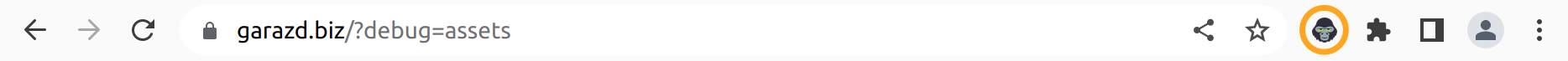Odoo Debug mode activates additional menu items, show technical fields, allow to view the system parameters that are not visible without the mode activation.
The developer mode can be demanded by administrators and users of the Odoo system with high access rights to change technical parameters and configure additional functionality.
To activate the mode, go to the Settings section and select the General Settings menu item.
Click on Activate the developer mode in the Developer Tools section.
To turn off Debug mode click on the corresponding Deactivate the developer mode link in the same settings section.
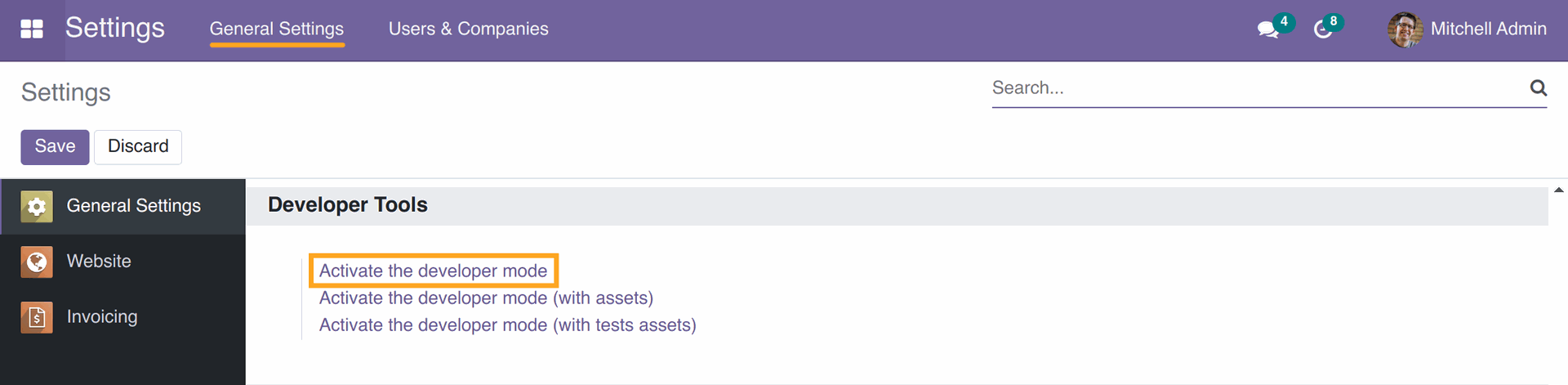
Using a browser extension for Google Chrome
Download it by the link: Odoo Debug browser extension.
For convenient management of the developer mode, you can install an extension for the Google Chrome browser.
After installation, click on the monkey icon, while the browser tab with Odoo is active.
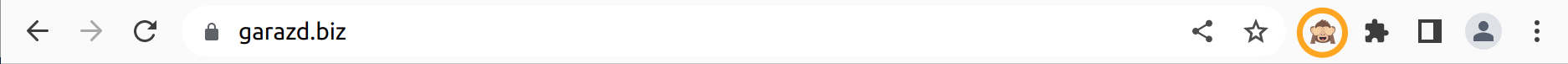
Click on the icon again to deactivate the mode.
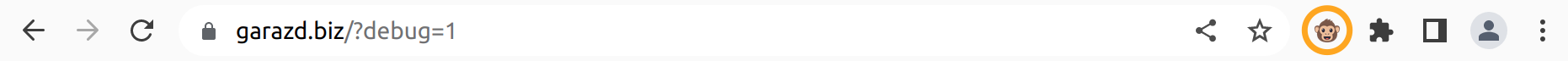
Double click on the icon will activate the Developer mode with assets.