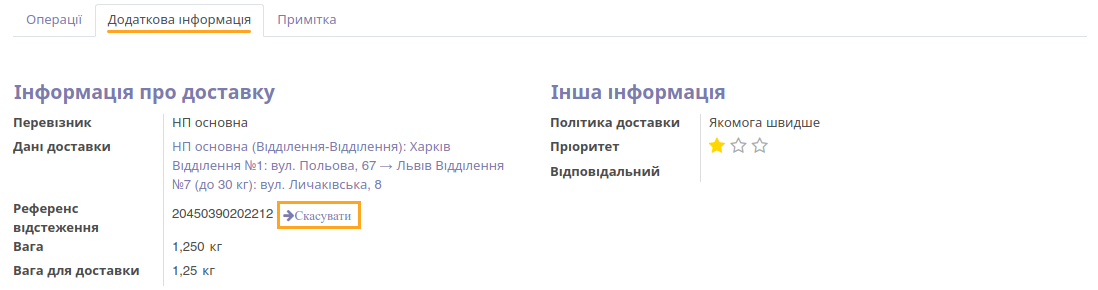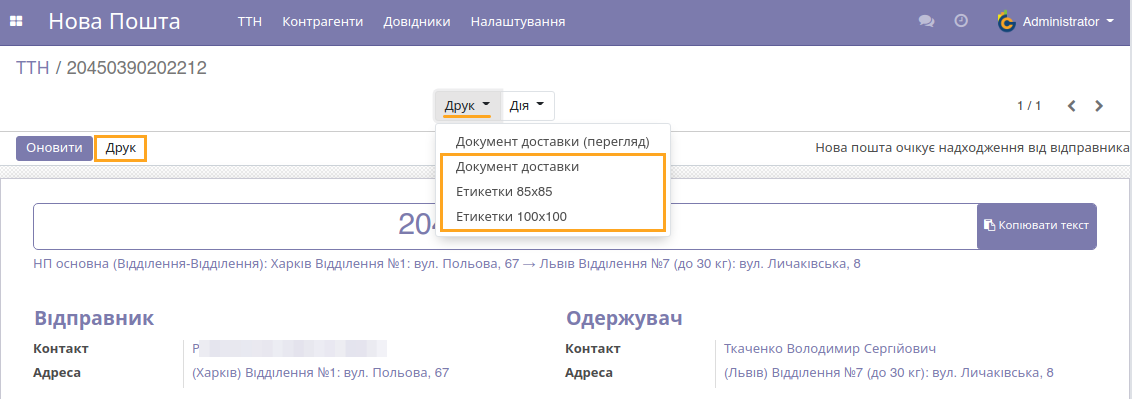Nowadays, the delivery service Nova Poshta is one of the most popular in Ukraine. A huge number of companies and businesses use the services of third-party logistics services to send products and goods to customers, work with suppliers, transfer between departments and branches.
In many companies, due to the situation around the virus COVID-19, the using of third-party delivery services has increased. During the ongoing lockdowns, when stores and companies are closed to the public, delivery by Nova Poshta allows you not to stop sales, but to use this logistics channel.
Garazd Creation, in order to implement the ability to automatically create and track shipments, has developed a module that integrates Nova Poshta services with the Odoo system, interacting through the API of this delivery service.
Module features
The Nova Poshta Shipping module provides the following functionality:
Automatic creation of consignment note (TTN) when a delivery order is confirmed
Support for multiple Nova Poshta accounts
Management of multiple delivery addresses for customers (to address / to branch)
Printing of consignment note documents and labels
Configuring and default settings
After installing the module, enter the API key (token) that must be generated in your Nova Poshta personal account.
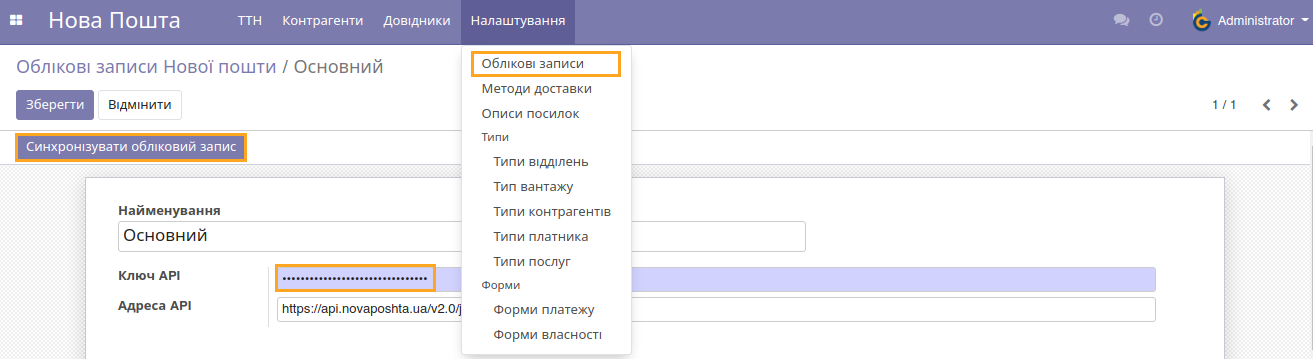
Then synchronize the Nova Poshta directories by clicking the Synchronize button. This process may take some time, as it is the initial synchronization procedure that runs once. Further updates of directories and delivery documents will be performed automatically using scheduled actions.
After synchronization is complete, set the default values for the current Nova Poshta account.
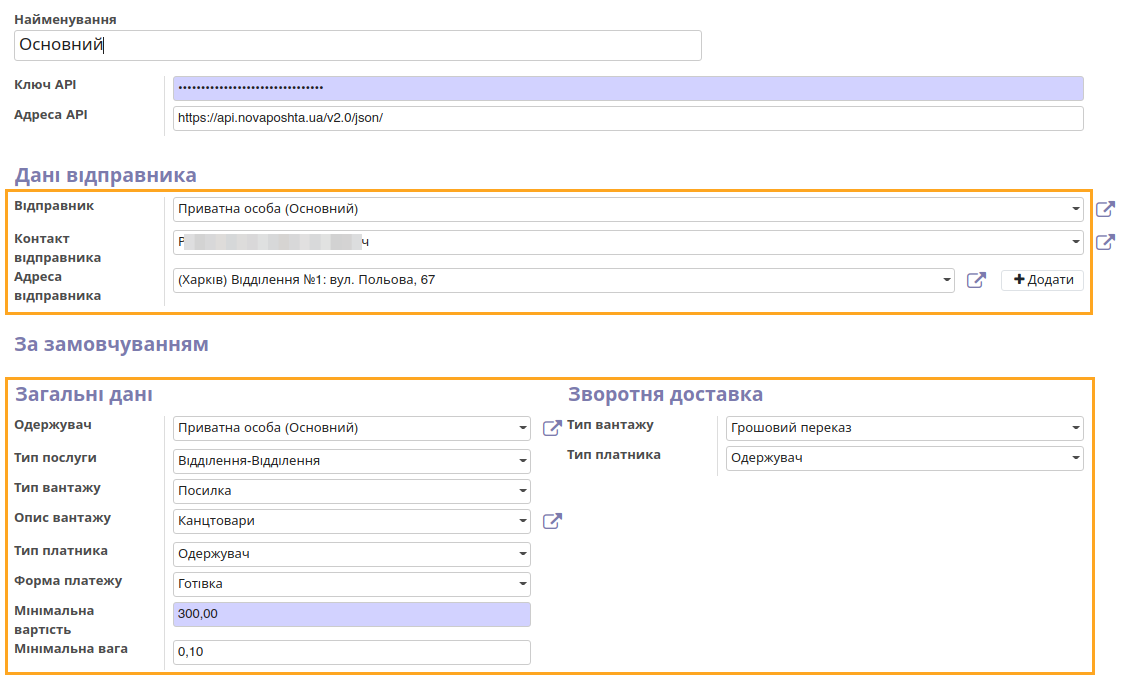
Next, grant access to system users who will be able to work with the module. To do this, go to Settings - Users and Companies - Users and assign one of the following roles:
Nova Poshta - User
Nova Poshta - Administrator
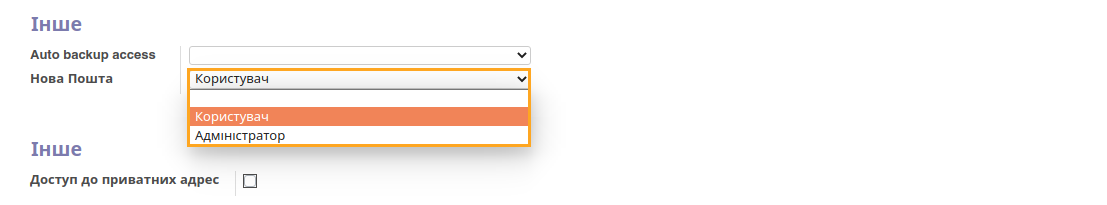
Users can create and view consignment notes and add recipient addresses. Administrators are granted full rights to work with the module.
At the next step, open the list of partners and fill in the address details required for processing deliveries through Nova Poshta.
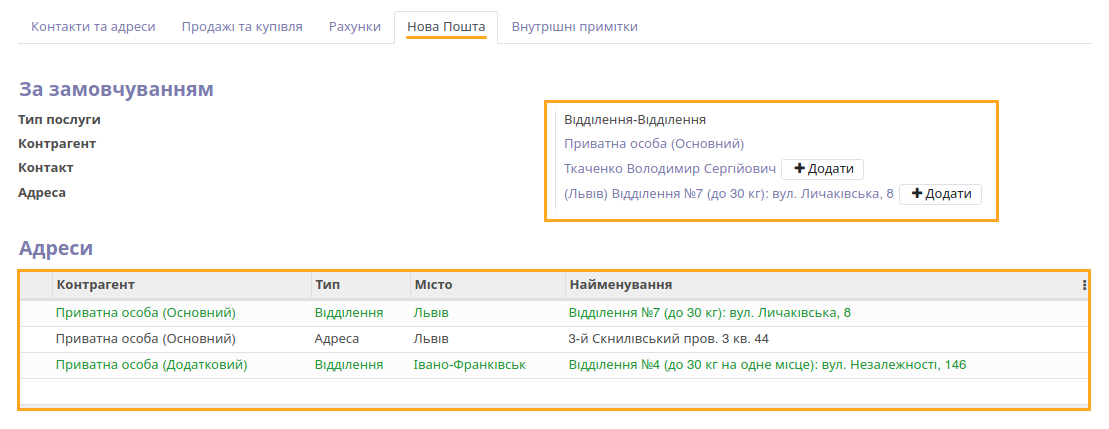
Delivery document creating
To arrange delivery for a customer order, click the Add Delivery button in the order form.
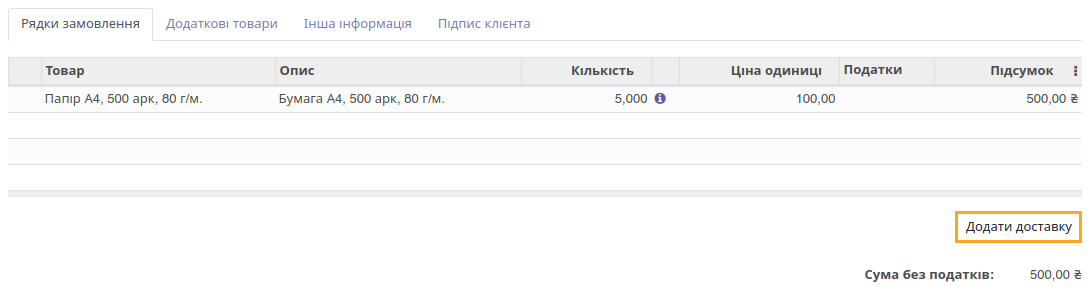
In the dialog window that appears, select one of the available Nova Poshta accounts. The system performs a preliminary calculation of the delivery cost. To add the delivery to the order, click Add.
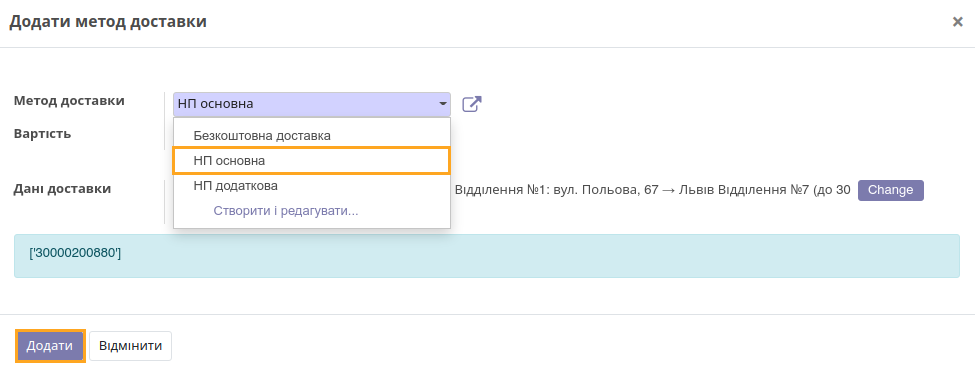
It is possible to view or edit delivery details by following the corresponding link:
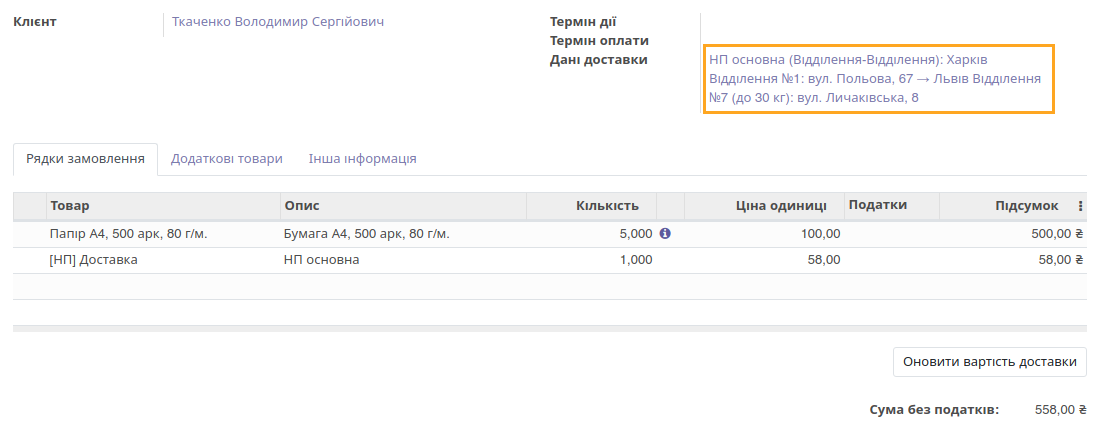
After confirming the order, a stock picking document is created. Open this document and confirm the delivery. When the products are shipped, a Nova Poshta consignment note is automatically generated. Click Delivery Document to open the created consignment note.
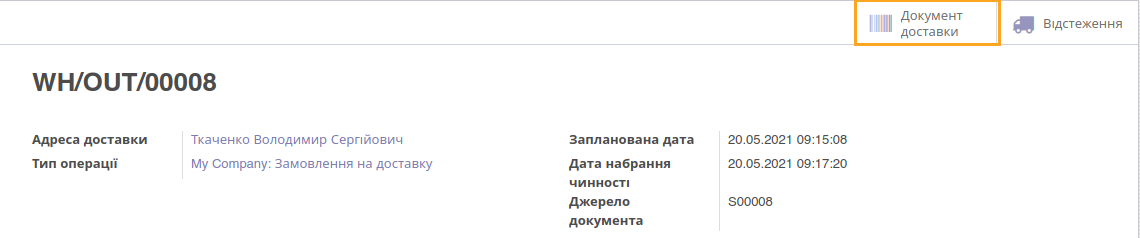
Conclusions
Using the Nova Poshta integration module in the Odoo system allows you to automate the process of shipment and delivery of products to customers, reduce the time for processing delivery documents, maintain a database of Nova Poshta addresses for customers, and speed up the work of company departments.
Contact us to request a module demonstration or for other questions.