The Facebook pixel is a tool for analytic that allows you to measure the effectiveness of advertising campaigns in Facebook and analyze the people actions on your website.
Technically, installing a pixel is adding some code to your website pages that allows you to track the actions of visitors. The visitor action, in Facebook terminology, is named facebook pixel event, and the actions you want to track are named conversion.
Pixel allows you:
analyze "who is" your site visitor, see what actions visitiors perform;
increase sales by launching and setting up advertising campaigns;
analyze the results of your Facebook ad campaign by tracking what people do after they see it.
Facebook Pixel Creation
To create a pixel go to the Facebook Events Manager and choose the option Connect Data Sources. Then choose the option Web and click on the Connect button.
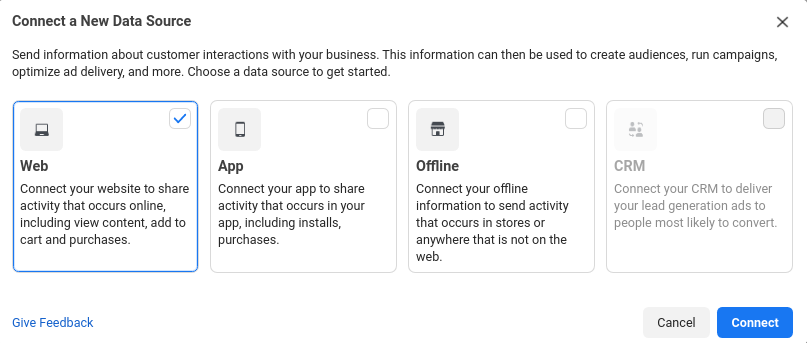
On the next step select the Facebook Pixel connection method and click on Connect button one more time.
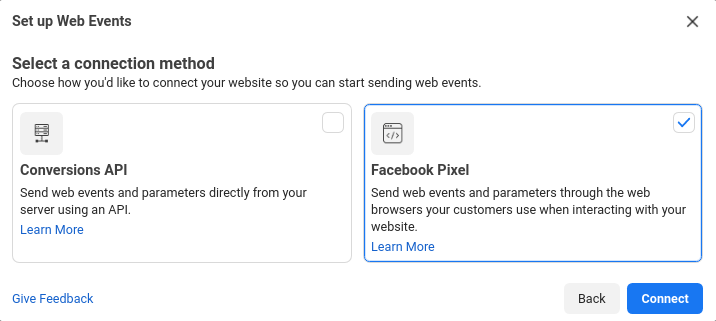
Fill in the pixel name and continue by clicking on the corresponding button.
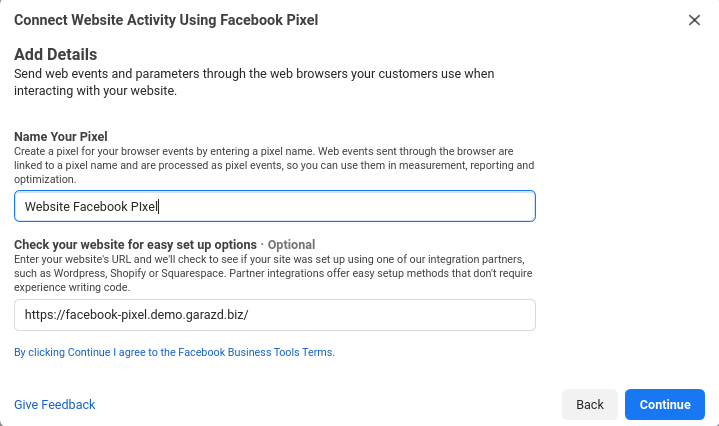
Choose the pixel installation method by clicking on the button Install code manually on the last wizard step.
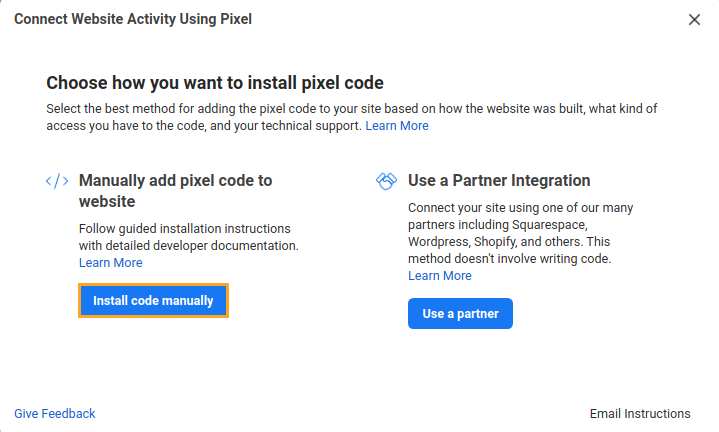
Copy base code to paste the pixel ID into the Odoo website settings.
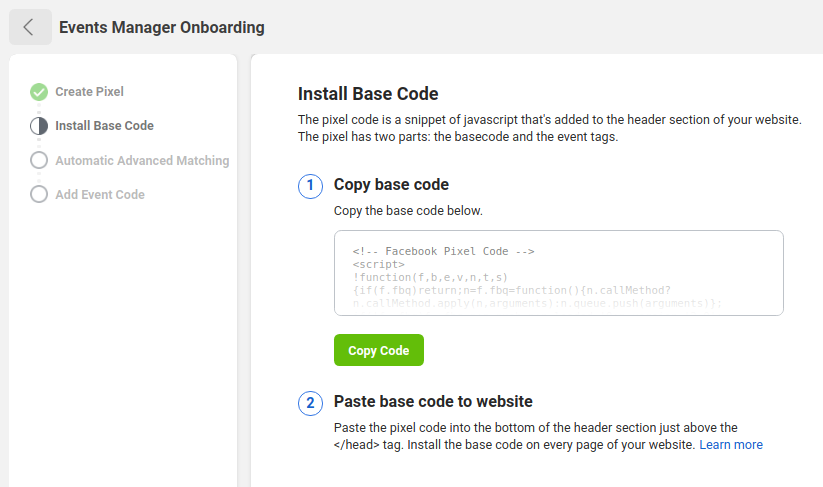
Odoo Facebook Pixel App
After getting the Facebook pixel code, download our free Odoo app from Odoo Apps Store and install it. The module is available for versions from 9.0 and above and adds base pixel code to every website page.
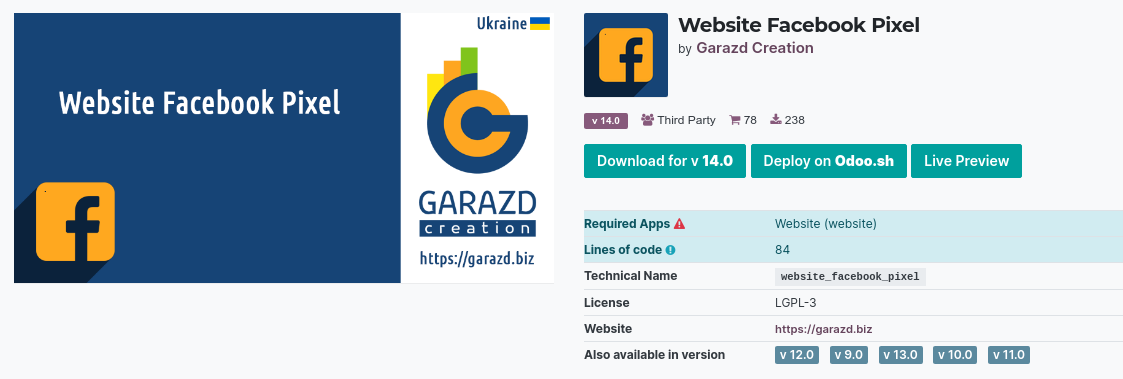
To add the standard Facebook pixel events to Odoo eCommerce pages, use the eCommerce Facebook Pixel module.
Facebook Pixel activation in Odoo
After installing the app get the pixel ID from the copied code:
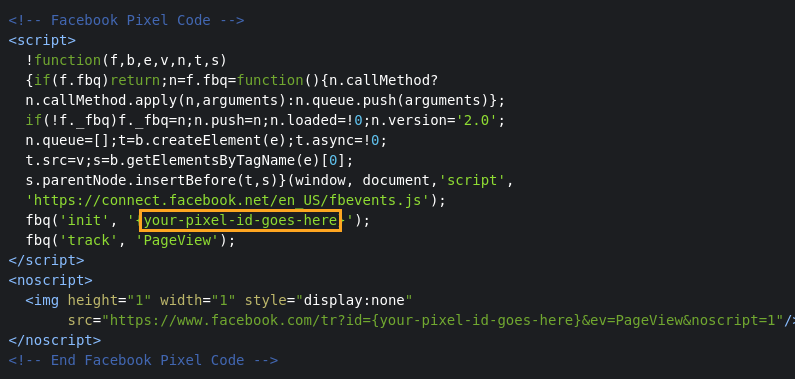
Then go to the Website - Configuration - Settings menu to activate Facebook Pixel in Odoo. On the section Website activate the option Facebook Pixel and fill in the pixel's ID.
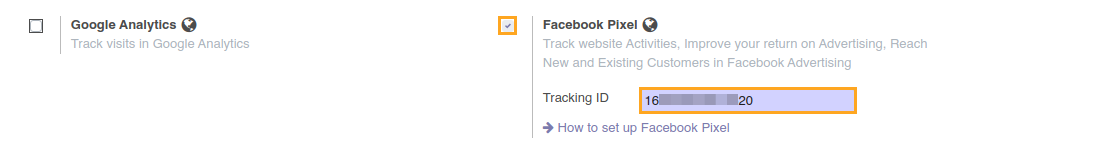
That's all! The Facebook pixel base code will be added to every Odoo website page. To check how Facebook Pixel is working you can use the Google Chrome extension Facebook Pixel Helper.